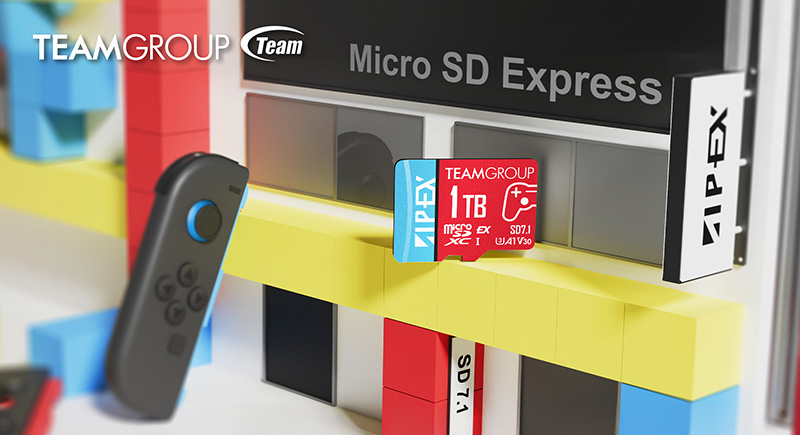How to Rip a DVD with VLC
DVDs obviously aren’t a widely used physical format anymore, but there still might come a time where you need to rip one. Whether pulling data and files from an older DVD or just attempting to digitize your DVD collection so you can quit sorting through physical media, VLC has you covered.
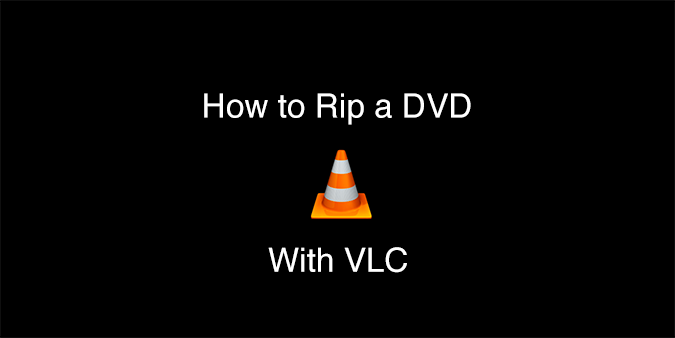
1. Open VLC.
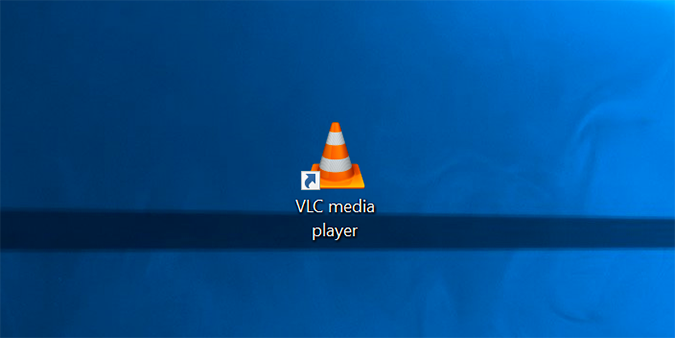
2. Under the Media tab, go to Convert/Save.
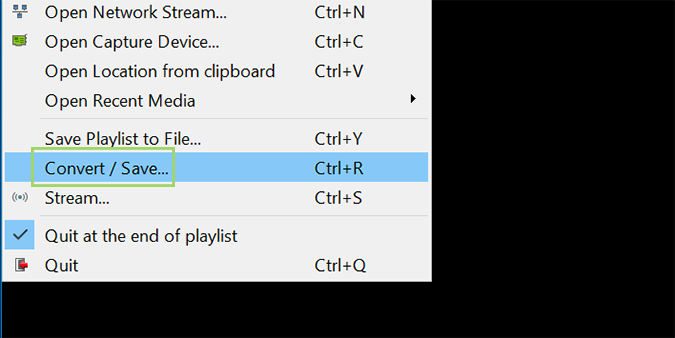
3. Click on the Disc tab.
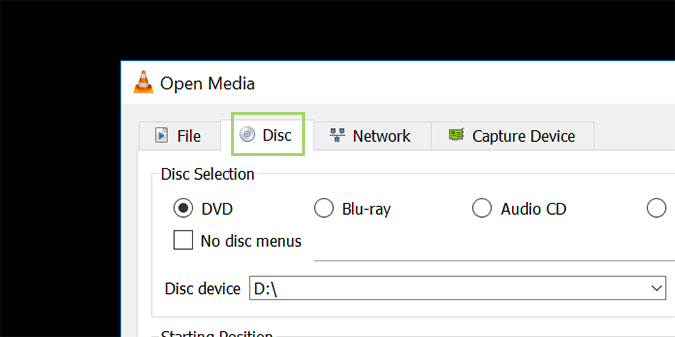
4. Choose the DVD option under Disc Selection. If you find yourself running into errors later, come back and select the No disc menus option too. It’s not usually needed, but just in case.

5. Choose the DVD drive location.
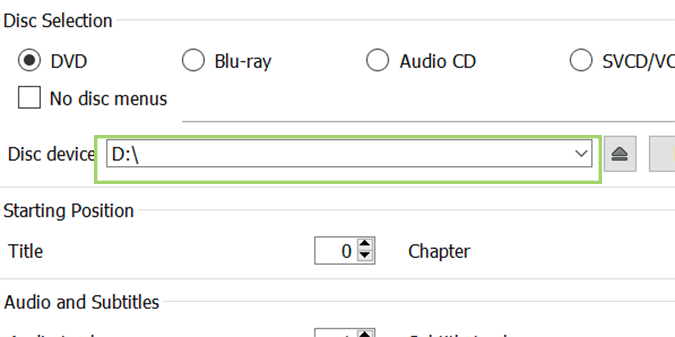
6. Click Convert/Save at the bottom.
Sign up to receive The Snapshot, a free special dispatch from Laptop Mag, in your inbox.
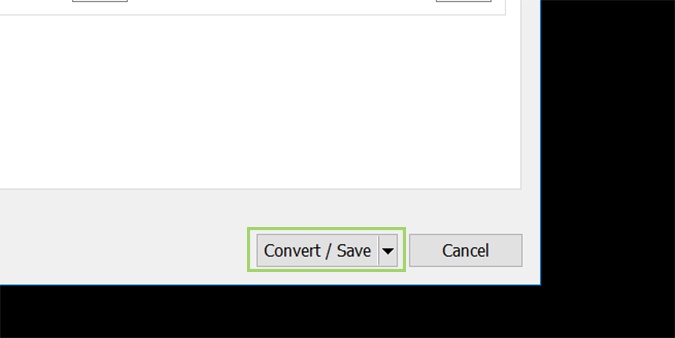
7. Select the codec and particulars you’d like to use for the rip under Profile.
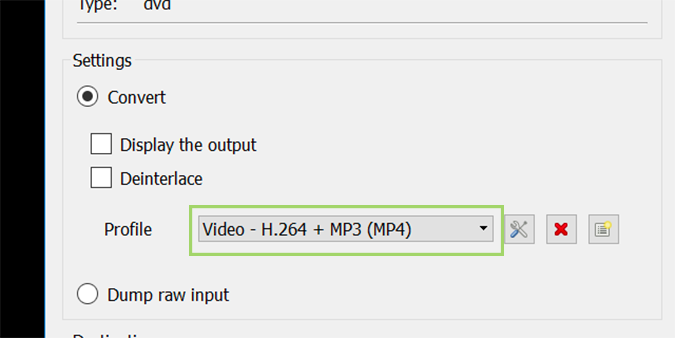
8. Click the Browse button and select the destination and filename for the finished rip, and then press Save.
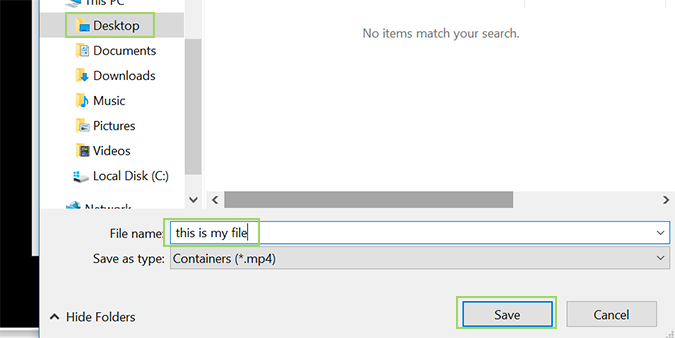
9. Click Start.
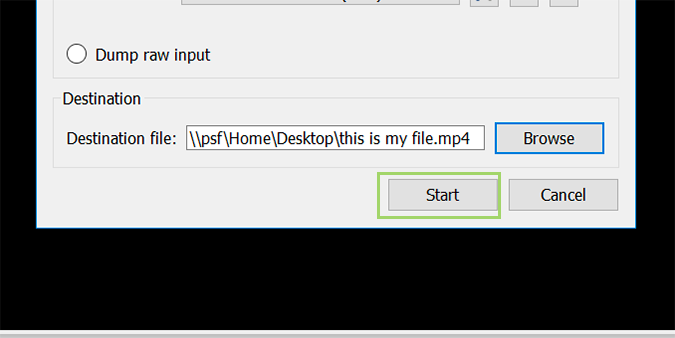
Bryan covers everything you need to know about Windows, social media, and the internet at large for Laptop Mag. Thanks to his extensive knowledge of operating systems and some of the most popular software out there, Bryan has written hundreds of helpful guides, including tips related to Windows 11 drivers, upgrading to a newer version of the OS, editing in Microsoft Photos, or rearranging pages in Google Docs.