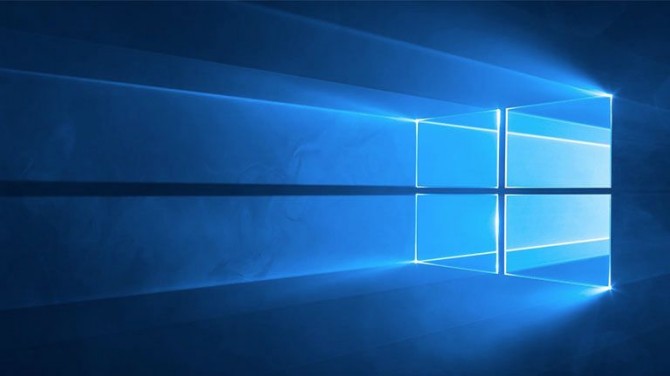Microsoft Promises Two Windows 10 Updates Per Year
Sign up to receive The Snapshot, a free special dispatch from Laptop Mag, in your inbox.
You are now subscribed
Your newsletter sign-up was successful
Microsoft will start rolling out major Windows 10 updates twice per year, timed to match Office 365 ProPlus, the company said. That means that Redstone 3, the next major Windows 10 update, will ship this September.
"[O]ur customers want more predictability and simplicity from this update servicing model to help make deployments and updates of Microsoft products easier," general manager Bernado Caldas wrote on the Windows blog.
The updates will take place in March and September of each year, and each will be supported by Microsoft for 18 months. This should let IT professionals update at their leisure (perhaps even once annually, if they choose to do so). Office 365 ProPlus will have its major updates at the same time.
MORE: How to Use Windows 10
We don't know anything else about Redstone 3, but we expect to learn about it at Microsoft's Build developer conference in May. We also expect to see a number of the features seeded to members of the Windows Insider program. It's possible that it will include Neon, a new look for the OS.
The last major Windows release, the Creators Update, launched on April 11 with new features such as Paint 3D and a performance-optimizing Game Mode.
Windows 10 has been referred to as the "last version of Windows," and this regular update schedule points to that actually being the case. With new features being added on a regular basis, we may never get to Windows 11.
Sign up to receive The Snapshot, a free special dispatch from Laptop Mag, in your inbox.
Image Credit: Microsoft
Windows 10 Basics
- 7 Settings to Change Right Away
- Windows 10 Keyboard Shortcuts to Save You Clicks
- 5 Ways to Take Screenshots
- Change Your Password in Windows 10
- Uninstall Programs in Windows 10
- Enable or Disable Tablet Mode
- Add a User (Child or Adult)
- Change the Screen Resolution
- Sync Your Settings Across Devices
- Sync iPhone with Windows 10
- Control Windows 10 with Your Voice
- Upgrade to Windows 10 From Windows 7 or 8
- Eliminate Blue Light With Night Light
- Create a New Folder
- Get to the Desktop in Windows 10
- Add a Printer
- All Windows 10 Tips
- Set Alarms
Andrew is a contributing writer at Laptop Mag. His main focus lies in helpful how-to guides and laptop reviews, including Asus, Microsoft Surface, Samsung Chromebook, and Dell. He has also dabbled in peripherals, including webcams and docking stations. His work has also appeared in Tom's Hardware, Tom's Guide, PCMag, Kotaku, and Complex. He fondly remembers his first computer: a Gateway that still lives in a spare room in his parents' home, albeit without an internet connection. When he’s not writing about tech, you can find him playing video games, checking social media and waiting for the next Marvel movie.