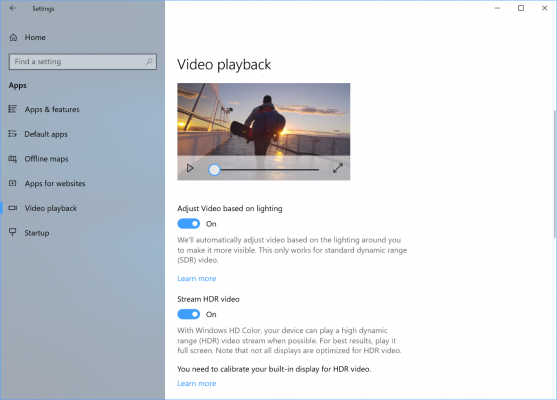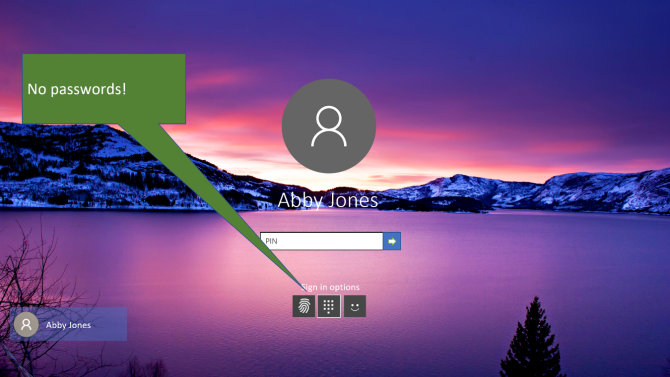Windows 10 S Will Let You Skip Passwords Forever
Sign up to receive The Snapshot, a free special dispatch from Laptop Mag, in your inbox.
You are now subscribed
Your newsletter sign-up was successful
Windows 10 Insider Preview Build 17093 is ready for users in the fast ring, and it brings about a bunch of new features. The main events are some new graphics options and, for Windows 10 S users, a way to go completely password free.
The update will give Insiders early access to Windows 10's HDR features. Microsoft is expanding the list of hardware capable of being calibrated for HDR. You can see if your laptop is included by going to Settings > Apps > Video playback and seeing if you can switch the toggle to on to access a new calibration tool. By default, it uses full display brightness, so you'll want to change that if you're not plugged in.
There's also a new option for multi-GPU systems to decide which card to use for specific applications. Choosing a new intensive game? Make sure it uses the discrete GPU. Otherwise, go for integrated. This is similar to other tools from AMD and Nvidia, but now it's built into Windows 10 and lets you choose between UWP apps and regular apps.
If you're on Windows 10 S, Microsoft is testing a completely password-free experience. With Microsoft's Authenticator app for iOS or Android, you'll be able to set up an entire PC without ever entering a password. And if your laptop has a Windows Hello-enabled fingerprint reader or infrared camera set up, you'll never see a password box again, including on the lock screen.
Build 17093 includes a few other neat tweaks, including welcome aesthetic changes to the Game Bar and more streamlined pairing to certain Bluetooth devices, as well as security updates and a way to delete diagnostic data that Microsoft has collected about your computer.
Some of this may be available widely in Redstone 4, the next major build of Windows 10 rumored for March or April. But if you don't mind some potential bugs, you can try these features now.
Images: Microsoft
Sign up to receive The Snapshot, a free special dispatch from Laptop Mag, in your inbox.
Windows 10 Basics
- 7 Settings to Change Right Away
- Windows 10 Keyboard Shortcuts to Save You Clicks
- 5 Ways to Take Screenshots
- Change Your Password in Windows 10
- Uninstall Programs in Windows 10
- Enable or Disable Tablet Mode
- Add a User (Child or Adult)
- Change the Screen Resolution
- Sync Your Settings Across Devices
- Sync iPhone with Windows 10
- Control Windows 10 with Your Voice
- Upgrade to Windows 10 From Windows 7 or 8
- Eliminate Blue Light With Night Light
- Create a New Folder
- Get to the Desktop in Windows 10
- Add a Printer
- All Windows 10 Tips
- Set Alarms
Andrew is a contributing writer at Laptop Mag. His main focus lies in helpful how-to guides and laptop reviews, including Asus, Microsoft Surface, Samsung Chromebook, and Dell. He has also dabbled in peripherals, including webcams and docking stations. His work has also appeared in Tom's Hardware, Tom's Guide, PCMag, Kotaku, and Complex. He fondly remembers his first computer: a Gateway that still lives in a spare room in his parents' home, albeit without an internet connection. When he’s not writing about tech, you can find him playing video games, checking social media and waiting for the next Marvel movie.