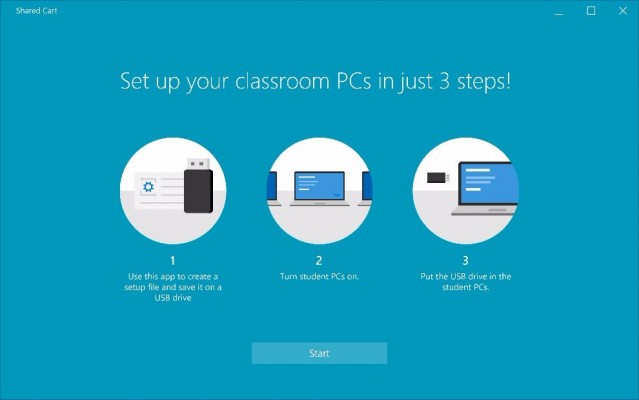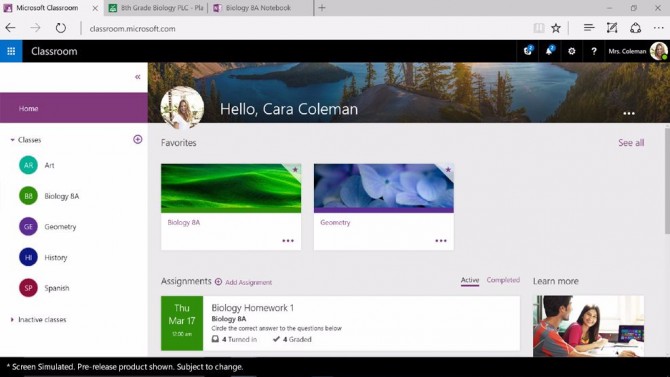Here's How Windows 10 is Improving for the Classroom
Sign up to receive The Snapshot, a free special dispatch from Laptop Mag, in your inbox.
You are now subscribed
Your newsletter sign-up was successful
After introducing a slew of useful Windows 10 features for everyday users in its Anniversary Update, Microsoft now has its sights set on the classroom. The company is rolling out a wide range of Windows 10 tools for educators, which run the gamut from an automated test-taking app to a school-friendly version of Minecraft. Here are some key features both teachers and students can look forward to.
Easy Setup and Test-Taking
With the new Set Up School PCs app, educators can prepare their students' devices without the help of an IT department. Using the tool is a simple three-step process that consists of saving a setup file to a USB drive, turning your students' PCs on, and loading the file onto each computer. Windows 10 is also getting a Take a Test app, which allows teachers to easily create quizzes or standardized tests.
In addition to these new services, the Windows Store will be updated to make it easier for teachers to find education apps. Schools will even be able to purchase and distribute apps in bulk. Set Up School PCs, Take a Test and the updated Windows Store will be available to all users with the Windows 10 Anniversary Update.
MORE: Should You Upgrade to Windows 10?
Microsoft Classroom
Think of Microsoft Classroom as an all-encompassing hub for teachers and students. A new app within Office 365 Education, Classroom allows teachers to create and grade assignments as well as send direct feedback to their students via a shared OneNote Class Notebook. Meanwhile, students can easily keep track of their various assignments, turn in their homework and even collaborate with classmates in real time.
Microsoft has also rolled out Microsoft Forms, which lets teachers quickly create surveys and quizzes to get student feedback. Office 365 Education customers can try out the preview version here.
Minecraft Education Edition
We already knew that Microsoft was working on a classroom-friendly version of Minecraft, and now we have a launch window. Minecraft: Education Edition will release in early access, starting in June, for both Windows 10 and OS X El Capitan. This variation on Mojang's beloved world-building game includes tools for easily sharing creations and photos as well as multiplayer support for up to 40 players.
Sign up to receive The Snapshot, a free special dispatch from Laptop Mag, in your inbox.
Curious how you can make Minecraft useful to your students? Check out the game's resources page, which includes lesson plan ideas that range from electrical engineering to ancient history.
Source: Microsoft
Windows 10 Basics
- 7 Settings to Change Right Away
- Windows 10 Keyboard Shortcuts to Save You Clicks
- 5 Ways to Take Screenshots
- Change Your Password in Windows 10
- Uninstall Programs in Windows 10
- Enable or Disable Tablet Mode
- Add a User (Child or Adult)
- Change the Screen Resolution
- Sync Your Settings Across Devices
- Sync iPhone with Windows 10
- Control Windows 10 with Your Voice
- Upgrade to Windows 10 From Windows 7 or 8
- Eliminate Blue Light With Night Light
- Create a New Folder
- Get to the Desktop in Windows 10
- Add a Printer
- All Windows 10 Tips
- Set Alarms