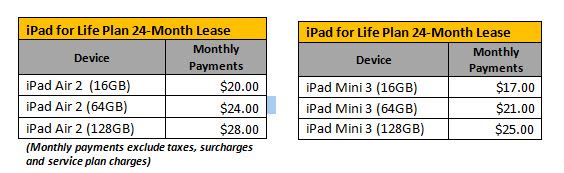Sprint iPad for Life Plan: Deal or No Deal?
Tablets aren't typically replaced as often as smartphones are, but Sprint has a new initiative for those who can't resist a clean slate. Available today, the carrier's new iPad for Life plan lets you lease an iPad Air 2 or iPad mini 3 with low monthly payments, with the option to switch to a new device every 24 months.
The 16GB versions of the iPad Air 2 and iPad mini 3 can be leased for $20 per month and $17 per month, respectively, which seems much more wallet-friendly than buying the Air 2 upfront for $500 or the mini 3 for $400. Without factoring in taxes and fees, the iPad Air 2 actually totals to a cheaper $480 after 24 months, whereas leasing the iPad mini 3 for two years will run you just over the retail price at $408.
MORE: Top 10 Tablets Available Now
Once the 24-month period is up, customers have the option to swap their leased iPad out for a newer one with no down payment, purchase the leased tablet, continue leasing the current device, or return the iPad in good condition and end their plan. Any iPad Air 2 or iPad mini 3 leased through the plan can be added to a Sprint Family Share data package for an extra $10 per month per line, though Sprint will waive that fee for any iPad added to a Family Share Pack of 20GB or more through Dec. 2015.
You can also activate a leased Air 2 or mini 3 through Sprint's standard tablet data plans, which start at 100MB of data for $10 a month and offer as much as 30GB for $110 a month.
If you don't have a huge chunk of change to spend on a new iPad all at once and like the idea of sampling Apple's future tablets, iPad for Life could be worth trying out. However, if you see yourself hanging on to an iPad Air 2 or mini 3 for the long run, you might as well buy one, considering that you'll still have to pay for the tablet to keep it after 2 years of leasing. Plus, with plenty of holiday deals surfacing, you might be able to save big on an iPad that you can keep forever without being locked to a plan.
- 8 Biggest Tech Rip-Offs and How To Avoid Them
- Chromebook vs. Tablet: Which Should You Buy?
- iPad Pro: 5 Killer Features We Want
Sign up to receive The Snapshot, a free special dispatch from Laptop Mag, in your inbox.