8 Biggest Tech Rip-Offs and How To Avoid Them
Sign up to receive The Snapshot, a free special dispatch from Laptop Mag, in your inbox.
You are now subscribed
Your newsletter sign-up was successful
Mainstream consumers have been using computers for more than 30 years, smartphones for at least half a decade and tablets for several years, but gadget vendors are betting that their customers aren't tech savvy. How else can you explain why these companies would offer a bevy of overpriced or unnecessary products and services in hopes of fooling you into buying them? Don't be their dupe. These are the top eight tech rip-offs — and how to avoid them.
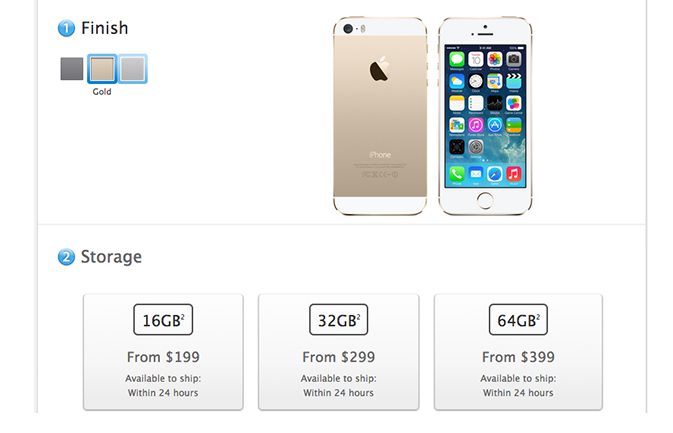
Internal Memory Upgrades on Phones/Tablets
If you install a lot of games on your mobile device or take lots of media files with you, you'll want 32GB or 64GB of storage, rather than the paltry 16GB that often comes preloaded on smartphones. Unfortunately, the cost of going from a 16GB to 32GB phone is $100, and that's if there's even a 32GB option available. It's a $200 to jump up to 64GB. By contrast, it costs manufacturers just 50 cents per GB to put that additional storage in your phone. Such companies as Apple, which charges $399 for its 64GB iPhone and $199 for the 16GB model, are hoping you'll pay $200 extra for Flash memory that's only worth $16. Fortunately, there's an easy way to get the phone storage you need and avoid getting gouged. Buy a phone that comes with a microSD card slot, and purchase a 64GB card for $30 (a 32GB card goes for just $15). All of Samsung's major phones have microSD card slots, as do the HTC One M8 and LG G3. Unfortunately, the iPhone doesn't have a card slot.
More: Why 16GB Smartphones Are the Biggest Rip-off in Tech
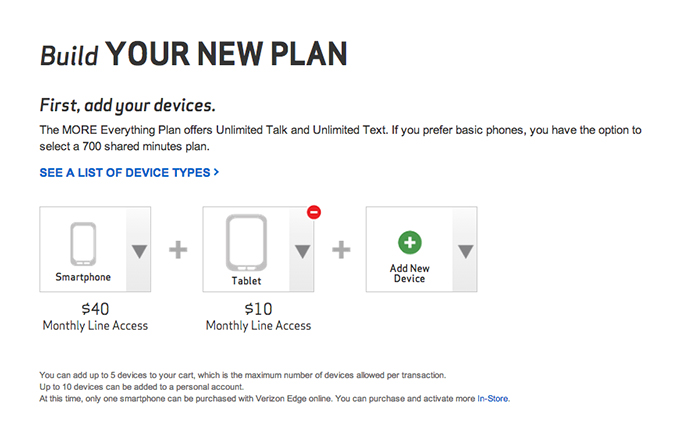
Paying 4G Connection Fees for Tablets, Laptops
You pay enough for mobile broadband on your phone, so there's no reason to spend extra money getting your tablet, laptop or connected camera online. For example, AT&T and Verizon both charge $10 extra a month for each tablet to share the same bucket of data as your phone, while Sprint and T-Mobile would like you to buy dedicated tablet data plans that start at $10 per month, apiece. Fortunately, there's an easy workaround. Use your smartphone as a hotspot to get your other devices online. You will save money not only by avoiding monthly connection fees, but also by purchasing devices without pricey 4G/LTE radios installed. Some carriers such as Verizon would like to charge you a monthly fee for using the hotspot feature on your phone, but if you have an Android handset, you can use an app such as FoxFi to avoid those subscription fees.
More: Verizon Has the Fastest 4G LTE in Chicago, Sprint Improves
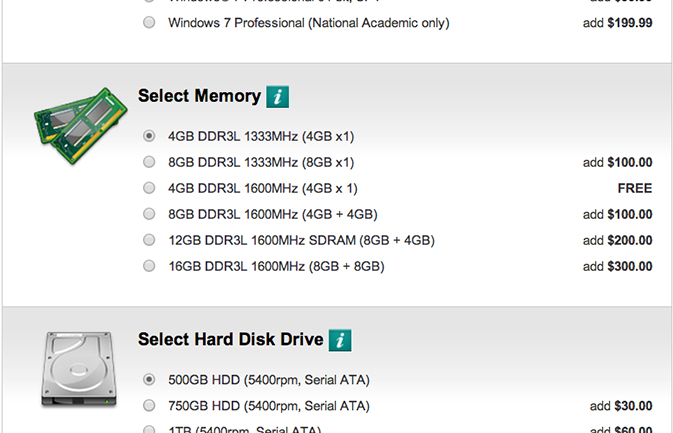
Configuring Your Computer with RAM or Storage
A number of PC vendors, including Dell and Lenovo, allow you to configure your computer when you order it from their websites. Unfortunately, these companies usually you charge you a lot more to add RAM or storage than it would cost you to perform these upgrades on your own, after you buy a system. For example, Toshiba charges $100 to go from 4GB to 8GB on a Satellite C50, when it would cost you around $40 to buy an extra 4GB memory module on your own. Lenovo charges $250 more for a ThinkPad T440s with a 256GB SSD than one with a 500GB hard drive, but you can buy a similar-sized SSD on the aftermarket for just $115 or so. While it's worth a little bit of money to avoid cracking open your new computer and upgrading it by hand, the convenience is probably not worth hundreds of dollars. Consider performing your own upgrades after you buy, but be careful to check the instructions; you may be voiding your warranty.
More: 8 Essential Tips for Your New Windows 8 PC
Sign up to receive The Snapshot, a free special dispatch from Laptop Mag, in your inbox.
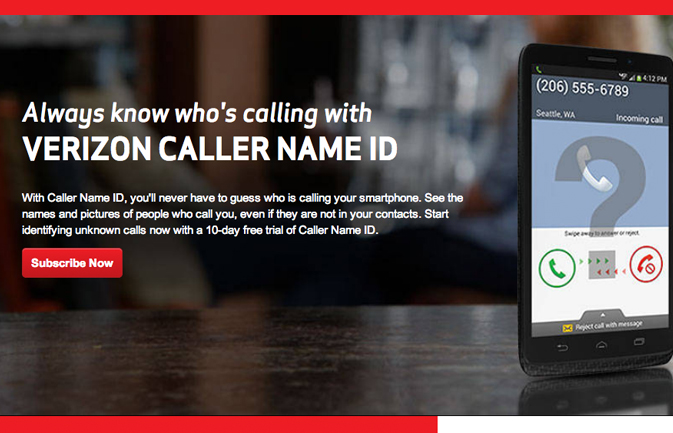
Caller ID Services
Any modern smartphone will show the name and profile photo for incoming calls from people on your contact list. However, your carrier would like you to see the names of all your unknown callers, and would love to charge $2.99 or $3.99 a month to show them to you. That's why most new Android phones include an insidious piece of crapware called Caller Name ID (T-Mobile Name ID on T-Mobile) designed to get you to sign up for this service after a free trial. If you feel the need to screen all your calls, you can download a free app such as White Pages' Caller ID and Block . However, there's no guarantee that the junk callers or collection agents you're trying to avoid will be broadcasting their caller IDs in the first place.
More: 10 Worst Bloatware Apps and How to Remove Them
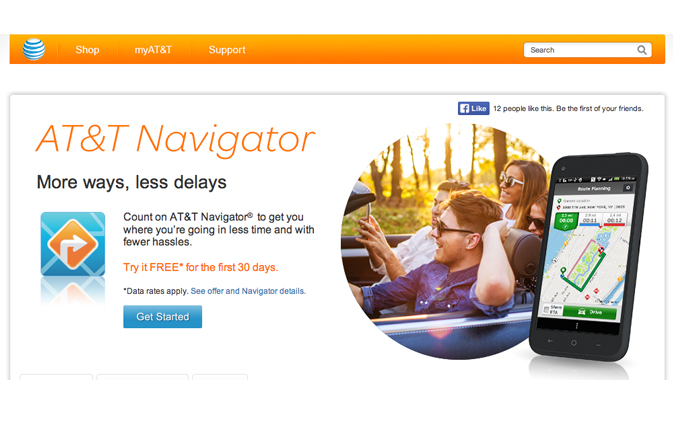
Carrier GPS Services
Every single smartphone on the market today comes with free turn-by-turn direction software. Most people regard Google Maps as the best such software available, and it comes preloaded on Android devices, or as a free download for the iPhone. Unfortunately, your phone carrier is hoping you won't notice the free maps software and will instead choose to pay a hefty fee for that carrier's inferior service. Both AT&T and Verizon try to push their own navigation software for a fee of $9.99 a month. Don't fall for it.
More: 12 Surprising Things Your Android Phone Can Do
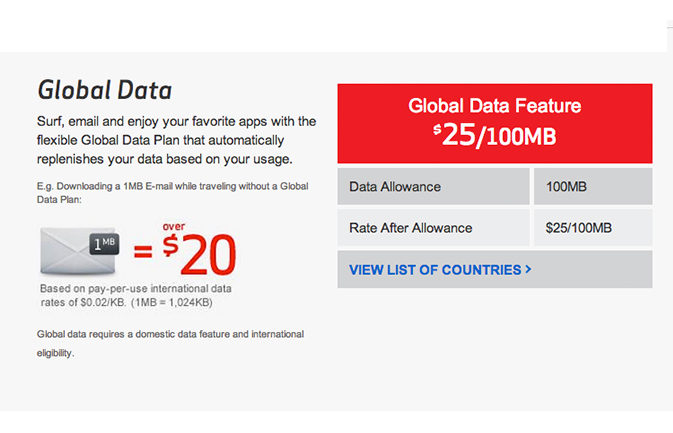
International Roaming
If you think the cost of mobile data plans in the United States is too high, try taking your phone on a trip outside the country. If you don't have an international data plan, on most carriers, you can expect to pay roaming fees as high as $20 for 1MB — the size of just one large Web page. Some carriers offer international data plans, but those aren't a great price either. Verizon, for example, charges $25 per month for 100MB if you're already signed up. T-Mobile provides free, unlimited international data, but at 2G speeds so slow (0.1 Mbps) you'd be better off having someone at home print out your emails and snail mail them to your hotel. If you're traveling abroad, you can usually buy a local SIM card with plenty of data for $10 to $15. Just make sure your phone has a GSM-capable radio and is unlocked for international use. Most carriers will unlock your phone for use abroad, though many phones can take international SIMs right out of the box. You can also rent a Global hotspot with unlimited Internet from Xcom Global for $15 a day. The company will mail you an appropriately configured hotspot before you leave, along with a return envelope.
More: 10 Best Android Smartphones
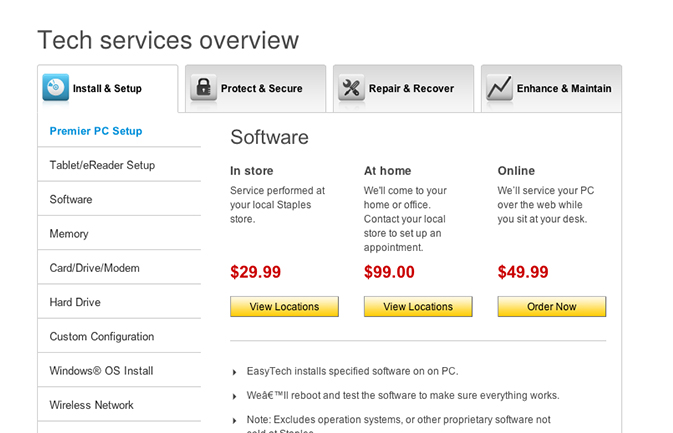
Tech Services at Big Retailers
Most 2-year-olds can figure out how to use new software, so you'd think that adults would be all set. However, there are always some people who are either clueless about tech or stuck in a cycle of learned helplessness that makes them feel that they need a professional to perform even the simplest tasks such as installing software, setting up a new PC or running a virus scan. Retailers such as Staples and Best Buy pounce on their most insecure consumers, charging them a lot of money for tasks they ought to be able to perform on their own. For example, Staples asks for $30 to install a single application on your PC, while Best Buy wants $50 to help you configure your email and $40 to install RAM. Look for tech tutorials on sites like Tom's Guide, Laptop Mag and others before paying a store to perform any task for you.
More: 10 Gadgets You’d Be a Fool to Buy Right Now
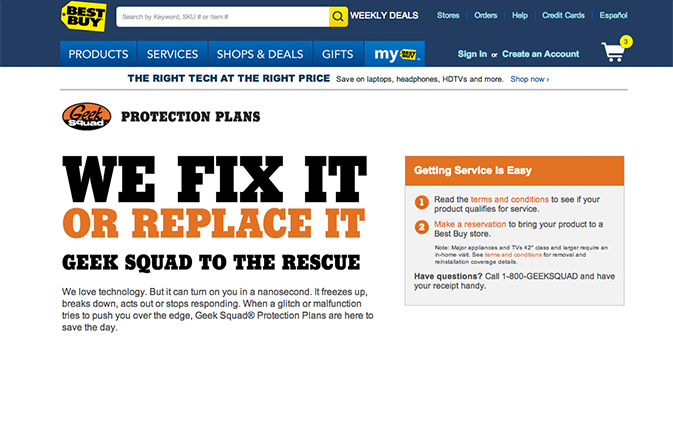
Extended Warranties
Electronics retailers love to sell extended warranties even more than actual tech services, because these warranties generate huge profit margins. You could pay anywhere from $100 to $400 for a third-party warranty on a new laptop computer or tablet, perhaps even more for a high-cost appliance like a big-screen TV. If you saunter up the cashier with a low-ticket item like a box of blank CDs or a camera memory card, the big box stores may even try to hard-sell you a protection plan for that. In reality, most products that are going to break will do so within the manufacturer's warranty period, which is usually one year on high-ticket items. If you pay by credit card, the card company might extend your warranty (see your cardholder benefits). Whatever the case, you're gambling a lot of money that your device is going to suddenly break years after you've bought it, and that it's going to cost more to fix or replace it at that time than it would to pay for the warranty. In addition, many warranties have fine print that includes deductibles or hidden fees you have to pay for service. It's also possible that you will get a replacement model different from the one you bought. In reality, by the time your gear wears out, you'll probably be grateful for the opportunity to buy something newer and better.[slideshow id="undefined" name="undefined"]
More: 12 Dumbest PC Default Settings (and How to Change Them)

