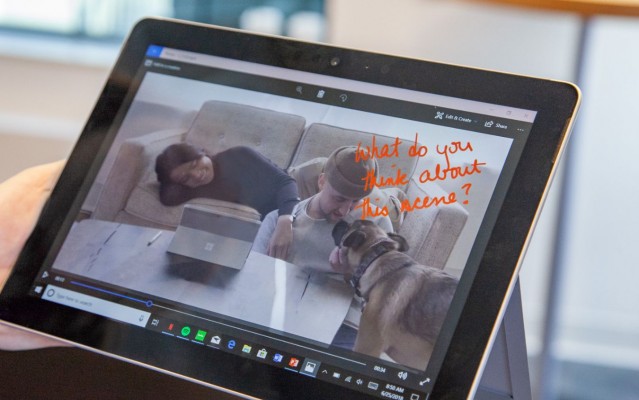Surface Go vs. Chromebooks: Which Is Right for You?
Sign up to receive The Snapshot, a free special dispatch from Laptop Mag, in your inbox.
You are now subscribed
Your newsletter sign-up was successful
The $400 Microsoft Surface Go has arrived. Designed for students or as a secondary device, its low cost puts it in territory dominated by Chromebooks.
There's a lot to like about Microsoft's 10-inch tablet, including its high-resolution display, sturdy build quality and optional keyboard. But if it's going to make a dent in the budget laptop market, the Surface Go will need to prove its value against the best Chrome OS devices, like the Asus Chromebook Flip C302CA.
Here is a look at how Microsoft's new Surface Go stacks up against Chromebooks, using the Asus laptop as a point of comparison, so you can decide which is right for you.
Design
The Microsoft Surface Go looks like a smaller version of the more expensive Surface Pro, and that's mostly a good thing. The new tablet has a built-in 165-degree kickstand, a 3:2 display ratio, and its chunky bezels surround a colorful, high-resolution (1,800 x 1,200) touch-screen display.
The Surface Go comes with an 8-megapixel rear camera, something you won't find on clamshell Chromebooks. On the front is a 5-MP selfie cam with facial-recognition login technology. Because it's so thin, the Surface Go is rather short on ports. It has a USB-C charging port, a headphone jack and a Surface Connect port for plugging into a docking station.
Perhaps the most impressive thing about this Surface tablet is its weight. At a measly 1.2 pounds (1.7 pounds with the optional keyboard), the Surface Go is lighter than most Chromebooks. And at 0.3 inches thick, the Surface Go is easy to carry around or slip in a bag.
Sign up to receive The Snapshot, a free special dispatch from Laptop Mag, in your inbox.
The Asus Chromebook Flip C302CA is the most direct competitor to the Surface Go. This $449 2-in-1 has a stylish aluminum design that is reminiscent of a MacBook. It may not be as flexible as the Surface Go, but its 360-degree hinges allows it to bend back into a tablet or to stand in tent mode.
MORE: Best Laptops for College Students
The Flip also has a better variety of ports than the Surface Go, with two USB Type-C ports, a headphone jack and a microSD card reader. Weighing 2.6 pounds and measuring 0.6 inches thick, the Flip is heavier and thicker than the Surface.
Winner: Surface Go
Display
At 1800 x 1200 resolution, the Surface Go's 10-inch touch-screen display has a ton of pixels for the price. Better yet, it reproduced an excellent 130 percent of the sRGB color gamut. That's among the highest scores we've seen from a sub-$500 laptop, which means you can expect some particularly vivid colors.
The Asus ChromeBook Flip C302's 12.5-inch panel is very good in its own right. The 1080p panel reached 76 percent of the sRGB color gamut. That's nowhere near the Surface Go, but it does beat other similarly-priced Chromebooks.
The Chromebook Flip's display is very accurate, with a score of 1.6 on the Delta-E test, compared with the Surface Go's dismal 6.1 (Numbers closer to zero are better). On the other hand, the Surface Go gets substantially brighter than the Chromebook. It reached a peak brightness of 404 nits, whereas the Flip C302 maxed out at only 292 nits.
Winner: Surface Go
Performance
The Microsoft Surface Go's Intel Pentium Gold 4415Y processor and 4GB (or 8GB) of RAM are similar to what you'd find on midrange Chromebooks. Depending on the model, the Surface Go comes with either 64GB of eMMC or 128GB of SSD storage. Unfortunately, Windows 10 takes up more room than Chrome OS, so you'll need to be clever about downloading programs or storing files.
In Chrome OS' corner, the Asus Chromebook Flip C302CA comes with an Intel Core m3-6Y30 CPU, 4GB of RAM and 64GB of eMMC storage. The Flip and Surface have similar performance, and should provide enough power to run everyday tasks, like browsing the web or watching videos. Just don't expect them to run demanding programs or play graphics-intensive games.
But in the end, it's the Asus Chromebook Flip C302CA that takes the crown, outperforming the Surface Go on the JetStream JavaScript benchmark, which measures the performance of web apps. It scored a 127.3, compared to the Surface Go's 89.
Winner: Chromebook
Battery Life
The Asus Chromebook Flip C302CA lasted 8 hours and 52 minutes in the Laptop Battery Test, which involves continuous web surfing over Wi-Fi with display brightness set to 150 nits.
The Microsoft Surface Pro with full Windows 10 Home disappointed, lasting only 6 hours and 6 minutes, about an hour and a half shorter than the average sub-$400 laptop (7:41).
Winner: Chromebook
Keyboard
Microsoft still refuses to bundle a keyboard with its Surface 2-in-1s. You'll need to spend an extra $99 for a plastic Black Type Cover or $130 for the Alcantara-lined Signature edition. Aside from that, the keyboards are fairly comfortable to type on, despite falling short of our 1.5 millimeter minimum for key travel. And the 61-gram actuation force helps alleviate that shallowness, making for an overall pleasant experience.
The Chromebook Flip C302CA's island-style, backlit keyboard provides 1.6mm of travel, which is within our 1.5-2mm preference. The downside is that the keys require 49 grams of force to actuate.
Winner: Chromebook
Software
Choosing between Windows 10 and Chrome OS is half the battle. If you know you're going to download third-party software, like video- or photo-editing programs, you should go with the Surface. Windows has amassed an endless list of compatible software for professionals and students alike. If there's a program or game you're interested in, you can probably download it onto the Surface Go.
This isn't the case with Chrome OS. Although the number of Chrome OS-compatible apps has rapidly increased, it still lags behind Windows. That said, Chromebooks have an advantage given their tight integration with Android. Google's browser-centric OS now supports a large library of Android apps, so the same productivity software or games on your phone can be used on a laptop.
It's important to note that the Surface Go ships with Windows 10 S. Designed to be faster and more secure, this stripped-down operating system only runs apps from the Microsoft Store. We recommend taking advantage of the free upgrade to full Windows 10.
The Windows 10 and Chrome OS interfaces are similar in many ways. Both have a main home screen with a taskbar where you can place app shortcuts for quick access. On both operating systems', you have a settings menu on the bottom-right corner, and you can access apps from the bottom left. Windows also includes a start menu where you can see all your files and services, and a notification center that gives you email updates and calendar reminders.
If you navigate your devices using voice commands, then you'll be happy to hear that both Windows 10 and Chrome OS include voice assistants. But until Google brings the Assistant to more laptops, we will continue to prefer Cortana for its wider range of commands.
MORE: The Best Laptops for Business and Productivity
Overall, Chrome OS has the simpler interface, and it is a good option for people who only need to surf the web. Because Chrome OS lacks support for third-party software, Windows 10 is a better choice for those who run more demanding software or play AAA video games.
Winner: Surface Go
Price
The Microsoft Surface Go starts at $399, but that price quickly spikes if you opt for the high-end model or add accessories. Doubling the amount of storage from 64GB to 128GB and RAM from 4GB to 8GB brings the price to $549. The keyboard, one of the Surface Go's best features, costs an additional $129, and the stylus tacks on another $99. That brings the total price of a high-end Surface Go with a keyboard and stylus to $779.
Typically, you can find a Chromebook that's cheaper than the Surface Go's starting price. For example, the excellent Samsung Chromebook 3 costs just $169. The 12.5-inch Asus Chromebook Flip C302CA, our current best overall pick and a direct competitor to the Surface Go, costs $449. On the higher end of the spectrum, you'll find Google's very own Pixelbook, a $999 machine with powerful internals.
Winner: Chromebook
Overall Winner: Chromebook
| Row 0 - Cell 0 | Microsoft Surface Go | Chromebook |
| Design | X | Row 1 - Cell 2 |
| Display | X | Row 2 - Cell 2 |
| Performance | Row 3 - Cell 1 | X |
| Battery Life | Row 4 - Cell 1 | X |
| Keyboard | Row 5 - Cell 1 | X |
| Software | X | Row 6 - Cell 2 |
| Price | Row 7 - Cell 1 | X |
| Overall | 3 | 4 |
If $399 is over your budget, the answer is simple: buy a Chromebook. There are plenty of Chrome OS laptops that start for less than the Surface Go. Even if you've budgeted for the Surface, you'll need to be careful not to get caught in its accessories trap. Its price can skyrocket with the optional keyboard and stylus, putting it up against a range of excellent Windows laptops, like the Asus VivoBook E403NA.
If you have a flexible budget, the Surface Go is an intriguing option. It offers a full operating system for those who want to download third-party software, and its ultra-portable design makes it great for students. Ultimately, if you want the flexibility offered by Windows 10 in an attractive and portable chassis, you should strongly consider the Surface Go. But if you're looking for the cheapest thing that'll get you on the web, then a Chromebook is your best bet — just make sure to buy the right one.
Credit: Laptop Mag
Phillip Tracy is the assistant managing editor at Laptop Mag where he reviews laptops, phones and other gadgets while covering the latest industry news. After graduating with a journalism degree from the University of Texas at Austin, Phillip became a tech reporter at the Daily Dot. There, he wrote reviews for a range of gadgets and covered everything from social media trends to cybersecurity. Prior to that, he wrote for RCR Wireless News covering 5G and IoT. When he's not tinkering with devices, you can find Phillip playing video games, reading, traveling or watching soccer.