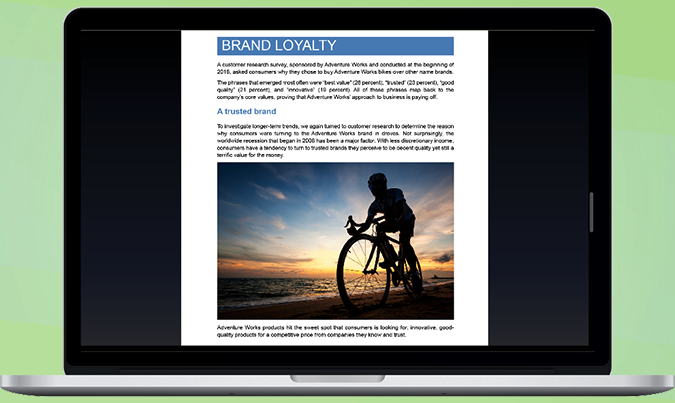Microsoft Releases Office 2019 for Windows and Mac
Those who buy Microsoft Office outright — and don't buy Office365 subscriptions — have been missing out on a ton of features. Fortunately, Microsoft announced Office 2019, which delivers all of those tricks, and is available right now for Windows PCs and Macs.
Available for a one-time purchase of $149.99 (more than twice as much as the $69.99 per year that Office 365 costs), Office 2019 delivers new features to Word, Outlook, Excel and PowerPoint. For starters, each app is gaining improved inking tools, for tilt and pressure sensitivity, which should send stylus-lovers running to social media to rejoice.
Word also gains Focus Mode, which helps you avoid distractions, by hiding all menus, so you’re only looking at the document you’re working on. This option shows Microsoft catching up to the rest of the word-processing industry, as "distraction-free" writing modes have been popping up for years.
MORE: Best Laptops for College Students
Word's other new tricks gain accessibility features, such as Read Aloud and Text Spacing. Those tools are also coming to Outlook, along with a Focused Inbox, which aims to hide the messages that don't matter, clearing up your inbox.
Number-crunchers will rejoice with Excel 2019, which features new data analysis tools. Not only has Microsoft enhanced the PowerPivot tool for pivot table analysis, but new formula and chart options have also opened up.
PowerPoint is also learning some new tricks, with Morph and Zoom tools to make your presentations look spiffier and more engaging.
Sign up to receive The Snapshot, a free special dispatch from Laptop Mag, in your inbox.
Microsoft Word Tips
- Show Formatting Marks in Microsoft Word
- See All of Microsoft Word's Keyboard Shortcuts
- Select All Text with Similar Formatting in Microsoft Word
- Create Table Templates in Microsoft Word
- Use Microsoft Office's Lorem Ipsum (Random Text) Generator
- Add a Table of Contents in Word
- Co-Edit a Document in Word
- Add or Remove Page Breaks in Word
- Put Microsoft Office into Touch-Friendly Mode
- Compare Docs Side-by-Side
- Configure Spell Check and Autocorrect
- Remove Double Spaces After a Period
- Compare and Combine Two Docs
- Copy and Paste Text from Multiple Locations
Henry was a contributing writer at Laptop Mag. He penned hundreds of articles, including helpful how-tos for Windows, Mac, and Gmail. Henry has also written about some of the best Chromebooks, and he has reviewed many Apple devices, including various MacBook Air laptops. He is now a managing editor at our sister site Tom's Guide, covering streaming media, laptops, and all things Apple.