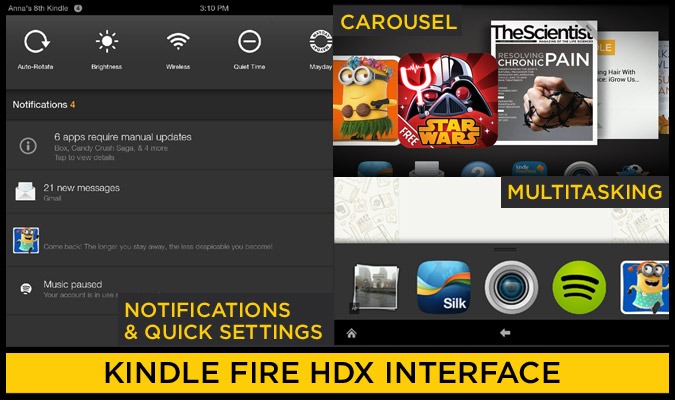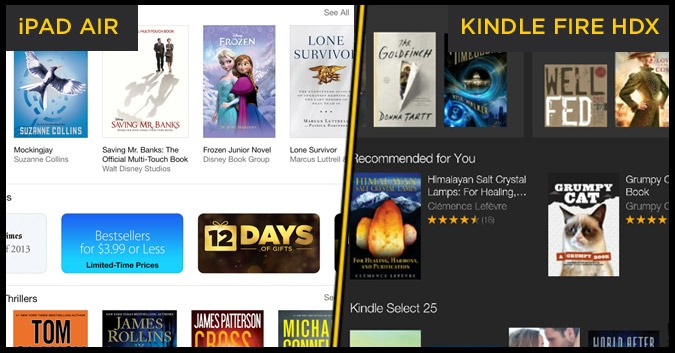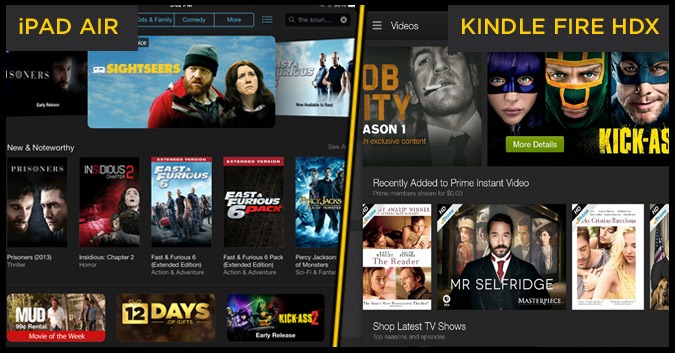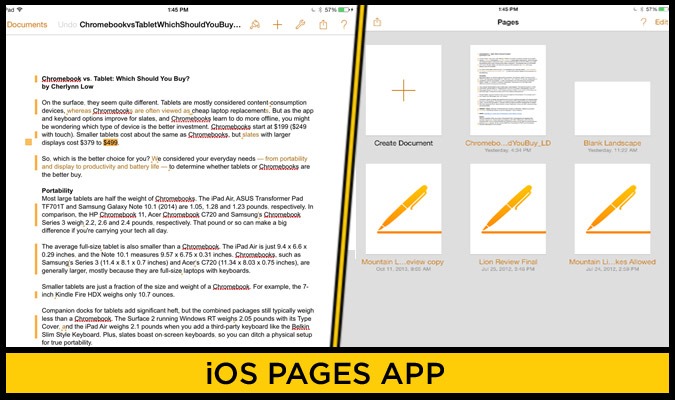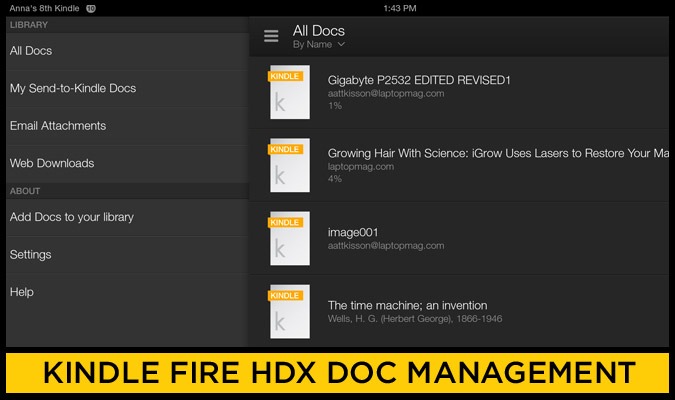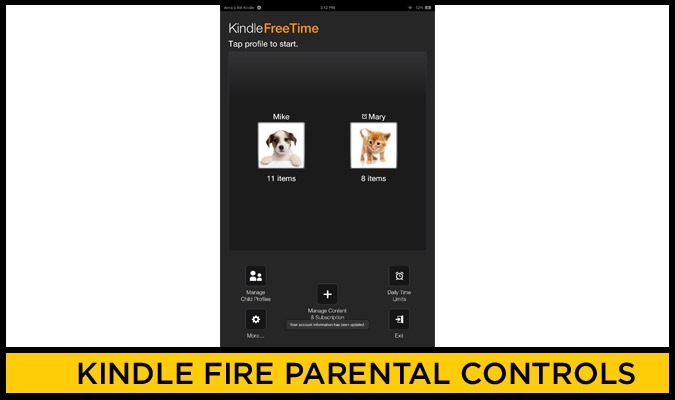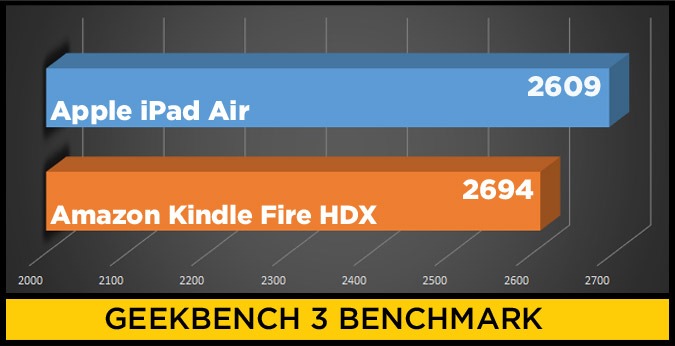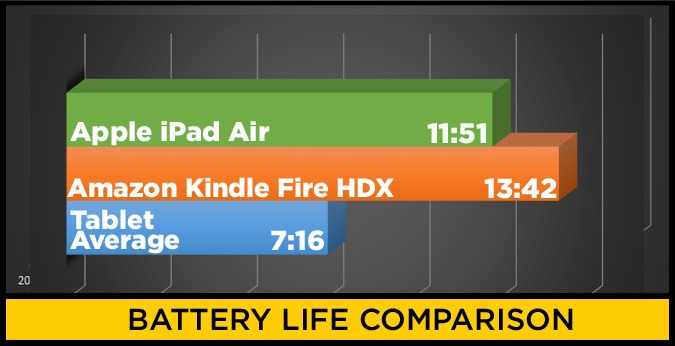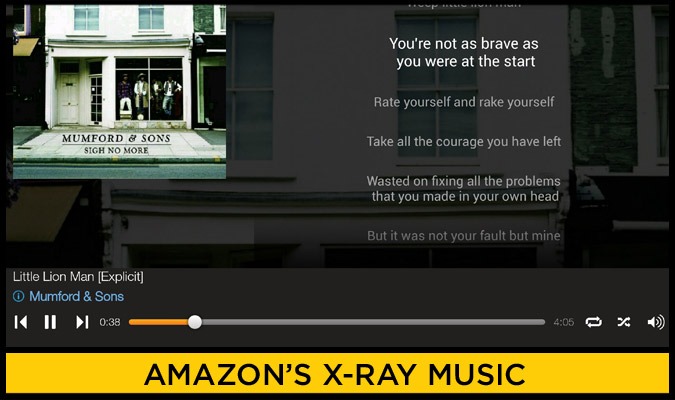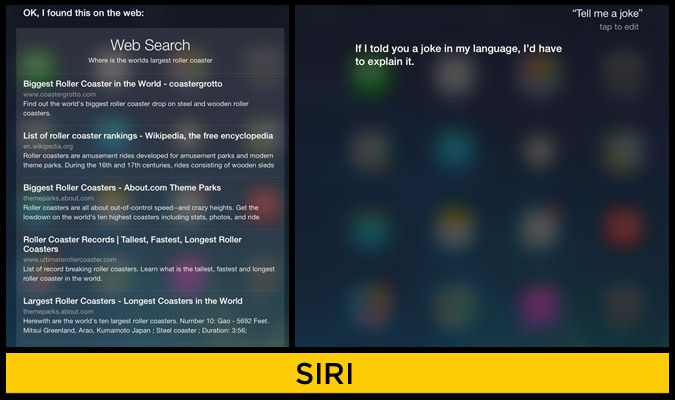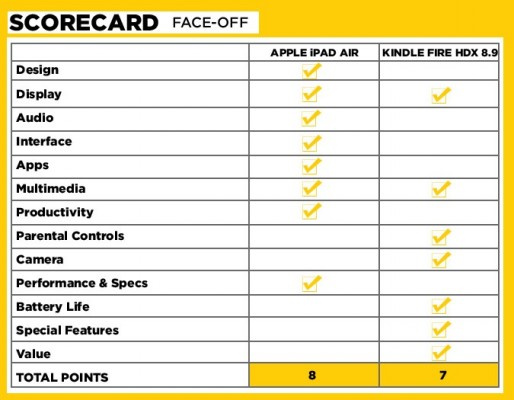Apple iPad Air vs. Amazon Kindle Fire HDX 8.9-inch
Sign up to receive The Snapshot, a free special dispatch from Laptop Mag, in your inbox.
You are now subscribed
Your newsletter sign-up was successful
With its sleek redesign and fast new A7 processor, the iPad Air is an instant hit. But the Kindle Fire HDX 8.9 is more than ready for battle. For $120 less, Amazon's slate offers a higher-resolution screen than the Air and clever new features, like the Mayday button for instant support. But which tablet is really the best value? We closely examined everything from design and performance to app selection and user interface in a bruising 13-round battle to name a winner.
Design
The shape of the Kindle Fire HDX 8.9-inch definitely is more interesting than the average rectangular shape of most tablets, including the iPad Air. Every edge of the HDX is angled, offering an aerodynamic look. However, the chamfered chrome edges on the Air screen's bezel lend it a premium look and feel. The Air also has a more elegant aluminum back, compared with the HDX's plastic chassis.
More: Amazon Kindle Fire HDX 8.9: Full Review
At 9.2 x 6.2 x 0.31 inches, the HDX 8.9-inch is more compact than the competition, including the Apple iPad Air (9.4 x 6.6 x 0.29 inches). And weighing just 0.89 pounds, the HDX is also lighter than other tablets in its class, including the 1.05-pound iPad Air. However, the Air has a larger 9.7-inch display, giving you more screen real estate in a thinner package.
More: Apple iPad Air: Full Review
The button placement on these two devices is very different. Amazon opted to put the power and physical volume controls on opposite sides of the back (when held in landscape mode). Apple placed the power button on the top of the iPad Air (in portrait mode), while the Silent/Screen rotation lock switch and volume buttons sit on the top-right edge. Plus, we like that the Air offers a physical home button on the bottom of the front; it makes it much easier to exit apps and switch between open apps.
WINNER: iPad Air. Apple's tablet offers a sleeker design with better button placement.
Sign up to receive The Snapshot, a free special dispatch from Laptop Mag, in your inbox.
Display
Amazon packs the Kindle Fire HDX 8.9-inch with a sharp 2560 x 1600-pixel, 8.9-inch display with a density of 339 pixels per inch. That beats the iPad Air's stunning Retina display (2048 x 1536 pixels with 264 ppi). The 440 lux and 408 nits of brightness on the Fire HDX 8.9-inch also beats its competition, including the iPad Air (411 lux).
Despite the specs, when we viewed a trailer for "X-Men: Days of Future Past," the iPad appeared slightly brighter, but the HDX seemed to offer deeper colors. We had a similar experience when viewing 2560 x 1600-pixel photos of a stack of pennies and a baby's face. With resolutions this high, it's tough for the human eye to make out major differences.
WINNER: Draw. While the Kindle Fire has a sharper and brighter screen, the iPad Air's picture quality is equally good.
Audio
Both the iPad Air and HDX 8.9-inch sport dual speakers. On the iPad, the two speakers line the bottom of the edge (when the iPad is held in portrait mode). The dual speakers with Dolby Digital Plus technology on Amazon's slate, however, are on the bottom of the slate in landscape mode. To us, this seems more useful for watching movies. And when you lay both devices on a table, the Kindle's speakers actually amplify the sound by bouncing off the table.
On our LAPTOP Audio Test, the Fire HDX speakers pumped out audio at a loud 74 decibels. That's lower than the 83-db category average, but we had no problem filling a small room with quality sound. The iPad Air, in comparison, only put out 67 db.
When we played "New Soul" by Yael Naim on the iPad Air, the sound was clear and crisp, and allowed us to differentiate various instruments. The same song on the Fire HDX sounded muddled. And while "Supermassive Black Hole" by Muse may have come off a bit harsh on the iPad, the Fire HDX sounded muffled.
WINNER: iPad Air. Based on the built-in Dolby technology and the high decibel reading, we had expected the Fire HDX to win this round, but the iPad Air simply sounded better.
Interface
Both Amazon and Apple have upped their game in the interface arena. Fire 3.1 is Amazon's Android overlay on the Kindle Fire HDX. With this latest skin, Amazon has added a plethora of new features. And iOS 7, powering the iPad Air, has an updated look and feel, as well as a number of its own enhancements.
Familiar to previous Fire owners is the somewhat juvenile carousel view of recently opened content or apps that sit at the top of the screen, just above a more traditional grid view. Yet this year, Amazon added the Quick Switch feature from within apps; with a side swipe from the right, you can reveal a tray of open apps without going back to the home screen.
Along the top is a row that separates your content by type — games, apps, books, music, videos, newsstand, audiobooks, Web, photos and docs. Naturally, you can access the Amazon store from this bar. It's an obvious and clear system of navigation that we found helpful. Swipe down from the top, and you'll see a quick-settings menu, where you'll find options for Brightness, Autorotate, Wireless and Settings.
Under Settings, you can open another window to tweak everything from sounds and security to parental controls. For dedicated readers, there's a Quiet Time switch that allows you to prevent notifications from interrupting your reading time.
More: Apple iOS 7 Tips and Tricks
The iPad Air runs iOS 7 out of the box. This refreshed interface features a flatter, brighter and more minimalist design. Also new to iOS 7 is an improved notifications window, as well as a quick-settings Control Center menu that you can access by swiping up from the bottom of the screen.
Another new feature of iOS 7 is improved multitasking. Double-clicking the home button shows thumbnail views of all the open apps; flicking one up lets you close it.
WINNER: iPad Air. While we appreciate the enhancements both Amazon and Apple have made, iOS 7 is more intuitive.
Apps
Amazon boasts more than 100,000 apps in its app store, nearly 75,000 of which are free. Amazon doesn't say how many of those are tablet-optimized. In comparison, Apple says its App Store has more than 475,000 tablet-friendly apps in a larger store of nearly 1 million.
We dug through the top paid and free apps across Amazon, the Apple App Store and Google Play. Amazon offered only 5 out of the top 30 that were not available via Apple. Conversely, 21 popular apps for iTunes and Google Play couldn't be found in Amazon's store. Notable and missing apps on Amazon include Polaris Office, Heads Uvp! and YouTube. The apps that were missing on the iPad Air were overwhelmingly related to slot games.
More: 25 Best Android Apps and 25 Best iOS 7 Apps
App quality also varies from one tablet to the other. On the Amazon slate, Spotify appears as an enlarged version of the Android phone app, despite the label "Kindle Fire Edition" next to the app name. But on the Apple tablet, Spotify offers a much more graphic, tablet-optimized experience. The same is true of TripAdvisor.
Flipboard looked great on both devices, and we even prefer the experience of the IMDb app on the Fire HDX, but this is an Amazon-owned app.
WINNER: iPad Air. Amazon has made progress, but Apple still has all the big-name developers and more tablet-oriented apps.
Multimedia
Amazon — true to its bookseller roots — offers a catalog of millions of e-book titles. With the company's new Immersion Reading, you can get even more engrossed in your next e-book. The Kindle Fire HDX 8.9-inch can synchronize Kindle text with companion Audible audiobooks, highlighting the text as it is read by a professional narrator. While we could see this feature being helpful for children, we're not sure adults would want to have a book read to them as they read.
Apple's own iBooks app and store come standard on the iPad, but you can get the Kindle app for iPad. The average price of the best-selling e-books, as determined by The New York Times, is $7.72 for iBooks and $7.49 on the Kindle, so Amazon gets the win in this subcategory.
Amazon offers more than 20 million songs from thousands of artists, as well as a large selection of newspapers and magazines. Likewise, Apple has its own gold-standard iTunes store for music, as well as newspapers and magazines.
Based on Nielsen's ratings for the most popular TV shows, we were able to locate the same 10 in both stores for the same per-episode prices. With both devices, you can get season passes at a discounted rate. Similarly, all of the top 10 best-selling Blu-ray movies were available in both stores. Only seven of the 10 were available for rental, but they were the same seven on both platforms. Neither Apple nor Amazon releases exact numbers on how many TV shows or movies each offers.
If you're an Amazon Prime member ($79.99 per year), you'll enjoy free access to tons of media. However, that perk is mitigated by the fact that you can still access that same content on the iPad Air.
WINNER: Draw. It's a tough call here, but we can't see a reason to give either of these tablets the edge in this category. Both the Air and HDX offer a huge selection of multimedia content.
Productivity
iPad Air owners can download Apple's iWork suite for free, including the separate apps for Numbers, Keynote and Pages. This full-featured productivity suite will come in handy for anyone who needs to work from his or her tablet. Each app can automatically back up documents to iCloud for continuous syncing and easy access from a MacBook or the Web.
The plethora of third-party keyboard attachments for the Air will make that work even easier. Plus, in a few keystrokes, we were able to add our Outlook Exchange email and calendar to the Air.
When we downloaded a Word doc as an email attachment, we could transfer it to Pages. From there, we were able to edit the file and share it with other iOS users via iCloud.
Apple also offers a ton of helpful productivity tools through its App Store. From Dropbox and Google Drive to Salesforce, you're sure to find an app you need to get real work done.
Amazon, on the other hand, does not make a productivity suite of its own. You cannot get access to Google Drive through the Kindhdle Fire HDX 8.9-inch either, unless you go through the browser. You can download a third-party productivity suite, such as OfficeSuite Professional 7 or Kingsoft Office for Android. You will not find Dropbox or Salesforce.
While the universe of third-party keyboards is smaller for the Kindle Fire HDX 8.9-inch, these accessories do exist. We successfully added our Outlook Exchange email and calendar to the Kindle, but it took more taps on the Amazon tablet.
Document management is a bit easier on the Kindle than on the iPad. Each Fire HDX has its own email address where you can send files directly. Those files are automatically stored in the Amazon cloud. You can also transfer files via USB or open them via email. However, when you open files, they open as you would open an e-book.
WINNER: iPad Air. While we like that you can email documents directly to the Fire HDX, it's tough to argue with the quality and price of Apple's free iWork suite.
Parental Controls
Tablets have become more than just a one-person device. A whole family should be able to share one slate. But you probably don't want your younger children to have unfettered access to the entire world of inappropriate apps and the full Web. Amazon tackles those issues with its Kindle FreeTime. This feature lets parents easily create profiles for different children, and hand-select which books, apps, games and videos their kids can access (including the browser and the store). We especially appreciate that parents can set daily limits for tablet use, or restrict specific categories of content, such as games and movies.
Amazon also now offers Kindle FreeTime Unlimited. For $2.99 per month, parents can automatically provide their children safe access to age-appropriate (ages 3 to 8) books, games, apps, movies and TV shows on their own profiles. The content comes from such well-known sources as Disney, Nickelodeon, PBS and "Sesame Street."
More: Kids Tablets to Buy (or Avoid)
Apple's parental controls are somewhat buried, but they're available through Settings > General > Restrictions. From here, you can turn off access to stores, browser and in-app purchases, and even restrict content based on ratings. For instance, by toggling off Explicit for Music & Podcasts, you can rest assured your child won't be listening to naughty lyrics. There is no option, however, to limit time spent with the tablet.
WINNER: Kindle Fire HDX 8.9-inch. Amazon's FreeTime feature offers kid-friendly content and automatically removes the "5-more minutes" argument between parent and child.
Camera
The Air's rear 5-MP camera has an f2.4 aperture and can record 1080p videos. The rear-facing 8-MP camera on the HDX features a flash and can also record in 1080p. Based on a picture taken indoors of some colorful toys, the Fire HDX blows away the iPad Air for color representation and detail. Similarly, shots in low light appeared much clearer, thanks to the Fire's flash.
We shot colorful scarfs and an intricate door on a sunny day, using both tablets. The scarfs appeared more colorful on the iPad Air, but the color was not as realistic as on the Fire HDX 8.9. The coloring of the door also looked more realistic on the Amazon slate.
A video of New York City traffic looked sharper and clearer on the Fire HDX. The iPad Air's footage appeared fuzzy.
The Air sports a front FaceTime HD 1.2-MP camera, while the HDX offers a 720p front shooter. Selfies taken with both cameras proved that the iPad Air offers better resolution and color representation, but both would be good enough for video chatting.
WINNER: Kindle Fire HDX 8.9-inch. The HDX's back camera takes sharper and more colorful photos, and benefits from a flash.
Performance & Specs
Under the hood, the Fire HDX 8.9-inch packs a 2.2 quad-core Snapdragon 800 processor with 2GB of RAM and a 400-MHz Adreno 320 graphics chip. Apple gave the iPad a superfast A7 chip with 64-bit architecture and paired it with a new M7 co-processor for motion tracking.
On Geekbench 3, which measures a device's overall performance, the HDX 8.9-inch scored 2,609 on the multicore test. That showing didn't quite beat the Air's score of 2,694. On 3DMark Ice Storm Unlimited, which measures graphics performance alone, the HDX 8.9-inch registered 12,786. But the iPad Air's 14,850 score was far better. It took the Kindle Fire HDX 692.1 milliseconds to complete the Sunspider Javascript test, which is far longer than the iPad Air's 383.5 ms.
In our experience, both devices offered a smooth experience moving from one app to another. While playing "Riptide GP 2" on both devices, we enjoyed very realistic water effects. Opening "Despicable Me: Minion Rush" on the iPad Air took 9 seconds, compared with 11 seconds on the Fire HDX 8.9-inch. Switching between applications took the same number of taps and was complete in about 2 seconds on each device.
WINNER: iPad Air. The Kindle Fire HDX has a very zippy CPU, but the iPad Air just performs better across the board.
Battery Life
Amazon claims that the Kindle Fire HDX can last up to 12 hours on a charge. The retailer also says that when the HDX is used just for reading, it is smart enough to power down unused system components, which could extend the endurance to 18 hours.
More: 10 Tablets with the Longest Battery Life
On the LAPTOP Battery Test (continuous Web surfing over Wi-Fi on 40 percent brightness), the HDX 8.9-inch lasted an epic 13 hours and 42 minutes. The iPad Air, on the other hand, lasted 11 hours and 51 minutes. The tablet category average is 7:16.
WINNER: Kindle Fire HDX 8.9-inch. Amazon's large tablet simply lasted longer on the same test.
Special Features
The HDX has plenty of unique features that differentiate it from the iPad Air. For instance, with a couple of taps, you can now see and hear a friendly tech support agent 24/7 with the Amazon Mayday service. We particularly like that the agent can walk you through features by drawing on your screen.
Amazon has also extended its X-Ray feature, previously available for books and movies, to its music store. While listening to "I Will Wait" by Mumford & Sons, the lyrics streamed along the right side of the screen.
X-Ray for video, which was added earlier this year, is more in-depth, as it syncs with IMDb's database. By tapping the screen while watching "Batman: The Dark Knight," we could pull up bios on the actors in any given scene. You can also get general trivia.
Once it's enabled, the HDX's Second Screen feature will let users share their tablet's content with select Samsung TVs, as well as the PlayStation 3 and PS4. If you don't own one of these devices, you can stream whatever is on your HDX directly to Miracast-capable devices, such as the Netgear Push2TV Wireless Display adapter ($59). Amazon has not announced exactly when this update will come, but it is expected before the end of the year.
More: How to Use Goodreads on Amazon Kindle Fire HDX
Then there's Cloud Collections and Goodreads. Cloud Collections allows you to group content and then store it on Amazon's server instead of using your tablet's storage. Goodreads is a social network for bookworms that allows members to see what their friends are reading, share highlights and rate books.
Apple doesn't offer nearly as many bells and whistles as Amazon. The iPad Air does offer access to Apple's personal assistant, Siri. The voice-powered helper can answer nearly anything, and she does so with personality and context. That means you can ask, "Where's the largest roller coaster in the world?" followed by "and the biggest building?" and Siri will know you're looking for the largest building in the world.
WINNER: Kindle Fire HDX 8.9-inch. Amazon simply packs in more unique features than Apple.
Value
Apple's iPad Air starts at $499, in space gray or silver, with 16GB of onboard storage and no carrier data plan. You can configure a version in 32GB, 64GB or 128GB, the last of which boosts the price to a whopping $799. A 4G LTE version is available for multiple carriers, but that will cost you an extra $130 up front, plus a monthly fee.
More: Tablet Buyers' Guide: 5 Questions to Ask Before You Buy
Alternatively, Amazon charges $269 for its base model of the Fire HDX 8.9-inch. This version also sports 16GB of storage space and no carrier data. The Fire is also available in 32GB and 64GB models, but there's no 128GB option. With a 4G LTE plan from AT&T, the highest price you'll pay for Amazon's tablet is $499.
WINNER: Kindle Fire HDX 8.9-inch. The numbers speak for themselves.
Verdict
This match was a close one, but the iPad Air wins by a score of 8 to 7. Apple's tablet bests the Kindle Fire HDX on design, audio quality, user interface and performance. We also prefer the Air for productivity, thanks to Apple's free iWork suite. The biggest advantage the Air has is the App Store's huge selection of apps specifically designed for tablets.
The Kindle Fire HDX 8.9 is a great tablet as well, especially for families. It sports a lighter design, a better camera and robust parental controls. Plus, if you're an Amazon Prime member, you get tons of free content. Having the Mayday button onboard is yet another perk for those who want instant tech support.
Both tablets have a ton to offer, and they tied for multimedia experience and display quality. However, while the Kindle Fire HDX 8.9-inch wins on price, the iPad Air is the better tablet overall.