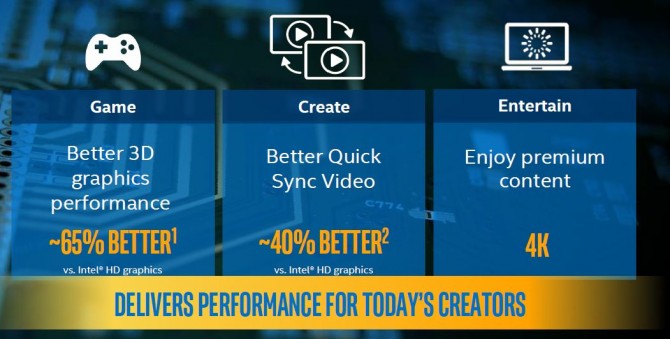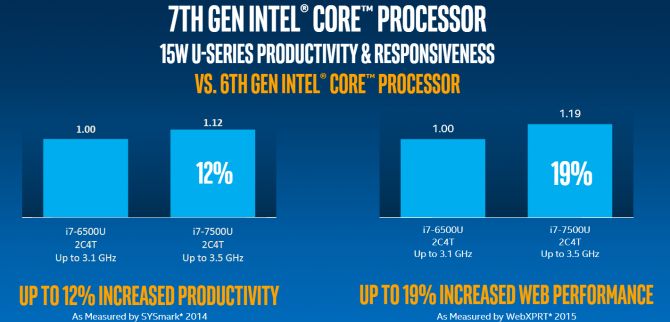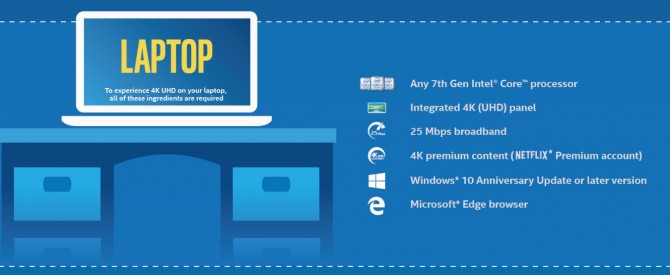Intel Launches More 7th Gen CPUs: 5 Things You Need to Know
Sign up to receive The Snapshot, a free special dispatch from Laptop Mag, in your inbox.
You are now subscribed
Your newsletter sign-up was successful
After months of anticipation, Intel has finally taken the wraps off the rest of its 7th-generation CPU lineup.
The chipmaker first launched chips based on its 7th Gen processor platform, codenamed Kaby Lake, in September 2016, but the first group of CPUs was limited to dual-core consumer models with mainstream appeal and low-power. Now, the company has added powerful quad-core chips and business-friendly models with vPro management.
Here are five key things you need to know about the new Kaby Lake CPUs.
1. Dozens of New Laptops Are Launching With Them.
Any time Intel releases a new set of CPUs, laptop manufacturers refresh their laptops to take advantage of the added performance.We're seeing a ton of new business laptops from Lenovo, Dell and HP, because those OEMs have been waiting for the opportunity to release products with the new vPro-enabled chips inside. While the remote-management and security benefits of Intel vPro don't matter to consumers or small-business users, large companies require them.
We're also seeing a lot of new gaming and high-performance laptops, thanks to Intel's new quad-core Kaby Lake CPUs. For example, HP is refreshing the 15-inch Spectre X360, which uses a quad-core chip, while Dell refreshes its Alienware lineup.
These refreshes are exciting not only because of the increased speed from Kaby Lake, but also because of all the additional features manufacturers have thrown in. For example, most of Lenovo's ThinkPads are now getting Thunderbolt 3 ports they can use to charge and send data over a single cable.
2. Iris Plus Graphics Offer Better Gaming, Content Creation
Most serious PC gamers won't even consider using a laptop with integrated graphics, but Intel's new Iris Plus GPU could help change that perception. Eight different Core i7 U series CPUs will come with either Intel Iris Plus 640 or 650 on board. Intel claims that Iris will offer 65 percent better 3D performance, which could be enough oomph to play some AAA titles at decent settings. The new GPU also promises 40 percent better Quick Sync for transcoding videos.
Sign up to receive The Snapshot, a free special dispatch from Laptop Mag, in your inbox.
3. There Are Four Major Series of Kaby Lake Processor.
Intel now has 26 different laptop processor models that use the Kaby Lake architecture. These are divided primarily into four series. You can tell what type of CPU you have by carefully reading the model number (what comes after the Core i3, i5 or i7).
The first digit of the model number for Kaby Lake processors is always a 7 to denote that these are 7th gen Core processors (ex: Core i5-7200U). If you see a 5 or a 6 (ex: Core i5-6200U), it's not a Kaby Lake processor.
- Y Series: This is the low-power line, sporting a very efficient 4.5 watt TDP (Thermal Design Power) feature. You will find Y series processors on super-slim, fanless laptops like the Dell XPS 13 2-in-1 we recently reviewed. Y series CPUs always have the letter Y as the second digit of their model number (ex: Core i5-7Y57).
- U Series: By far the most common series for mainstream and ultraportable laptops, U series processors offer the best balance between performance and power efficiency. Most laptops use U series CPUs with a 15-watt TDP, but a few higher-performance systems employ one of the 28-watt U series processors. Altogether, there are 13 different U series SKUs. The model number breakdown is as follows: Core i3/5/7-7X00U (ex: Core i5-7200U) -- 15 watt processors with regular Intel HD graphics. Core i7-7X60U (ex: Core i7-7660U) -- 15-watt processors with Intel Iris Plus 640 graphics. Core i3/5/7-7XX7U (ex: Core i5-7267U) --28-watt processors with Intel Iris Plus 650 graphics.
- H Series: These are the high-performance, quad-core processors you find in workstations and gaming laptops. The model numbers always end in either HQ or HK (ex: Core i7-7700HQ). The one processor that ends in HK is unlocked, which means that you can overclock it. H series processors have a 45-watt TDP.
- Xeon Series: Technically part of the H series, but bearing different branding, Xeon CPUs are made for mobile workstations like HP's ZBook line or the ThinkPad P series. There are only two Xeon SKUs, the Xeon 1535M v6 and the Xeon 1505M v6. Note that these model numbers don't follow the standard naming convention, because they don't have a number 7 in the model name.
4. Noticeable Performance Gains Over 6th Gen Core
When Intel launched the consumer-model Kaby Lake CPUs in September, the chipmaker promised noticeable performance improvements over its previous, Skylake architecture. While we haven't tested any of the just-announced U and H series CPUs, we have reviewed some Kaby Lake U series laptops and noted real speed improvements.
For example, a Dell XPS 13 with a Skylake Core i5 CPU got a score of 6,374 on Geekbench 3, a synthetic benchmark that measures overall performance. A nearly-identical model with a Kaby Lake Core i5 CPU got 7,159, an improvement of 12 percent. Intel itself promises a 12-percent improvement in productivity performance from one generation to the next so our results line up perfectly.
5. 4K Stream Through Your Browser
Kaby Lake's built-in HEVC decoding and hardware-based DRM (digital rights management) allow it to stream protected 4K content from services such as Netflix. In order to view the content, you'll need a laptop with a 7th Gen Core processor (earlier generations can't do this), a 4K display and Windows 10. You'll have to use the Edge Browser, not Chrome or Firefox, to see the streams in their native resolution.
This capability works on all Kaby Lake processors -- consumer, business and high performance. However, you'll need decent broadband that gets at least 25 Mbps. One of the first shows available in 4K is Netfix's new Gilmore Girls series.
Laptop Guide
- Laptop Buying Guide: 8 Essential Tips
- The Best & Worst Laptop Brands
- Laptop Tech Support Showdown: Undercover Report
- Should I Buy a Chromebook? Buying Guide and Advice
- Laptops with the Longest Battery Life
- Chromebooks vs. Windows 10 Laptops: What Should You Buy?
- Why You Shouldn't Buy a Touch-Screen Laptop
- Out of the Box Tips: Set Up Your New Laptop Like a Pro
- The Best Time to Buy a Laptop
- Chromebook vs. Tablet: Which Should You Buy?
- Laptop Buying Tips for Students
- 10 Key Features to Look for in Your Laptop
- How to Buy a 2-in-1 Laptop Hybrid
- USB Type-C FAQ: Everything You Need to Know
- How to Get Rid of Your Old Laptop
- Laptop Warranties: What They Cover
- Which CPU is Right For You?
- Which Laptop Features Are Worth the Money?
- Gaming Laptop Buying Guide: Find the Right Rig
- 10 Reasons Why Consumers Should Buy Business Laptops
- Which MacBook is Right for You?
- 5 Things to Look For in Your Next Laptop Keyboard
- How to Configure Your Laptop: Specs That Matter
- Which Graphics Card Do You Need?
- The Perfect Laptop? Here’s What It Should Have
- Why 78 Percent of Laptop Screens Suck
- A Guide to Computer Ports and Adapters
- 13 Ways to Make a Slow Laptop Faster
- How to Tell If You Can Upgrade Your Laptop
- Laptop Locks Guide: Do You Need One?
- 10 Features You Can Skip to Save Money