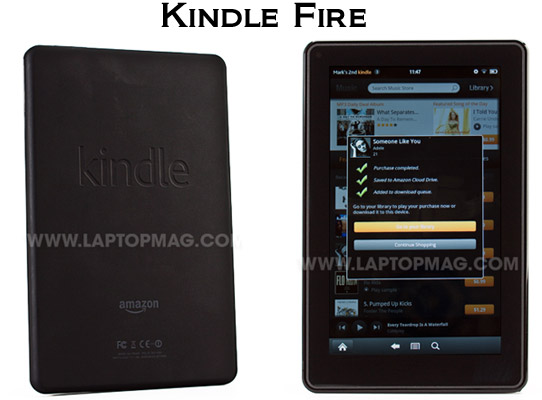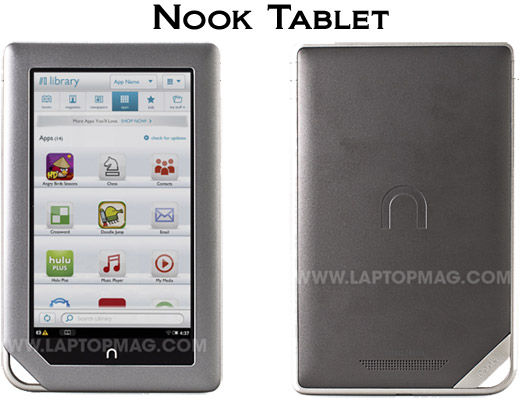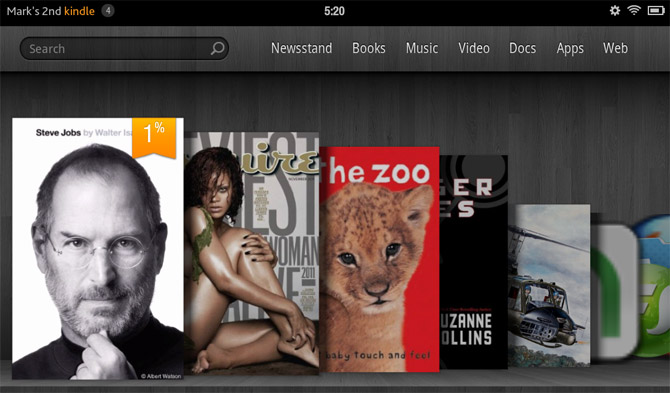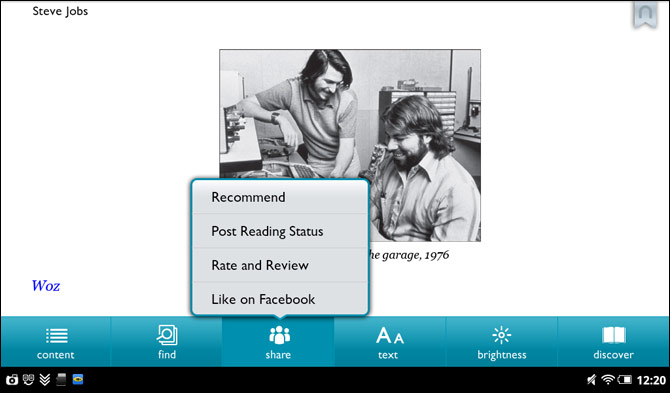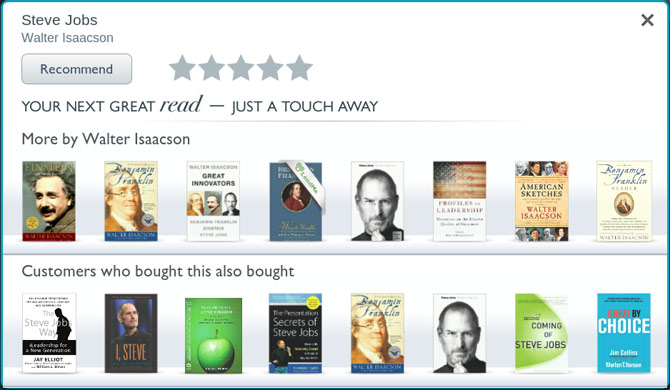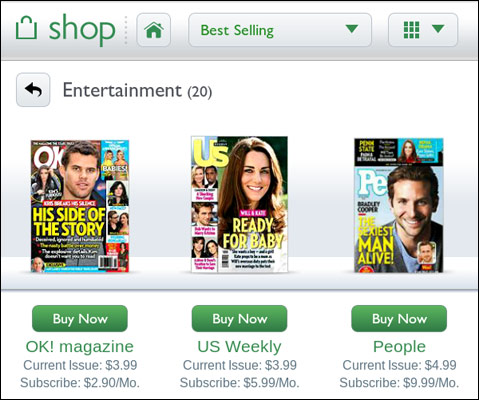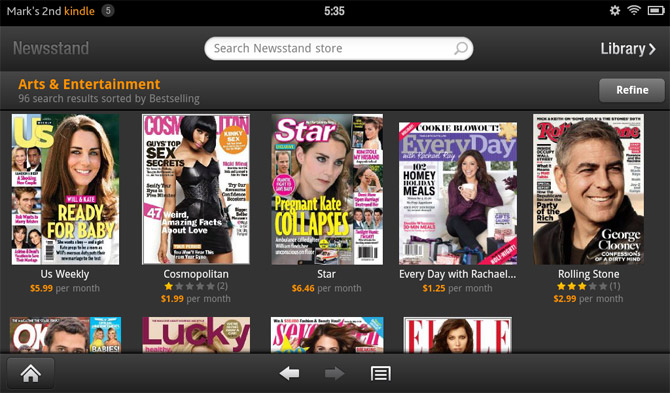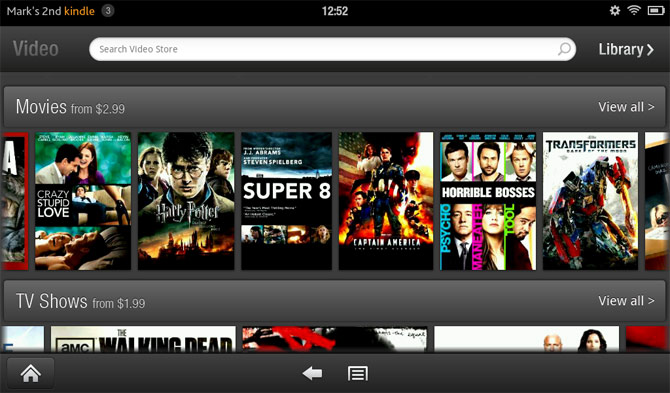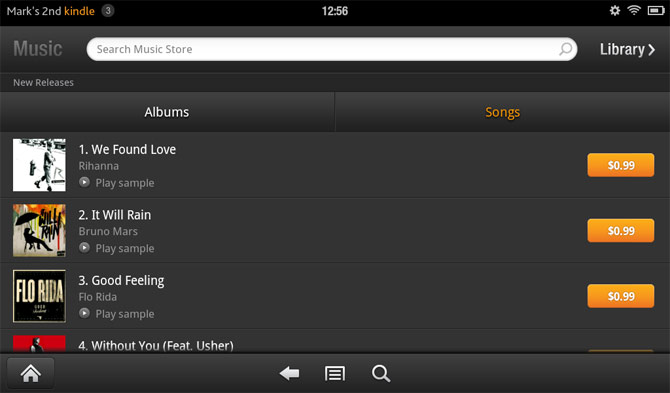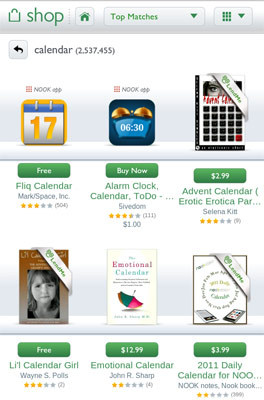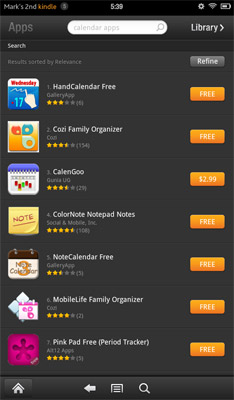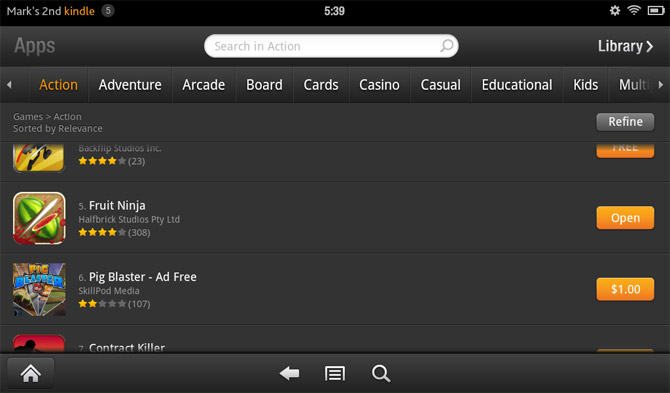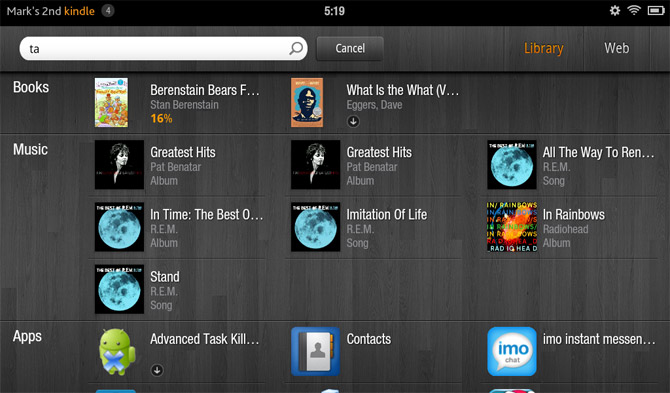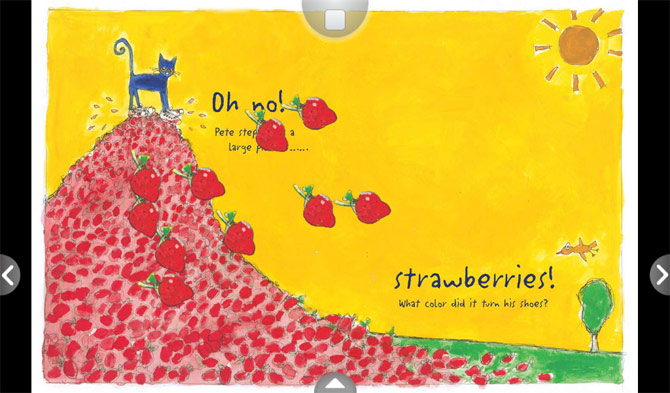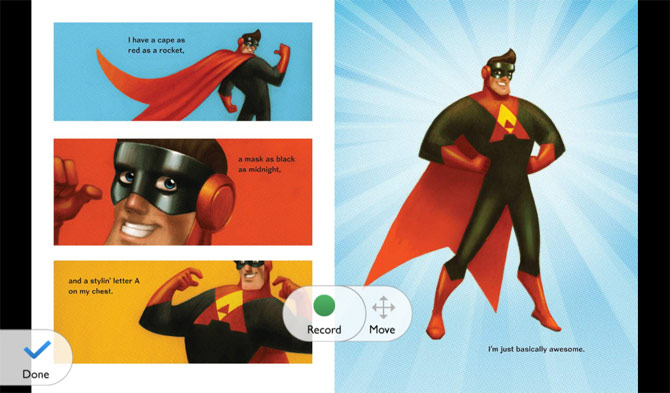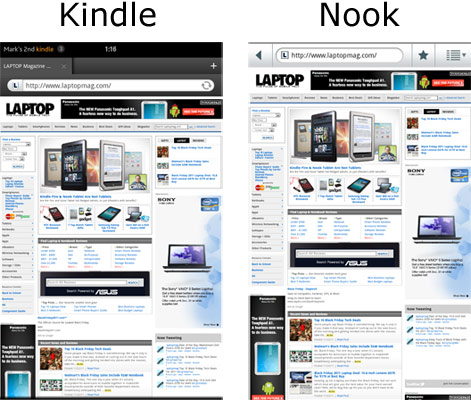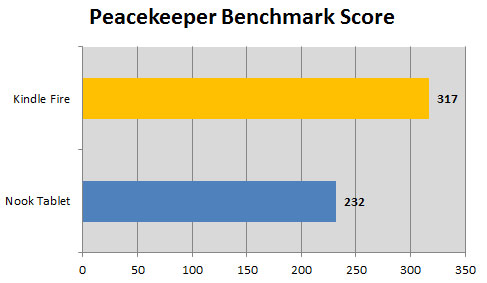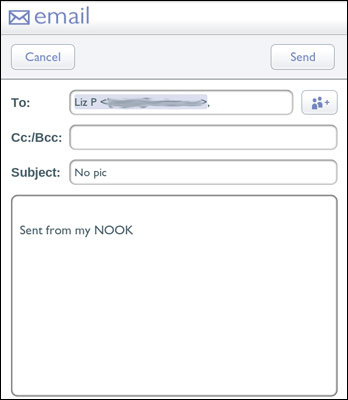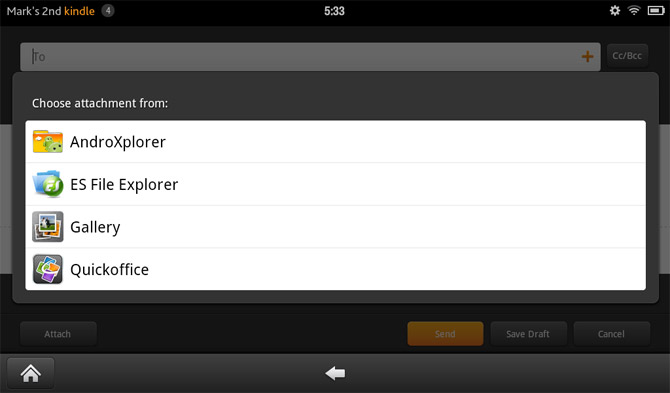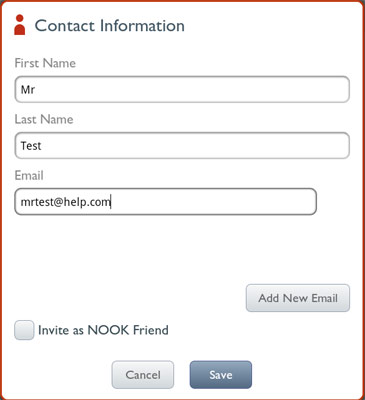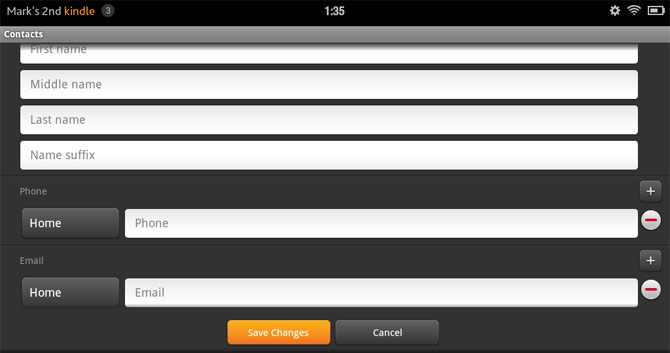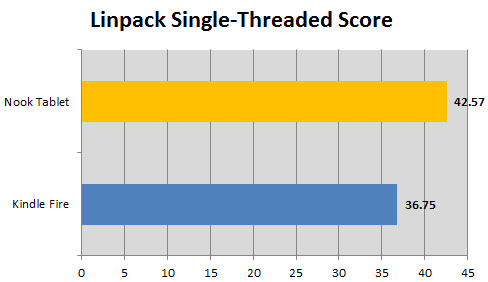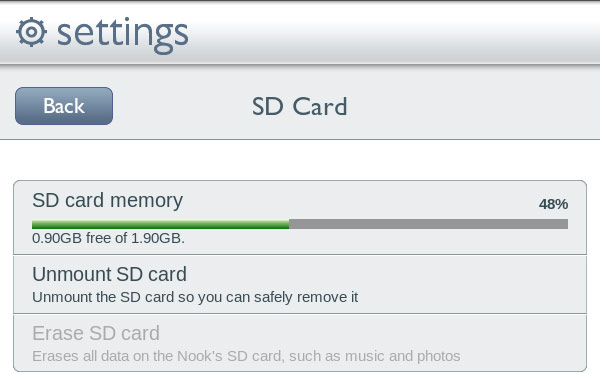Face-Off: Amazon Kindle Fire vs. Barnes & Noble Nook Tablet
Sign up to receive The Snapshot, a free special dispatch from Laptop Mag, in your inbox.
You are now subscribed
Your newsletter sign-up was successful
With highly competitive price points of just $199 and $249 respectively, the Amazon Kindle Fire and Barnes & Noble Nook Tablet are among this holiday season's most tempting gifts. Built on Android but with very unique interfaces, both devices have a bright 7-inch screen and a dual-core processor, and each offers easy access to content and apps.
We put the Kindle Fire and Nook Tablet through a 18-round death match to determine which device offers the best overall experience.
Design
You wouldn't be embarrassed to be caught holding either device in public, but the Nook Tablet is just a little bit better-looking. Where the Kindle Fire has classy square black edges, a glossy black screen, and an attractive soft-touch back, the Nook Tablet has a more book-like look and feel. Both devices weigh about the same; 14.2 ounces for the Nook and 14.4 for the Kindle. However, the Nook Tablet is longer and slightly thicker (8.1 x 5 x 0.48 inches vs. 7.5 x 4.7 x 0.45 inches).
With gently rounded edges, pewter-colored frame, and elegant triangle-shaped "nook" hole in the lower-left corner, the Nook Tablet evokes the feeling of a relaxing afternoon spent reading books over coffee at your friendly neighborhood bookstore. You'll find yourself stroking the The Nook's luxuriously soft, grippable rubberized back over and over. More important, the Nook Tablet sports a dedicated home button and physical volume controls, two features the Fire lacks.
Winner: Nook Tablet
Screen
Sign up to receive The Snapshot, a free special dispatch from Laptop Mag, in your inbox.
Both the Nook Tablet and the Kindle Fire have a bright 7-inch screen with a 1024 x 600 resolution and the capability of displaying over 16 million colors. At 460 lux, the Kindle Fire's screen is a little bit brighter than the Nook Tablet's 392-lux display, but that's not where the story ends.
Because there's no air gap beneath the fully laminated surface on the Nook Tablet's VividView display, it provides more colorful images with wider viewing angles. While the Kindle Fire's uber-glossy display often showed a little of reflections when we tried viewing movies at angles to the left or right, the Nook Tablet's picture looked great even at 90-degree angles to the left or right.
Winner: Nook Tablet
Sound
There's no comparison between the accurate, loud, and rich stereo speakers that sit on the short right side of the Kindle Fire and the distorted, clock radio-like speaker on the back of the Nook Tablet. When we tried playing music and movies on the Fire, sound was loud enough to fill a room and good enough to replace a low-end stereo. The only problem with sound on the Kindle Fire is that the device lacks physical volume buttons.
Winner: Kindle Fire
User Interface
Both the Kindle Fire and the Nook Tablet use Android 2.3, but each has a completely unique UI on top that looks quite different from Google's OS. The Kindle Fire has an attractive home screen that's divided into two sections: a carousel that lets you flip through all your apps and recently opened media, and a bookshelf that holds your favorite apps/books/movies/music. Above the the carousel sit a search box and tabs for apps, books, docs, music, the newstand, video, and web (the browser).
While this UI looks great, we found the carousel a little dizzying to flip though. We also were a bit annoyed that the software-based home and back buttons don't stay on the screen all the time. They get covered by the virtual keyboard and disappear when you're reading a book or magazine, requiring an extra tap to make them visible.
The Nook Tablet's interface is not only more attractive, but also a lot more functional than the Kindle Fire's. A set of three home screens can be customized with your choice of wallpaper and shortcuts to make this device look and feel much more personal.
The home screens provide a plethora of ways to return to other recent activities. A black bar at the top of the screen links back to the last book you read. A pull down "more" menu shows recently read books and periodicals, along with recently watched Netflix movies and recommendations for other movies you haven't seen yet. A scrollable list of recently used apps and media lines the bottom of the screen, and a menu with buttons for your apps, library, store, and web browser sits below that.
Hitting the physical N button once from anywhere in the Nook Tablet's OS launches a menu with shortcuts to apps, books, the browser, newstand, and the store. Hitting the N button twice takes you back to the home screen, where you can easily navigate to any other recent task.
Winner: Nook Tablet
Books and eReader
While both devices let users lend books to friends and both platforms support library-lending, the Nook Tablet also supports the popular ePub format that’s used in a number of other stores and free book collections. However, uniquely, Amazon Prime members can borrow one book per month from the service’s Lending Library.
Both devices offer powerful eReading software that saves your place across devices and lets you configure fonts, set bookmarks, take notes, highlight text, and use a dictionary to look up words. However, the Nook’s eReading app is just a bit better. Though the Fire turns pages a bit faster, the turns seem more natural on the Nook because, no matter how quickly you flip, the system never stops to buffer.
Both the Nook and Kindle apps let you share passages you’re reading to social networks, rate books, and like books on Facebook, the Nook app gets you there in one less click.
The Nook app has a share button that lets you post your reading status to social networks, rate the book, and "like" the book on Facebook from within the app. It also has a great "recommend" button that shows similar books.
Winner: Nook Tablet
Magazines
When it comes to periodicals, the Kindle Fire simply has a lot more titles available in its store, currently stocking 324 magazine titles to the Nook's 196, and 148 newspapers to the Nook's 35. In the entertainment category alone, the Kindle Fire has 96 titles listed to the Nook's 19. In the tech magazine category, both have 18 titles, though the Nook has the barely relevant Cycle World listed here, while only Kindle has Wired. When both stores have the same title, they usually have the same price as subscriptions to Popular Science, The New York Times, and USA Today all cost the same amount in both stores.
The Nook Store has some magazines with interactive features such as video built right in—for example, the current issue of Parents Magazine has a video cover. The Kindle store has some magazines that are actually apps, such as the Wired app. These offer a host of dynamic features, though it's annoying that they end up being listed in the apps section of your library. When we were viewing magazines, the Nook Tablet had smoother page turns than the Kindle Fire.
Overall, a much larger selection of titles puts the Kindle Fire over the top in this round.
Winner: Kindle Fire
Movies
Both devices offer the Hulu Plus and Netflix apps for streaming videos from those services, but only Amazon has a library of thousands of the latest movie and TV releases available for on-demand purchase and download. Want to watch one of America's top 20 DVD rentals? Chances are that you can rent it from the Kindle Store, but won't find it at all on the Nook, which has no video store of its own.
Of the 20 titles from the week of November 13th, only one—Red State—was available on Netflix streaming, but all were available from Amazon. Better still, Amazon rentals can be watched offline, while the Nook requires streaming. As an added bonus, Amazon Prime members get access to a streaming library of over 10,000 movies and TV shows.
To the Nook Tablet's credit, Netflix videos looked much sharper on its screen; scenes from The Expendables showed noticeable pixelation on the Fire. Still, without an offline movie option or a way to get the latest titles, the Nook Tablet isn't even a video contender.
Winner: Kindle Fire
Music
Not only does music sound better on the Kindle Fire, but there's also a lot more of it to choose from. Where Amazon's music store has more than 17 million songs available for purchase and download, the Nook doesn't even have a music store.
If you attach headphones or can bear the tinny speaker on the Nook Tablet, your only options are streaming from Napster/Rhapsody (the two are merging) and Pandora or side-loading your own MP3s. The Kindle Fire has all the same streaming options plus Slacker Radio, which is not available on Nook.
Winner: Kindle Fire
Apps and Games Selection
Neither the Nook Tablet nor the Kindle Fire has access to Google's Android Market. Instead, the two companies provide their own scaled-down app selections. The Nook Store has more than 1,000 apps, while the Kindle Store has an undisclosed number which Amazon lists only as "thousands." No matter the totals, Amazon's selection is simply superior.
When you page through the different app categories, the Nook always falls way short both in terms of quality and quantity. When searching for calendar apps, for example, we found just two in the Nook's store. Amazon had more than 60 different types of calendar apps, including specialized calendars for holidays and for managing health issues. The Kindle Fire has a ton of social networking apps, including HootSuite, LinkedIn, TweetCaster, and Twitter. On the Nook Tablet, we only found Seesmic and IM+, both of which are also in the Kindle store.
If you plan to do any real gaming, forget about the Nook Tablet. A Barnes & Noble rep told us that the company doesn't want to focus on gaming, and its weak selection of titles makes that clear. While the Nook store has three versions of Angry Birds, its most graphics-intensive game is Raging Thunder racing. Most titles are simple board games or light arcade fair such as Ms. Pacman Instead of the real Fruit Ninja, Nook's app store has a rip-off called Fruit Samurai.
Meanwhile, the Amazon store is stocked with 15 subcategories of games, including 10 multiplayer games, 30 racing games, and 83 sports games. It even has more than 100 games in its action section, including some quite intense titles such as Gunship 3D.
If you can't find the app you want in the Amazon app store, the Kindle Fire lets you side-load apps from other stores. The Nook Tablet doesn't allow side-loading without some kind of hack.
Winner: Kindle Fire
Search and Discoverability
Both the Nook Tablet and the Kindle Fire have prominent search boxes in their library and shopping sections. When you're in the library on either device, the search box only looks within the store of content and apps you own. And when you're in the shopping section on either platform, the search function turns up a list of relevant items available for purchase.
While the simple search boxes look quite similar, there's one huge difference between search on the Fire and search on the Nook Tablet: specificity. No matter where you search on the Nook, the software does not make a distinction between apps, books, and magazines. So if you're in the apps section of the Nook store and you search for Facebook, you get hundreds of books that mention Facebook mixed in with the two apps that actually let you post to Facebook.
Kindle Fire takes the opposite approach, restricting your search to just the area of the library or store you search from, no matter how granular. So if you're in the Apps >Games >Adventure section of the store and search, you will only find adventure games, not other games or books and music about them. When you're on the home screen and search, the Kindle Fire looks through your entire library of content and apps, but the results it gives are clearly divided up into sections for apps, books, movies, and music .
We much prefer Amazon's search approach because it allows users to find exactly the type of content they are looking for, rather than throwing everything on the screen in a giant mish-mash like the Nook.
Winner: Kindle Fire
Kid-Friendliness
If you want the best eReader for kids, the Nook Tablet wins hands down. With more than 700 kids' books and counting (1,000 by end of 2011), the Nook Tablet has a better selection than the Kindle Fire, which currently lists only 282 books in its shop. Though the Kindle Fire has some interactive books apps and audio-enabled books such as Cat in the Hat, nothing we've used matches the richness of Nook "Read and Play" books such as Awesome Man—which lets you change the main character's costume colors—or Pete the Cat, which lets you add strawberries to a page of its story.
Every kids' book on the Nook Tablet supports Read and Record, a feature with no equivalent on the Kindle Fire. Using the Nook Tablet's built-in microphone, parents can record themselves reading each page of the book, and then kids can listen to their parents' voices as they flip through the book. Though not a substitute for active parenting, this feature could be incredibly helpful for parents who travel a lot or often need to work late.
If you're going to hand your device over to a child, you'll want to feel confident that he can't run up your credit card bill, communicate with strange people online, or consume inappropriate content. While neither device allows you to stop your kids from viewing age-inappropriate content, at least the Nook Tablet allows you to block web-surfing and social features, and it requires a password to buy things from its store. The Kindle Fire only lets you set a PIN for in-app purchases, but it leaves the door wide open for unsupervised children to buy anything they want from Amazon's books, movies, music, or app stores.
Winner: Nook Tablet
Web Browsing
Amazon bundles the Kindle Fire with its Silk browser, which supports tabbed browsing and promises faster page downloads through an accelerated browsing feature that leverages Amazon's EC2 cloud service to help with page rendering. Unfortunately, the accelerated browsing feature hasn't lived up to the hype so far. In fact, cloud acceleration actually provided slower average page downloads when enabled. With the feature turned off, the Kindle Fire downloaded the desktop versions of three web pages ( ESPN, LAPTOP, and NYTimes) in an average of 7 seconds, but that number jumped to 9.4 seconds with the acceleration enabled.
Despite the unfulfilled potential of its accelerated browsing feature, the Silk browser still outshines the Nook Tablet's built-in browser. The Kindle Fire took just 2591.7 milliseconds to complete the the Sunspider JavaScript benchmark, compared to 3,894.3 for the Nook. On the Peacekeeper benchmark, higher scores are better and the Kindle Fire's browser achieved them with a mark of 317 to the Nook' browser's 232.
Download times were inconsistent. On one set of tests, the Silk browser (with acceleration disabled) took an average of 7 seconds to download the same sites which the Nook browser took 9.7 seconds to download. On another day, the Nook browser loaded those sites in 7.4 seconds, while the Silk browser took 9.4 seconds.
However, on any day, Amazon's Silk browser offers tabbed browsing, faster synthetic scores, and the promise of cloud-accelerated browsing to really supercharge download times.
Winner: Kindle Fire
E-mail and Messaging
Because both devices place media consumption first, neither Barnes & Noble nor Amazon put much effort into providing good communication tools. Neither e-mail client supports Exchange, the Microsoft e-mail/contacts/calendar service preferred by most large businesses, though both devices' app stores offer TouchDown, a free program that syncs with your exchange mail, calendar, and contacts. However, all e-mail from your personal accounts—be they POP,IMAP, or Gmail—goes through the native e-mail client on each device.
While neither e-mail client matches up to the default Gmail and e-mail clients on any Android phone, the Nook's software is just a little bit worse because it doesn't even allow you to send attachments, something the Fire's mail software allows.
The Fire also has a much more sophisticated built-in contact database that allows you to store multiple e-mail addresses and phone numbers for each of your friends. Compare that to the lame contacts list on the Nook, which only allows you to store a single e-mail address and no phone number for your friends.
Though both devices have instant-messaging clients available in their app stores, the selection and quality of chat apps in the Amazon app store is miles ahead of its competitor's. Searching the Nook store, we found just one IM client, the $9.99 IM+ pro, which allows you to chat in all the major messaging protocols, including AIM, Gtalk, Microsoft Messenger, and Skype (text-only). However, we hate IM+'s ugly interface, tiny fonts, and premium price. The Amazon app store has around a dozen chat apps, most notably imo instant messanger, a gorgeous free multi-client app.
Winner: Kindle Fire
Performance
Under the hood, both the Nook Tablet and the Amazon Kindle Fire have 1-GHz TI OMAP 4 CPUs, but the Nook Tablet has 1GB of RAM to the Fire's 512MB. Whether it's the bigger amount of RAM or just more mature software, the Nook Tablet feels a lot faster than the Fire. Where the Fire often seems sluggish and, on our tests, often failed to respond to our taps until we hit an icon two or three times, the Nook Tablet was always smooth and responsive.
The Nook Tablet also did better on most synthetic benchmarks, scoring 42.57 on Linpack's single-threaded test to beat the Kindle Fire's mark of 36.75. On the Benchmark memory test, the Nook Tablet excelled, scoring 520.82 to 394.4 for the Fire. Even on the graphics-intensive An3DBench test, the Nook Tablet outscored the Kindle Fire 7,120 to 7,006.
Winner: Nook Tablet
Storage
The Kindle Fire comes with 8GB of internal storage, with just more than 5GB free after accounting for the operating system and pre-loaded apps. The Nook Tablet has 16GB of storage, with 13GB free. However, 12 of the 13GB are reserved for Barnes & Noble content only. You only have 1GB for photos, music, and movies you copy onto the device over USB. Though the 1GB amount is disappointing, the Nook Tablet comes with a microSD card slot, which allows you to add up to 32GB of additional storage, something the Kindle Fire doesn't have.
Yes, the Kindle Fire lets you store content in the cloud, but that doesn't help when you're offline.
Winner: Nook Tablet
Battery Life
We have thus far been unable to run our standard battery test on the the Nook Tablet, but in anecdotal use, it lasted all day with Wi-Fi on. The Kindle Fire completed the LAPTOP Battery Test, which involves continuous surfing over Wi-Fi at 40-percent brightness, in 7 hours and 34 minutes. With Wi-Fi off and a low enough brightness, either device could conceivably last longer than 8 hours.
Winner: Draw
Value
For $199, the Kindle Fire provides access to a large ecosystem of books, movies, music, magazines, and apps—and it has the power to run them. For $50 more, the Nook Tablet has twice the RAM and twice the storage. However, that $50 delta is a big deal for cash-strapped shoppers.
Plus, Amazon sweetens the deal with free content. Provided you're an Amazon Prime customer ($79 per year), you'll get access to thousands of TV shows and movies for free from Amazon, as well as one free book per month from the Kindle Lending Library.
Winner: Kindle Fire
Verdict
Though the Kindle Fire won 10 out of 18 rounds, to choose between these two devices, you must look at your priorities. Those who want a device primarily for eBook reading will prefer The Nook Tablet's larger selection, better eReading software, and sharper screen. Parents who want to give their kids the best interactive storybook experience will also prefer Barnes & Noble's device. However, if you want to do a lot of movie watching, music listening, communicating, web surfing, or gaming, the Kindle Fire's superior ecosystem, solid sound, and lower price make it a better value.
Overall Winner: Kindle Fire
| Row 0 - Cell 0 | Kindle Fire | Nook Tablet |
| Design | Row 1 - Cell 1 | X |
| Screen | Row 2 - Cell 1 | X |
| Sound | X | Row 3 - Cell 2 |
| User Interface | Row 4 - Cell 1 | X |
| Books and eReader | Row 5 - Cell 1 | X |
| Magazines | X | Row 6 - Cell 2 |
| Movies | X | Row 7 - Cell 2 |
| Music | X | Row 8 - Cell 2 |
| Apps and Games | X | Row 9 - Cell 2 |
| Search and Discoverability | X | Row 10 - Cell 2 |
| Kid-Friendliness | Row 11 - Cell 1 | X |
| Web Browsing | X | Row 12 - Cell 2 |
| E-mail and Messaging | X | Row 13 - Cell 2 |
| Performance | Row 14 - Cell 1 | X |
| Storage | Row 15 - Cell 1 | X |
| Battery Life | X | X |
| Value | X | Row 17 - Cell 2 |
| Total: | 10 | 8 |