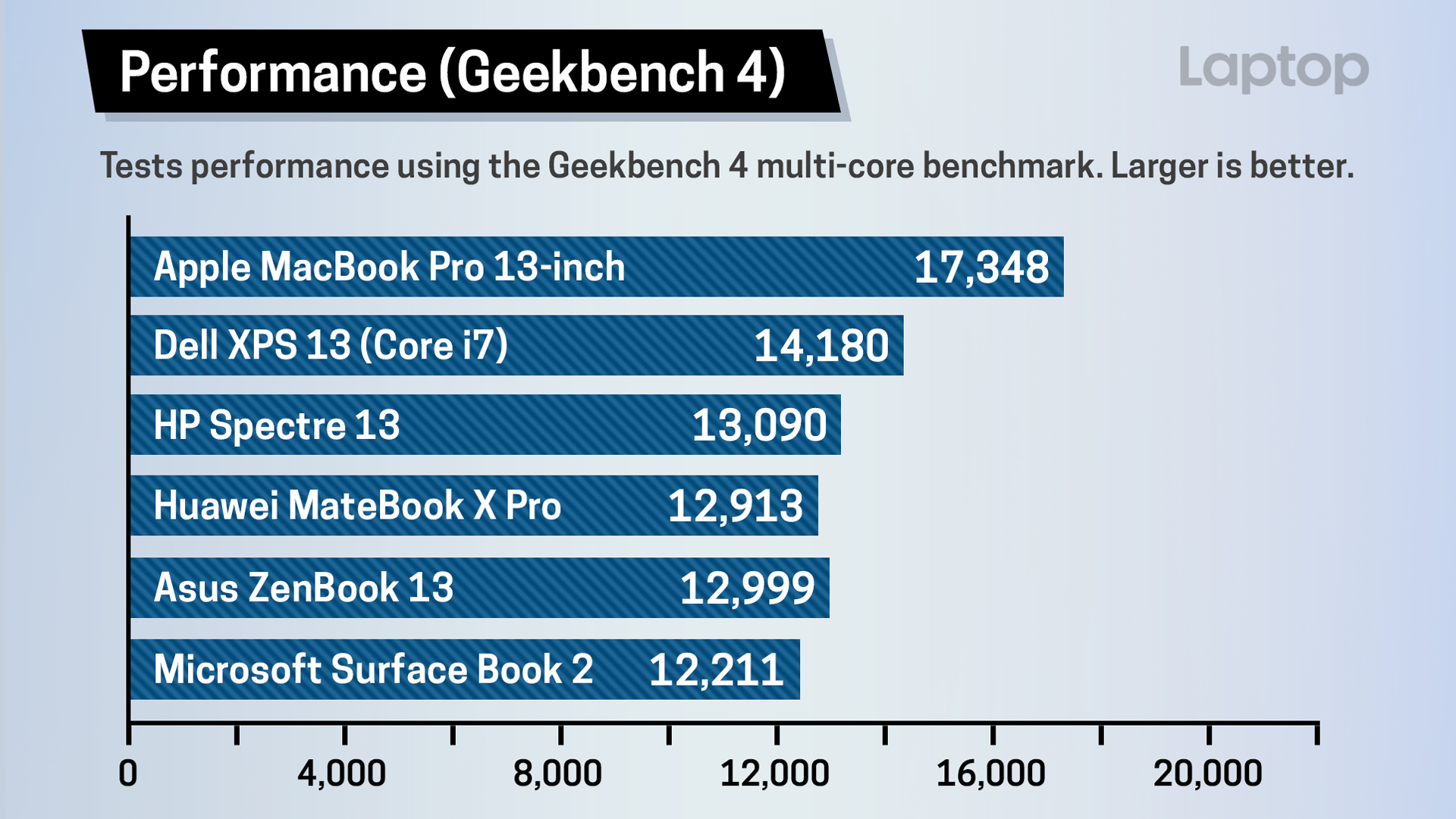2018 MacBook Pro Benchmarked After Bug Fix: It's This Much Faster
It’s overdue, but Apple has finally released new MacBook Pros with updated specs, and we have reviewed the 13-inch MacBook Pro with Touch Bar. Our $2,499 configuration is packing a powerful 8th-gen Intel Core i7 processor, 16GB of RAM, Intel Iris Plus Graphics 655 and a 512GB SSD.
And the numbers look pretty great, especially with Apple's software update today.
Update July 24: We have updated this article to reflect the performance results after performing a software update that addresses throttling issues. We saw the biggest gain on the HandBrake video transcoding test, which is the same type of sustained workload that this bug fix was designed to address.
On some tests, the new 13-inch MacBook Pro is the fastest system in its class. Just don’t expect the best graphics performance. Here’s the results.
Geekbench 4
This test measures overall performance on laptops, and the 13-inch MacBook Pro is tops. Apple’s laptop scored 18,055 on the multi-core test. After running Apple's software update, we saw a score of 17,348. That's a bit lower than the previous mark but still obliterates the 9,930 premium laptop average.
The next closest system was the Core i7-powered Dell XPS 13, and that hit 14,180. The HP Spectre 13 and Huawei MateBook X Pro were further behind with 13,090 and 12,913, respectively.
Sign up to receive The Snapshot, a free special dispatch from Laptop Mag, in your inbox.
What about Microsoft’s mighty $1,999 Surface Book 2? It mustered only 12,221 on this test with its Core i7 CPU and 8GB of RAM. The previous 2017 MacBook Pro hit 9,213 on this test; that’s an 80 percent improvement.
MORE: Apple's New MacBook Pros - What We Like, What We Don't
SSD Testing
I had to do a double take when I saw how quickly the new 13-inch MacBook Pro duplicated 4.9GB worth of data. It took 2 seconds, which comes out to a rate of 2,519 megabytes per second. That’s insane.
So we also ran the BlackMagic Disk Speed test for macOS, and the system returned an average write speed of 2,682 MBps. Windows doesn't offer this benchmark, so we used CyrstalDiskMark on a couple of Windows laptops. Recognizing that it's not an apple-to-apples comparison, the XPS 13 notched 1,208.8 MBps, and the MateBook X Pro hit 627.7 MBps.
So it would seem that the MacBook Pro's drive is at least twice as fast.
| Row 0 - Cell 0 | SSD Speed (File Copy Test) | Synthetic Benchmark |
| Apple MacBook Pro 13-inch | 2,519 MB/s | 2,682 MB/s (BlackMagic Disk Speed) |
| Dell XPS 13 (Core i7) | 399.4 MB/s | 1,208.8 MB/s (CrystalDiskMark) |
| Huawei MateBook X Pro | 282.7 MB/s | 672.7 MB/s (CrystalDiskMark) |
| HP Spectre 13 | 339.3 MB/s | Row 4 - Cell 2 |
| Asus ZenBook 13 | 203.6 MB/s | Row 5 - Cell 2 |
| Microsoft Surface Book 2 | 203.6 MB/s | Row 6 - Cell 2 |
| Category Average | 279.3 MB/s | Row 7 - Cell 2 |
We saw similar results when we tested the SSD inside the powerful iMac Pro. Now, there are third-party SSDs that are crazy fast, such as the Samsung 970 EVO, but we haven’t seen anyone put it inside a laptop yet.
To be fair, Apple’s relatively new APFS file system is designed to speed up file file copies using a technology Apple calls Instant Cloning. But that translates to performance that feels faster.
MORE: The 5 Biggest Changes in the New MacBook Pro
Video Editing (Handbrake)
For this rigorous test, we transcode a 4K video clip to 1080p using the Handbrake app, which is available for both Macs and PCs. The 2018 MacBook Pro 13-inch took 16 minutes and 57 seconds before Apple's software update, but that time dropped to an even better 14:47 after the update.
| Row 0 - Cell 0 | Video Editing (Handbrake) |
| Apple MacBook Pro 13-inch | 14:47 |
| Dell XPS 13 (Core i7) | 16:00 |
| Asus ZenBook 13 | 23:02 |
| Huawei MateBook X Pro | 27:18 |
We haven’t been running this test for very long, but I can tell you that the XPS 13 is slower at 16 minutes. The MateBook X Pro was way behind at 27:18 and the Asus ZenBook 13 took 23:02 on this test.
Productivity (Excel)
To measure productivity performance, we run an Excel VLOOKUP macro that matches 65,000 names to their corresponding addresses. The 13-inch MacBook Pro didn’t take the prize in this round, as it took the system 1 minute and 16 seconds to complete the task.
We saw an identical time after applying Apple's software update.
| Row 0 - Cell 0 | Productivity (Excel Macro Test) |
| Apple MacBook Pro 13-inch | 1:16 |
| Dell XPS 13 (Core i7) | 1:08 |
| Huawei MateBook X Pro | 1:49 |
| Asus ZenBook 13 | 1:10 |
| Microsoft Surface Book 2 | 2:00 |
The Dell XPS 13 with Core i7 proved fastest at 1:08, and the ZenBook 13 finished second at 1:10. But the MacBook was still towards the top of the pack. The previous 13-inch MacBook Pro took 2:24, so the new MacBook Pro is nearly twice as fast in this case.
MORE: What Power Users Say About the MacBook Pros
Graphics (Dirt 3)
The 13-inch MacBook Pro comes with Intel’s latest Iris Pro graphics, and you can play some mainstream games on it at lower settings. However, other systems in this price range offer much high frame rates.
| Row 0 - Cell 0 | Graphics Performance (Dirt 3) |
| Apple MacBook Pro 13-inch | 46.9 fps |
| Dell XPS 13 (Core i7) | 66.9 fps |
| HP Spectre 13 | 57 fps |
| Huawei MateBook X Pro | 117 fps |
| Asus ZenBook 13 | 114 fps |
| Category Average | 65 fps |
With the resolution set to 1650 x 1050 pixels and the settings on low, the MacBook Pro got only 38.8 frames per second. After the software update, that rate jumped to 46.9 fps. But that’s still a lot lower than what Windows systems turned in at the 1920 x 1080 pixels (the MacBook doesn’t offer this resolution).
With its Nvidia MX150 graphics, the MateBook X Pro reached 117 fps and the Asus ZenBook 13 with the same GPU scored 114 fps. Other systems with integrated graphics also scored better, such as the XPS 13 (66.9 fps) and HP Spectre (57 fps).
Bottom Line
The MacBook’s overall CPU performance is impressive, and it’s SSD in particular is over-the-top fast. You’ll notice a big leap in performance if you’re upgrading from a 2016 MacBook Pro and even an impressive jump from last year’s model. And you should expect amazing performance at our $2,499 price, especially on demanding tasks like video editing.
However, the graphics performance isn’t stellar based on our testing, and you can get a Windows ultraportable with a more powerful Nvidia GPU for less than this MacBook Pro.
Overall, though, the 13-inch MacBook Pro lives up to its name.
Credit: Laptop Mag