Laptop Mag Verdict
The Toshiba Satellite Click 2 is an affordable 2-in-1 laptop-tablet combo with good endurance, but its bulk and stiff keyboard are turnoffs.
Pros
- +
Attractive design
- +
Inexpensive
- +
Accurate audio playback
- +
Solid battery life
Cons
- -
Quite heavy
- -
Stiff and shallow keyboard
- -
Slower Pentium CPU
- -
Loaded with bloatware
Why you can trust Laptop Mag
Enter your local electronics store, and you'll be bombarded by 2-in-1 devices designed to serve as both laptops and tablets. Unfortunately, it's not easy to create a system that's both thin and light enough to serve as a slate and large enough to provide the kind of computing experience notebook users want. Priced at a reasonable $529, Toshiba's Satellite Click 2 attempts to be that killer combo, providing a big 13-inch screen in an attractive, aluminum design, along with strong battery life. However, this hybrid's sheer heft and other trade-offs give us pause.
Key Specs
The Click 2 features a 2.16-GHz Intel Pentium processor, 4GB of RAM and a 500GB hard drive. The 13-inch touch screen features a standard 1366 x 768-pixel resolution.
Design

Like its predecessor, the Satellite Click, the Click 2 consists of two parts: a 13.3-inch Windows slate that can operate on its own, and a full-size keyboard dock, complete with a large touchpad and both USB and power ports. The device has a premium look and feel, with a brushed aluminum back for the tablet and a matching chrome-colored, but plastic, deck. The bottom of the keyboard dock has a classy, textured black surface.
A large but attractive hinge allows you to fold the Click 2 closed when it's in clamshell mode. The tablet snaps very solidly into the dock and can't come out until you slide a release lever.
MORE: Chromebook vs. Tablet: Which Should You Buy?
Good news: The Toshiba Satellite Click 2 can help you get in shape -- it will build your forearm strength every time you pick it up or hold it aloft. Seriously, carrying this heavy-as-an-anvil hybrid to and from work for several days made my shoulders sore. At 4.6 pounds for the keyboard and tablet combined, the Click 2 is significantly heavier than other 13-inch laptops and hybrids such as the Lenovo Yoga 2 (3.6 pounds) and the HP Spectre 13t-3000 (3.3 pounds).

When detached, the 13-inch tablet alone weighs 2.2 pounds, more than double the weight of the 1.05-pound, 9.7-inch iPad Air and half a pound heavier than the 1.76-pound, 12-inch Surface Pro 3. To be fair, the Click 2's screen is bigger, and that's why it's not only bulkier but larger than most of its competitors, measuring 13 x 8.5 x 0.6-inches as a tablet only, which increases to 13 x 9.6 x 0.9 inches when it's docked with the keyboard. In comparison, the Yoga 2 (13 x 8.71 x 0.68 inches) and HP Spectre 13t-3000 (12.8 x 8.7 x 0.59 inches) are shallower and thinner.
Display
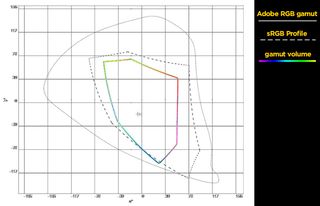
Click to EnlargeThe Satellite Click 2's 13.3-inch, 1366 x 768p display provided reasonably sharp images, but with a rather limited color palette. When I watched trailers for Guardians of the Galaxy and The Avengers, colors like the yellow in the Guardians' jumpsuits and the blue in Captain America's suit were muted. Dark areas, like the night sky behind Iron Man, appeared a bit grainy.
The screen displayed only 59 percent of the sRGB color gamut on our tests, which means that there are many hues it simply cannot show. In comparison, the average thin-and-light notebook can display 86.4 percent of the sRGB gamut, the average tablet can display 90.4 percent and the Yoga 2 13 shows 102 percent of it.
In terms of color accuracy, the Delta E rating of 5.6 (0 is perfect) is slightly better than the thin-and-light notebook category average of 6.9 and about on a par with the tablet average of 5.4.
The Click 2's screen is fairly bright, measuring 289 nits on our light meter, which is well above the 216-nit laptop category average but behind the 331-nit tablet average. However, its viewing angles leave something to be desired, as extreme glare made the picture much harder to view as I moved more than 45 degrees to the left or right.
The 10-point touch screen was extremely responsive to all of my touches. I was even able to draw in Paint with all of my fingers at the same time.
Audio

Click to EnlargePowered by Skullcandy and DTS technology, the two rear-facing speakers offered mostly accurate music playback. When I listened to the bass-heavy "Forget Me Nots," both the vocals and instruments sounded smooth and rich. However, the drum section on "Fight for Your Right to Party" was somewhat tinny. Unfortunately, it's far too easy to accidentally muffle the speakers if you're holding the tablet in landscape mode.
MORE: Best Windows 8.1 Browser: Chrome vs. Firefox vs. Internet Explorer
Measuring just 69 decibels on our volume test, the Click 2 is one of the quietest devices around, falling 13 dB behind the notebook category average, 8 dB behind the Yoga 2 13 and 23 dB less than the Acer Aspire V3.
Keyboard

Click to EnlargeIf you're a touch typist, stay far away from the Click 2. Whereas most decent keyboards have a vertical travel of at least 1.5 mm -- and 2 mm preferable -- the Click 2's stiff-as-a-board keys bottom out at just 1.3 mm.
The keys require a strong 65 grams of force to press down, which is normally a good amount because it provides strong tactile feedback. But when there's not enough travel, your fingers hit the bottom with maximum force, making it feel like you are pressing against a rock.
As a result, I found myself making a lot of missing-letter errors, where I thought I had activated a key and my stroke hadn't registered. On the Ten Thumbs Typing Tutor test, I scored a terrible 69 words per minute with a whopping 6 percent error rate, which is much worse than my typical 86 wpm and 1 percent error rate.
Touchpad
The Click 2's 4.2 x 2.7-inch buttonless touchpad offered fairly accurate navigation around the desktop, with none of the jumpiness I often experience on notebooks. However, the cursor occasionally stuck as I moved around, and I had a lot of problems getting multitouch gestures to register.
Windows 8 gestures -- such as swiping in from the right for Charms, or in from the left to switch tasks -- worked smoothly, as did pinch-to-zoom. However, when I three-finger-swiped to change pictures in Windows Photo Viewer, I had to repeat the gesture several times for it work. Two-finger rotate did not work at all.
Ports and Webcam

Click to EnlargeThe Click 2's chunky, 0.6-inch-thick frame leaves room for a few ports on the left side of the tablet, including one USB 2.0 connection, one mini HDMI out port, a headphone jack and a full-size SD card reader. The keyboard provides an additional USB port that's USB 3.0 compatible.
The device's 720p webcam took bright, detailed images of my face under the overhead lights in our office. However, I noticed a fair amount of pixelation on surfaces such as my skin or my blue shirt.
Performance

Click to EnlargeWith a budget-oriented, 2.16-GHz Intel Pentium N3530 CPU; 4GB of RAM; and a 500GB hard drive rather than flash memory, the Click 2 is slower than Core i3- or Core i5-powered notebooks in the same price range. Nevertheless, this system provided solid performance on the basic tasks I threw at it. Whether I was surfing the Web, watching an HD video or killing zombies in Judge Dredd vs. Zombies, performance was smooth, and graphics were sharp.
On PCMark7, a synthetic benchmark that measures overall performance, the Click 2 scored a mediocre 1,637. That's a third of the 4,121 category average and way behind the more-expensive Core i5-4200U-powered Lenovo IdeaPad Yoga 2 13 (2,939) and HP Spectre 13t-3000 ($949). However, similarly priced hybrids with the same Pentium N3530 CPU, such as the Dell Inspiron 11 3000 (1,709) and Acer Aspire V3 (1,566), were on a par with the Click 2.
The Click 2's sluggish 500GB hard drive took 3 minutes and 52 seconds to complete the Laptop File Transfer Test, which involves copying 4.97GB of mixed media files. Other systems with traditional hard drives, such as the Acer Aspire V3 (32 MBps) and Dell Inspiron 11 (30.5 MBps), were faster.
MORE: Top 8.1 Windows Tablet-Laptop Hybrids
You can use the Click 2 for productivity work, but expect to wait a while if you're crunching a lot of numbers. The device took 15 minutes and 54 seconds to complete the Laptop Spreadsheet Performance test, which uses a macro to match 20,000 names with their addresses in an OpenOffice Calc file. That time is significantly slower than the 6:23 thin-and-light notebook average but similar to the Acer Aspire V3 (15:46) and Dell Inspiron 11 3000 (15:22).
Graphics
You can play HD videos and some lightweight games, but don't expect to do anything too graphically demanding on the Satellite Click 2. The device scored a modest 20,279 on 3DMark Ice Storm Unlimited, a synthetic benchmark that measures graphics performance. The Acer V3 (20,500) and Dell Inspiron 11 3000 (20,361) achieved similar scores.
The popular MMO World of Warcraft doesn't require much processing power, but the Click 2 doesn't have enough oomph to run it. This hybrid mustered only 15.6 frames per second in autodetect mode and 7 fps with the effects turned up (30 fps is playable).
Battery Life
The Click 2 lasted 6 hours and 55 minutes on the Laptop Mag Battery Test, which involves continuous Web surfing over Wi-Fi at 100 nits of brightness. That's long enough for many casual users, but 26 minutes short of the thin-and-light-notebook category average. The Lenovo IdeaPad Yoga 2 13 lasted a much shorter 5:31 minutes, and the Acer Aspire V3 endured for 6:22.
MORE: 10 Laptops with the Longest Battery Life
Software

Click to EnlargeIt's a good thing that the Click 2 comes with a large hard drive, because Toshiba fills the tablet with a ton of bloatware and a handful of useful utilities. Toshiba Book Place is a bookstore and reading app, but we're not sure why someone would use a Toshiba-branded service over higher-profile services from Amazon or Barnes & Noble. And because you can never have enough bookstores, the company also includes Amazon Kindle reader and online magazine services from both Next Issue and Zinio.
In addition to bundling general-purpose Amazon and eBay apps, Toshiba has its own Deals & Offers app, which lists deals on games, antivirus software, portable hard drives and more. The device also includes both Hulu Plus and Netflix, as well as a half-dozen free casual games from Wild Tangent that you also could have gotten on your own (or skipped).
The short list of useful utilities includes Toshiba Audio Enhancement for boosting headphone output, Toshiba HDD protection for preventing data loss and Toshiba Display Utility for changing the text size. Toshiba Eco Utility gives you fine control over the power settings and even tells you how many watts the device is using at the moment. Toshiba Settings aggregates all of the utilities in one place. Because the Click 2 is part of Best Buy's Blue Label, it comes with a free year of Norton Antivirus rather than the typical 60-day trial you get on most PCs.
MORE: 8 Worst Windows 8 Annoyances and How to Fix Them
Bottom Line
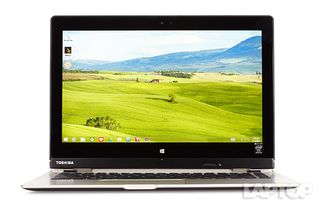
Click to EnlargeThe Satellite Click 2 is a classic jack of all trades, master of none. You get a fairly bright 13-inch display, good battery life and clear audio for a fairly low price. But whether you use it as a supersize tablet or a 13-inch laptop, the Click 2 feels bulky. The uncomfortable keyboard and pile of bloatware are two other strikes against this 2-in-1.
Want a superior hybrid? Either go smaller or increase your budget. The 11-inch Dell Inspiron 11 3000 ($479) offers a better keyboard than the Click 2, and the $899 Lenovo IdeaPad Yoga 2 sports a sharper 13-inch, 1080p screen and a faster Core i5 processor in a slimmer package.
If you're a hunt-and-peck typist, don't mind the bulk and just like the idea of using a tablet with a 13-inch screen, the Satellite Click 2 is worth considering, but there are better options.
Toshiba Satellite Click 2 Specs
| Bluetooth | Bluetooth 4.0 |
| Brand | Toshiba |
| CPU | 2.16-GHz Intel Pentium N3530 |
| Company Website | www.toshiba.com |
| Display Size | 13.3 |
| Hard Drive Size | 500GB |
| Hard Drive Speed | 5,400rpm |
| Hard Drive Type | SATA Hard Drive |
| Native Resolution | 1366x768 |
| Operating System | Windows 8.1 |
| RAM | 4GB |
| RAM Upgradable to | 4GB |
| Touchpad Size | 4.2 x 2.7 inches |
| Warranty/Support | One Year Standard Limited Warrany |
| Weight | 4.6 pounds / 2.4 pounds (without keyboard) |
| Wi-Fi Model | Intel Dual Band Wireless-AC 3160 |

