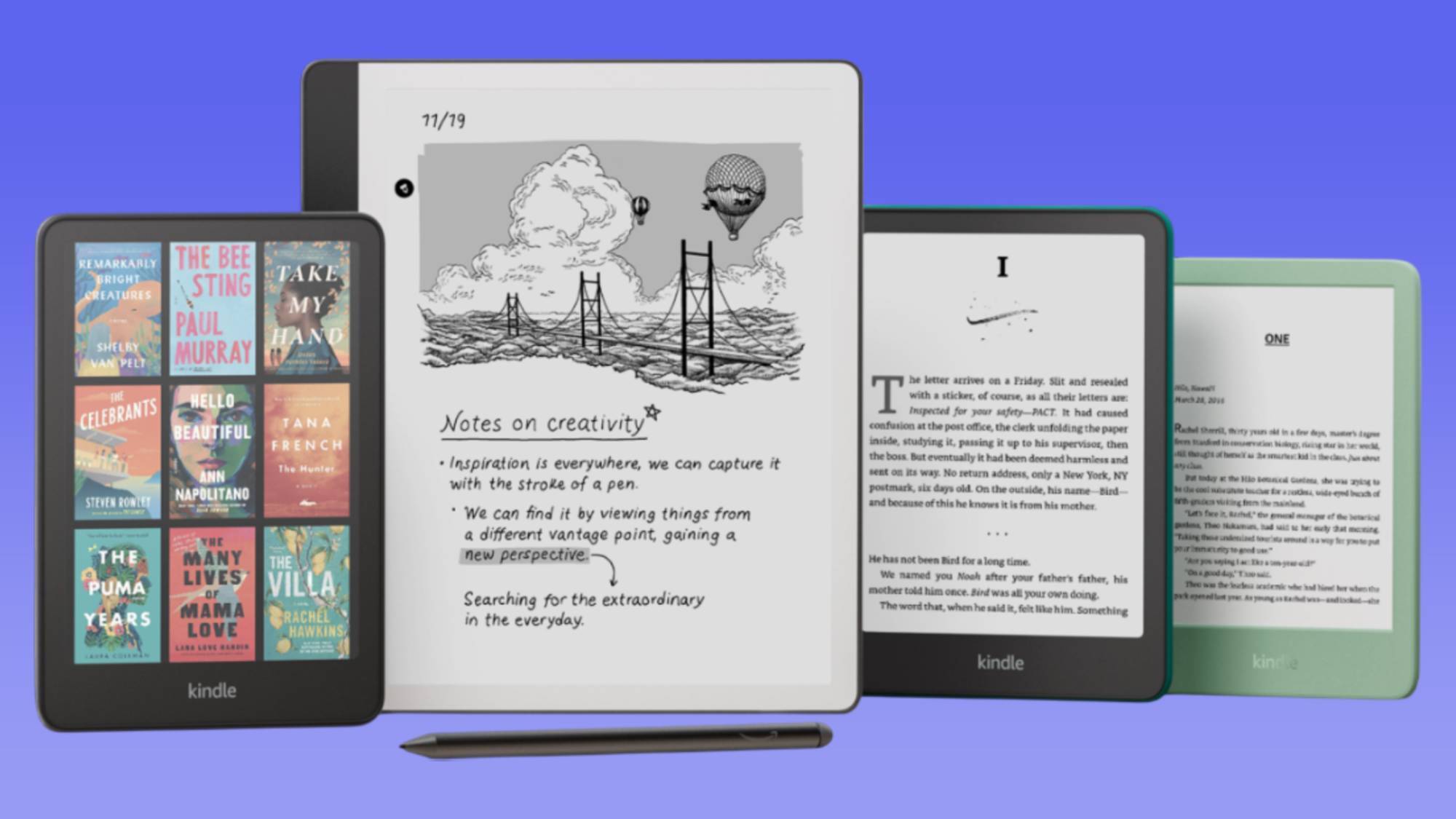Laptop Mag Verdict
The HP Envy x360 is a flexible, 15-inch convertible hampered by a lackluster screen and weak battery life.
Pros
- +
Attractive design
- +
Slick laptop to tablet conversion
- +
Rich, Beats-branded audio
Cons
- -
Short battery life
- -
Display has visible gridlines and narrow viewing angles
- -
Below-average performance
Why you can trust Laptop Mag
Convertible notebooks are getting larger and larger. The latest 15-inch laptop that flips into a tablet, the HP Envy x360 15t Touch, joins similarly sized systems from Lenovo and Toshiba. Starting at $680 ($770 as tested), the Envy x360 15t features an Intel Core i5 processor and a 1080p touch screen, but how well does it stack up to the competition? And how practical is a 15-inch convertible, anyway?
Design
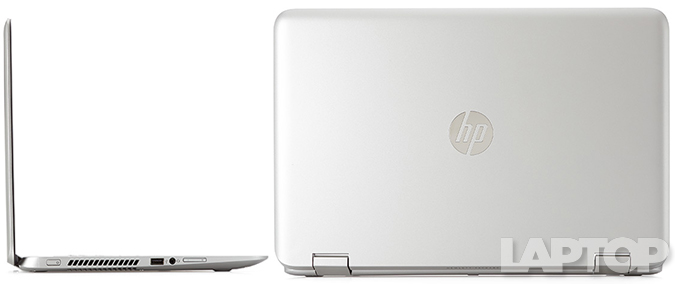
At first glance, the Envy x360 looks like any other notebook, but upon closer inspection, the heavy-duty hinges hint at the x360's hidden potential. Like the smaller, 11.6-inch x360, this 15-inch version's screen can rotate all the way around to set up tablet mode.
The Envy x360 comes clad all in silver. A shiny HP logo adorns the plastic lid, while inside, the aluminum palm-rest carries on the silvery theme, with the support of a silver plastic bottom. Only the black, plastic bezel surrounding the 15.6-inch display breaks the silvery pattern.
MORE: Top 8 Windows 8.1 Tablet-Laptop Hybrids
The hinge feels sturdy, and even with the Envy x360's hefty 5.2-pound weight, the screen is secure in almost any position you can manage. The downside is that flipping the screen all the way around can be quite cumbersome due to the weight, stiff hinge and large size.
Unfortunately, HP places the power button on the left side instead of above the keyboard. I like that the left edge houses a volume rocker, however, something I wish more-traditional notebooks would feature.
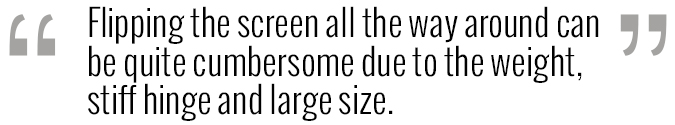
At 5.2 pounds, the 15.11 x 10.18 x 0.93-inch Envy x360 sits between the Toshiba Satellite Radius P55W (4.8 pounds and 15 x 9.7 x 0.75 inches) and the Lenovo Flex 2 15 (5.6 pounds and 15.04 x 10.87 x 1.06) in terms of both size and weight.
Keyboard and Touchpad

Click to EnlargeA matching silver finish covers the Envy x360's island-style keys, which include a full numpad and cool, white backlighting. Even though the keys have a travel distance somewhat on the short side (1.32mm), I had no problem hitting my typing average of 75 words per minute. Actuation weight for key presses was standard, at 60 grams. My only complaint is that it can take a little while to get used to laying your wrists over the wide touchpad while typing.
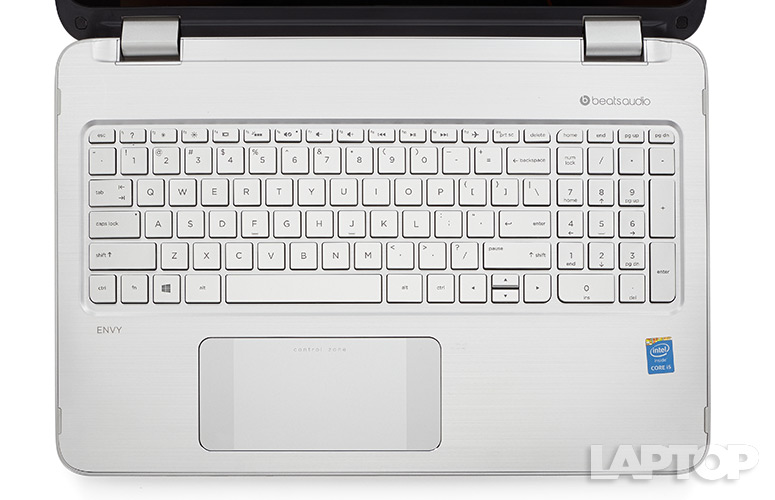
Click to EnlargeHP made the touchpad so broad -- 5.5 x 2.6 inches -- because the Envy X360 is the second notebook to use the company's Control Zone Trackpad. This pad features zones on the left and right to control the charms bar and to switch applications in Windows 8.1.
While the textured Control Zones work well, my finger sometimes strayed into these areas by accident during normal mouse movements (like right-clicking). If you're not a fan of Control Zones, you can disable this feature from the Windows Control Panel. Plus, you can still use the touch screen for gesture control.
Display
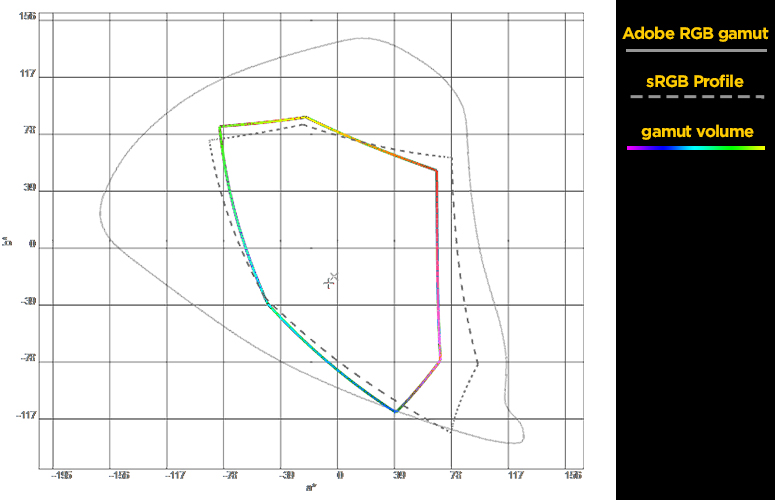
Click to EnlargeWhile the $680 base Envy x360 comes with 1366 x 768 screen, our $770 review unit sports a 1920 x 1080, full-HD display. This higher resolution takes much better advantage of the device's 15.6-inch screen, but it's still not without its flaws. When I watched the trailer for Mad Max: Fury Road, contrast was low, causing colors to look weak and washed out.
Worse, the capacitive touch digitizer was visible, appearing as a series of vertical pinstripes burnt into the screen. The screen also has very narrow viewing angles; even just 20 degrees up or down can wash out images. This seems like a big misstep for a convertible that will spend at least some time in tablet mode.
The Envy x360's panel isn't very bright, producing 214 nits on the light meter. That's more than the Lenovo Flex 2 (200 nits), but less than both the Toshiba Satellite Radius (217 nits) and the mainstream average (253 nits).
MORE: Best Windows 8.1 Browser: Chrome vs. Firefox vs. Internet Explorer
Color reproduction was just passable, with the Envy x360's display producing 82.9 percent of the RGB spectrum. This is much better than the Lenovo Flex 2 (56 percent) and the category average of 76.5 percent, but less than the Toshiba Satellite Radius (95 percent).
What about color accuracy? Meh. The Envy x360's Delta-E rating of 5.4 (closer to 0 is better) beats the Lenovo Flex 2 (Delta-E of 9) and the category average (7.8), but falls short of the Toshiba Satellite Radius (Delta-E of 2).
On the plus side, touch performance in both laptop and tablet modes was swift and accurate. Playing Hearthstone: Heroes of Warcraft in tablet mode was a joy, providing an experience superior even to the standard mouse control.
Audio
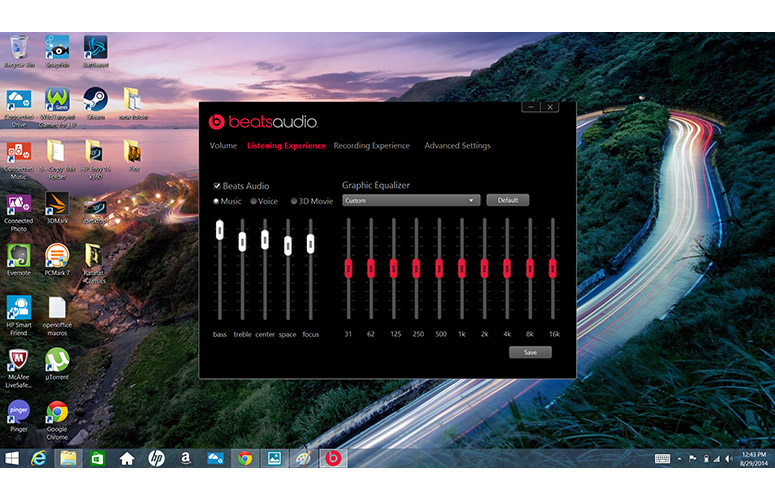
Click to EnlargeThough Apple now owns Beats, the audio brand's tech continues to show up on HP's laptops. This helps the Envy x360 produce more bass and better overall audio quality than the vast majority of notebooks I've tested. When I listened to Ratatat's "Wildcat," I enjoyed the rich bass contrasted by the vicious feline roars and well-defined highs.
The Beats Audio software allows you to customize your EQ, and provides presets for Beats-branded headphones. You'll have to create your own settings for games, as the only presets are music, voice and 3D movie.
The Envy x360 produced just 81 decibels on the Laptop Mag Audio test, compared to the louder Lenovo Flex 2 (94 dB) and Toshiba Satellite Radius (89 dB). It also fell short of the mainstream average (85 dB).
Heat
With its multiple heat vents, the HP Envy x360 15t had no trouble staying cool under pressure. On the Laptop Mag heat test (15 minutes of streaming 1080p video from Hulu), the hottest spot on the underside of the notebook was just 85 degrees Fahrenheit. The touchpad was a chilly 76 degrees, while the space between the G and H keys measured just 82 degrees. All of these temps fall within the Laptop Mag 95-degree comfort threshold.
Ports and Webcam

Click to EnlargeThe Envy x360's full array of ports lines the sides of the system. The left side holds the combo headphone/mic-in jack and lone USB 2.0 port; the right side features the SD Card reader, Ethernet, HDMI and two USB 3.0 ports.
Photos from the HP True Vision HD Webcam looked soft and blurry, with some heavy vignetting (loss of brightness around the edges) as well.
Performance

Click to EnlargeHP equips the Envy x360 with a 1.7-GHz Intel Core-i5 4210U CPU; 8GB of RAM; and a 500 GB, 5400-rpm hard drive. This means the Envy x360 has little difficulty multitasking, even if that involves having 12 tabs open in Chrome, watching a movie and downloading a game all at the same time.
On Geekbench 3, which measures overall system performance, the Envy x360 scored 4,925. This was behind the $600 Lenovo Flex 2's score of 5,176 (1.7 GHz Intel Core-i5 and 6GB of RAM), the $899 Toshiba Satellite Radius' mark of 6,021 (2 GHz Intel Core-i7 and 8GB of RAM) and the mainstream average of 8,476.
MORE: 8 Essential Tips for Your New Windows 8 PC
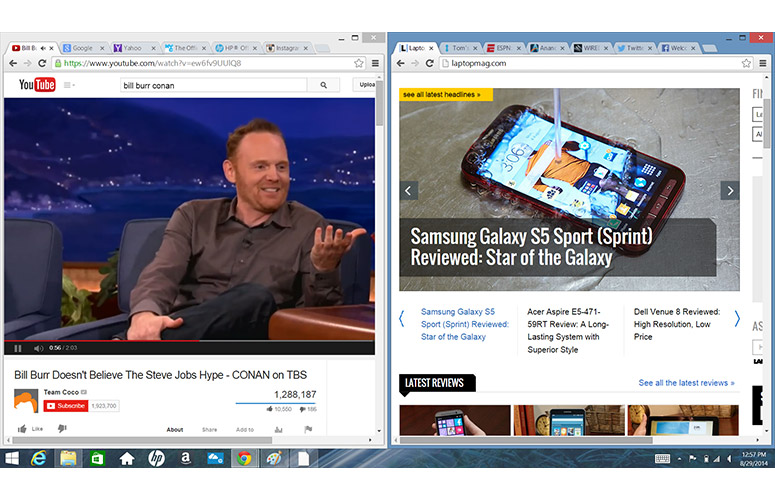
Click to EnlargeTo test hard drive performance, we duplicated 4.97 GB of mixed media files with the Envy x360's 5400-rpm drive, which took 2 minutes and 42 seconds. That translates to a transfer speed of 28 MBps. This was slower than the Lenovo Flex 2 (33.7 MBps) and the Toshiba Satellite (42.76 MBps).
We then used Open Office to match 20,000 names and addresses, with the Envy x360 completing the test in 5:09. This is just barely faster than the Lenovo Flex 2 (5:12), but slower than the Core-i7-powered Toshiba Satellite Radius (4:23).
Graphics
The x360 relies on its integrated Intel HD Graphics 4400 for gaming, which means you can enjoy more-casual fare like Hearthstone or even League of Legends at lower settings.
Playing World of Warcraft at 1080p and auto settings, the Envy x360 managed just 25 frames per second. This is below the Laptop Mag playability threshold of 30 fps, similar to the Lenovo Flex 2's mark of 26 fps, but below the Toshiba Satellite Radius' showing of 35 fps.
On the 3DMark Ice Storm Unlimited synthetic graphics benchmark, the Envy x360 scored 39,210. This is lower than the Lenovo Flex 2 (41,058) and the Toshiba Satellite Radius (51,732), as well as the mainstream average of 58,954.
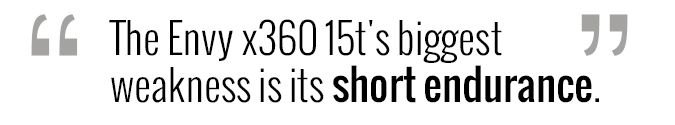
Battery Life

Click to EnlargeThe Envy x360's biggest weakness is its short endurance. On the Laptop Mag Battery test (continuous Web surfing over Wi-Fi at 100 nits), the HP Envy x360 lasted 4 hours and 14 minutes. This was shorter than the Lenovo Flex 2 15 (5:07), the Toshiba Satellite Radius P55W (6:54) and the mainstream average (6:33).
MORE: 10 Laptops with the Longest Battery Life
Configurations
The $680 starting price for the HP Envy x360 15t Touch gets you an Intel Core-i5 4210U CPU; 6GB of RAM; a 500 GB hard drive; and a 15.6-inch, 1366 x 768 display. Our $770 review unit features a $40 upgrade to 8GB of RAM and a $50 upgrade to a 1920 x 1080 display.
You can also upgrade to a Core-i7-4510U CPU, 8GB of RAM and a 1 TB hard drive. Additionally, you can add a wide range of accessories and additional software. But for the best value, the only upgrades worth considering are the extra RAM and higher-res display, though the picture still won't wow.
Software and Warranty

Click to EnlargeThe Envy x360 comes with a 1-year limited hardware warranty and a suite of HP Connected software as well as a decent amount of bloat. Users can choose to extend the warranty up to 3 years for $175, or can choose just 2 years with accidental damage protection for $180.
Upon firing up the system for the first time, I was greeted with notifications letting me know Farmville 2 had been updated, a message I continued to receive after almost every restart. The HP software suite of HP Connected Photo, HP Connected Music and HP Connected Drive are useful, but hide the fact that they are mostly just portals to other services, like Snapfish and Facebook for photo syncing, TuneIn Radio, and Beats Music for songs.
Other pre-installed software includes the Cyberlink suite for playing DVDs (despite the lack of an optical drive), a trial for Microsoft Office, Evernote with 3 months of premium service, and the maddening Pokki start menu. The Pokki app is especially frustrating because, while it provides a useful replacement for the Windows 7 start menu, it is also the source of the Farmville installation and suggests downloads of other bloatware.
Bottom Line
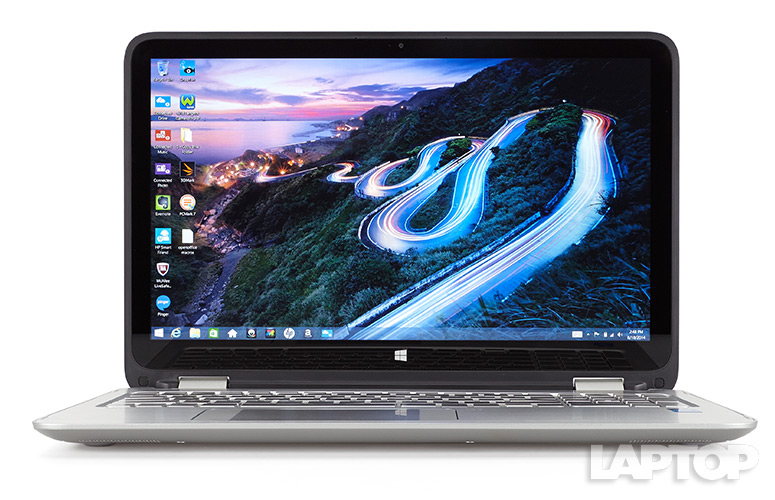
Click to EnlargeI want to like the Envy x360. This convertible almost satisfies my desire for a laptop that can double as a productivity and media-consumption device. Even with its cumbersome size, the large, 15.6-inch touch screen makes good use of Windows 8.1. But the mediocre screen and short battery life make the Envy x360 difficult to recommend. For now, the longer-lasting and more powerful Toshiba Radius P55W is the 15-inch convertible to beat.
HP Envy x360 15t Touch Specs
| Bluetooth | Bluetooth 4.0 |
| Brand | HP |
| CPU | 1.7 GHz Intel Core i5-4210U Dual Core Processor |
| Card Slots | SD/SDHC Card reader |
| Company Website | www.hp.com |
| Display Size | 15.6 |
| Graphics Card | Intel HD Graphics 4400 |
| Hard Drive Size | 500GB |
| Hard Drive Speed | 5,400rpm |
| Hard Drive Type | Serial ATA |
| Native Resolution | 1920x1080 |
| Operating System | Windows 8.1 |
| Ports (excluding USB) | SD card slot, RJ-45, Headphone/Mic, HDMI, USB 3.0, USB 2.0 |
| RAM | 6GB |
| RAM Upgradable to | 8GB |
| Size | 15.11 x 10.18 x 0.93 |
| Touchpad Size | 5.5 x 2.6 inches |
| USB Ports | 3 |
| Video Memory | Shared |
| Warranty/Support | 1-year limited hardware warranty |
| Weight | 5.2 pounds |
| Wi-Fi | 802.11b/g/n |
| Wi-Fi Model | Qualcomm Atheros QCA9565 |
Sam Rutherford is a writer at Laptop Mag, focusing on laptop reviews and all the gadgets that make using a notebook just that much easier (or more fun). Over the years, he reviewed some iconic laptops, including gaming beasts from Alienware, Asus, Acer, Gigabyte, and HP. Outside of gaming laptops, Sam has also reviewed notebooks oriented around productivity, such as the Lenovo IdeaPad or the Dell XPS.