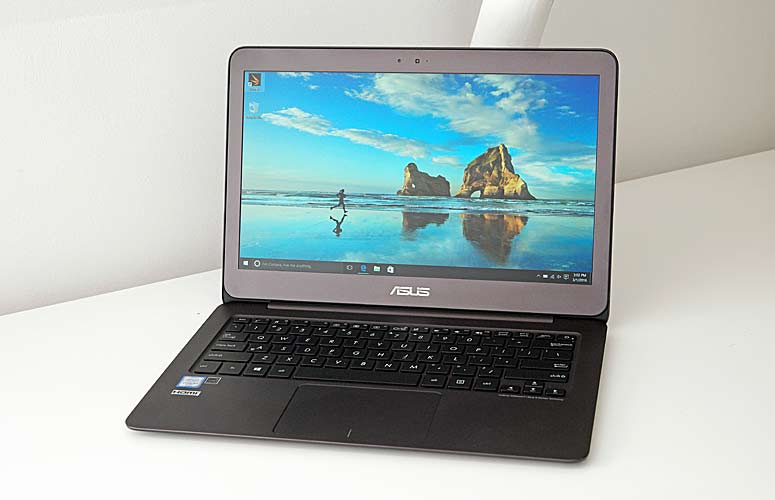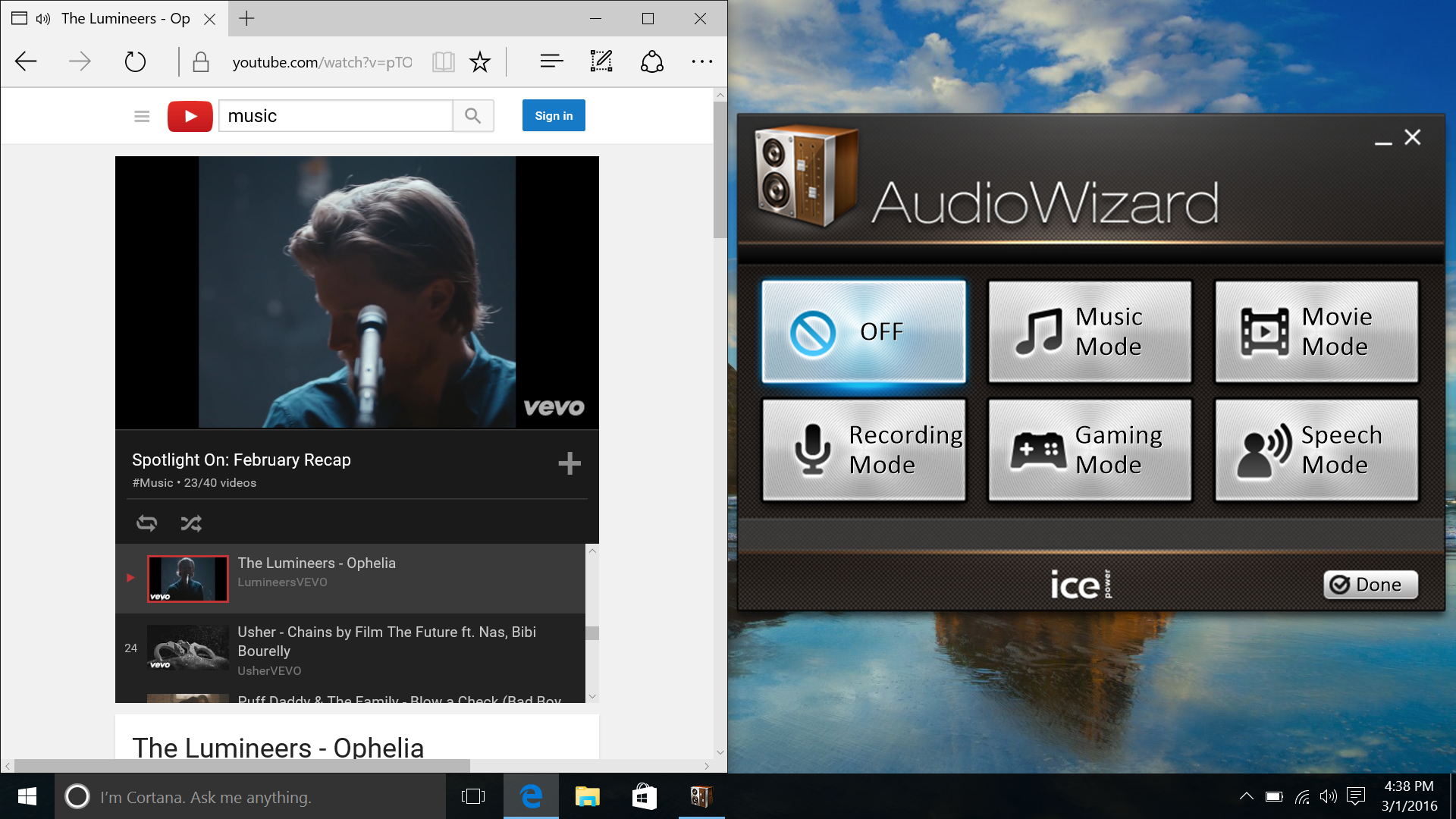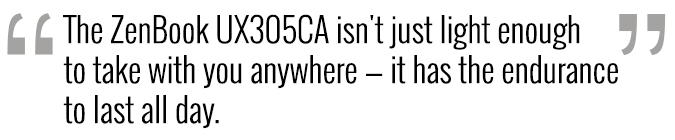Laptop Mag Verdict
The Asus ZenBook UX305CA is a sleek 13-inch laptop with long battery life and a beautiful display for a great price.
Pros
- +
Colorful display
- +
Very light
- +
Long battery life
- +
Comfortable keyboard
- +
Attractive price
Cons
- -
Quiet speakers
- -
Core m3 processor not very fast
Why you can trust Laptop Mag
The Asus ZenBook UX305CA squeezes a beautiful 13.3-inch display, speedy SSD and Intel Core m processor into an attractive, lightweight body with a battery that will last all day long. To get this much portability and usability for $699, Asus made some trade-offs, using a rather-slow Core m3 processor and quiet speakers, but overall this laptop is a very good value.
Design
Asus continues to wow with a simple, consistent design language. The lid features the company's logo inside its trademark concentric circles. Opening the lid reveals the aluminum body, including the palm rest, black chiclet keyboard, touchpad and 13-inch display. The laptop comes in a light shade of black that the company calls "obsidian."
The 2.6-pound laptop feels solid and durable, despite its razor-thin profile. The HP Spectre x2 is lighter at 1.87 pounds (though it straddles the line between tablet and laptop), while both the Asus ZenBook UX305CA and the Lenovo IdeaPad 300S are heavier at 3.4 and 3.6 pounds, respectively.
At 12.8 x 8.9 x 0.5 inches, the laptop has a small footprint that won't take up too much space on your desk or in your bag.
Ports and Webcam
The UX305CA's small size means you'll get just the essentials for ports. The left-hand side features two USB 3.0 ports and an SD card reader. On the right side is the power port, another USB 3.0 port, mini HDMI and a headphone/mic combination port.
Sign up to receive The Snapshot, a free special dispatch from Laptop Mag, in your inbox.
The 1.2-megapixel camera took dark photos -- a picture I took of myself had shadows on my face and in the background while highlights were blown out.
Keyboard and Touchpad
The ZenBook UX305CA's keyboard has 1.6mm of travel and requires 60 grams of force to press, and the result is a fairly comfortable typing experience. I typed 109 words per minute on the 10fastfingers.com test with a 3 percent error rate -- just a tad higher than normal. I didn't notice any flexing while I typed, though I did feel the keys bottom out occasionally.
The 3.9 x 2.6-inch touchpad is fairly accurate but has a bit more friction than I liked. I was able to scroll, pinch and flick my way through Windows 10 gestures, but a more slippery touchpad would have made navigating much more pleasant.
Display
The 13-inch 1080p display is vivid, bright and accurate, standing strong against even its most impressive foes. The X-Men: Apocalypse trailer looked great on the screen, as greenery in an Egyptian desert popped and Nightcrawler's scars stood out on top of his dark blue skin. Archangel's silver wings even managed to stand out against a cloudy, gray sky.
MORE: The Best Laptops for Every Need
At 319 nits, the display on the UX305CA is quite bright, though it was slightly outshined by the HP Spectre x2 and the ZenBook UX303UA, tied at 322 nits. The Lenovo IdeaPad 300S was much less bright
Our display tests found that the UX305CA covers an excellent 105.2 percent of the sRGB color gamut and has a great Delta-E color accuracy score of 0.85 (the closer to zero, the better). The Spectre x2 was slightly more accurate at 0.7, but the rest of the field had accuracy scores that were significantly worse.
Audio
This ZenBook's speakers with ICEpower and Bang & Olufsen technology produce fairly clear sound, but the maximum volume isn't very loud. When I listened to The Lumineers' "Ophelia," the first thing I did was crank the volume up to 100 percent. The conference room I was sitting in had some noise from a ventilation system, but nothing loud enough to stifle my hearing.
At top volume, vocals and mids were clear and the percussion was serviceable, but by 80 percent volume it was quiet and by 30 percent it might as well have been muted. The laptop comes with ICEpower's AudioWizard software, though I didn't notice enough of a change when alternating through its presets to make any recommendations.
Performance
Our review unit of the Asus ZenBook UX305CA included an Intel Core m3-6Y30 processor, 8GB of RAM and a 256GB SSD, which provide plenty of performance for Web browsing or productivity work as long as you're not doing too much multitasking. I noticed lag while browsing in both Chrome and Edge -- with five tabs open, one of which was streaming 1080p video, there was noticeable stalling while switching between sites.
The ZenBook UX305CA struggled in some of our synthetic benchmark tests, too. In Geekbench 3, which measures overall performance, it achieved a score of 4,810; the Core-M7-powered HP Spectre x2 notched a score of 5,814, the Core i5 Lenovo IdeaPad 300S reached 5,753 and Asus' ZenBook UX303UA's Core i5 earned a score of 6,290.
On our spreadsheet test, the UX305CA took the longest of the field to pair 20,000 names and addresses in OpenOffice at 6 minutes and 1 second. The HP Spectre x2 came in second at 5:34, while other systems took about 4.5 minutes.
The ZenBook UX305CA's SSD proved speedy, though, transferring 4.97GB of mixed media files in just 26 seconds, a rate of 193.39 MBps. The ZenBook UX303UA and the Spectre x2 followed close behind at 159 and 149 MBps, respectively.
The UX305CA's integrated Intel HD Graphics 515 processor isn't meant for intensive gaming -- its 3DMark Score of 53,088 is better for Words with Friends than Far Cry Primal. The Spectre x2 and the IdeaPad 300S had similar results, while the UX303UA led the pack with a mark of 63,849.
Battery Life
The ZenBook UX305CA isn't just light enough to take with you anywhere -- it has the endurance to last all day. This ultraportable lasted 9 hours and 48 minutes on the Laptop Mag Battery Test, which involves continuous Web surfing at 100 nits of brightness. None of its competitors came within an hour -- Asus' ZenBook UX303UA lasted 8:27. while the HP Spectre x2 and the Lenovo IdeaPad 300S both hovered around the 6.5-hour mark.
MORE: Laptops with the Longest Battery Life
Heat
All of the heat generated by a computer has to go somewhere, and in this case, it's the bottom of the laptop. After streaming 15 minutes of HD video from Hulu, the UX305CA's underside hit 98 degrees -- 3 degrees over our comfort threshold of 95 degrees. The touchpad reached 82.5 degrees and the center of the keyboard was 87.5 degrees.
Software and Warranty
The software that is pre-installed on the UX305CA is a mix of some helpful utilities and a chunk of unnecessary bloatware. Asus' offerings include the Splendid Utility, which lets you change the screen's color temperature, and WinFlash, a BIOS update tool.
The start menu is filled with junk, including TripAdvisor, Flipboard, Twitter, iHeartRadio, Gameloft Games, the omnipresent Candy Crush Soda Saga, a link to download DuoLingo and the Asus Giftbox, with links to McAfee Livesafe and some assorted entertainment apps.
CyberLink's PhotoDirector and PowerDirector are on board for multimedia editing and the laptop includes a 1-month trial of Microsoft Office. The laptop comes with a 1-year limited warranty.
Configurations
Our review unit came with an Intel Core m3-6Y30 processor, 8GB of RAM, a 256GB SSD and a 1920 x 1080p display, all for a price of $699. Asus offers two other configurations of the UX305CA for those who want higher specs and better screens.
For $749, you can get the same Core M processor, 8GB of RAM, a 256GB SSD and a 3200 x 1800 touch screen display. It comes in black, just like our test model.
The most expensive configuration costs $999 with an Intel Core m7-6Y75 processor. 8GB of RAM, a 512GB SSD and a 3200 x 1800 display. Unlike the other two models, this one comes in "crystal white" and is exclusive to Asus' store.
Bottom Line
The Asus ZenBook UX305CA is a laptop for shoppers who care more about portability and endurance than sheer power. Other pluses include the bright and colorful full HD matte display, comfy keyboard and fairly low $699 price. If you love Asus' design and portability but need something that can handle a heavier workload, Asus' Core i5-powered UX303UA is a better choice for $850. But if you want a good-looking and long-lasting ultraportable on a budget, the UX305CA is a strong option.
- Best 2-in-1s (Laptop/Tablet Hybrids)
- Best Asus Laptops
- Best Ultrabooks (Thin-and-Light Windows Laptops)
Asus ZenBook UX305C Specs
| Bluetooth | Bluetooth 4.0+LE |
| Brand | ASUS |
| CPU | Intel Core m3-6Y30 |
| Card Slots | SD memory reader |
| Company Website | https://www.asus.com/ |
| Display Size | 13.3 |
| Graphics Card | Intel HD Graphics 515 |
| Hard Drive Size | 256GB SSD |
| Native Resolution | 1920x1080 |
| Operating System | Windows 10 Home |
| Ports (excluding USB) | Headphone/Mic, Mini HDMI, SD card slot, USB 3.0 |
| RAM | 8GB |
| Size | 12.8 x 8.9 x 0.5 inches |
| Touchpad Size | 3.9 x 2.6 |
| USB Ports | 3 |
| Warranty/Support | 1-year warranty |
| Weight | 2.6 pounds |
| Wi-Fi | 802.11ac |
Andrew is a contributing writer at Laptop Mag. His main focus lies in helpful how-to guides and laptop reviews, including Asus, Microsoft Surface, Samsung Chromebook, and Dell. He has also dabbled in peripherals, including webcams and docking stations. His work has also appeared in Tom's Hardware, Tom's Guide, PCMag, Kotaku, and Complex. He fondly remembers his first computer: a Gateway that still lives in a spare room in his parents' home, albeit without an internet connection. When he’s not writing about tech, you can find him playing video games, checking social media and waiting for the next Marvel movie.