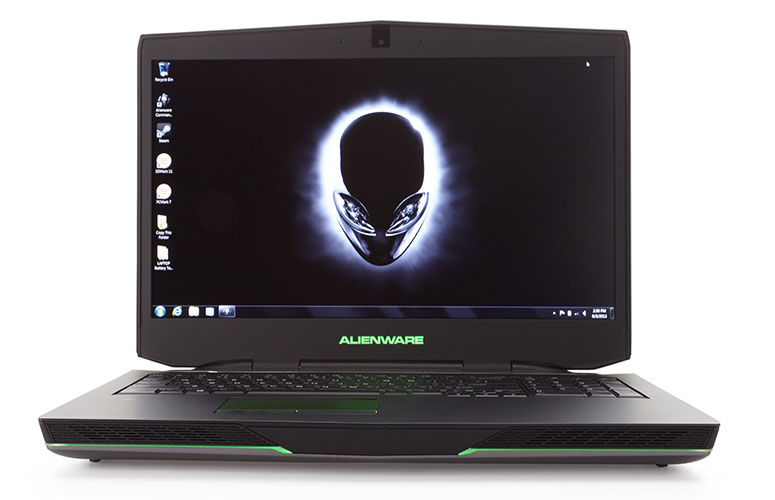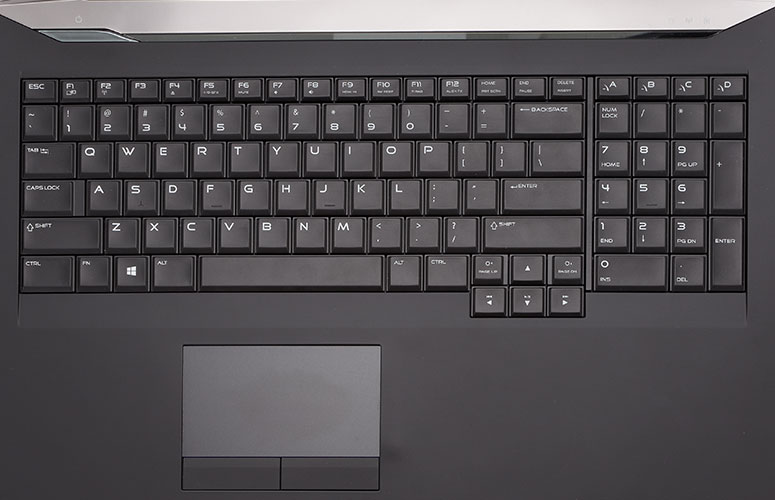Laptop Mag Verdict
The AMD configuration of the Alienware 17 offers a slick design and beautiful full-HD display, and packs the graphics oomph of the Nvidia-powered model.
Pros
- +
Flashy design
- +
Customizable lighting
- +
Colorful 1080p display with wide viewing angles
- +
Big and balanced audio
- +
Comfortable keyboard
Cons
- -
Expensive
- -
Below-average battery life
- -
Runs hot when gaming
- -
Heavy
Why you can trust Laptop Mag
The Alienware 17 was already full of win. It's one of best-looking gaming notebooks on the market and packs a lot of power into its flashy frame. But now, the company has unveiled its newest configuration, which swaps out the Nvidia graphics card for an AMD Radeon R9 M290X GPU. This leaves users considering this high-end system in a bit of a conundrum. In a battle of GPUs, which one reigns supreme?
Design
We're still fans of Alienware's presentation on the 17. It's like one part intergalactic space cruiser and one part disco. The gray, anodized aluminum lid with the thick band of black, soft-touch plastic on the top are the perfect backdrop to the colorful LED strips and alien head emblem.
Aside from the attention-grabbing light show, we appreciate the rounded-out edges and softened angles throughout the design. For example, the bottom of the lid tapers and shimmies around the chassis. The once-ornate speaker grilles have also gained a touch of subtlety, replaced by a pair of understated grilles accentuated by more LED light strips.
MORE: Top 10 Laptops Now
Opening the 17 is like watching fireworks: full of oohs and ahhs. The 17's interior is the inverse of the lid, plying us with a luxurious, black, soft-touch finish and a thick strip of gray aluminum. Located in the top-left corner of the deck, the glossy power button glows warmly, thanks to Alienware's elegant lighting.
Weighing 9.2 pounds, the 17.9 x 12.9 x 2.26-2.23-inch 17 is a beautiful but thick behemoth. This machine easily dwarfs the 8.8-pound, 16.1 x 12.5 x 0.66-1.9-inch ASUS G750JX and the 8.4-pound, 16.85 x 11.34 x 2.17-inch MSI GT70.
Sign up to receive The Snapshot, a free special dispatch from Laptop Mag, in your inbox.
Lighting
Click to EnlargeSpeaking of lighting, Alienware has gone above and beyond the call of fabulousness, wrapping a strip of light around the sides of the notebook and backlighting the touchpad. The effect looks cool under our fluorescent lighting, but the 17 really shines (pun intended) when the lights go off. We configured the notebook to cycle through a series of colors and effects, turning the notebook into a light show that would make KISS jealous .
The keyboard and the Alienware logo in the bezel still light up as well. Users can customize all of the above using the AlienFX section of the Alienware Command Center.
Just like on the previous-generation notebook, users can choose from one of 13 preloaded lighting profiles or create their own custom profiles. Creating a profile is fairly easy: After selecting the New Theme option, users can assign 20 colors to each of the notebook's 10 zones.
The fun really begins when you add the Morph and Pulse effects. The Morph effect cycles between two designated colors. Pulse makes the lights flash on and off at a set tempo. A profile can be as basic or complex as you want. Best of all, you can program custom keyboard profiles and set them to launch when your profile activates using the AlienAdrenaline utility.
Alienware has also partnered with several popular game developers that have agreed to create custom profiles for specific titles. The company currently offers 60 titles, including "Metro: Last Light," "Orcs Must Die 2," and "Hotline Miami."
Display
Click to EnlargeGazing into the Alienware 17's 1080p display is like taking the first steps out of Plato's cave: It's dazzling and vivid. The 17.3-inch anti-glare screen delivers sharp detail with wide viewing angles. Text on Clutchmag.com and Kotaku.com looked quite crisp.
A 1080p mountain-view image was simply gorgeous, accurately displaying a bouquet of pink roses. Details were sharp enough to show off the delicate pink veins in the petals, and small beads of water. The flowers' leaves were a lovely shade of green.
Who knew the jungle could look so inviting? We had to take a minute to appreciate the lush, thick foliage rendered in "Tomb Raider." The trees cast realistic shadows on the jungle, creating sun-dappled clearings. The mist from a nearby waterfall delivered realistic mist particles that condensed on Lara's skin. The red of ages-old pagodas popped against the thick, green leaves and the bright, blue sky for some much-appreciated contrast.
At 312 lux, the Alienware 17 outshines both the 249-lux desktop-replacement average and the 240-lux display of the GT70.
Audio
Click to EnlargeWhy mess up a great thing? Alienware has once again outfitted the 17 with a pair of Klipsch speakers. The front-mounted speakers are certainly powerful, easily filling our room with full-bodied, balanced audio.
The notebook successfully delivered the driving bass line on Jay Z's "Tom Ford." Tamia's "Officially Missing You" had soft but clear guitar chords blanketing the singer's delicate soprano.
Click to EnlargeWe were awash in immersive audio as we played "Tomb Raider." The set music was nice and clear, but the score didn't overwhelm some of the more nuanced sounds of the game, such as the swirling winds or the creaking of dilapidated wreckage. We could hear Lara Croft groan in pain as she dealt with injuries as clearly as we could hear the staccato rhythm of a semi-automatic weapon.
The speakers get a huge assist from Dolby's Home Theater v4 software. Each of the settings (Music, Game and Movies) delivered optimal audio for their intended scenarios.
Keyboard and Touchpad
Click to EnlargeAlienware's traditional keyboard continues to be the gold standard for gaming notebooks. The traditional keyboard spans the width of the deck and includes a full number pad. Above the number pad are four additional keys for macros.
The large, black keys delivered firm, snappy feedback. The keyboard maintained its bounciness as we put the hurt on a few psychos in "Borderlands 2." In the more mundane world of typing, we notched 60 words per minute with a 1 percent error rate on the Ten Thumbs Typing Tutor test.
The 17's programmable touchpad is a sight to behold. After we settled on a suitable color palette (a mesmerizing, purple-and-green morphing profile), our fingers glided across the 4 x 2.25-inch Synaptics touchpad. Multitouch gestures -- such as pinch-to-zoom, two-finger scroll and rotate, three-finger press and flick -- were quick and responsive. The pair of discrete mouse buttons was snappy and provided strong feedback.
Heat
Click to EnlargeSimilar to the Nvidia version of the notebook, the AMD edition can keep its cool when performing regular tasks like streaming video or writing up a review. The touchpad measured 83 degrees Fahrenheit, while the space between the G and H keys hit 89 degrees. The notebook's undercarriage, however, measured 102 degrees, which is higher than our 95-degree comfort threshold.
During our 15-minute session of "Broken Age," the laptop's touchpad measured 86 degrees. The space between the G and H keys registered 95 degrees, but the bottom of the notebook blew a lap-scorching 128 degrees. However, the Nvidia version was just as hot after a similar test.
Webcam
The Alienware features a 2 megapixel webcam that captures images and video in 1080p with Creative Live! Central software. We noticed some blurriness in our test shots, but the camera accurately captured the knit pattern on our red sweater as well as some of the flyaway hairs on our head.
Ports
Click to EnlargeAs usual, the Alienware 17 is practically bursting from the seams with ports. The right side contains a slot-loading Blu-ray player, two USB 3.0 ports, a 9-in-1 card reader and Gigabit Ethernet. On the left is another pair of USB 3.0 ports, a Mini DisplayPort, a security lock and jacks for headsets, headphones, a microphone and the power adapter. The HDMI-in and HDMI-out ports have been combined into one.
Gaming and Graphics
Click to EnlargeThis time around, Alienware outfitted the 17 with the AMD Radeon R9 M290X GPU with 4GB of video memory. The AMD card delivered better performance than the Nvidia-powered Alienware 17 on one synthetic test, but the latter machine trounced the AMD version on gaming benchmarks.
On 3DMark11, the AMD Alienware hit 7,519, which is well above the 4,847 desktop-replacement average. The Nvidia GeForce GTX 780M configuration of the Alienware 17 scored just 5,903. The ASUS G750JX and its Nvidia GeForce GTX 770M managed 5,202. The MSI GT70, with its Nvidia GeForce GTX 780M GPU, was just behind the AMD Alienware, scoring 7,352.
Click to EnlargeThe AMD version of the Alienware 17 achieved 190 fps on autodetect at 1080p, below the 211-fps average on "World of Warcraft, but higher than the Nvidia Alienware 17's score of 144 fps. The MSI GT70 notched 246 fps, while the ASUS G750JX reached 192 fps. On maximum settings, the AMD notebook's frame rate dropped down to 105 fps. That score is on a par with the GT70, Nvidia Alienware 17 and G750JX, which averaged 105, 103 and 102 fps, respectively.
We switched over to "Bioshock Infinite," and the Alienware 17 (AMD) scored 124 fps at 1080p on low. That's higher than the Nvidia-laden Alienware 17 (106 fps) as well as the GT70 (70 fps) and the ASUS G750JX (91 fps). After switching to high, the Alienware 17 AMD's frame rate dropped to 48 fps, which is below the 55-fps average but still higher than the G750JX (37 fps), the Nvidia Alienware 17 (35 fps) and the GT70 (44 fps).
Lastly, we put the Alienware 17 (AMD) through the "Metro: Last Light" test. On low at 1080p, the notebook managed 93 fps, which once again topped the 74 fps average and the Nvidia version of the laptop, which scored 84 fps.
When we switched to high, the AMD edition dropped to 15 fps, failing to match the 19-fps desktop-replacement average. The Nvidia version delivered 22 fps -- better, but also unplayable.
Performance
Click to EnlargeLike most Alienware laptops, the AMD version of the 17 can handle some heavy-duty workloads. This iteration is equipped with a 2.4-GHz Intel Core i7-4700MQ processor; 16GB of RAM; a 750GB, 5,400-rpm hard drive; and a 256GB solid-state drive (SSD). Keep in mind, however, that Alienware has discontinued the 750GB-hard-drive option for the AMD version on this notebook. The laptop easily streamed an episode of "House of Cards" from Netflix while running a system scan with 15 tabs open in Google Chrome, Mozilla Firefox and Internet Explorer.
On PCMark7, the laptop scored 5,405. That's better than the 4,729 desktop-replacement average, but not enough to overcome the ASUS G750 (6,115) or the MSI GT70 (6,025), which have the same CPU. The Alienware 17 (Nvidia) also managed to top the AMD version with its 2.70-GHz Intel Core i7-4800MQ CPU, posting 5,492.
When we ran the File Transfer Test, the Alienware 17 (AMD) delivered a transfer rate of 204 MBps, surpassing the 138 MBps average. Despite having an identical configuration, the Alienware 17 (Nvidia) only managed 182 MBps. The G750 and its 1TB 5,400-rpm hard drive hit 170 MBps. However, none of these rigs were a match for the GT70's dual 256GB SSDs and 1TB, 7,200-rpm hard drive, which achieved a scorching 463 MBps.
During the OpenOffice Spreadsheet Macro Test, the Alienware 17 (AMD) matched 20,000 names and addresses in 4 minutes and 1 second, beating the 5:13 category average and matching the GT70 . The G750JX was just a few seconds behind, at 4:05. The Alienware 17 (Nvidia) pulled ahead, with 3:42.
Battery Life
Click to EnlargeYou'll want to keep that power supply handy. Whereas the Nvidia version of the notebook lasted 4 hours and 9 minutes on the battery test, the AMD edition tapped out at 3:36. That's well below the 3:57 desktop-replacement average. The MSI GT70 and ASUS G750JX clocked 5:18 and 4:57, respectively.
MORE: 10 Laptops with the Longest Battery Life
Software and Warranty
Alienware does a great job of keeping the bloatware to a minimum, only adding its usual suite of alien-themed utilities.
Click to EnlargeIn addition to AlienFX, the lighting customization utility, there's AlienTouch to adjust touchpad sensitivity and Alienware TactX to configure the macro keys.
AlienFusion enables users to create custom power profiles, while AlienAdrenaline creates custom shortcuts that will perform a specified set of actions at startup or when a game is launched. AlienAutopsy handles the diagnostic side of things, running scheduled system checks. Last but not least is AlienRespawn, which lets users create backup discs to protect precious data.
The notebook also features AMD's Catalyst Control Center, which allows gamers to tweak settings for display, power, video playback and graphics.
Third-party apps include Adobe Reader XI, Microsoft Office and Internet Explorer.
The Alienware 17 comes with a one-year limited hardware warranty.
Configurations
Our $2,499 configuration of the Alienware 17 includes a 2.4-GHz Intel Core i7-4700MQ processor; 16GB of RAM; a 750GB, 5,400-rpm hard drive; a 256GB SSD; an AMD Radeon R9 M290X GPU with 4GB of VRAM; and a 1920 x 1080-pixel display.
The $1,499 base model has a 2.4-GHz Intel Core i7-4700MQ; 8GB of RAM; a 500GB, 7,200-rpm hard drive; an Nvidia GeForce GTX 765M with 2GB of VRAM; and a 1600 x 900-pixel display. For the high rollers, there's the $3,849 model, which packs a 3.4-GHz Intel Core i7-4930MX CPU with 32GB of RAM; a pair of 1TB 5,400-rpm hard drives in RAID 0 configuration with an 80GB mSATA SSD; and an Nvidia GeForce GTX 780M GPU with 4GB of VRAM.
Verdict
Click to EnlargeThe Alienware 17 continues to be an impressive gaming notebook. We're still fans of the menacing yet fun design, with its customizable backlit keyboard and gorgeous 1080p display.
For $2,499, this rig provides better performance than a similarly equipped version with Nvidia GeForce GTX 780M graphics, which costs $100 more. You'll sacrifice some battery life, but once again, the Alienware 17 delivers incomparable power in an awesome design.
Alienware 17 (AMD) Specs
| Bluetooth | Bluetooth 4.0 |
| Brand | Alienware |
| CPU | 2.4-GHz Intel Core i7-4700MQ |
| Card Slots | 9-1 card reader |
| Company Website | www.alienware.com |
| Display Size | 17.3 |
| Graphics Card | AMD Radeon R9 M290X |
| Hard Drive Size | 750GB |
| Hard Drive Speed | 5,400rpm |
| Hard Drive Type | SATA Hard Drive |
| Native Resolution | 1920x1080 |
| Operating System | MS Windows 7 Home Premium (64-bit) |
| Optical Drive | BD-R |
| Optical Drive Speed | 8X |
| Ports (excluding USB) | Headphone/Mic, Headphone, HDMI-in/out, USB 3.0, Gigabit Ethernet, security lock slot, Mini DisplayPort, Microphone |
| RAM | 16GB |
| RAM Upgradable to | 32GB |
| Secondary Hard Drive Size | 256GB |
| Secondary Hard Drive Type | SSD |
| Size | 17.9 x 12.9 x 2.26-2.23 inches |
| Touchpad Size | 4 x 2.25 inches |
| USB Ports | 4 |
| Video Memory | 4GB |
| Warranty/Support | 1-year limited hardware warranty |
| Weight | 9.2 pounds |
| Wi-Fi | 802.11ac |

Sherri L. Smith has been cranking out product reviews for Laptopmag.com since 2011. In that time, she's reviewed more than her share of laptops, tablets, smartphones and everything in between. The resident gamer and audio junkie, Sherri was previously a managing editor for Black Web 2.0 and contributed to BET.Com and Popgadget.