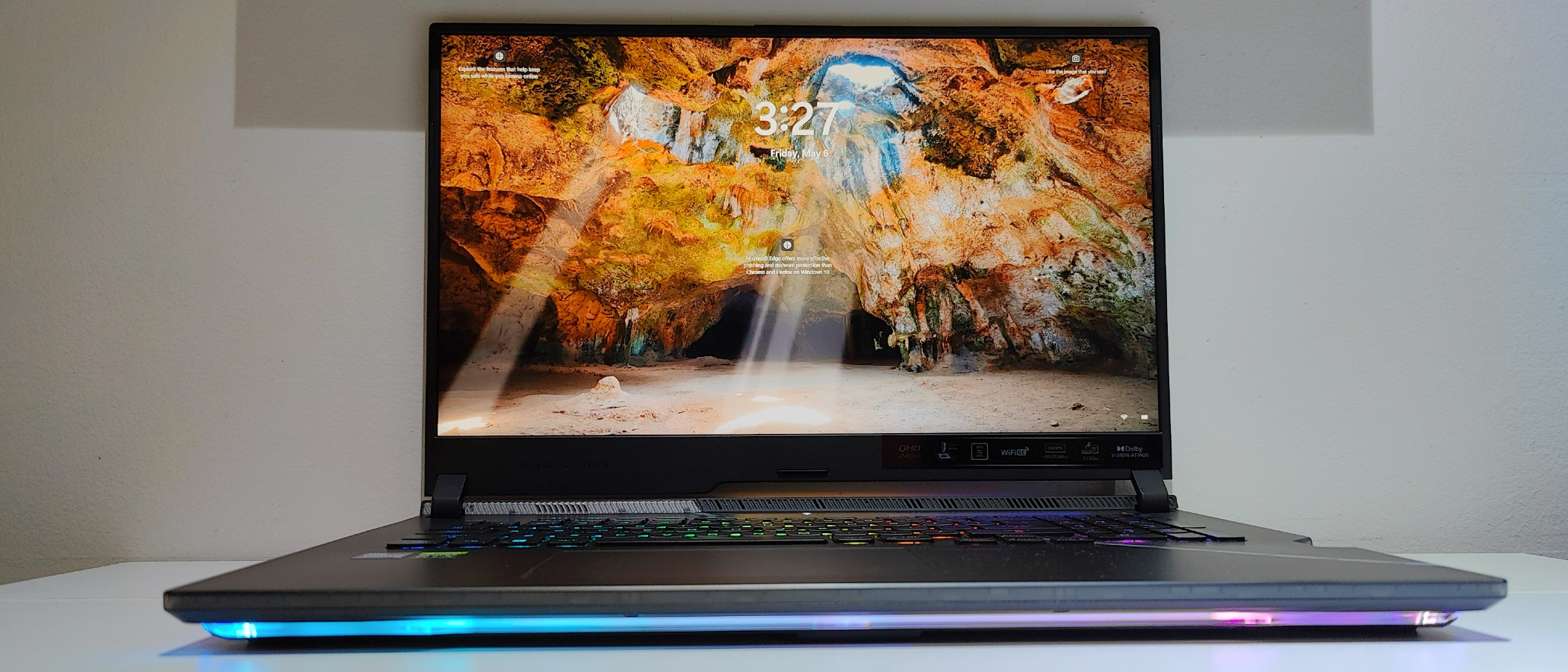Laptop Mag Verdict
Potent specs, solid design, excellent audio, and excellent performance make the ROG Strix Scar an excellent choice for performance-hungry gamers
Pros
- +
Class-leading performance
- +
Crisp, smooth and immersive display
- +
Standout audio experience
- +
Excellent keyboard
- +
Solid productivity battery life
- +
Striking design with quiet fans
Cons
- -
Gaming battery life is the same old story
- -
No Webcam
Why you can trust Laptop Mag
Price:$1,999 (starting); $2,499 (reviewed)
CPU: Intel Core i9-12900H
GPU: Nvidia GeForce RTX 3070 Ti with 8GB VRAM
RAM: 32GB
Storage: 1TB PCIe NVMe SSD
Display: 17.3-inch, QHD (2560 x 1440) at 240Hz
Battery: 6:20 (1:29 gaming)
Size: 15.55 x 11.10 x 0.92 inches
Weight: 6.1 pounds
When you turn on the Asus ROG Strix Scar 17, the bright RGB backlit keyboard produces this lovely eye-catching red wave, then a thunderous bass-filled tone rolls in as if to say, “hey we mean business, pay attention!” As the display came into full view, I was instantly sold on the Scar, it reminded me of one of those sexy Fast and Furious cars with a second mortgage worth of lighting effects. This is one bad mutha (shut-yo-mouth) I’m talkin’ about a gaming laptop powered by a 12th Gen Intel Core i9, 32GB of RAM and an Nvidia GeForce RTX 3070 Ti GPU with a huge, immersive 17.3-inch, 240Hz, QHD display that I am going to have a little too much fun with.
The redesigned Scar is the Vin Diesel of muscular gaming laptops and, sure, it doesn’t have a webcam (most built-in cams are awful anyway), but it does have some of the quietest cooling fans and packs a serious gaming punch that could place it among the best gaming laptops. Hold onto your socks, we’re going in.
ROG Strix Scar 17 (2022) G733 pricing and configurations
Our review model costs $2,499 and comes with an Intel Core i9-12900H CPU, 32GB of RAM, a 1TB SSD, an Nvidia GeForce RTX 3070 Ti GPU with 8GB of VRAM, and a 17.3-inch, 2560 x 1440-pixel display with a 240Hz refresh rate.
The $1,999 base model comes with an Intel Core i7-12700H CPU, 8GB of RAM, a 2TB SSD, an Nvidia GeForce RTX 3060 GPU, and a 17.3-inch FHD (1920 x 1080) anti-glare display with a 360Hz refresh rate.
ROG Strix Scar 17 (2022) G733 design
The massive ROG Strix Scar 17-inch is the GMC EV Hummer of gaming laptops. The distinctive Asus ROG styling adds a lot of curb appeal with the Asus gaming logo and graphics on the black aluminum lid and purple lit logo complimented by the well-balanced lighting effects beneath the unit.. It’s 6.1 pounds of pulse-pounding enemy-destroying gaming that is not meant for the faint of heart. It is not something you want to carry around all day but set up somewhere with ample snacks, hydration, and access to power.
Opening the lid of the Scar is an event to behold, as the massive 17.3-inch 240Hz display is colorful, and immersive with minimal bezels so you get a lot of display real estate to enjoy.

You will notice the lack of a webcam, but I’m totally fine with that. The deck is huge, with its mostly black surface only broken by the semi-translucent upper-right side that reveals some of the Scar's inner workings. The RGB-lit full-sized keyboard is seamlessly mounted into the center of the deck and sits above the large, ample touchpad that is located left of center beneath the aforementioned keyboard. The deck is smooth and the keys seem to rise up out of it magically, it’s all just very pleasing to look at. The aggressive yet elegant venting on the rear of the unit is a nice touch to close out the physical experience.
Sign up to receive The Snapshot, a free special dispatch from Laptop Mag, in your inbox.
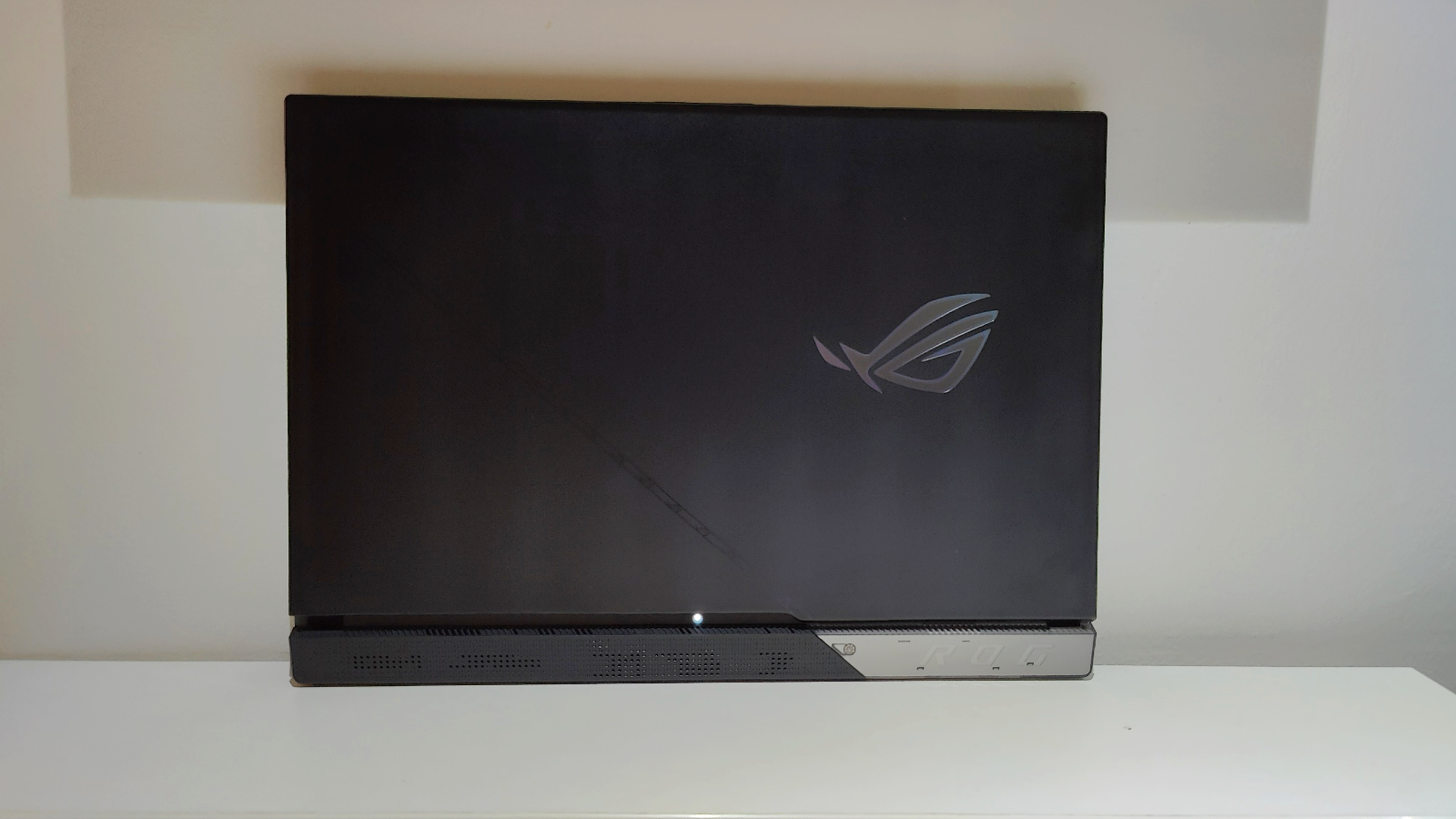
The Scar measures 15.55 x 11.10 x 0.92 inches and weighs 6.1 pounds. Its size and weight place it in the middle of our comparison group. The Alienware X17 is our big boat at 6.7 pounds and measuring 15.7 x 11.8 x 0.8-inches. The Alienware M17 R4 weighs in at 6.6 pounds (12.7 x 11.6 x 0.9-inches) followed by the Acer Predator Triton 500 SE (14.1 x 10.3 x 0.8-inches) tipping the scales at 5.4 pounds.
ROG Strix Scar 17 (2022) G733 ports
The ROG Strix Scar 17 comes with a decent amount of ports to satisfy your needs. On the left there are two USB 3.2 Gen 1 Type-A ports and a 3.5 combo headphone/mic audio jack.

The right side features Asus’ proprietary Keystone slot that can store your profile settings on the included “key.”

On the rear, we discover an HDMI 2.1 port, a Thunderbolt 4 port, a USB 3.2 Type-C port, an ethernet port, and the AC power port.

ROG Strix Scar 17 (2022) G733 display
The Strix Scar’s massive, 17.3-inch 2560 x 1440 240Hz display didn’t score as the brightest, but its sharp, colorful, buttery smooth performance was maximized during gaming and was a pleasure for watching videos.
The dark smokey villages and gray-green ambiance that pervades Assassin's Creed Valhalla was rendered beautifully and smoothly throughout my gaming experience. Thanks to its 240Hz refresh rate, battle scenes were flawlessly smooth and fast-paced with no tearing or noticeable artifacts.
While watching Moon Knight on Disney Plus, when the Egyptian goddess Taweret appears in its Hippo form regaled in ancient Egyptian clothing, the gold, blue and green clothing was nicely reproduced by the Scar’s 17.3-inch display and richly saturated.

When Taweret and both of the dominant personalities that inhabit the avatar of Khonshu’s body are on the ancient sailing vessel at what appears to be night, the warm orange of the boat's interior lights added a lovely pop of color to the mostly dark blue and gray sky.
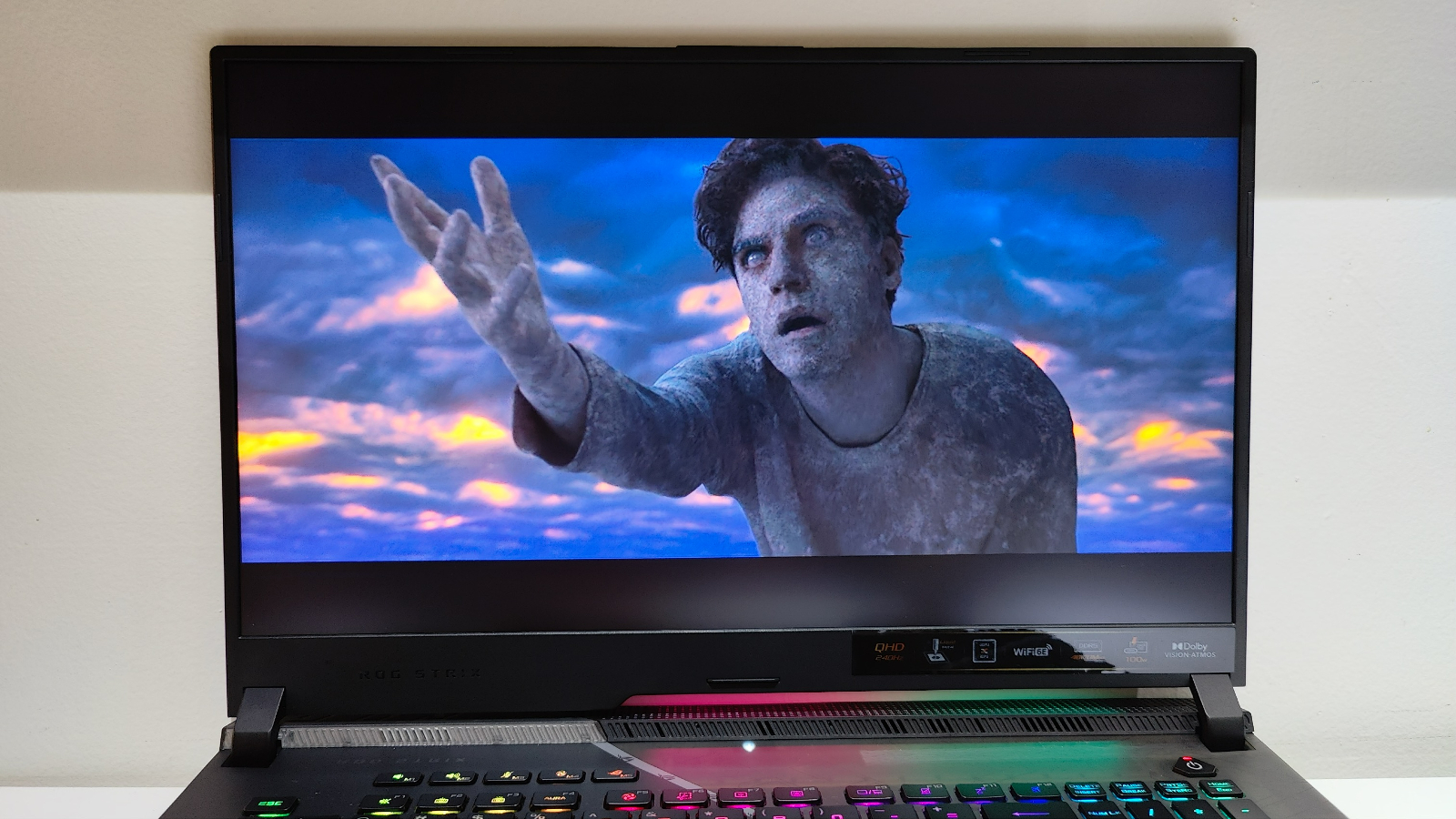

The Scar reproduced 82.5% of the DCI-P3 color gamut during our testing, which is below the 85.1% premium gaming average. The Alienware X17 easily led our comparison group with 116.2%, followed by the Alienware m17 R4 at 80.6% and the Acer Predator Triton 500 SE closing things out at 71.8%
The ROG Strix Scar’s 262.8 nits of brightness fell below the premium gaming category average of 327 nits. The Titan SE led our group with 492 nits followed by the Alienware X17 with 438 nits and the m17 R4, which reached 316 nits. It’s worth considering if you are typically gaming in brightly lit environments, but I really didn’t experience what felt like low brightness while gaming or watching videos.
ROG Strix Scar 17 (2022) G733 keyboard and touchpad
The black with transparent gray colored font Chiclet-style keys on the Scar are per-key RGB-backlit and you can change the zone-lighting scheme with Asus’s Armoury Crate application. The keyboard is very responsive and fast with excellent bounciness that’s great for gaming. I always enjoy having a ten-key number pad when it’s time to figure out my budget.
During the 10fastfingers typing test, my coal-smashing diamond-making monster mitts typed at 89 words per minute with 93% accuracy, as the Hummer-sized deck and keyboard are made for large hands like mine. Normally I am in the 85 to 90 words per minute range with 85% accuracy, so I was within my normal speed with slightly elevated accuracy.

The 5.1 x 3-inch touchpad is responsive and accurate when navigating websites or documents. It performed all the Windows 10 gestures, such as two-finger swipes and three-finger taps, nicely. The bottom corners give very firm and clicky feedback when using either right or left clicks. This touchpad also features a pair of discrete buttons beneath it that are satisfyingly clicky.
ROG Strix Scar 17 (2022) G733 audio
The audio experience on the Scar is one of my favorites. It does immersive, it does music with depth and bass, it’s loud and crystal clear, with a full sound that you rarely find in laptops.
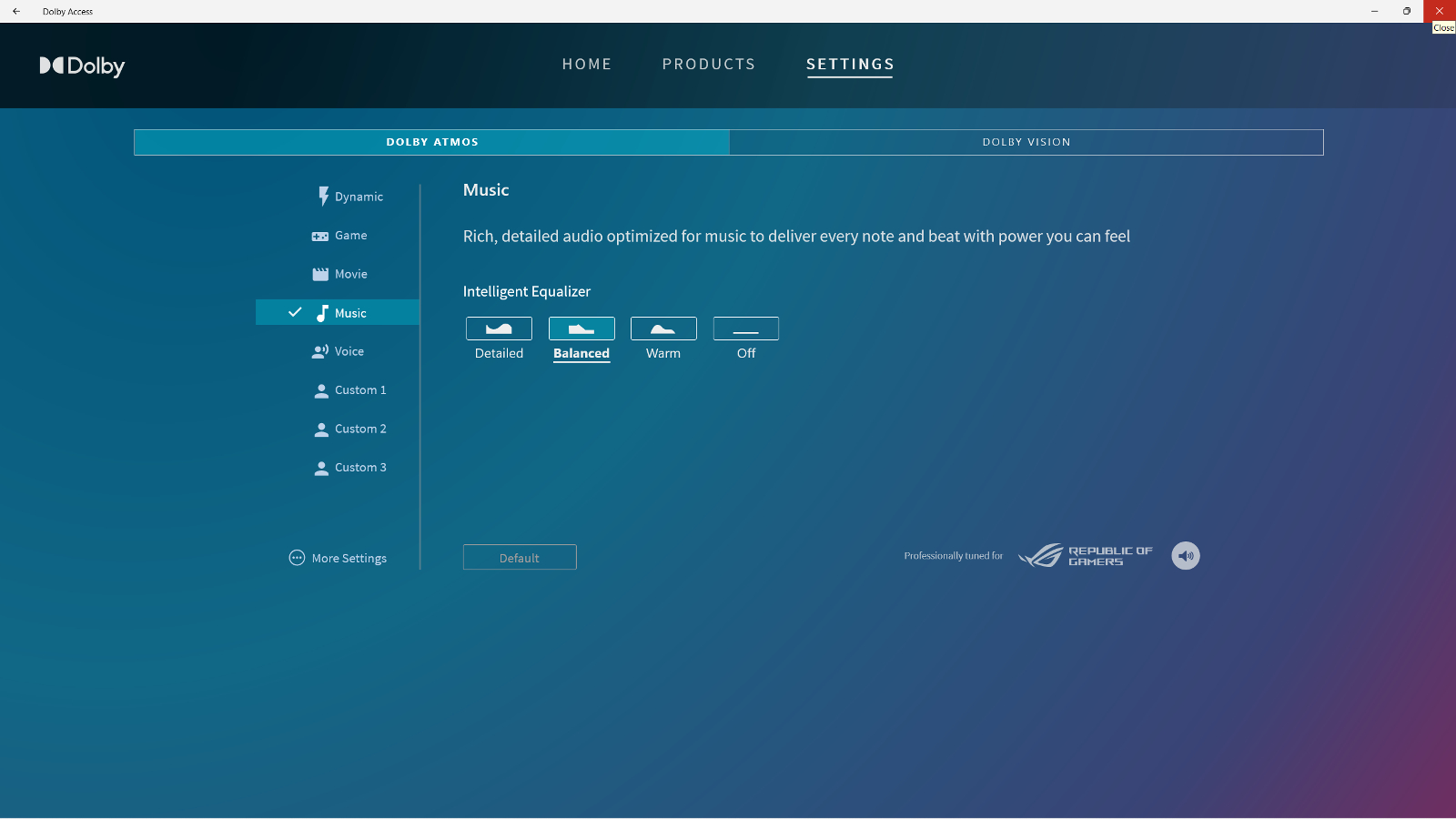
Tuned with Dolby Atmos you get an excellent listening experience from the speaker set up in the Scar. Between the RGB light show and the solid bass performance, I wish I had one of these when I was in college.
While listening to Chris Brown’s “Iffy,” the thumping bassline was thickly reproduced and had me chair dancing like I was trying to earn a dance scholarship. When Brown starts dancing with the transformer in his video, I launched out of my gaming chair and the warm lows and energetic highs got me moving.
I then switched to a classic by Queen, the often imitated “Under Pressure,” with the guitar bassline leading the way, as Freddie Mercury’s falsetto, mixed with David Bowie’s thicker occasionally vibrato voice that always brings me joy. With Queen doing what it does best musically, covering a broad range of musical notes, using guitars, drums, finger snaps, and the piano to create a timeless piece of audio artwork.
I finally closed out my magical listening experience with Bruno Mars and Soul Sonic’s “Smokin Out the Window,” which often feels like an accurate portrayal of my love life. The snare drums tapped out in the background perfectly, as Bruno and Anderson Paak basically share my romantic history for all the world to enjoy. The Scar reproduces basslines, string instruments, and vocals with crisp clarity and depth that you can share with friends in your bedroom or living room. Asus got the audio right with the Scar. Bravo.
ROG Strix Scar 17 (2022) G733 graphics, gaming and VR
The Scar comes with an Nvidia RTX GeForce 3070 Ti GPU and 8GB of VRAM. The 3070 Ti easily handled Assassin’s Creed Valhalla, averaging 77 fps while I slaughtered, sacked, and looted villages. There was never any laggy performance or stuttering. I just traverse the massive world of ACV using my bow and battle-ax to wreck and vanquish my enemies.

During the Far Cry New Dawn benchmark in 1080p (Ultra), our unit hit 112 frames per second. This result easily surpassed its comparison group. The Triton scored 75 fps, coming in last, while the Alienware m17 reached 104 frames per second. The Alienware X17 slammed the door on this benchmark with a score of 94 fps.
The Scar easily handled the Borderlands 3 (Badass, 1080p) benchmark with its 85 fps surpassing the category average of 80 fps. The Alienware m17 R4 led our group in this benchmark, tallying 102 fps, and its sibling the X17 followed with 94 fps. The Triton closed things out for our group, scoring 77 fps.
When we ran the Metro: Exodus (1920 x 1080, DirectX Ultra) benchmark, our unit surpassed the category average of 71 fps, scoring 75fps. Our group was led by the m17 R4 with 91 fps, followed once again by the X17 with 81 fps and the Acer Predator Triton tallying a score of just 58 fps.
Lastly, when we ran the Shadow of Tomb Raider (1080p) benchmark, the Scar scored 95 fps, blowing past the 86 fps average. The Alienware m17 owned this benchmark with 103 fps, with the Triton coming next with 93 fps and the Alienware X17 slotting in last at 77 fps.
ROG Strix Scar 17 (2022) G733 performance
With an overclockable Intel Core i9-12900H CPU, 32GB of RAM, and a 1TB M.2 PCIe NVMe SSD, the Asus Strix Scar packs potent gaming performance that creates an excellent user experience that will have you feeling less persnickety about not having a webcam or being a wafer-thin gaming rig.
I filmed some slow-motion videos of birds in my backyard and edited them on the Strix Scar using DaVinci Resolve. The system handled the 120 fps 4K video footage easily without stuttering or choppy performance.
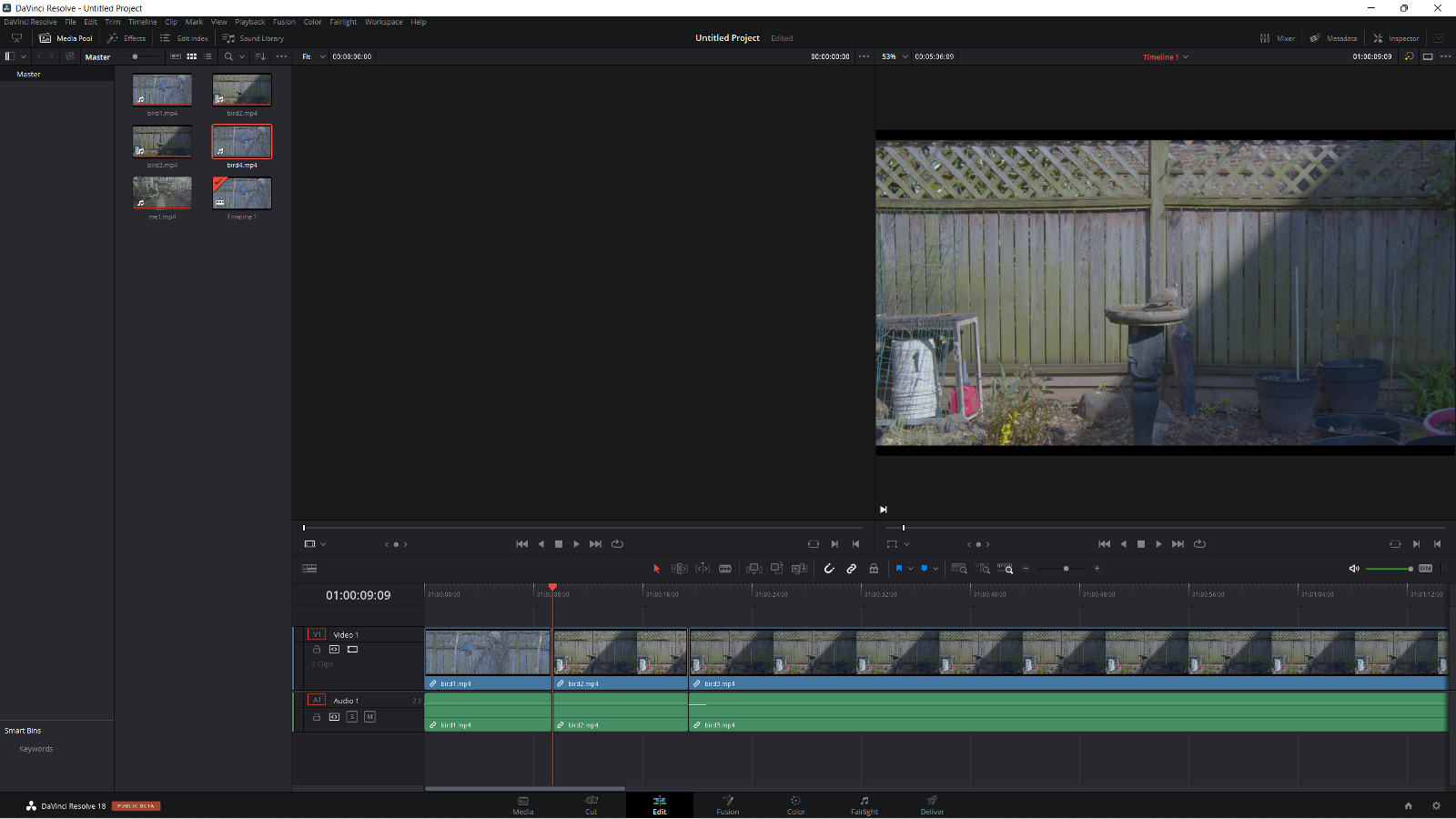
I was able to quickly cut, color correct, then render my clips and share them to my phone and then Instagram. The Scar never struggled and the editing was fast, smooth, and effortless.
Since video editing wasn’t a challenge I proceeded to open up 55 tabs in Google Chrome with several playing YouTube videos and one running Moon Knight on Disney Plus. I’m happy to report there was no lagging performance and the fans never came on which means the system remained cool throughout as there was no effect on overall performance.
The ROG Strix Scar 17 surpassed the category average and led the group during our synthetic tests, starting with Geekbench 5.4, an overall performance benchmark. The Scar scored 13,209, as it leaped past the average score of 7,220. The Acer Predator Triton (Intel Core i9-1190H CPU, 32GB of RAM) came closest with a score of 9,310 followed by the Alienware X17’s 9,024 (Intel core i7-11800H CPU, 32GB of RAM). The M17 (Intel Core i9-10980HK CPU 32GB of RAM) finished things with a score of 8,082.
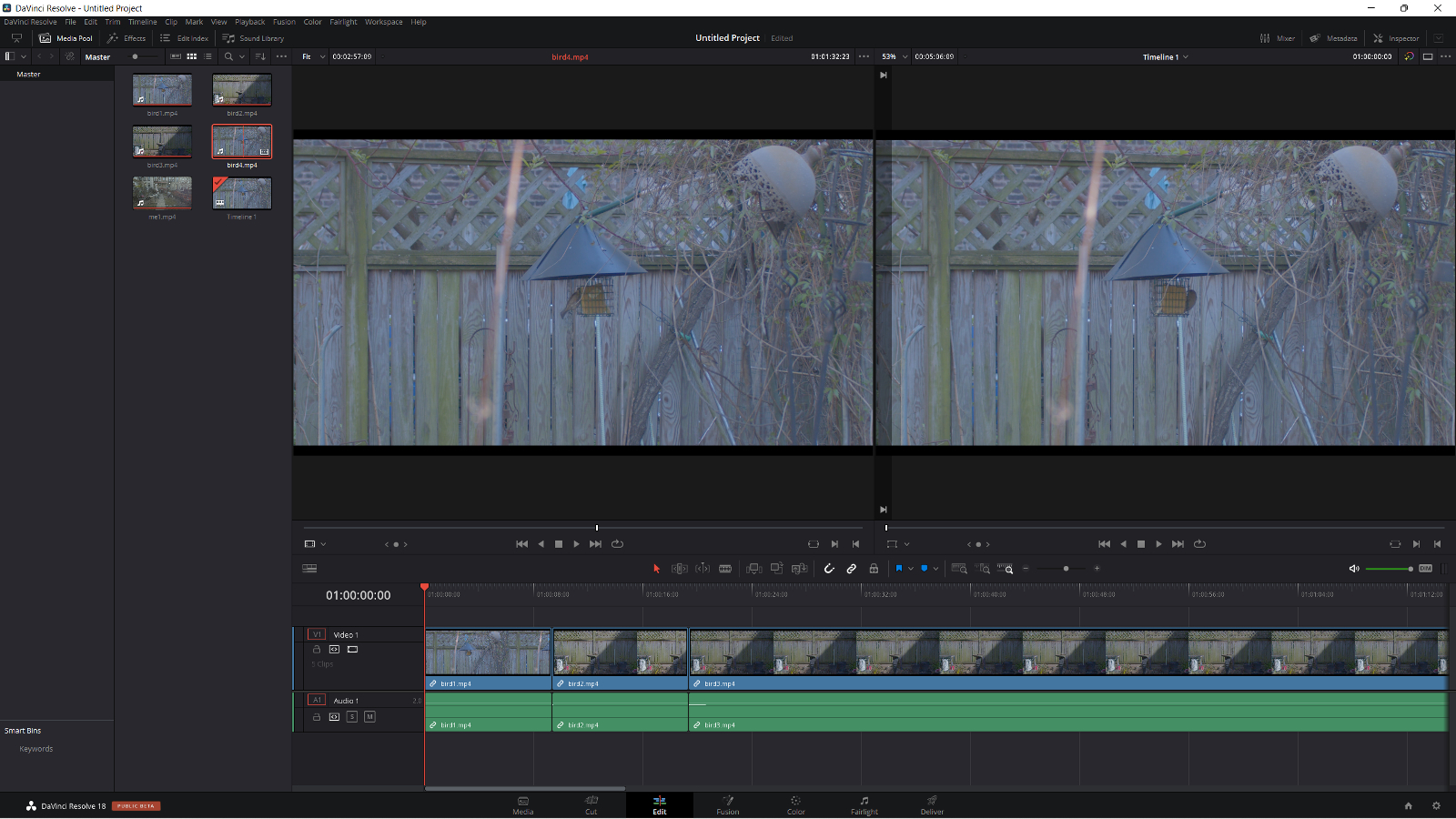
During the Handbrake video-editing test, which requires the laptop to transcode a 4K video to 1080p, the Asus blew away the 7:07 premium gaming laptop average, taking 4 minutes and 42 seconds. The Alienware X17 speedily transcoded the same media in just 5:51; the Triton followed with 6:41 and the M17 was right behind it with 6:44.
During our File Transfer test; the ROG Strix Scar delivered a transfer rate of 1,522 megabytes per second, surpassing the average of 1,061 MBps when duplicating 25GB of mixed-media files. The Scar led our group, with the Acer’s 512GB SSD (1,302MBps) sliding into the second spot followed by the Alienware X17’s 1TB SSD (1,226MBps) and the M17’s 1TB SSD (448.5MBps).
ROG Strix Scar 17 (2022) G733 battery life
The Scar’s battery life is good for a gaming laptop with these specs. The laptop lasted 6 hours and 20 minutes on our in-house battery test (continuous web surfing over Wi-Fi at 150 nits). It scored well above the premium gaming laptop average of 3 hours and 59 minutes. During actual gaming, it lasted just 1 hour and 29 minutes, so you’re going to have to lug its power supply around.

The Acer Predator Triton (4:42) was second in our test group during web surfing and lasted 1:49 during gaming. That was followed by the X17 at 4:31 for web surfing and 1:19 for gaming, and the M17 brings up the rear making it only 2:05 during web surfing.
Due to the power-sucking specs of gaming laptops, they tend to have poor battery life, so keep that in mind if you’re considering using one as a workstation. However, if you’re simply using it for productivity you’ll get that decent six hours, but if you’re gaming, you are going to want to plugin before having at it.
ROG Strix Scar 17 (2022) G733 heat
The ROG Strix Scar 17 is a cool customer when you’re using it for your normal day-to-day web surfing and checking emails. It scored solidly during our heat tests, which consist of a series of temperature scans after running a fullscreen HD video for 15 minutes. The touchpad measured a cool 71.8 degrees Fahrenheit while the space between the G and H keys measured 90.1 degrees. The underside of the laptop stayed a lap-safe 94.1 degrees, which is below our 95-degree comfort threshold.
Mind you, those were the non-gaming scores. After 15 minutes of gaming, the temps in one area got a little hot. The touchpad measured a still acceptable 78.8 degrees. However, between the G and H keys measured a Death Valley-like 110.7 degrees, with the underside only lightly overstepping our comfort mark at 97.5 degrees.
ROG Strix Scar 17 (2022) G733 webcam
Asus decided to not put a webcam on the ROG Strix Scar and I am fine with that as most built-in webcams tend to be pretty awful or flawed in ways that make the experience frustrating. If you wish to stream your gaming experience or handle a few Google or Zoom meetings you’ll need to check out our best webcams page for some guidance.
ROG Strix Scar 17 (2022) G733 software and warranty
The ROG Strix Scar 17 doesn’t come with an obnoxious amount of software or bloatware. You will find Asus’s Armoury Crate controls just about everything you want as a gamer with the ability to overclock the CPU for example and there’s Aura Creator which gives you fine-tuned control over the Scar’s RGB lighting and even lets you create some lighting effects of your own.
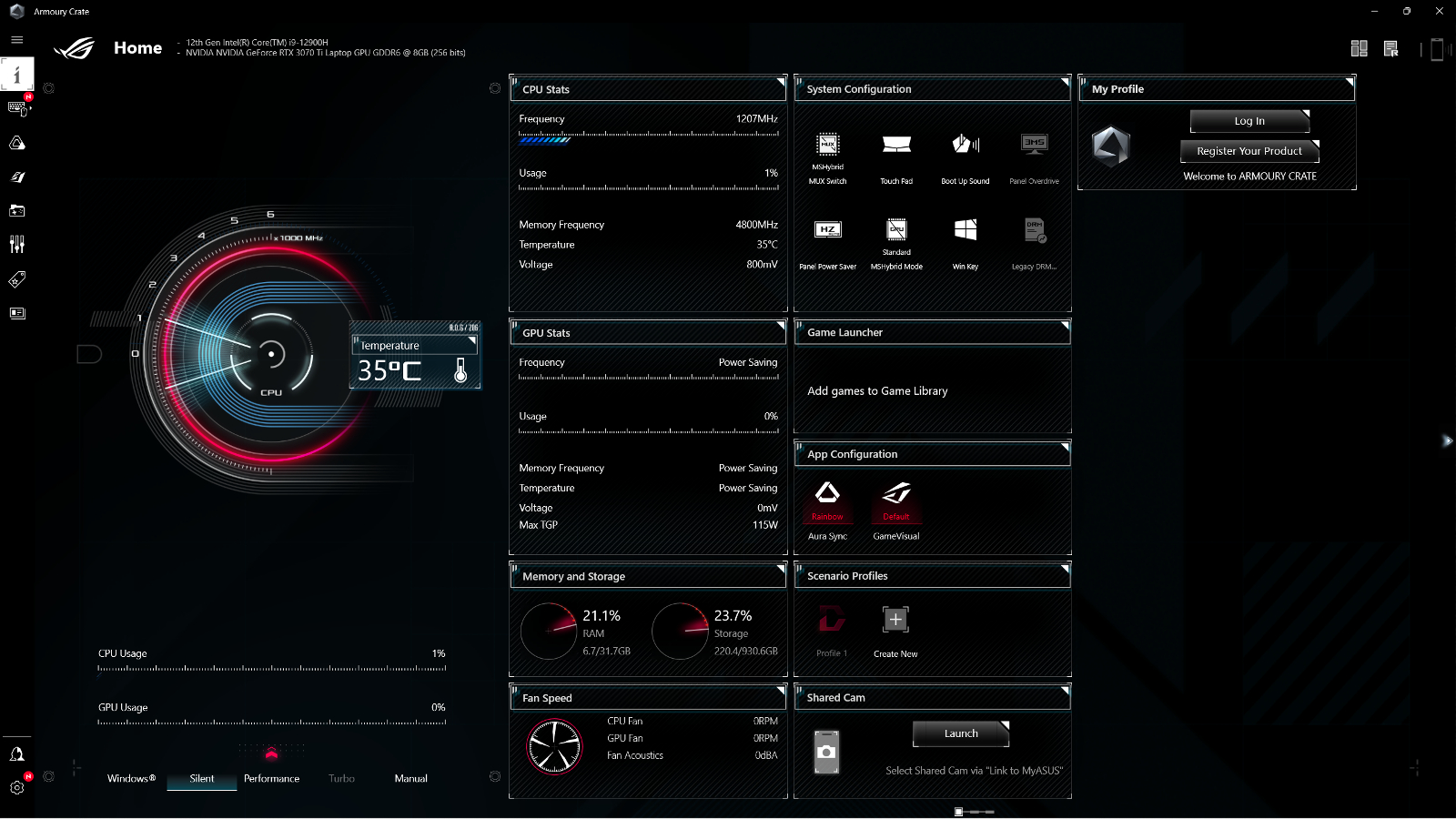
Like every Windows 10 computer, there are apps for Skype, Office 365, Microsoft Solitaire suite, and Xbox console.
The ROG Strix Scar 17 comes with a one-year limited warranty. See how Asus performed on our Tech Support Showdown and Best and Worst Brands ranking
Bottom line
The Asus ROG Strix Scar 17 packs potent gaming power that will allow you to play triple-A titles, and enjoy an excellent audio experience. Our review unit was reasonably priced ($2,499) for a gaming rig with a QHD 240Hz display, a 12th Gen Intel Core i9 CPU, Nvidia GeForce RTX 3070 Ti GPU, and 1TB of Storage. You can easily spend upwards of $3,000 for a gaming laptop with these specs.
The Scar also gets cooling right, with a setup that actually works and remains relatively quiet, however, the extra thought put into the thermal design is probably why the unit is a little thicker than others. If you go for a thinner, smaller profile gaming rig you most likely won’t enjoy the same cooling efficiency. What the Scar gets right, it gets exceptionally right and unless you really miss a built-in webcam (you shouldn’t, they’re terrible), the Scar is an excellent and fun choice that will meet all your gaming requirements.

Mark has spent 20 years headlining comedy shows around the country and made appearances on ABC, MTV, Comedy Central, Howard Stern, Food Network, and Sirius XM Radio. He has written about every topic imaginable, from dating, family, politics, social issues, and tech. He wrote his first tech articles for the now-defunct Dads On Tech 10 years ago, and his passion for combining humor and tech has grown under the tutelage of the Laptop Mag team. His penchant for tearing things down and rebuilding them did not make Mark popular at home, however, when he got his hands on the legendary Commodore 64, his passion for all things tech deepened. These days, when he is not filming, editing footage, tinkering with cameras and laptops, or on stage, he can be found at his desk snacking, writing about everything tech, new jokes, or scripts he dreams of filming.