Laptop Mag Verdict
The MacBook Air M2 is a portable powerhouse that brings a new design, improved webcam and over 14 hours of battery life at a somewhat steep price.
Pros
- +
Elegant redesign
- +
Good performance
- +
Bright, colorful screen
- +
Comfortable keyboard
- +
Excellent battery life
Cons
- -
Only two ports
- -
SSD somewhat slower than M1 Air
Why you can trust Laptop Mag
The latest chapter in the MacBook Air’s (starting at $1,199, reviewed at $1,899) saga is compelling to say the least. The laptop eschews the wedge design of old for a look that puts it squarely in MacBook Pro territory. But staying true to its name, the Air is 20% smaller than its predecessor in terms of volume. You even get some snazzy new colors to choose from this time around. Apple’s also added a few other new goodies such as a 1080p webcam, a new speaker setup and a bigger display.
But the real star of the show is the Apple’s M2 chip, which offers great performance for an ultraportable laptop. It’s faster and more powerful than the previous model and is ideal for anyone looking for a super-light workhorse. Plus, it lasted over 14 hours on our battery test and has fast charging.
Barring a couple flaws, the MacBook Air M2 is nearly perfect. It’s a bit pricey, but for the performance, portability and endurance, the M2 Air is the latest entrant to our best laptops page and hands down the MacBook you should buy.
MacBook Air M2 specs
| Row 0 - Cell 0 | MacBook Air M2 (base model) | MacBook Air M2 (as reviewed) |
| Price | $1,199 | $1,899 |
| Colors | Midnight, Starlight, Space Gray, Silver | Midnight, Starlight, Space Gray, Silver |
| CPU | 8-core CPU | 8-core CPU |
| GPU | 8-core GPU | 10-core GPU |
| Display | 13.6 inches (2560 x 1664) | 13.6 inches (2560 x 1664) |
| Memory | 8GB | 16GB |
| Storage | 256GB | 1TB |
| Ports | Two Thunderbolt 4, mic | Two Thunderbolt 4, mic |
| Webcam | 1080p | 1080p |
| Charging | 30W USB-C | 35W Dual USB-C |
| Size | 11.97 x 8.46 x 0.44 inches | 11.97 x 8.46 x 0.44 inches |
| Weight | 2.7 pounds | 2.7 pounds |
MacBook Air M2 pricing and configuration
The MacBook Air has two base models. The $1,199 model has an Apple 8-core M2 processor with 8GB of unified memory, a 256GB SSD and an 8-core M2 GPU. The $1,499 unit doubles the storage and ups the GPU cores to ten.
My review unit costs $1,899 and features an Apple 8-core M2 processor with 8GB of unified memory, a 1TB SSD and an 10-core M2 GPU. You can configure your laptop with up to 24GB of unified memory and 2TB of storage. If you maxed out the specs on the M2 MacBook Air, you get a grand total of $2,499.
MacBook Air M2 design
And thus begins a new era in MacBook Air design and to be honest, I’m just a little bit sad. Apple made a decisive move and made the Air look like a MacBook Pro. The funky, sleek receding wedge design that allowed the Air to boast near impossible dimensions has been retired in favor of a uniform thickness. It’s not bad, far from it –– but I can’t say I won’t miss the wedge.
To lessen the sting of the wedge being put out to pasture, the MacBook Air is available in four colors: Silver, Space Gray. Starlight and Midnight. My review unit’s anodized aluminum unibody is colored Starlight, which is a very pale tint of gold. It’s definitely a looker, but I’d love to see the system in the onyx Midnight.
Sign up to receive The Snapshot, a free special dispatch from Laptop Mag, in your inbox.
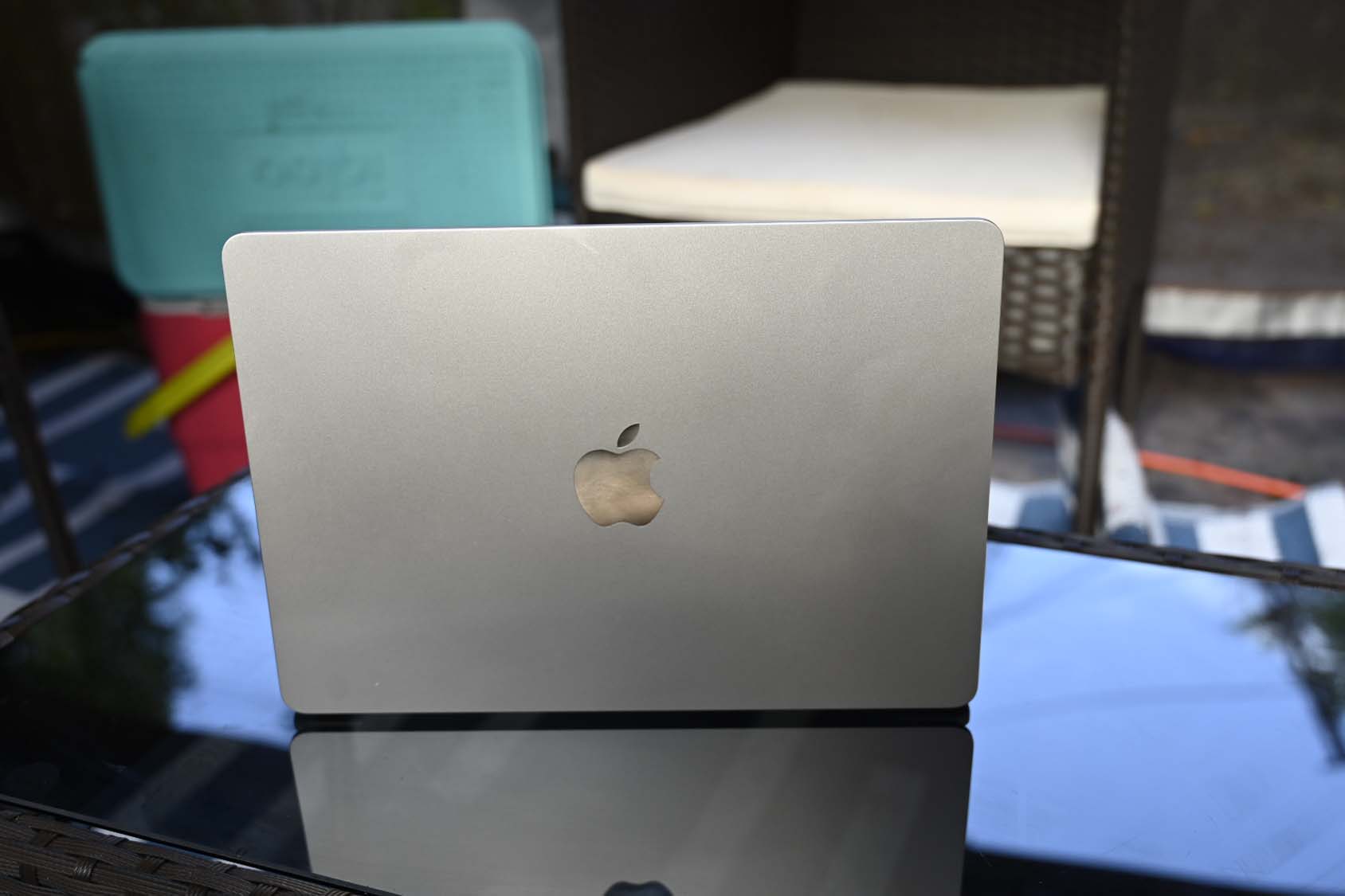
As with most modern Macs, the Apple emblem gleams in the center of the lid as the only decoration. Opening the lid, you’ll see the full-sized backlit keyboard at the top of the Starlight keyboard deck in a slight recess. Directly below sits a rather larger trackpad.
Weighing a sligh 2.7 pounds and measuring 12 x 8.5 x 0.4 inches, the MacBook Air can easily slide into any medium-sized purse, messenger bag or backpack. It’s lighter than both the Dell XPS 13 (2.8 pounds, 11.6 x 7.8 x 0.6 inches) and the HP Spectre x360 13 (2.8 pounds, 12.1 x 7.7 x 0.7 inches). However, the Lenovo IdeaPad Slim 7 Carbon (12.3 x 8.5 x 0.6 inches) at 2.4 pounds.
MacBook Air M2 security

No Face ID yet, but security-minded folks can still protect their sensitive files with Touch ID which Apple nicely embedded into the power button. In addition, the M2 chip gives you data encryption, hardware-verified secure boot, automatic high-performance encryption and advanced runtime protections as part of its Secure Enclave software.
MacBook Air M2 ports

Apple’s lightest laptop has always been lighter than air. It’s also been light on ports. Although the MagSafe charger has made a triumphant return, you still only get a pair of Thunderbolt 4 ports and a headset jack to work with, so you’ll definitely need a dongle or two.
MacBook Air M2 display
Bigger screen, smaller bezels –– that’s the name of the game for the M2 MacBook Air. The laptop now boasts a 13.6-inch, 2560 x 1664p Liquid Retina display, compared to the previous version’s 13.3 inches. And when it comes to displays, more often than not, bigger is always better. As expected, the M2’s screen is an explosion of color with sharp details.
During the Queen of Glory trailer, lead actor Nana Mensah’s mahogany skin seemed to glow. This was particularly true in a scene where she wore a ruby red dress accented with a large golden necklace. The crisp details let me see several flyaway strands of her twist out as well as the links in the gold chains of the necklace.

When we measured for color reproduction, the Air registered 75.9% of the DCI-P3 color gamut. It’s slightly below the previous Air (80.9%) as well as the XPS 13 (76.9%) which was a surprise. It also doesn’t come close to either the 90.4% premium laptop average nor the Slim 7 Carbon (139.3%). The M2 Air did manage to beat the Spectre x360’s 67.7%
Apple says that the M2 Air is 25% brighter than its predecessor, a claim that was proven during our test with the new Air averaging 489 nits compared to the M1’s 366 nits. The M2 Air easily outshone the 440-nit category average, Slim 7 Carbon (369 nits), Spectre x360 (391 nits) and XPS 13 (442 nits).
Speaking of brightness, the M2 Air’s panel has Apple proprietary TrueTone technology which automatically adjust the luminescence and color temperature based on environmental lighting conditions.
MacBook Air M2 audio
New speakers, who dis? Apple has redesigned the Air’s speakers, going for a quad setup between the keyboard and display. And despite their diminutive size, the speakers get loud, filling my smallish bedroom with audio. However, like most ultraportables, the low-end is not as powerful as I would like as I learned listening to TeaMarrr and Sir’s “Tick.” Still, both artists’ sensual vocals melded with the synthesized instrumentals without affecting the percussion.
And similar to other Apple products, the M2 Air’s speakers are capable of spatial audio which creates the illusion of a 3D audio experience. It brings an immersive factor that can enhance music and movies.
MacBook Air M2 keyboard and trackpad
The Magic keyboard is just that –– magic. The backlit keyboard is firm with springy feedback and gloriously quiet which definitely comes in handy in an office or coffee shop. I easily surpassed my usual 70 word-per-minute on the 10fastfingers typing test at 80 wpm. The backlighting allowed me to work in just about any environment whether I was in my darkened bedroom or outside in my backyard pop-up canopy at night.
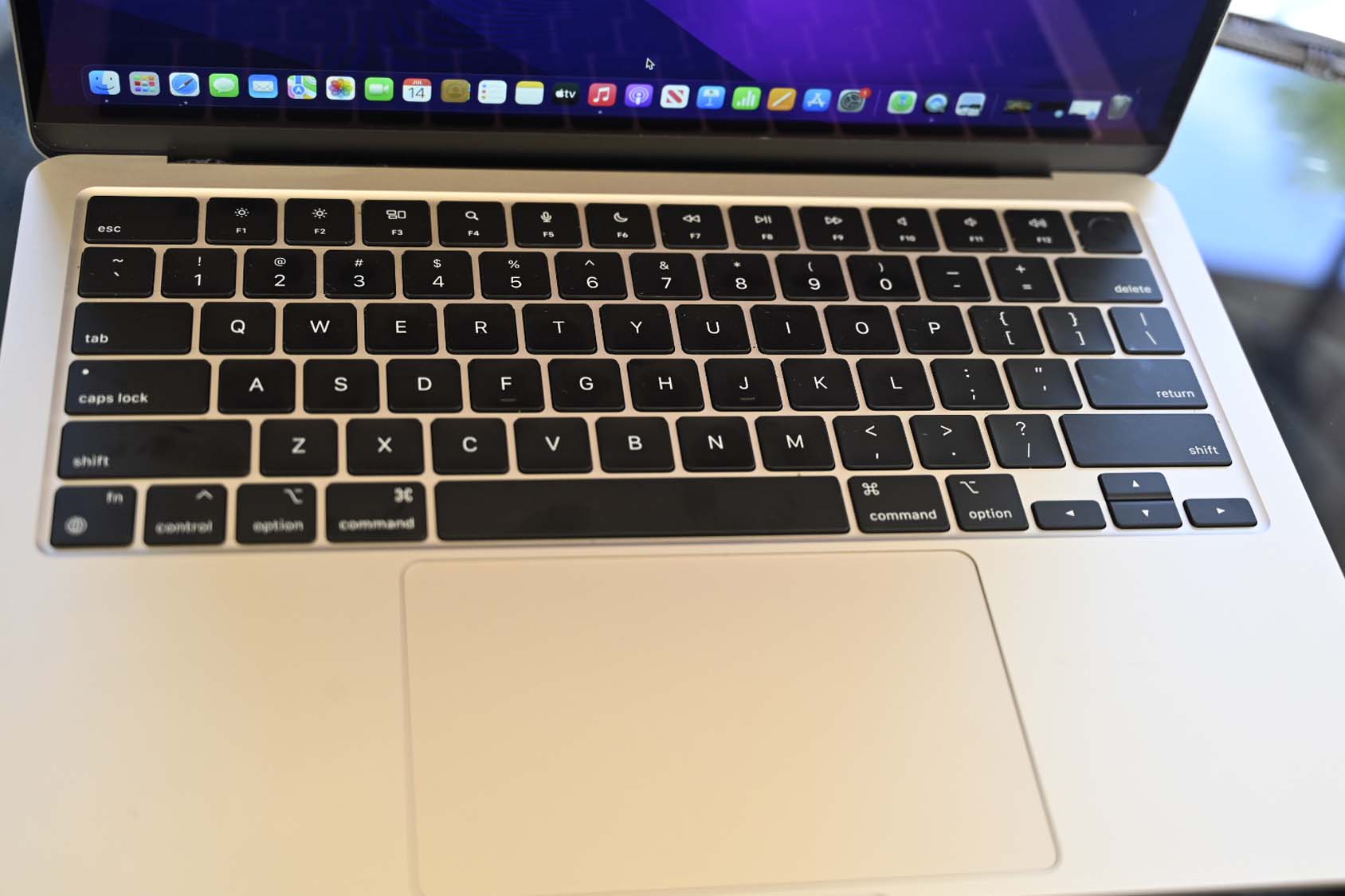
The trackpad is large, smooth and responsive. It gave me plenty of room, allowing me to navigate webpages and documents with ease as well as perform multitouch gestures. The bottom corners of the pad gave a sturdy click when pressed.
MacBook Air M2 SoC
So there’s been a lot of thoughts and feelings about Apple’s M2 chip. Is it as powerful as the M1 Pro or M1 Max? No. But it is definitely better than the original M1 processor, so it’s doing the job it was designed to do –– refresh the Air and Pro with some oomph.
So what exactly are you getting with M2? The ARM-based 5-nanometer chip has 20 billion transistors, which is much more than the M1's 16. The SoC features an eight-core processor with integrated graphics, faster unified memory architecture, Apple’s Neural Engine, an improved image signal processor and Apple’s Secure Enclave.

The M2 features an eight-core CPU with four of the cores being dedicated to high performance and the remaining four focusing on efficiency. According to Apple, the high-performance cores will deliver industry-leading speeds on single-threaded tasks and when combined, they deliver a sizable boost to multithreaded performance. The performance cores deliver a 18% boost in CPU performance over its predecessor.
The MacBook Pro’s integrated graphics chip, the M2 GPU, has ten cores compared to the M1's 8. And according to Apple, it's 35% faster than its predecessor.
Thanks to the custom ARM architecture, modern MacBooks use Universal apps which can run on both macOS, iOS and iPadOS without any difficulty. They automatically adjust size and scale according to the device. It also means that the MacBook now has access to a huge library of apps. Any app that hasn’t made the switch to Universal will run in Rosetta 2, an emulator designed to run Intel-based apps.
MacBook Air M2 performance
It came, it saw, it dominated. The Air’s 8-core processor is a hardy chip, capable of handling just about everything I threw at it. I ran my usual workload, 60 tabs in Google Chrome running a bunch of Google Docs, Sheets and Presentations along with Tweetdeck, YouTube and several news sites.
The M2 Air also performed great during our synthetic benchmarks. When we ran Geekbench 5.4, for example, the notebook hit 8,919, decimating the 6.054 premium laptop average and the Slim 7 Carbon’s (AMD Ryzen 7 5800 CPU) 6,241.
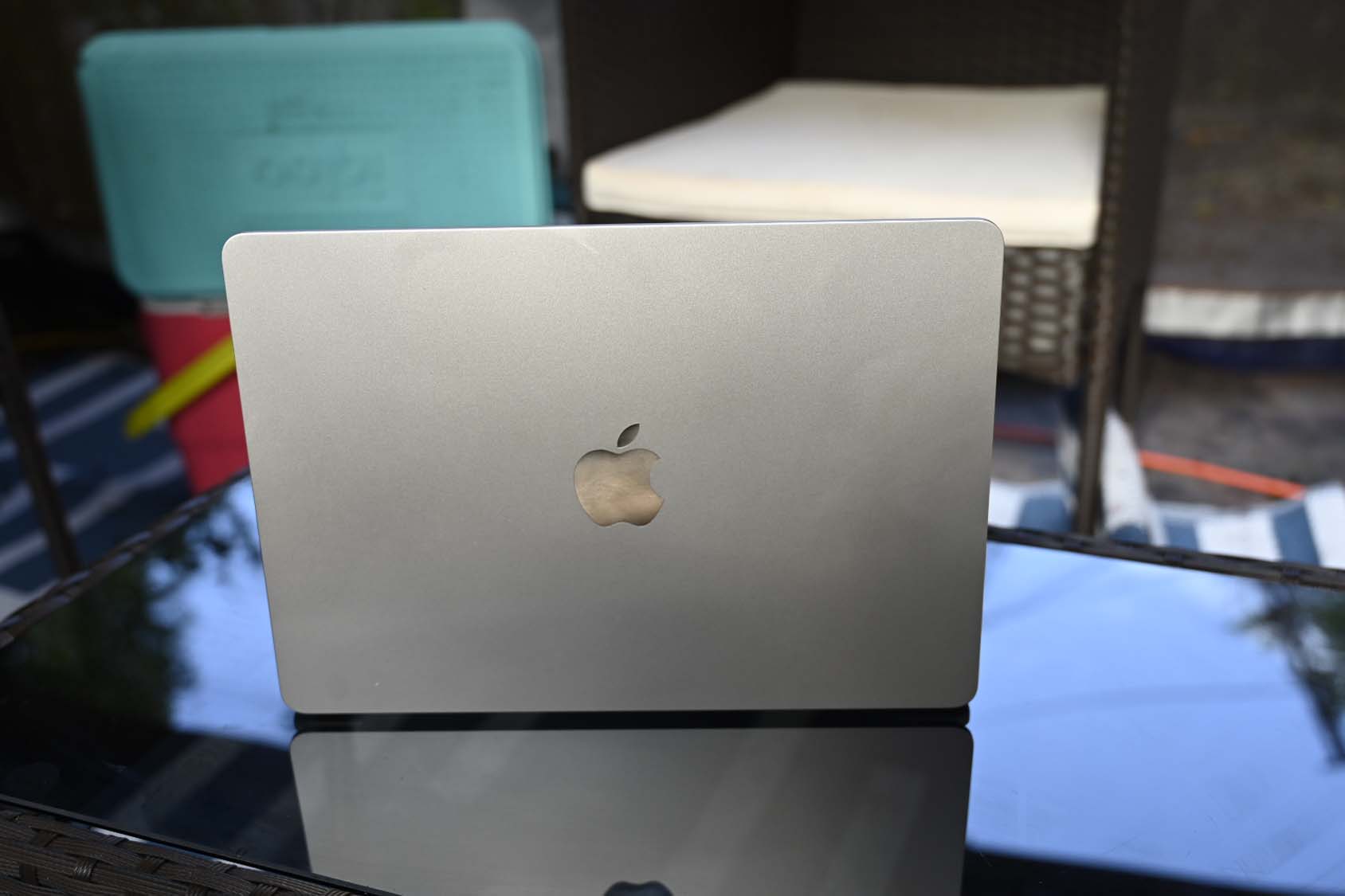
On the Handbrake test, the Air M2 transcoded a 4K video to 1080p in 7 minutes and 52 seconds. That score roasted the 10 minute average as well as the XPS 13 (Intel Core i7-1185G CPU) and Spectre x360 (Intel Core i7-1165G7 CPU) which had times of 18:33 and 18:39, respectively. The Slim 7 Carbon came the closest at 8:51, more than a minute slower.
During the Puget Photoshop test, which loops through 21 different Photoshop tasks three times per run, the M2 Air achieved a score of 821, missing the 917 category average.
When we ran the BlackMagic Disk Speed Test, the M2 Air’s 1TB SSD turned in a read speed of 2,800.1 megabytes per second while the M1 Air reached 2,692.9MBps. For the write speed, the M2 Air achieved 2,210.6MBps to the M1 Air’s 2,897.8MBps.
MacBook Air M2 graphics
Apple continues the battle to convince consumers that the MacBooks can also be a solid gaming system. I'm unconvinced, but hopefully optimistic after seeing that Resident Evil VIII demo during WWDC 2022. In the meantime, the Air M2's 10-core GPU showed that it can hold its own.
During the Sid Meier's Civilization VI benchmark, the notebook notched 40 frames per second. It fell short of the 53-fps category average, however, it crushed Intel Iris Xe-powered XPS 13 and Spectre x360's scores of 15 and 23 fps. The Slim 7 Carbon's AMD Radeon Graphics also came up short at 37 fps.
MacBook Air M2 battery life
It’s not the all-day battery life that Apple claims, but the 14 hours and 6 minutes the M2 Air lasted on the Laptop Mag Battery test (continuous web surfing over Wi-Fi), ain’t too shabby. It’s shorter than its predecessor’s 14:41, but still much longer than the 10:15 premium laptop average. It’s also better than the 12:32, 9:56 and 7:32 from the Spectre x360, Slim 7 Carbon and XPS 13.
When it's finally time to recharge, you won't have to wait long. Thanks to fast charging, you can get a 50% charge in 30 mins with the 67W power adapter. But my favorite thing about the Air's battery life is the cute new charger. Apple shipped a new 35W power adapter with my unit that features two USB-C ports can allocate power based on which devices are plugged in. Like its corresponding system, it's compact with plenty of functionality.
MacBook Air M2 heat
The biggest difference between the M2 Air and Pro is that the latter has fans while the former doesn’t. However, despite the absence of fans, the Air maintained its cool starting with a measurement of 80 degrees Fahrenheit on the touchpad after running a 15-minute fullscreen video. The center of the keyboard reached 82 degrees while the undercarriage hit 84 degrees. All of the results were well below our 95-degree comfort threshold.
MacBook Air M2 webcam

The M2 Air is moving up in the world. At least, when it comes to webcams. Recognizing how many remote meetings many of us are still attending, Apple upgraded the M2 Air’s webcam from the usual 720p to 1080p. I took a few test shots and the new camera is on a par to most integrated HD shooters.
It did a solid job with my skintone as my complexion looked warm and vivacious. The camera did a good job of capturing the many colors of my locs as well as my forest green dress. However, the tone looked to be a couple of shades lighter. Details were a tad bit grainy, but clear enough that you can read some of the boxes of the earbuds in the background.
If you want a better video conferencing experience, I highly recommend checking out our best webcams page.
MacBook Air M2 software
The latest macOS iteration is known as Ventura and as expected, it brings quite a few new features. But I’d be remiss if I didn’t spend a little time to praise the clean, intuitive and inviting design. Boasting a bright, bold color palette that just draws and keeps your attention and I’m especially fond of dark mode. The translucent dock at the bottom and the squircle-shaped apps that occupy it speak to the unified design language across iPhone, iPad or Mac which makes transitioning between the three that much easier.

Alright, now let’s talk features. Mail has gotten an update with an enhanced search function and the ability to unsend mail while Messaging allows you to unsend, mark messages unread and edit a recently sent message. The iCloud Shared Photo Library lets you share photos and video with up to five family members. And for security, Apple offers passkeys its "next-generation credential that can’t be phished or leaked and aims to replace passwords for good."
Bottom line
In my personal life, I’m not a MacBook user. Nothing personal, I just want the ability to play AAA titles in my downtime. However, after playing with the MacBook Air M2, I definitely want to beg my IT department to swap out my current MacBook for this beauty. It’s a tantalizing mix of portability and performance that makes it perfect for my current hybrid work situation where I go into the office 1-2 days a week.
The new M2 chip makes it a bonafide workhorse and who can be mad at over 14 hours of battery life? Nobody, that’s who. Plus, you get to stare into that gorgeous 13.6-inch display, enjoy the surprisingly powerful speakers, type on an ultra comfy keyboard and put your best self forward with the improved webcam.
Yes, the $1,199 starting price (and my review unit’s $1,899 price tag) is a bit steep. However, the M2 outclasses the M1 in just about every category, making it well worth the investment. But if you’re looking for PC alternatives, look to the Dell XPS 13 ($1,899) or the Lenovo Slim 7 Carbon ($1,189). But overall, the MacBook Air M2 is the new laptop to beat in many circles.

Sherri L. Smith has been cranking out product reviews for Laptopmag.com since 2011. In that time, she's reviewed more than her share of laptops, tablets, smartphones and everything in between. The resident gamer and audio junkie, Sherri was previously a managing editor for Black Web 2.0 and contributed to BET.Com and Popgadget.

