Dell XPS 13 (2020) vs. MacBook Air (2020): Which ultraportable wins?
The Dell XPS 2020 vs. MacBook Air (2020) which ultraportable wins.

They’re both slim, lightweight and visually stunning. But the MacBook Air (2020) and Dell XPS 13 (2020) have some obvious differences. An exercise in refinements, the XPS 13 sports a smaller frame but also has a larger display, keyboard and touchpad. Plus, Dell managed to drastically reduce the bezels on every side. But cosmetic changes aside, the XPS 13 is a serious powerhouse thanks to its 10th Gen Intel Core i7 processor and Iris Plus graphics. Throw in excellent battery life and you’ve got a certified knockout.
- Best Dell and Alienware laptops
- See our best MacBooks 2020 picks
- Check out our Best Laptops 2020 choices
The Apple MacBook Air 2020 has also undergone a few tweaks and changes. This is the first time the MacBook Air gets a quad-core CPU and a sub-$1000 price tag. The laptop also got a bunch of new features including an Intel 10th Gen processor and the Magic Keyboard. This just might be the best MacBook Air yet.
This is a battle of small tweaks, but which laptops refinements add up to the biggest change?
Dell XPS 13 (2020) vs. MacBook Air (2020): Price and availability
This marks the first time that a MacBook hit the sub-$1,000 mark at launch. The base model Air costs $999 ($899 for education users) and has a dual-core Intel 10th Gen Core i3 processor with 8GB of RAM and Intel Iris Plus graphics. Apple also upped the base storage from a 128GB to 256GB SSD.
Our $1,299 mid-tier model has a quad-core 1.1-GHz Intel Core i5-1030NG7 CPU, 8GB of RAM, a 512GB SSD and Intel Iris Plus graphics. The top-tier model is $2,249 and features a 10th Gen Core i7 CPU, 16GB of RAM and a 2TB SSD.
The XPS 13 is the pricier of the two laptops, but offers higher-end spec out the gate. The laptop starts at $1,149 and features a 1-GHz Intel Core i5-1035G1 processor with 8GB of RAM, a 256GB M.2 PCIe NVMe SSD, an Intel UHD Graphics GPU and a 1920 x 1200 non-touch display.
Our review unit costs $1,749 and has a 1.5-GHz Intel Core i5-1065G7 CPU, 16GB of RAM, a 512GB M.2 NVMe SSD, an Intel Iris Plus GPU and a 1920 x 1200 touch display. The upper-tier model is $2,309 and offers a 2TB SSD, Windows 10 Pro and a 3840 x 2400 touch panel.
Sign up to receive The Snapshot, a free special dispatch from Laptop Mag, in your inbox.
Winner: MacBook Air (2020)
| Row 0 - Cell 0 | Dell XPS 13 (2020) | MacBook Air (2020) |
| CPU | 1.5-GHz Intel Core i5-1065G7 | 1.1-GHz Intel Core i5-1030NG7 |
| RAM | 16GB | 8GB |
| Display | 13.4 (1920 x 1200) touch | 13.3 (2560 x 1600) TrueTone |
| Ports | 2 Thundserbolt 3, microSD card reader, headphone jack | 2 Thundserbolt 3, headphone jack |
| Graphics | Intel Iris Plus | Intel Iris Plus |
| Storage | 512GB | 512GB |
| Battery Life | 12:39 (tested) | 9:31 (tested) |
| Dimensions | 11.6 x 7.8 x 0.6 inches | 12 x 8.4 x 0.6 inches |
| Weight | 2.8 pounds | 2.8 pounds |
The Dell XPS is 13 is smaller, but offers more power and has longer battery life. It also offers a microSD slot which is more ports than the MacBook Air.
Winner: Dell XPS 13
Dell XPS 13 (2020) vs. MacBook Air (2020): Design
At first glance, it doesn’t look like Dell made too many changes to the XPS 13’s design. It has the same lovely Frost White anodized aluminum chassis with the Arctic White glass-fiber weave interior we’ve come to expect from an XPS system. But Dell instituted a number of physical changes.
For starters, the laptop is 2% smaller than previous models and remains one of the smaller ultraportables on the market. Then you have the edge-to-edge keyboard that has 9% bigger keycaps, and the touchpad, which is 17% larger despite the smaller laptop dimensions. Finally, Dell figured out a way to bring its InfinityEdge design to every bezel, meaning the impossibly-slim bezels are now on all four sides. Oh, and Dell even managed to shrink the bezels even further.
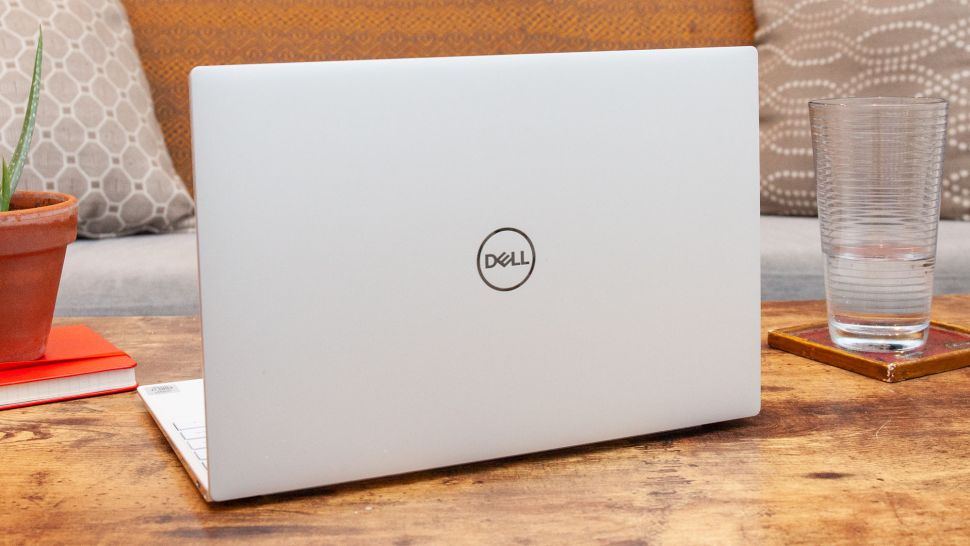
Apple took a “leave well enough alone” approach to the MacBook Air. Made from Gold anodized aluminum, the Air has the same dimensions as its predecessor. The laptop sports Apple’s iconic minimalistic good looks to great effect. While it’d be nice to see Apple shake things up a bit with its design, the MacBook Air is still extremely easy on the eyes.
Although both laptops weigh 2.8 pounds, the XPS 13 (11.6 x 7.8 x 0.6 inches) is just a tad smaller than the Air (11.9 x 8.4 x 0.6 inches).
Winner: Dell XPS 13 (2020)
Dell XPS 13 (2020) vs. MacBook Air (2020): Ports

Both laptops are pretty scant on ports. The Air only has two Thunderbolt 3 ports and a headphone jack. The XPS 13 also has a pair of Thunderbolt 3 ports and a headphone jack, but it also has a microSD card in case you want additional storage.
Winner: Dell XPS 13 (2020)
Dell XPS 13 (2020) vs. MacBook Air (2020): Display
Dell did a great job on the display. Thanks to the four-sided InfinityEdge design, the company fit a 13.4-inch 1920 x 1200 touchscreen with a 16:10 aspect ratio into an 11.6-inch chassis. That’s 6.8% larger than the panel on its predecessor. And they managed to keep the webcam in the top bezel despite the border being slimmer than previous iterations.
The touch panel is agile, with accurate response, and easily kept up with my fingers as I drew a flower in Paint. I wish Dell bundled a pen with the notebook so I didn’t have to smudge the screen with fingerprints.

That’s not to say the Air’s 13.3-inch, 2560 x 1600 Retina display isn’t lovely, because it is. Especially, when you factor in Apple’s True Tone technology, which adjusts color temperature automatically according to the environment. I recommend keeping True Tone enabled as the color looks a bit dull when it's disabled.
Measuring for color reproduction, the XPS 13 was slightly higher on the sRGB gamut with 115% to the Air’s 113%. The XPS 13 is also the brighter of the two panels, averaging 417 nits while the Air only reached 386 nits.
Winner: Dell XPS 13 (2020)
Dell XPS 13 (2020) vs. MacBook Air (2020): Keyboard
After loud complaints from consumers, Apple has parted ways with the Butterfly keyboard in favor of the Magic keyboard, which uses traditional scissor switches. The result is a much more comfortable experience compared with past Air models. With a 1-millimeter key travel, the keys delivered firm feedback and my fingertips never bottomed out. I matched my 70 words-per-minute average during the 10fastfingers typing test.

I appreciate the larger keycaps on the XPS 13’s keyboard. It made reaching those top and bottom rows that much easier. And I definitely like that the keys were still well-spaced despite being 9% larger. Still, the keys felt somewhat spongy as I typed; it would have been perfect with just a bit more feedback. However, the overall typing experience was comfortable. I got 71 wpm on the typing test.
Winner: MacBook Air (2020)
Dell XPS 13 (2020) vs. MacBook Air (2020): Performance
Each laptop has its own Intel 10th Gen Ice Lake processor. However, this marks the first time that the MacBook Air has gotten a quad-core processor. Both systems ably handled a real-world multitasking workload that consisted of streaming video with multiple Google Chrome tabs.

But once we started our synthetic testing, the XPS 13 dominated with its 1.3-GHz Intel Core i7-1065G7 processor and 16GB of RAM. On the Geekbench 5.0 overall performance test, the XPS 13 hit 4,648 while the Air and its 1.1-GHz Intel Core i5-1030NG7 CPU and 8GB of RAM only reached 2,738. When we ran the HandBrake test, the XPS 13 transcoded a 4K video to 1080p in 15 minutes and 10 seconds while the Air completed the task in 27:10.
The XPS 13’s 512GB M.2 PCIe NVMe SSD duplicated 4.97GB of multimedia file in 8.3 seconds, which translates to a transfer rate of 613.1 megabytes per second. This is where the Air managed to shine. Its 512GB SSD delivered a 1,301.9 MBps read speed on the BlackMagic test.
Both laptops have an integrated Intel Iris Plus GPU, which means they aren’t really built for gaming, but you can watch videos and do some light editing. The XPS 13 scored 19 fps on the Sid Meyer’s Civilization VI benchmark, which is below our 30-fps playability threshold, but still better than the Air’s 7 fps.
Winner: Dell XPS 13 (2020)
Dell XPS 13 (2020) vs. MacBook Air (2020): Battery Life

The XPS 13’s battery life can survive a full work day with a few hours to spare. It clocked 12 hours and 39 minutes on the Laptop Mag battery test. The Air came up short by several hours with a time of 9:31.
Winner: Dell XPS 13 (2020)
Overall Winner: Dell XPS 13 (2020)
| Row 0 - Cell 0 | Dell XPS 13 (2020) | MacBook Air (2020) |
| Pricing and available (10) | 6 | 10 |
| Specs (15) | 10 | 6 |
| Design (10) | 8 | 7 |
| Ports (5) | 5 | 3 |
| Display (10) | 9 | 8 |
| Keyboard (10) | 8 | 9 |
| Performance (20) | 17 | 15 |
| Battery life (20) | 20 | 14 |
| Total | 83 | 74 |
The Dell XPS 13 is just about the perfect ultraportable. Despite being smaller than previous iterations, the notebook sports a larger display with four-sided InfinityEdge bezels, and bigger keycaps and touchpad. Then there’s the stellar performance and nearly 13 hours of battery life. And finally, there’s the larger display, which is bright, vivid and touch capable. My only real complaint is that I would love more ports, but the laptop still has more inputs than the MacBook Air.
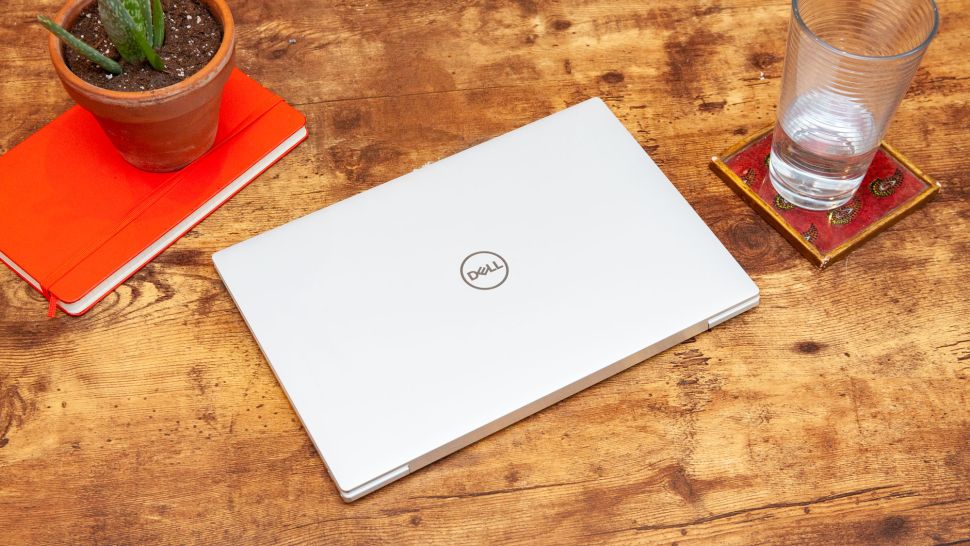
The MacBook Air is a great ultraportable in its own right. It’s got the lovely Apple aesthetic and marks the first time the Air gets a quad-core processor. This is also the first time consumers can get a sub-$1,000 MacBook at launch. It’s a great choice for Mac fans searching for an ultraportable laptop with solid performance and battery life. However, the XPS is an excellent ultraportable that belongs at the top of consumers short list.

Sherri L. Smith has been cranking out product reviews for Laptopmag.com since 2011. In that time, she's reviewed more than her share of laptops, tablets, smartphones and everything in between. The resident gamer and audio junkie, Sherri was previously a managing editor for Black Web 2.0 and contributed to BET.Com and Popgadget.
