How does Google's customer service stack up?
Google's support is decent but could use improvement in some areas

As a new entrant in our Tech Support Showdown investigation, Google's performance was decent but not up to the high standards we were expecting. The company's social support team needs improvement, specifically on Twitter. We had to make several attempts to get a response from an agent, which was very frustrating.
On the other hand, Google shines in the area of phone support. Their agents are friendly, patient and helpful. I was given the correct answers with easy-to-follow instructions. Also, the brand's Pixelbook Help forum is packed with useful articles and expert advice in all things Pixelbook.
Armed with a base model Pixelbook Go and three simple questions, I began my investigation. I asked Google how to enable Android apps, how to play Google Stadia and how to install the Microsoft Edge browser.
- The best Chromebooks available now
Google tech support
| Overall | Web score | Phone score | Avg. call time | Phone number | Web support |
| 71/100 | 36/60 | 35/40 | 7:00 | 1-844-613-7593 | Link |
Web and social support
If you’d rather solve the problem yourself, you can head over to Google’s Pixelbook support page. It’s a very straightforward page, featuring 10 popular topics such as managing apps, using the pen and personalizing your Pixelbook. Click on the tab to reveal more detailed topics. Can’t find your exact question? Use the search bar. I easily found the answer to using Android apps, but despite pulling from forums and Google’s help articles, I didn’t find anything to help me set up Stadia or install Microsoft Edge. I expected as much from the latter, but not the former.
Google provides customers with live chat and social media support every day from 6 a.m. to 10 p.m. PT. I launched a session from the Pixelbook Go at 9 a.m. ET but it was unavailable, so I opted to go to social media. Next, I sent a tweet to @madebygoogle on Sunday at 5:36 p.m., asking how to view a split-screen on the Pixelbook Go. Unfortunately, my tweet went unanswered, so I slid into Google Support's DMs two days later at 5:57 p.m. After eight days of not getting a response, I sent a follow-up message to Google at 9:55 p.m. Google Support replied to me at 10:37 p.m. and sent another message two days later at 11:54 p.m. when I didn't respond.
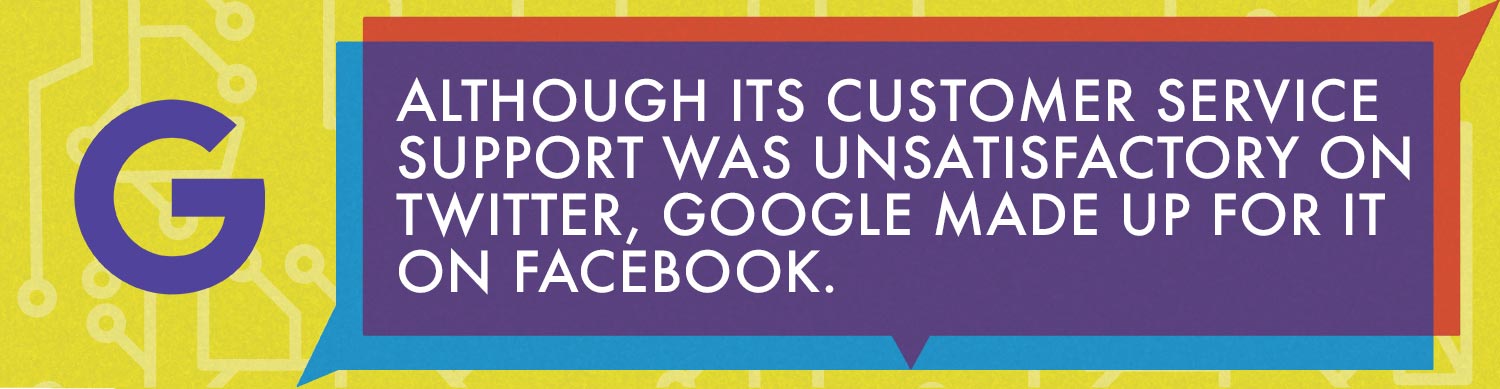
I sent another DM to @madebygoogle at 10:41 a.m., this time asking how to play Google Stadia on the Pixelbook Go. A rep replied promptly with concise instructions on how to download Stadia, play games and set up a controller, mouse, and keyboard.
Wrapping up the web portion of the investigation, I sent a final message to Google’s Support team via the Facebook Messenger app at 5:49 p.m. on a weekday. I saw a Facebook Chat Head notification at 6:07 p.m. from a Google representative who sent me a link with easy-to-follow instructions for enabling Android apps on the Pixelbook. Although its customer service support was unsatisfactory on Twitter, Google made up for it on Facebook.
Sign up to receive The Snapshot, a free special dispatch from Laptop Mag, in your inbox.
Phone support
When you're having technical difficulties with your Pixelbook Go, a good old-fashioned phone call to Google customer support is the next option. I channeled my inner actress, posing as a former MacBook Air owner who was unfamiliar with how to use a split-screen view on the Pixelbook Go. On a weekday at 9:10 a.m., I dialed Google's 24/7 number. I was greeted by an energetic man who thanked me for my call to Google Pixelbook Customer Support and told me I would be asked to complete a short survey after the call.
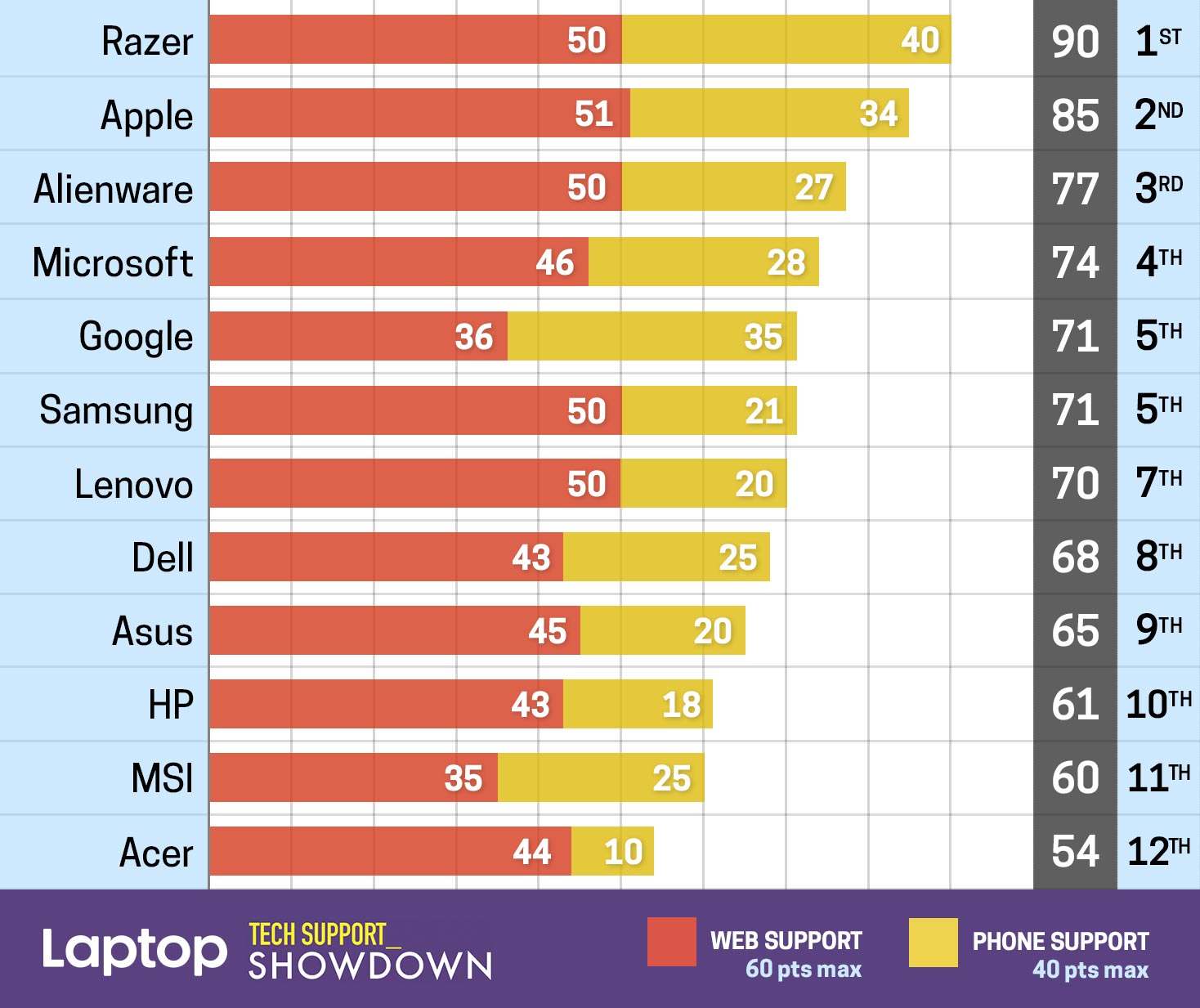
There was a short pause of classical holding music before I was connected with an agent named Chel. After congratulating me on my new Pixelbook Go and getting my contact info, I explained to her that I wanted to know how to view two screens at once. She placed me on hold to research the answer, then returned with a hint of confidence in her voice and gave concise, correct instructions, along with a shortcut. The call wrapped up after 10 minutes.
My second phone call to Google was at 2:31 a.m. to ask how to enable Android Apps on the Pixelbook Go. I spoke with Nicole who gathered contact information. She then patiently waited while I grabbed the laptop and guided me through the correct answer. Nicole directed me to select the launcher on the lower-left corner of the screen, then the arrow button and the Play Store icon. Although she was correct, the easiest route to the Play Store would be to tap its icon located at the bottom of the screen, an area called the shelf. This call lasted 6 minutes.
For my third and final call question, "How do I get the new Edge browser?" I gave Pixelbook Customer Support a ring at 8:20 p.m. and spoke with Marvin for assistance. He asked for confirmation that I was calling about the Pixelbook Go. After an 18-second pause, he informed me that the Edge browser is not compatible with the Go, which is correct. He added that the Edge browser is built for Microsoft. The call lasted about 5 minutes and was the shortest call of my investigation.
Warranty
Pixelbooks come with a limited one-year warranty if you bought the laptop in the U.S. or Canada. For refurbished Pixelbooks, the warranty is limited to 90 days. Google emphasizes that the warranty applies only to Pixelbooks purchased from Google or its authorized resellers. Google's warranty covers only manufacturer defects and not incidental damages from accidents, normal wear and tear or mishandling.
If you meet the warranty requirements to return your Pixelbook, Google will replace or repair your laptop with a brand-new or refurbished laptop based on its discretion. The replaced or repaired device will continue to be under warranty for the remainder of the original period.
For peace of mind when you purchase your Pixelbook, you can purchase Preferred Care protection for your laptop.
Bottom line
Google's phone support team was friendly, fast and accurate. Though one rep took me through the longer route to access the Android app panel, I got the answer I needed. Based on my investigation, Google's agents are fairly knowledgeable and polite.
Google's Twitter support was disappointing at the start of my investigation. Several of my messages went ignored. I had to make several attempts to get a response from them. Going forward, I would like to see Google's Twitter support team reply to customer inquiries in a more timely manner.
Hilda Scott uses her combined passion for gadgets from laptops to TVs and her bargain-shopping savvy to bring you the best prices on all things tech. She has a bachelor’s degree in film and media studies from Hunter College and over a decade of experience in tech journalism. Her work has been featured on Tom’s Guide, iTechPost, Examiner.com, Parlemag, Enstars, and Latin Times. When she's not scouting for the best deals, Hilda’s catching up on her favorite TV series and combat sports.

