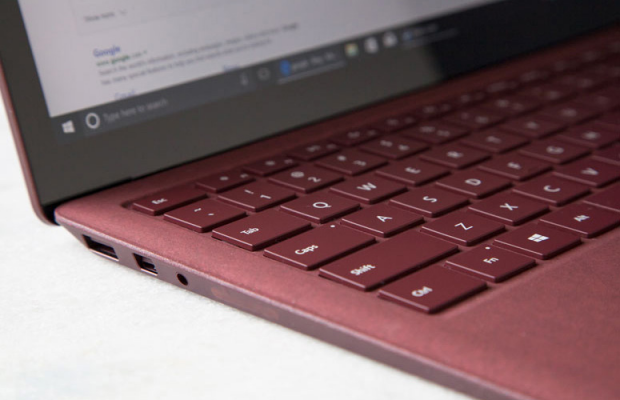MacBook Pro vs Surface Laptop: This Face-Off's a Nail-Biter
Microsoft and Apple both want you to buy their new 13-inch notebooks, but which is right for you? Does its high-end performance make the 13-inch MacBook Pro the machine of your dreams, or does the stylish looks and light weight of the Surface Laptop put it over the top?
| Row 0 - Cell 0 | Surface Laptop | 13-inch Touch Bar MacBook Pro |
| Intel Processors | 7th-Gen Kaby Lake Core i5, Core i7 | 7th-Gen Kaby Lake Core i5, Core i7 |
| Starting Price | $999 | $1,299 |
| Battery Life | 9:03 | 8:40 |
| Display (pixels) | 13.5 inches (2256 x 1504) | 13.3 inches (2560 x 1600) |
| Ports | 1xUSB 3.0, Mini DisplayPort, Surface Connect, Headphone Jack | 4xThunderbolt 3, headphone jack |
| RAM | 4GB, 8GB, 16GB | 8GB, 16GB |
| SSD Storage | 128GB, 256GB, 512GB | 128GB, 256GB, 512GB, 1TB |
| Thickness | 0.6 inches | 0.6 inches |
| Weight | 2.8 pounds | 3.0 pounds |
| Special Features | Windows Ink, Surface Dial support | Touch Bar |
Design
As a product, the MacBook Pro is far from new, but the recent updates to its looks -- slimming down and adding a space grey color -- breathed some life into the notebook. That makeover doesn't stand up well when compared to the brand-new Surface laptop, which features even cooler colors (burgundy red and cobalt blue) and a soft, comfy Alcantara fabric-covered keyboard deck.
The only downside about the Surface Laptop is that only the $1,299 configuration is offered in different colors, meaning budget shoppers and power users are left out in the platinum-silver cold.
Measuring 0.6 inches thick and weighing 2.8 pounds, the Surface Laptop is a tad lighter than the Air (0.6 inches, 3 pounds).
Winner: The Surface Laptop, and not just by the threads of its Alcantara deck. The color options are better.
Display
These 13-inch notebooks both feature high-res displays, but which is best? The MacBook Pro wins the battle of resolution, with a 2560 x 1600-pixel panel that edges out the Surface Laptop's 2,256 x 1,504-pixel display. The MacBook Pro's also got a brighter screen, emitting up to 458 nits, outshining the 361-nit Surface Laptop.
The Surface Laptop is no slouch, though, as its display accepts touch input, which no MacBook can. The only problem? As a traditional laptop, its display doesn't fold-back or detach, so it always feels awkward to reach out to, as if you're E.T. stretching a digit in the air. The Surface Laptop offers another small win, reproducing 135 percent of the sRGB color spectrum, which is slightly better than the MacBook Pro's 123 percent reading.
Sign up to receive The Snapshot, a free special dispatch from Laptop Mag, in your inbox.
Winner: The MacBook Pro's brighter, sharper display feels more important than the ability to tap to click.
Keyboard
The MacBook Pro and Surface Laptop both feature backlit keyboards, but offer drastically different typing experiences. The Surface Laptop's easy to type on, thanks to keys featuring 1.4 millimeters of travel, beating the 0.7mm-deep keys in the 13-inch MacBook Pro.
It's not hard to get used to the MacBook Pro's flatter butterfly mechanism, but I'd rather not.
Winner: The Surface Laptop, because it doesn't require a learning curve.
Ports
The most controversial aspect of the MacBook Pro is its lack of traditional USB Type-A ports, pushing four Thunderbolt 3 ports on users (or two if you're without the Touch Bar). That means you'll need some dongles for your existing accessories, though one Type-C port can be split into many others with a dock.
The Surface Laptop went the other direction by only offering a single a USB 3.0 port, a Mini DisplayPort and the proprietary Surface Connector for power and docking. That's great for those with a budget for accessories, but lacking for the rest. And it means you better hope USB Type-C doesn't become the dominant port.
Both notebooks feature a traditional headphone jack, which we're happy to see survive.
Winner: Draw. Nobody's feeling like a winner with either selection.
Performance
This year's MacBook Pros made headlines by finally upgrading to Intel 7th Gen Kaby Lake processors like every other notebook has had for months. However, the MacBook Pro features a higher-end, 28-watt Core i5 or i7 CPU, as compared to the 15-watt model used in the Surface Laptop. Combining its faster CPU with a speedy SSD, Apple's laptop is clearly more powerful than Microsoft's.
On the Geekbench 4 general performance test, the MacBook Pro (Core i5-7267U CPU, 8GB of RAM and 512 PCIe NVMe SSD) scored 9,213, which clearly beats the 7,157 from the Surface Laptop (Intel Core i5 7200U, 8GB of RAM and 256GB SSD) we tested. That Apple SSD is definitely the faster of the two, as the MacBook Pro copied files at a rate of 727 MBps, trouncing the 110.6 MBps speed from the Surface Laptop.
The Surface Laptop's sole win here came on the Dirt 3 racing game, which it ran at 68 frames per second. The MacBook Pro reached a slower 41 fps rate.
Winner: The MacBook Pro's dominant general performance is more valuable than the Surface Laptop's minor edge in gaming.
Battery Life
The Laptop Mag Battery Test shows how long a notebook (set to 100 nits of brightness) can last when constantly opening web pages. The MacBook Pro (8:40) earned a slightly shorter time than the Surface Laptop (9:02).
Winner: The Surface Laptop's 22 extra minutes isn't something to brag about, but a win's a win.
Special Features
The slim Touch Bar in the MacBook Pro brings a sliver of touch screen input to macOS, but we haven't seen an app that makes this option a must-have. The big perk of the OLED panel is its integrated Touch ID fingerprint scanner, which works with Apple Pay and other apps such as 1Password.
Meanwhile, the Surface Laptop offers a touch screen, and it supports the new Surface Dial and Pen accessories. However, both accessories cost an extra $99. The Surface Laptop's webcam supports Windows Hello logins for unlocking your machine with just your face, but you can't use it to buy things.
Winner: Having a touch screen and optional pen input on the Surface Laptop is nice, but those features are better served on a 2-in-1, not a clamshell. You'll get more out of the Touch Bar and Touch ID sensor on the MacBook every day.
Value
The Surface Laptop is more affordable, as it starts at $999, compared to $1,299 for the entry-level MacBook Pro.
The Surface also wins when comparing the $1,299 models, as it offers twice as much storage, with 256GB (vs the MacBook Pro's 128GB). Further, that $1,299 MacBook Pro doesn't come with the Touch Bar, instead offering traditional function keys.
This trend continues for those who want the Touch Bar, as pricing for those models starts at $1,799, with a configuration that packs a Core i5 CPU, 8GB of RAM and a 256GB SSD. Those looking at the Surface Laptop get more for $200 less, as that notebook's $1,599 model features a Core i7 processor, 8GB of RAM and a 256GB SSD.
Winner: The Surface Laptop, the dollar-for-dollar favorite on storage and processors.
Bottom Line
| Row 0 - Cell 0 | Surface Laptop | 13-inch Touch Bar MacBook Pro |
| Design | Row 1 - Cell 1 | Row 1 - Cell 2 |
| Display | Row 2 - Cell 1 | Row 2 - Cell 2 |
| Keyboard | Row 3 - Cell 1 | Row 3 - Cell 2 |
| Ports | Row 4 - Cell 1 | Row 4 - Cell 2 |
| Performance | Row 5 - Cell 1 | Row 5 - Cell 2 |
| Battery Life | Row 6 - Cell 1 | Row 6 - Cell 2 |
| Special Features | Row 7 - Cell 1 | Row 7 - Cell 2 |
| Value | Row 8 - Cell 1 | Row 8 - Cell 2 |
| SCORE | 5 | 4 |
While this isn't the knockout-level victory that the Surface Laptop took over the MacBook Air, it's still a victory. Of course, for you, the scales may tip in the other direction, say if you have a roomier budget and need better performance.
Laptop Guide
- Laptop Buying Guide: 8 Essential Tips
- The Best & Worst Laptop Brands
- Laptop Tech Support Showdown: Undercover Report
- Should I Buy a Chromebook? Buying Guide and Advice
- Laptops with the Longest Battery Life
- Chromebooks vs. Windows 10 Laptops: What Should You Buy?
- Why You Shouldn't Buy a Touch-Screen Laptop
- Out of the Box Tips: Set Up Your New Laptop Like a Pro
- The Best Time to Buy a Laptop
- Chromebook vs. Tablet: Which Should You Buy?
- Laptop Buying Tips for Students
- 10 Key Features to Look for in Your Laptop
- How to Buy a 2-in-1 Laptop Hybrid
- USB Type-C FAQ: Everything You Need to Know
- How to Get Rid of Your Old Laptop
- Laptop Warranties: What They Cover
- Which CPU is Right For You?
- Which Laptop Features Are Worth the Money?
- Gaming Laptop Buying Guide: Find the Right Rig
- 10 Reasons Why Consumers Should Buy Business Laptops
- Which MacBook is Right for You?
- 5 Things to Look For in Your Next Laptop Keyboard
- How to Configure Your Laptop: Specs That Matter
- Which Graphics Card Do You Need?
- The Perfect Laptop? Here’s What It Should Have
- Why 78 Percent of Laptop Screens Suck
- A Guide to Computer Ports and Adapters
- 13 Ways to Make a Slow Laptop Faster
- How to Tell If You Can Upgrade Your Laptop
- Laptop Locks Guide: Do You Need One?
- 10 Features You Can Skip to Save Money
Henry was a contributing writer at Laptop Mag. He penned hundreds of articles, including helpful how-tos for Windows, Mac, and Gmail. Henry has also written about some of the best Chromebooks, and he has reviewed many Apple devices, including various MacBook Air laptops. He is now a managing editor at our sister site Tom's Guide, covering streaming media, laptops, and all things Apple.