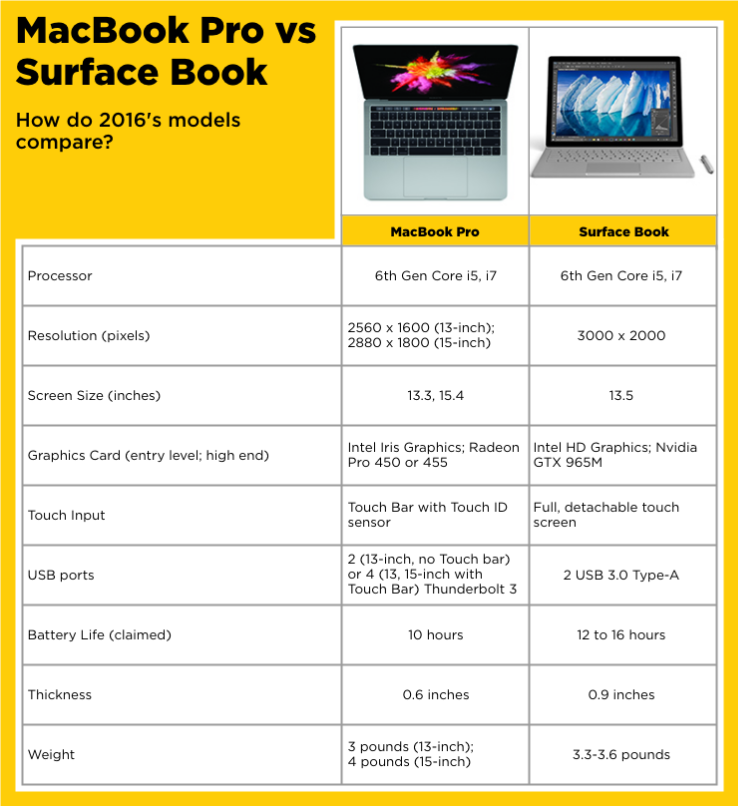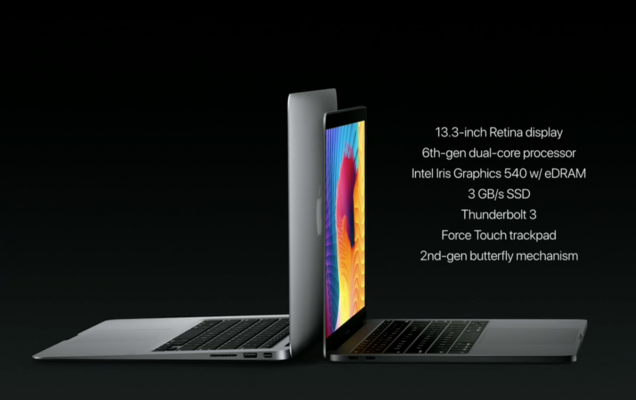MacBook Pro vs. Surface Book: How 2016's Models Compare
This week Apple and Microsoft revealed their latest visions for notebook computing, giving users a real choice for how they interact with their devices. While both offer similar specs, they primarily differentiate in how you use touch. Microsoft is focusing on touch and pen-based input right on the screen, while Apple is making smaller, but potentially just as important, tweaks to its established input methods.
Specs
MacBook Pros and Surface Books both sport 6th Gen Core i5 and i7 processors, so neither really takes the lead in terms of performance. The Surface Book with Performance Base offers both Intel HD graphics and Nvidia GTX 965M graphics. The 13-inch MacBook Pro has integrated Intel Iris for 2D games, while the 15-inch steps up to Radeon Pro for 3D titles.
We'd put our money on the 15-inch Pro's Radeon GPU as the winner, with the Surface Book with Performance Base coming in close behind and the 13-inch Pro bringing up the rear.
No matter which size MacBook Pro you buy, it won’t be as high-res as a Surface Book. All of Microsoft’s 13.5-inch Surface Book notebooks feature a 3000 x 2000-pixel panel, while Apple’s 13.3-inch MacBook Pro sports a 2560 x 1600 display, and the 15.4-inch MacBook Pro packs a 2880 x 1800 panel.
MORE: New Surface Book is Overpriced, Outdated and Totally Worth It
Special Features
Apple’s distaste for a touch-screen operating system shows, as the MacBook Pro only offers a thin Touch Bar, while Microsoft’s Surface Book boasts a full-screen touch screen. Apple isn’t the only one adding new functionality, as Microsoft's Surface Dial (seen below on a Surface Studio) works with the Surface Books.
The Touch Bar may not be enough for some who want a full touch screen, but Apple's new addition may be a game-changer for those users who haven’t learned -- or can't be bothered with -- keyboard shortcuts. Apple didn’t need to add the Touch Bar to move predictive text and autofill to the Mac, but we are happy to see the GIF bar in Messages and options to take or decline a phone call.
Sign up to receive The Snapshot, a free special dispatch from Laptop Mag, in your inbox.
While many PC notebooks feature fingerprint readers for biometric verification, the Surface Book doesn’t have one and the MacBook Pro features a TouchID sensor. The Surface Book only added facial-recognition sign-in via Windows Hello in its $2,399 Performance Base model.
Battery Life
Microsoft appears to be beating Apple when it comes to the battery life in its next-gen notebooks. The company claims its Surface Books offer 12 to 16 hours of advertised battery life, and the Core i5 Surface Book with integrated GPU lasted 12:29 on the LaptopMag battery test.
Meanwhile, Apple said all of its MacBook Pros offer up to 10 hours of battery life, a claim it better hope it exceeds once we have a chance to test the new laptops.
MORE: 6 Reasons to Still Buy a MacBook Air
Connectivity
It appears that Apple has the more forward-facing connectivity options, as the company abandoned USB Type-A ports for new Thunderbolt 3 (USB-C) ports. These ports support charging, DisplayPort, as well as 40GBps Thunderbolt connections, HDMI and VGA.
Apple’s 13-inch MacBook Pros feature two Type-C ports, while its 15-inch models sport four. Both sizes, unlike the iPhone, include 3.5 millimeter headphone jacks.
Over on the Surface Book, you’ll find a more traditional set of options: two full-size USB 3.0 ports, a full-size SD card reader, a Mini DisplayPort and a headphone jack.
Prices and Configurations
While the entry-level 13.3-inch MacBook Pro starts at $1,499, it lacks the Touch Bar feature. To get a Touch Bar, you'd get the $1,799 13.3-inch laptop, which packs a 2.9-GHz dual-core i5 processor, 8GB of memory, a 256GB SSD and Intel Iris graphics. The Surface Book starts at only $1,349, and that 13.5-inch detachable includes a 6th Gen Core i5 processor, 8GB of RAM, a 128GB SSD and Intel HD graphics.
Over at the top of the price range, the high-end 15.4-inch MacBook Pro and 13.5-inch Surface Book both cost $2,399. So, while Microsoft is giving you a detachable touch tablet display, Apple’s offering more screen estate.
That MacBook Pro features quad-core Core i7 processors, 16GB of RAM, a 256GB SSD and a 2GB Radeon Pro 450 graphics card. The high-end Surface Book with Performance Base also offers a Core i7 CPU, a 256GB SSD and Nvidia GTX 965M graphics, but only 8GB of RAM.
MORE: New MacBook Pro Hands-on: Touch Bar Is NOT a Gimmick
Outlook
It doesn't feel like anybody hitting the Buy button for either of Apple and Microsoft's premium-grade laptops is investing in a bad product, as both provide a mix of speed and plenty of reasons to update. The choice you make is likely rooted in the ecosystem you're invested in and how each machine shows its maker's priorities.
Microsoft is continuing to focus on touch screen and pen input, and its Surface Dial adds one more way to offer input. Apple's Touch Bar may be a fantastic way to enable users to do more with their Macs, and we'll have to see how many apps develop for it.
Laptop Guide
- Laptop Buying Guide: 8 Essential Tips
- The Best & Worst Laptop Brands
- Laptop Tech Support Showdown: Undercover Report
- Should I Buy a Chromebook? Buying Guide and Advice
- Laptops with the Longest Battery Life
- Chromebooks vs. Windows 10 Laptops: What Should You Buy?
- Why You Shouldn't Buy a Touch-Screen Laptop
- Out of the Box Tips: Set Up Your New Laptop Like a Pro
- The Best Time to Buy a Laptop
- Chromebook vs. Tablet: Which Should You Buy?
- Laptop Buying Tips for Students
- 10 Key Features to Look for in Your Laptop
- How to Buy a 2-in-1 Laptop Hybrid
- USB Type-C FAQ: Everything You Need to Know
- How to Get Rid of Your Old Laptop
- Laptop Warranties: What They Cover
- Which CPU is Right For You?
- Which Laptop Features Are Worth the Money?
- Gaming Laptop Buying Guide: Find the Right Rig
- 10 Reasons Why Consumers Should Buy Business Laptops
- Which MacBook is Right for You?
- 5 Things to Look For in Your Next Laptop Keyboard
- How to Configure Your Laptop: Specs That Matter
- Which Graphics Card Do You Need?
- The Perfect Laptop? Here’s What It Should Have
- Why 78 Percent of Laptop Screens Suck
- A Guide to Computer Ports and Adapters
- 13 Ways to Make a Slow Laptop Faster
- How to Tell If You Can Upgrade Your Laptop
- Laptop Locks Guide: Do You Need One?
- 10 Features You Can Skip to Save Money
Henry was a contributing writer at Laptop Mag. He penned hundreds of articles, including helpful how-tos for Windows, Mac, and Gmail. Henry has also written about some of the best Chromebooks, and he has reviewed many Apple devices, including various MacBook Air laptops. He is now a managing editor at our sister site Tom's Guide, covering streaming media, laptops, and all things Apple.