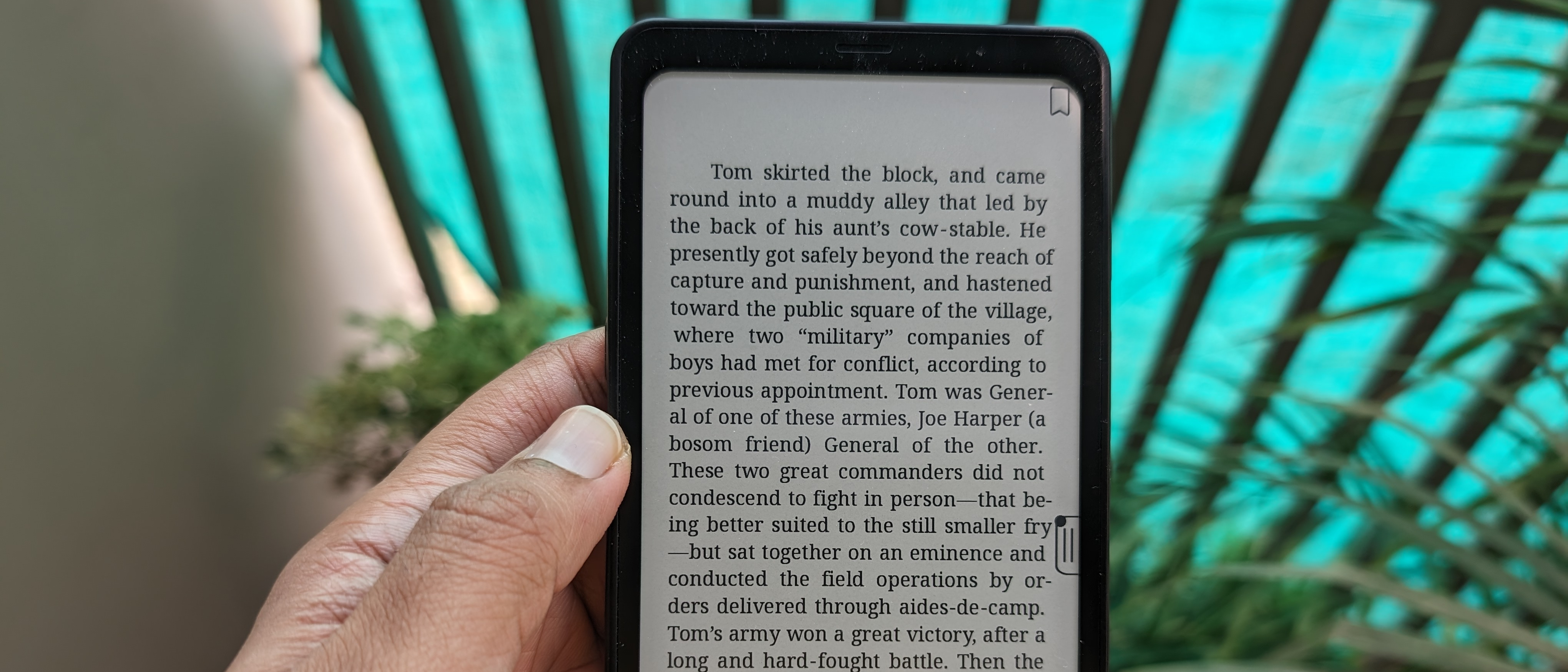Laptop Mag Verdict
The Onyx Boox Palma works like any Android phone, except it has a monochrome paper-like screen and no cellular. Does it offer the perfect e-reading experience on the go? Let’s find out.
Pros
- +
Fits in a pants pocket
- +
Competitive display
- +
Camera for document capture
Cons
- -
Not a true e-reader replacement
- -
Only Android 11
Why you can trust Laptop Mag
I switched to using a Kindle a decade ago for the same reason millions do: convenience. However, even though it has turned me into a voracious reader, it has also ruined the reading experience on any other screen for me. What’s worse, it remains far too big to carry with me whenever I leave my home. So, when I’m waiting in lines I end up scrolling social media on my phone instead of catching up on a few chapters. Enter Onyx’s new Boox Palma, an e-reader I can slide into a jeans pocket.
The Boox Palma is a smartphone-sized e-reader that can comfortably fit in the palm of your hand. It looks and works like a typical Android phone with two key differences: It has a Kindle-like E-Ink display and there’s no cellular support. It won’t replace your phone or your existing e-reader. Instead, it’s designed to extend that reading experience to times when you can’t take along your regular e-reader (like to a dental appointment). I’ve been carrying around the Boox Palma in my pocket for a month now – So, is it worth its $280 price?
Onyx Boox Palma design and build
Like most e-readers, the Onyx Boox Palma has a simple and functional look. You can easily mistake its all-plastic construction for a generic budget Android phone. However, Onyx has made a couple of tweaks tailored to reading.
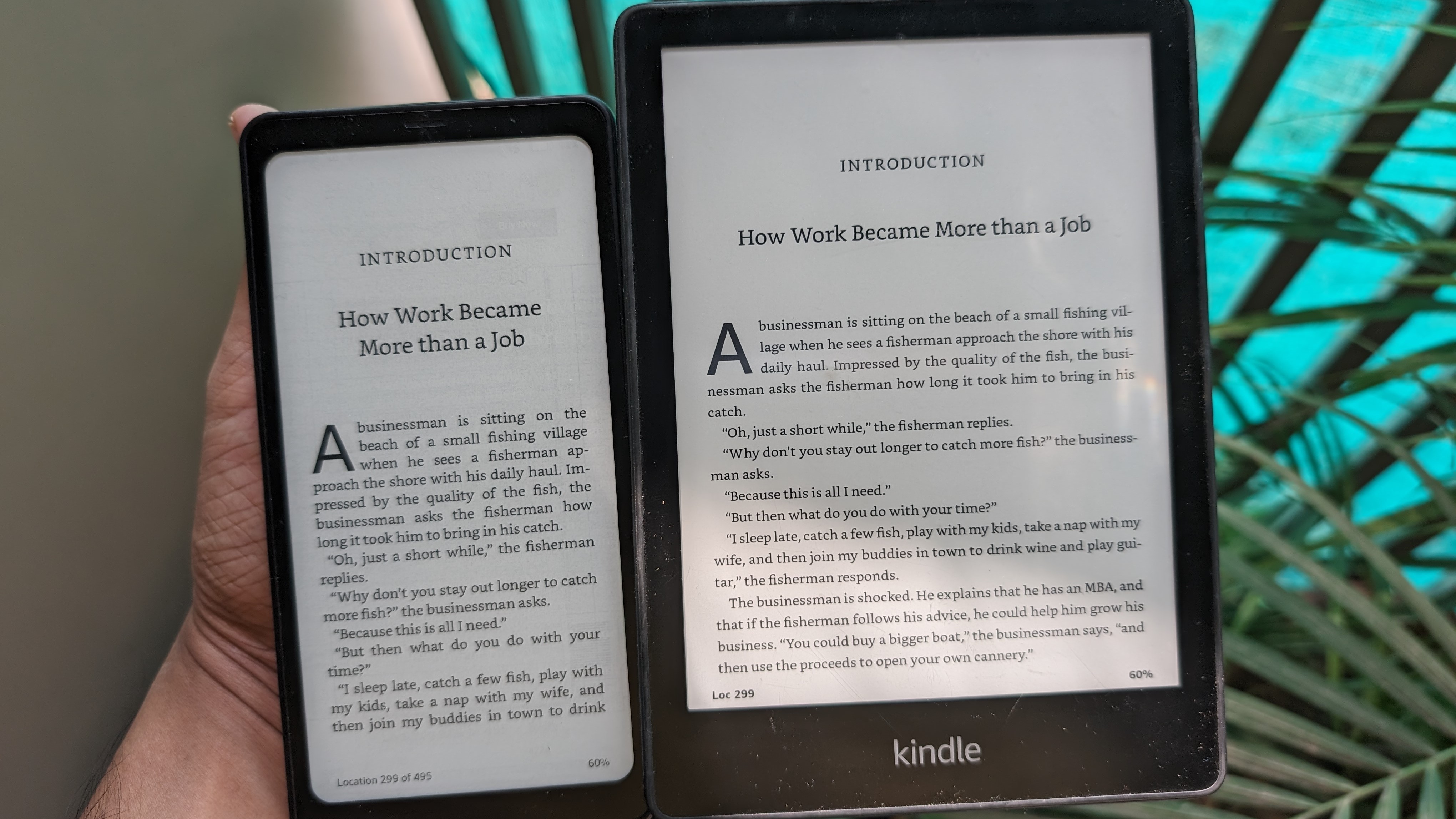
For starters, its water-repellent rear has a textured material that’s grippier to hold over prolonged periods. Adding to that is its lightweight construction, which measures 6 ounces or 1.23 pounds lighter than the Kindle Paperwhite. On the sides of the device you’ll find protruding buttons that make it easy to turn pages. While the front is dominated by the six-inch screen, its bezels are sufficiently sized to prevent accidental touches while adding to the immersive experience.
Since the Boox Palma is far taller than it is wider, it’s more ergonomically suited for one-hand use as opposed to, say, a Kindle Paperwhite. Though, this also means you’ll need to turn the pages twice as often as you would on standard e-readers. However, I haven’t found that to be an issue since I can use the volume rockers to go back or forward in a book with ease.
I’ve little to complain about the Boox Palma’s design, as it lets me do what I bought it for without getting in the way. Unlike my Kindle, it’s a no-brainer for me to grab it alongside my essentials like keys and phone. And, thanks to the lightweight build, I can barely feel that it’s in my pocket. My only pet peeve with it is that it’s not IP-rated for water protection – unlike similarly priced e-readers.
Onyx Boox Palma display
The Onyx Boox Palma comes with the same, monochrome screen tech (E-Ink Carta 1200) you’ll find on a host of common e-readers, including the Kindle Paperwhite. It measures about 6.1 inches with an 824 x 1648-pixel resolution, and features an ample 300ppi sharpness. It’s crisp, bright, glare-free under direct sun, and the front light can even tune the screen’s warmth automatically based on your room’s ambient lighting.
Sign up to receive The Snapshot, a free special dispatch from Laptop Mag, in your inbox.

What I especially appreciate about the Boox Palma’s screen is that it’s built to accommodate usual smartphone functions like browsing the web. Hence, the Boox Palma is much more responsive than what you’d experience with other e-readers. Typing the Amazon or Wi-Fi password on the virtual keyboard, compared to my Kindle, doesn’t take me ages.
Because of the way Boox Palma’s screen or any E-Ink screen functions, you’ll notice a ghosting effect – faint outlines of the previous pages – as you navigate, but you can choose to have those wiped out quicker or at every page turn if you prefer a clean backdrop each time.
Plus, Onyx’s excellent customization options allow you to adjust how often the display refreshes. The “Ultrafast” mode, for example, is ideal for scrolling social media or watching YouTube videos since it minimizes touch delays at the cost of poorer text quality. While reading, I can switch back to the “HD” mode for a sharper screen, albeit with more lag between my touches and its responses.
Another highlight of the screen is that it can stay always-on and it’s not restricted to just projecting still images or book covers. You can pick from a host of iOS 17-esque widgets, such as the calendar and the time, or it can freeze in time to what you were doing before you locked it and continue to show that in sleep mode.
Onyx Boox Palma hardware
The Onyx Boox Palma is equipped with a better set of hardware than most e-readers.

There’s a 16-megapixel camera on the back with a flash that captures decent pictures in daylight. However, Onyx mostly expects you to scan documents with it from the built-in DocScan app. It doesn’t come preloaded with a typical camera app; though you can download one from the Play Store.
Unlike the Kindle Paperwhite, you’ll also find a speaker and microphone on the Boox Palma. Both of them are average and, while the speaker is adequately loud for audiobooks or the occasional internet call, I’d recommend pairing a wireless headset for everything else.
One of the more delightful aspects of the Onyx Palma is its iPhone 15 Pro-like action button that it somehow pulls off better than Apple’s flagship phone. You can map actions to three gestures instead of just one: a short-press, a long-press, and a double-click – which has proved surprisingly handy. While reading a book, I don’t have to interrupt the on-screen text and fumble with touch options to refresh the screen’s ghosting effects or manage its brightness and temperature.
The Boox Palma’s lack of SIM support may come as an odd decision at first, but as I used the device, it made sense to not want the typical barrage of notifications like emails and whatnot while I’m reading a book.
Onyx Boox Palma software
The Onyx Boox Palma runs on Android 11 and comes preloaded with the Play Store. It works like any regular Android phone. You can download apps like Amazon’s Kindle, multitask between them, sync your Google account, add widgets to the homescreen, and use familiar navigational gestures.

On top of that, Onyx bundles a catalog of its own e-reader functions. My favorite of them is the BooxDrop app, which allows me to instantly send documents and links to the Boox Palma from any computer or phone. Whenever I come across an article I’d like to read on my iPhone, I can just beam it to the Palma from the share menu.
Another handy addition worth a mention is the side gesture. Once enabled, you can adjust a bunch of settings like the brightness or the volume simply by sliding your finger across the screen’s left or right edge. Onyx also offers a royalty-free e-book store where you can read hundreds of popular books like the complete Shakespeare collection for free.
That said, for someone coming from a dedicated e-reader, Boox Palma’s software can feel overwhelming. Once you set up a Kindle, you’re all set to browse the latest titles and buy them directly with the cards saved in your Amazon account. However, on the Palma, you’ll have to first head into the settings, sign into your Google account, and then grab the Kindle app from the Play Store.
Even once you do that, you’ll have to jump through further hoops to get going, and the experience just won’t be as integrated as a Kindle. The Palma’s software is, therefore, better suited for those who are looking to read more beyond the Amazon ecosystem, like online articles and titles from other e-book stores.
Onyx Boox Palma performance and battery life
The Boox Palma is powered by the Qualcomm Snapdragon 662 octa-core chipset, 6GB of RAM, and 128GB of onboard storage – which you can expand via the microSD card slot. It’s fair to say, these specs are overkill for an e-reader, and even more than enough for a budget Android phone.

As expected, the Boox Palma offered smooth performance no matter the task at hand and I faced zero stutters in my time with it. Even while installing numerous Android apps during onboarding, the Boox Palma didn’t overheat or slow down. I was also able to run most high-end games like Asphalt 9, but due to the black and white E-Ink screen, it’s just not nearly as fun.
Despite the light body, the Boox Palma houses a massive 3,950mAh battery under its hood. Since its screen is not as demanding as typical color ones, the Boox Palma lasts about two to three weeks on a single charge. You can extend that up to four if you toggle off the always-on lockscreen.
Bottom line
For me, living with the Boox Palma reminded me of a time before e-readers. I used to always be in the middle of reading two books: a relatively thin paperback when I was on the go and usually a thicker counterpart for when I was at home. For many people, including me, I imagine the Boox Palma will become that thin paperback they can carry around without hesitation. At $280, it’s certainly a luxury, but for those who want to extend their reading hours, it’s worth the investment.
Shubham Agarwal is a freelance technology journalist from Ahmedabad, India. His work has previously appeared in Business Insider, Fast Company, HuffPost, and more. You can reach out to him on Twitter.