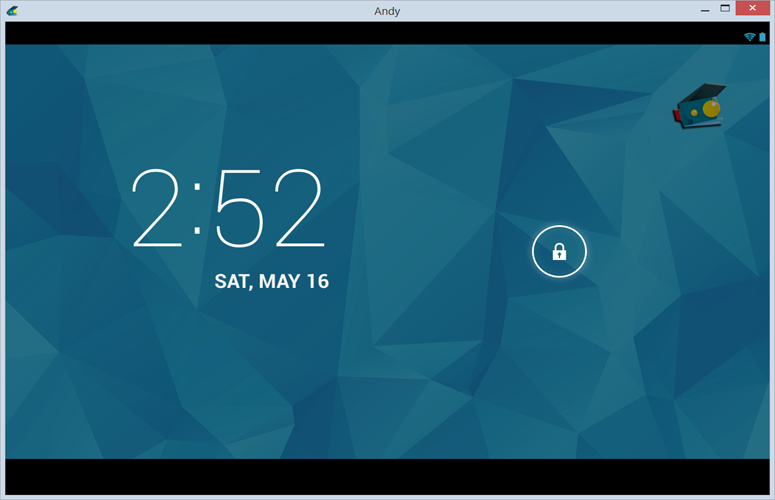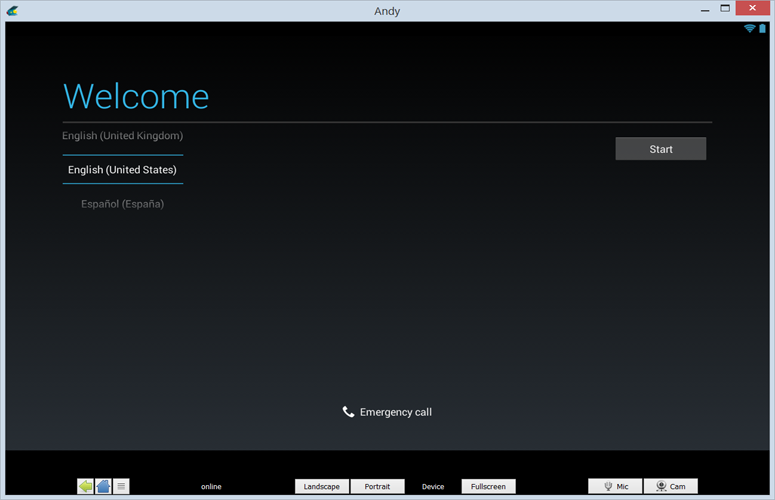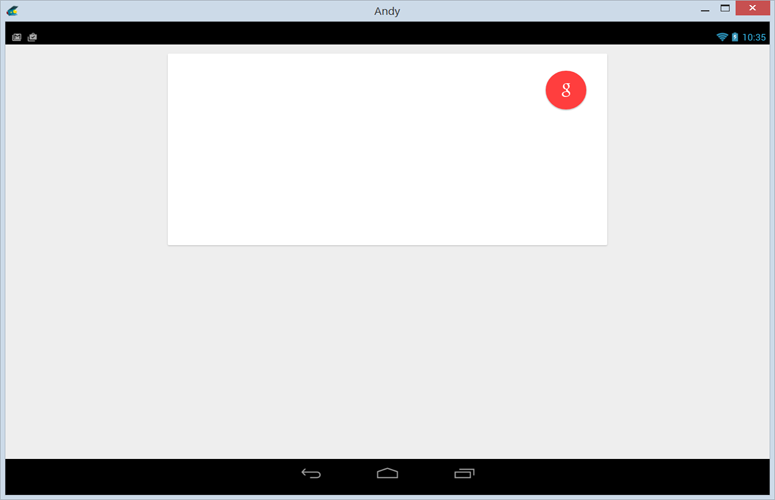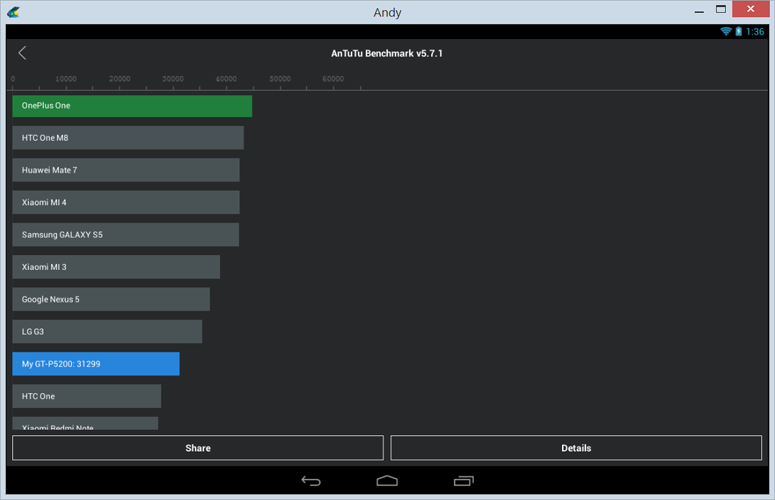Laptop Mag Verdict
Able to run Android apps on your PC, Andy add helps features such as keyboard shortcuts and the ability to use your phone as a controller.
Pros
- +
Free
- +
Simple UI
- +
Can use phone as controller
- +
Helpful keyboard shortcuts
- +
Runs on both x86 and ARM systems
Cons
- -
Demands significant resources
- -
Buggy
- -
Slow performance
Why you can trust Laptop Mag
If you want to take breaks from toiling away in an Excel spreadsheet to check your Snapchat messages, play a few rounds of Candy Crush Saga or test-drive other Android apps, Andy (aka "Andy the Android Emulator") will let you do all of that on your Windows PC or Mac. Running Android 4.2.2 KitKat in a virtual machine, this free utility lets you launch apps in full-screen mode for an immersive Android experience or a resizable window that sits next to your Windows programs. Andy provides a solid emulation experience with helpful features like the ability to use your phone as a controller. However, paid alternatives, such as AMIDuOS ($10) and BlueStacks ($24/year), offer better performance and compatibility.
Adware Association
It's worth noting that Andy's parent company, Search Safer Inc., is an alleged adware distributor. A Reddit user contacted the company and was told that future versions might include optional toolbars. After backing up my computer and installing Andy, I ran adware/spyware tools Malwarebytes and Spybot Search & Destroy, which said my system was clean, so I don't think you need to be terribly concerned about adware yet. Nonetheless, it's something to keep in mind for future updates.
Installation
I had a mixed experience when installing Andy. On the Surface Pro 3, Andy refused to install. The installer seemed to go through the steps, including installing Oracle VirtualBox, but after the required reboot, I got an error that Windows couldn't find handyandy.exe. Andy's support page hosted on Facebook is filled with comments from others experiencing similar problems. Multiple attempts to uninstall and reinstall Andy on the Surface failed, even after steps like using CCleaner to remove any leftover registry entries Andy might have left behind.
However, I had no problems installing Andy on my older ThinkPad laptop (with an Ivy Bridge Core i5 processor and 4GB of RAM). The minimum requirements for the program are somewhat demanding: an AMD or Intel dual-core CPU that supports virtualization technology (VT), Windows 7 or 8.x, 3GB of RAM, up to 20GB of free disk space and an OpenGL ES 2.0-capable video card. As with AMIDuOS, virtualization has to be enabled in the BIOS. According to the developer, your computer should be fairly new (less than 2 years old), and have at least 4GB of RAM, to run smoothly. I found that just to get the program to open without mysterious VM process errors, I often had to restart my computer and run Andy without other Windows programs running at the same time.
MORE: How to Run an Android Emulator on Your PC
Sign up to receive The Snapshot, a free special dispatch from Laptop Mag, in your inbox.
User Interface
Once you get Andy to install and open, you'll be greeted upon launching the app with the standard Android lock screen:
Swipe the padlock (or click and drag it with your mouse), and on first launch, you'll go through the typical Android first-time setup, connecting your Google account to Andy.
One of the things I like best about Andy is that, unlike other Android emulators, such as AMIDuOS, you're not forced to run the program in either full-screen mode or a fixed-size window. You can resize the window on the fly, and the app will adjust accordingly. From the Andy icon in the Windows status bar, you can also set the exact resolution and DPI you want for the window.
If you hover your mouse over the bottom of your screen, you'll also get some handy tools that let you switch between landscape or portrait mode and full screen or window, as well as select the microphone and camera hardware to use.
Otherwise, this is your standard Android system running in Windows, with full multitouch support and sensor integration. Andy would obviously work best with a touch-screen PC, so you can swipe, tap and tilt your screen as you would an Android tablet. If your PC doesn't have a touch screen, however, you can still do most things in Android apps with your mouse and keyboard. Andy includes useful keyboard shortcuts, so you can do things like hold down the Ctrl key and use your mouse's scroll wheel to zoom in and out, or use Ctrl and your keyboard arrow keys to mimic swiping.
Phone As Controller
Another unique ability of Andy is it lets you use your Android phone as a remote control, mirroring the screen on Andy on your phone. This is a great benefit when you're playing games like Asphalt 8, so you can tilt your phone and use its touch screen to navigate, rather than having to tilt your entire laptop (which would be unwieldy, if yours doesn't have a detachable display). After pairing my phone with Andy, I found the remote control worked well as a handy replacement for a touch screen, except for a couple of times when the connection timed out. The next version of Andy will supposedly allow you to map keyboard keys (for example, use W, A, S and D to move a car in a game).
Features
Andy offers a few interesting additional features to integrate Android with Windows. You can launch Android apps from shortcuts in your Windows desktop, copy files between Android and Windows via a shared folder and ES File Explorer, and get push notifications from Android in Windows.
It comes with a customized ADW launcher as well, so apps you install are automatically put into categorized folders on the home screen. Unfortunately, using the custom launcher means you can't use the superhelpful Google Now app, which puts Google Now cards in a new screen and shows you the weather, stock prices and websites related to your recent search results.
Bugs
You have to choose between ADW launcher and Google Now, but Google's service works horribly in Andy. Saying "OK, Google" to your computer does nothing except make you think you're going crazy, and even tapping the microphone for voice commands results in a blank-screen glitch in both the Google Now launcher and Andy's custom one. Google Now did work in AMIDuOS, so it's not due to an inability to run on an emulator but rather an unfortunate glitch.
Andy supposedly lets you sync both the apps and their settings on your phone to Andy using 1ClickSync, but trying to connect 1ClickSync to my Google account in Andy resulted in errors. This is a feature that you wouldn't enable anyway if you want to keep the apps on your phone separate from the ones in the virtual machine.
Performance and Gaming
Android emulators are notoriously slow, and unfortunately, Andy is no exception. The graphics in Temple Run couldn't keep up with the game (so I just kept hearing that demon creature kill me over and over without seeing it happen), and Batman: Arkham Origins took an eternity to load, only to get stuck in the first screen. Even simpler apps and games -- such Clash of Clans, Angry Birds, WhatsApp and Sunrise Calendar -- were slow to load and glitchy at times. For comparison, all of these ran flawlessly on AMIDuOS on the same system, and most of them also ran well on BlueStacks, which requires fewer system resources.
Performance does depend on your system's specs and available resources, and the ThinkPad laptop I tested Andy on definitely could use more than its 4GB of RAM (even though it meets Andy's minimum requirements). However, my experience testing another Android emulator, AMIDuOS, on this same machine was vastly better.
The AnTuTu benchmark put Andy, which it saw as a Samsung Galaxy Tab 3, between the HTC One and the LG G3 in terms of overall performance. Andy scored 31,299 on AnTuTu, compared to AMIDuOS' 45,611 and BlueStacks' 28,311.
Bottom Line
In the end, I have mixed feelings about Andy. It's free, and the flexible window interface is great, as is the ability to use your phone to interact with the screen. But Andy's lackluster and buggy performance, high use of system resources, and association with an adware company could outweigh the other benefits for most people. If you plan to use an Android emulator only occasionally and have a fairly new system with about 8GB of RAM, Andy could be the perfect free solution for you. If you plan to use Android on your PC regularly and want a smoother experience, however, you're probably better off with AMIDuOS, even though it costs $10.
- How to Run an Android Emulator on Your PC
- Best 2-in-1s (Laptop/Tablet Hybrids)
- Our Favorite Tablets for Work and Play
Andy the Android Emulator Specs
Melanie was a writer at Laptop Mag. She wrote dozens of helpful how-to guides, covering both the software and the hardware side of things. Her work included topics like SSDs, RAM, Apple, Excel, OneDrive, and detailed guides for Windows users. Outside of all her useful advice, Melanie also penned a few reviews for Laptop Mag, including Android emulators that help you run apps on your PC.