Spacetop's AR computing is a game-changer, except for one thing that may hold it back
I spent a whole work day in AR, ask me anything.

Sign up to receive The Snapshot, a free special dispatch from Laptop Mag, in your inbox.
You are now subscribed
Your newsletter sign-up was successful
AR may be coming soon to an office near you.
Sightful launched Spacetop for Windows, an AR glasses and software combo, earlier this month. Packaged with XReal's Air 2 Ultra glasses, Spacetop is a piece of AR virtual display management software, designed to solve a few key pain points in the AR space.
With a travel mode for better motion tracking, a mouse that can't be lost, and a massive virtual canvas, Spacetop intends to change the way we interact with AR spaces.
But is Spacetop for Windows worth the steep $899 buy-in price? Let's find out.
Spacetop: The highs
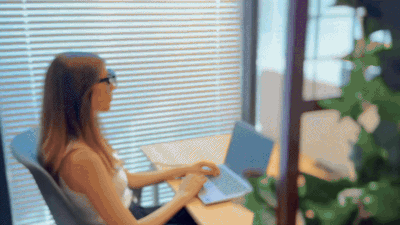
AR workspaces aren't exactly new. So what makes Spacetop different?
Spacetop for Windows has a unique Travel Mode feature for a better working experience on the go. It also has a massive virtual canvas and multiple quality-of-life features like tilt mode and a mouse you just can't lose.
Working in AR, especially when you're in a moving vehicle, can be a bit tricky. Just plugging your AR glasses into your laptop won't enable motion tracking, so you might end up leaving your virtual screen behind when your bus turns a corner or your plane needs to bank to avoid a bit of turbulence.
Sign up to receive The Snapshot, a free special dispatch from Laptop Mag, in your inbox.
Spacetop gives you more room than you'd get even with multiple monitors.
And in a case like that, Spacetop's Travel Mode, with AI-powered motion tracking, can be a total game-changer. Especially because the Spacetop software doesn't display your windows on the laptop screen, allowing you the privacy to work with sensitive documents and files while commuting or in a cafe.
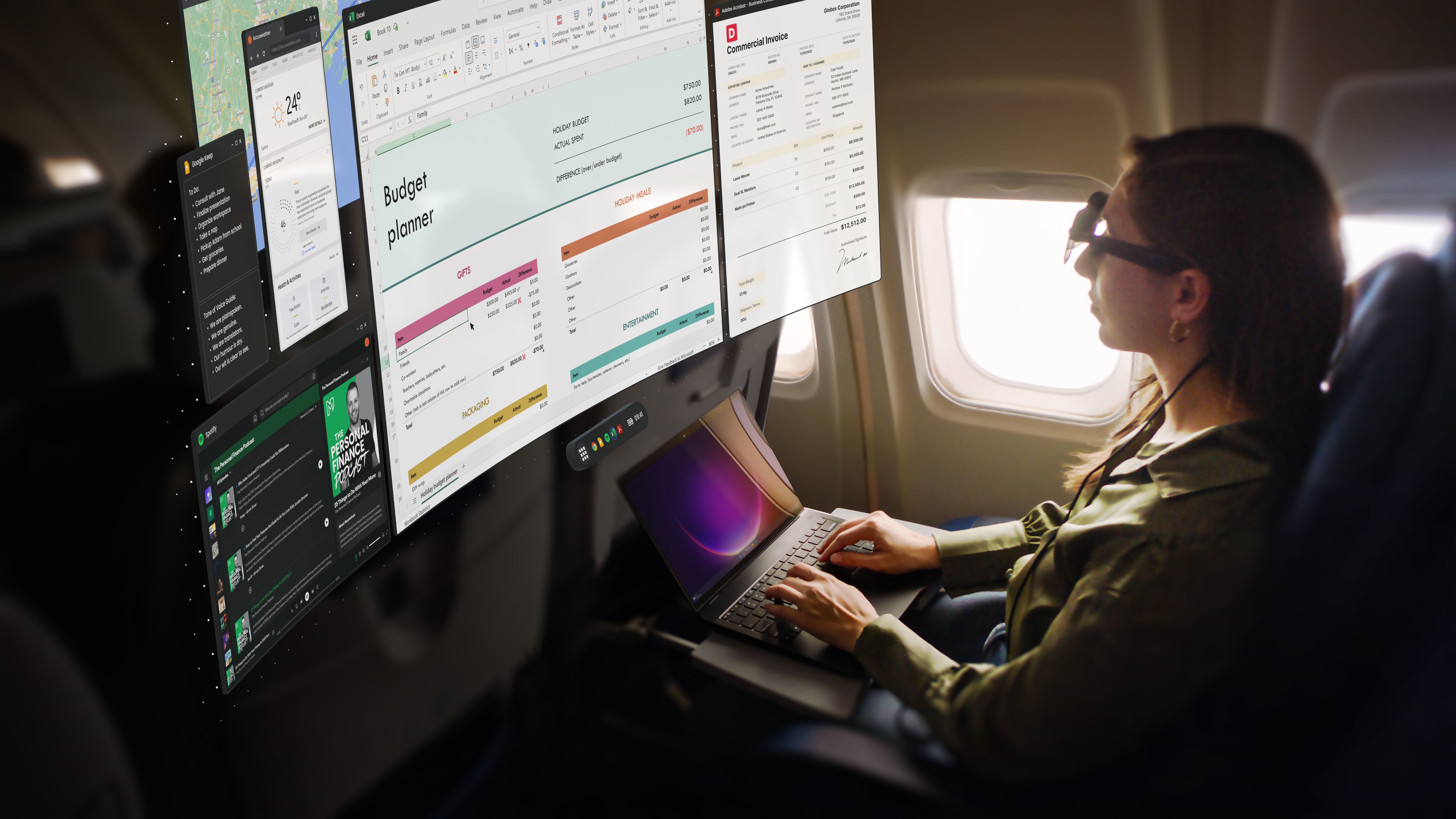
Additionally, Spacetop's software is designed to give you a virtual 100-inch display, allowing you to work in multiple applications side-by-side. For the heavy multitasker, additional screen space is always a bonus, and Spacetop gives you more room than you'd get even with multiple monitors. You can lay out your virtual canvas however you like.
But if you're worried about losing your mouse in all that canvas space, don't be. Sightful has coded the cursor so you can't lose your mouse, no matter how hard you try.
Add in the tilt function to set your AR canvas at the best ergonomic angle for your current working environment, and it's a handy little piece of software.
Spacetop: The lows

No matter how you look at it, Spacetop is an expensive piece of software.
$899 for the XReal Air 2 Ultra AR Glasses and the Spacetop software is pricey. XReal's Air 2 Ultra retails for $699. The annual software renewal fee for Spacetop for Windows is $200.
So, sure. The pricing makes sense. The $899 covers the software license fee and the price of the XReal glasses.
However.
There are cheaper AR glasses with decent displays, including most of the other glasses made by XReal, not to mention the competition like TCL and Viture.
There are free alternatives made by XReal themselves (Nebula for Windows), plus Lenovo's Virtual Display Manager, and Viture's ARMoni.
In fact, both Viture's ARMoni display management software supports multiple brands of AR glasses, including the XReal Air 2 Ultra glasses that Spacetop ships with.
Of course, these free applications aren't quite as polished as Spacetop and lack the AI-powered motion-tracking capabilities.
But for most tech enthusiasts, pricing will be a major deciding factor, if not the ultimate decision point. In that case, I just can't see a future for Spacetop outside of the corporate enterprise space.
Bottom line
Spacetop was an ambitious project from the start, and moving to an app just makes sense given the current advancements in AI PCs. While Spacetop is currently just available on Intel's Lunar Lake systems right now, it will eventually be supported on any of the best AI PCs.
The application software is stable, and clearly Sightful has spent a ton of development time fine-tuning the controls to make them as seamless as possible. I had as great an experience in AR with Spacetop as I could possibly imagine.
And considering Sightful's partnership with SHI and Deutsche Telekom, Spacetop for Windows is clearly intended for the enterprise.
I just cannot get past the pricing.
Sure, enterprise pricing always exists in a somewhat ethereal state because the quoted price is rarely what an enterprise customer will actually pay per unit. And for corporate purposes, Spacetop is a fantastic solution.
Spacetop's $899 price tag may include the XREAL Air Ultra 2 glasses, but its $200 software renewal fee is difficult to swallow.
This is especially true for a regular tech enthusiast looking to get into AR computing. While other AR workspace applications may not be as seamless, they're free.
If Spacetop offered universal AR glasses support, it'd help offset the software cost, but then it also wouldn't need to ship with XReal's pricy Air 2 Ultra glasses.
While software devs on an ambitious project like Spacetop deserve to get paid for their time and expertise, it's a shame to lock a genuinely useful piece of software behind such a steep initial buy-in price.
More from Laptop Mag
- I switched to a smartphone and Xreal glasses — a perfect laptop alternative for travel
- Handheld gaming. 135-inch display. The reality-warping twist behind this world-first controller
- XREAL challenge Vision Pro and Quest 3 with $700 Air 2 Ultra AR smart glasses

A former lab gremlin for Tom's Guide, Laptop Mag, Tom's Hardware, and TechRadar; Madeline has escaped the labs to join Laptop Mag as a Staff Writer. With over a decade of experience writing about tech and gaming, she may actually know a thing or two. Sometimes. When she isn't writing about the latest laptops and AI software, Madeline likes to throw herself into the ocean as a PADI scuba diving instructor and underwater photography enthusiast.
