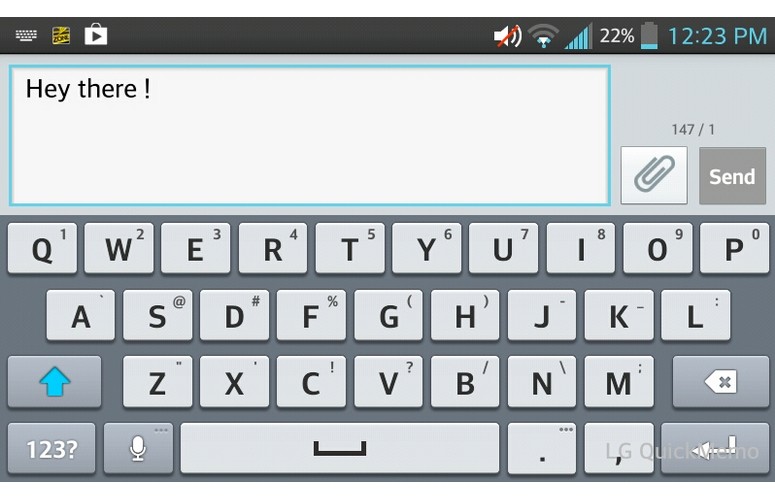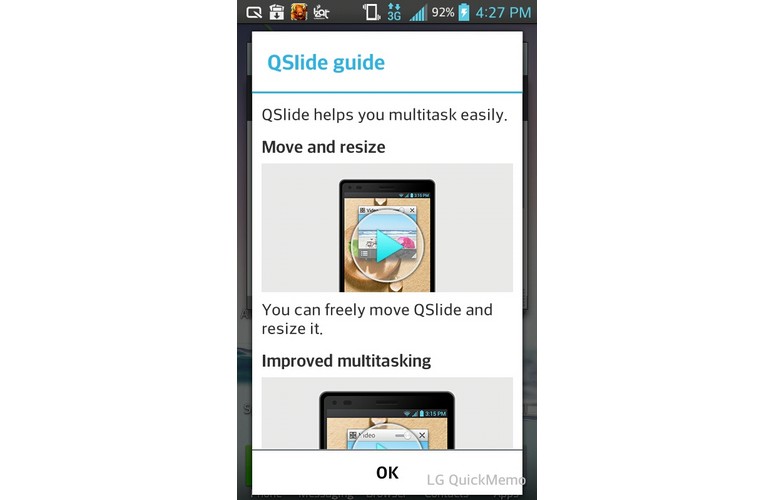Laptop Mag Verdict
The LG Optimus F3 for Sprint is a basic cheap smartphone that offers nifty multitasking capabilities in a compact design, but a low-res display and mediocre camera make it a tough sell.
Pros
- +
Lightweight and compact design
- +
Floating apps feature
- +
Home button LED notifications
- +
Affordable
Cons
- -
Sluggish benchmark performance
- -
Lackluster camera
- -
Runs warm
- -
Poor call quality
- -
Small onboard memory
Why you can trust Laptop Mag
You don't have to pay through the nose to own an Android smartphone that delivers LTE speeds. The lightweight, 4-inch LG Optimus F3 costs $29 with a two-year agreement on Sprint. But with its low-res display and mediocre camera, the F3 struggles to keep up with more impressive competitors in the same price range.
Design
With a pinstriped textured finish on its plastic back and shiny chrome edges, the rectangular Optimus F3 in titanium silver could almost pass for a sleek business card holder.
The F3 measures 4.57 x 2.44 x 0.40 inches, dainty by today's smartphone standards. The Samsung Galaxy Victory is somewhat fatter than the F3, at 4.8 x 2.5 x 0.5 inches, while the LG Viper has just slightly larger dimensions of 4.6 x 2.6 x 0.47 inches.
At 4 ounces, the F3 is much lighter than the Galaxy Victory (4.9 ounces) and Viper (5.0 ounces).
MORE: Samsung 2013 Rating: Best and Worst Smartphone Brands
We found it problematic that the microSD card slot is located under the phone's removable battery cover, making it inconvenient to access. Because the phone is so slim, it's also difficult to pry open the battery cover.
Sign up to receive The Snapshot, a free special dispatch from Laptop Mag, in your inbox.
Display and Audio
Click to EnlargeColors on the F3's 4-inch IPS LCD display were vibrant and brighter colors stayed true even at extreme angles, but its 800 x 480 resolution diminished the viewing experience. While the phone handled the music video for Miley Cyrus' "We Can't Stop" with ease, it had a harder time rendering videos with deeper shadows.
We watched snippets of an episode of Syfy series "Fringe" and found that the characters' dark-colored coats were often indistinguishable from the deeper hued backgrounds. Details on the video were clear but not sharp. We were able to make out patterns on characters' clothes, and most wrinkles on John Noble's deeply lined face, but extreme light situations like lens flares would cause patches of discoloration.
Similar problems manifested when we watched a trailer for "Looper" on the Samsung Galaxy Victory's 4-inch 800 x 480 WVGA screen. Although it's from last year, LG's Optimus G on Sprint offers a sharper 1200 x 720-pixel screen.
At 324 lux, the F3's display was brighter than the category average of 296 lux, but literally paled in comparison to the Victory (447 lux) and the impressively bright LG Viper (655 lux). The Optimus G notched 344 lux.
We could read messages and play games just fine under the scorching sun on Manhattan streets, but the reflective screen caused some visibility problems and we struggled to angle the phone until we could read without glare getting in the way.
There's nothing special about the F3's back-mounted speaker. When we played Lykke Li's "Little Bit," we sometimes found it hard to make out what she was singing, not just because of her whispery vocals, but also because the song's instruments echoed too much through the F3's speaker and overpowered her voice. At maximum volume, the phone was able to fill our open office space with the music.
Heat
Just like the LG Viper, the Optimus F3 tends to get warm without warning. When the phone is approaching low battery levels, it inexplicably starts to heat up. This also happened when we left a game running idle or browsed videos on the Web with several apps open in the background. Unlike with the Viper though, the heat generated by the F3 wasn't uncomfortable.
Keyboard
Click to EnlargeTyping with one hand on the F3's standard Android keyboard in portrait mode was somewhat frustrating, as the keys were too small for our average-size fingers. We'd recommend using landscape mode when possible. You can turn on Swype input and haptic feedback, which improve the typing experience.
MORE: 5 Best Keyboard Apps for Android
Software and User Interface
Click to EnlargeThe Optimus F3 runs Android 4.1.2 Jelly Bean and is optimized with some extra features from LG and Sprint.
The F3's fully customizable lock screen features a clock and direct shortcuts to Phone, Messaging, Google search and Camera by default. You can also set your screen lock option to Swipe, Face Unlock, Pattern, Pin or Password.
An attractive clock and weather widget anchors the top of the phone's main home screen, which is one of seven supported customizable home screens. A pinch gesture gives you an overview of your desktops and allows you to select the default home page.
Swiping down from the status bar at the top pulls down a notifications drawer for quick access to sound, connectivity and mode settings. LG added a shortcut to its screenshot and note-taking app QuickMemo in the quick settings row at the top of the drawer. You can even edit the order of these options. Below the settings shortcut menu is a row of five QSlide apps that can be launched in floating windows.
Tiled along the bottom of the home screen are shortcuts for Phone, Messaging, Browser, Contacts and Apps. Long-pressing on empty space on the home screens brings up a drawer from the bottom that provides quick access to apps, downloads, widgets and wallpapers.
Long-pressing the home button displays a list of open apps. Swiping an app to the side ends it and tapping Clear All closes them all at once. LG lets you access the Task Manager from the Recent App screen, and provides a shortcut to Google Now.
Special Features and Apps
Besides being pre-loaded with the standard Android apps, the Optimus F3 also comes with some additional software from LG and Sprint.
Click to EnlargeA nice touch that we didn't expect with a budget smartphone was the addition of QSlide, LG's multitasking feature that allows multi-window operation of programs like the video player, browser, calculator, memo and calendar.
We tested the floating browser window while using the calculator and liked that you can set the opacity for each window, making it easy to tap through it to the app below. You can have more than one floating screen at a time, and since each window is resizable, you can effectively watch a video, browse the Web, take notes and perform calculations all on the same screen, at the same time.
The F3 also comes with QuickMemo and QuickMemo overlay, allowing you to turn your screen into a canvas and save it as a screenshot. Other pre-loaded apps include Polaris Viewer 4, an office suite app for viewing documents, spreadsheets, presentations and PDFS, and LG's Tag+, an NFC-activated personalization app.
MORE: Best Apps 2013
A fun feature on the F3 is the customizable Home button LED that can be set to light up in different colors depending on the type of Notifications received. When you have missed events such as calls or messages, the Home button will light up in green and stay lit till addressed. While charging, the LED glows red until fully charged.
Sprint throws in its own apps with Sprint ID personalization back and Sprint Zone for account information.
Performance
Click to EnlargeWith a 1.2 GHz dual-core Qualcomm Snapdragon 400 processor, 1GB of RAM and 4GB of ROM, the Optimus F3 performed ably for day-to-day tasks. It handled several open apps at once, showing no significant lag when playing "Clash of Lords" with at least seven other apps running in the background.
The F3's camera loaded quickly and snapped pictures in rapid succession. However, switching from landscape to portrait orientation lagged a bit when playing video. And, as noted above, the phone tended to heat up after some game time.
The F3 delivered didn't fare well on such synthetic benchmarks as Quadrant test, which measures CPU, graphics and I/O performance. The handset scored a mere 3,366 compared to the category average of 4,485, and was outperformed by the Victory (4,199). It did perform better than the Viper, which notched just 3,042. The Optimus G's quad-core CPU notched a much higher 5,771.
Graphics-wise, the Optimus F3 performed terribly on the An3D benchmark test, scoring just 6,894 against the category average of 7,287. Every other phone in its category beat the F3, with the Victory coming in at 7,215 and the Viper leading with 7,421. The Optimus G scored 7,322.
Another drawback to the F3 is its abysmally small internal storage. Despite being touted as having 4GB ROM, it really has only 1.24GB of space available for apps and files. Of course, you can expand this by up to 32GB with a microSD card.
Camera
Click to EnlargeThe 5-megapixel, LED flash-enabled camera on the Optimus F3 took weak pictures, particularly in bright light. When we shot some co-workers in our well-lit office, corners were blown out and overexposed, while objects in the foreground were frequently grainy or blurry.
Taking pictures on the phone's VGA front camera was a fun experience. The camera would automatically switch to Beauty mode when the front camera was activated, which allows you to toggle how smooth you'd like your complexion to appear by dragging a button along a scale.
Click to EnlargeThe camera also has several interesting features. Time Catch Shot allows you to check and save scenes you missed before taking pictures and Cheese Shutter makes the camera take a picture snap when you say predefined words. We really enjoyed setting the camera's shutter tone to Tone 4, which is a chorus of women singing "Click," and taking pictures by saying "Cheese," "Smile," "Whisky" or "Kimchi."
We took 720p video of oncoming subway trains and found that the camera struggled to keep up with lighting changes. Overexposure was again a problem for the camera, and at times the subway platform appeared pixelated.
[sc:video id="82NnE1cTovrN48e7J-9DjgzGX4tV1YAK" width="575" height="398"]
4G LTE
Sprint is still rolling out its 4G LTE network across the nation and currently reaches 110 markets. The Optimus F3 delivered fast speeds on the Upper West Side of New York City--one area where we could get an LTE signal--with downloads averaging 10.6 Mbps and 5.9 Mbps uploads.
Over 3G, the Optimus F3's performance was spotty. Speeds at our Manhattan office were sluggish, averaging 560 Kbps down and 220 Kbps up.
Call Quality
Call quality on the Optimus F3 was disappointing. We called mobile phones in New York City and Chicago and found it difficult to hear our friends on the other end. One contact was in a library and the other was in a noisy restaurant, and both their voices were distorted and crackled with static. On the speaker, we could hear our friends loudly with some static, but they were unable to hear us clearly.
Battery Life
Click to EnlargeThe Optimus F3's 2,460 mAh battery offered decent endurance over 3G. On LAPTOP's battery test, which involves continuous Web surfing with the display on 40 percent brightness, the phone clocked 6 hours and 40 minutes, outperforming the category average of 6 hours and 9 minutes. The Samsung Galaxy Victory lasted a more impressive 8:28 on 3G. The HTC Evo lasted 5:36, while the Viper barely lasted an embarrassing 3:57 minutes.
We will update this review shortly with 4G LTE battery life numbers.
MORE: 10 Smartphones with the Longest Battery Life
Plans and Pricing
Sprint offers two types of plans for the Optimus F3. The My All-in plan will set you back $110 a month for unlimited talk, text and data, and includes a 5GB hotspot.
If you don't need unlimited data, you can select the Unlimited, My Way plan, which starts at $50 a month for unlimited talk and text, and select a data add-on. All these Sprint plans come with unlimited talk and text. Choose to add just 1GB of data or unlimited data at an additional $20 or $30 every month, respectively.
If you decide on the 1GB plan, you would pay $1,680 over two years, while the same plan with unlimited data would set you back $1,920.
Verdict
Click to EnlargeThe LG Optimus F3 packs some cool features like floating apps and Home button LED notifications into a lightweight design. However, while this Android phone is $29 with a 2-year contract, there are other devices in the same price range (or cheaper) that are much better. If you prefer compact smartphones, the 4-inch Samsung Galaxy Victory ($49) lasts longer on a charge than the F3.
LG's own Optimus G is a much better deal than both of the above phones (at least as of this writing). Available for free on Sprint, the G offers a much faster quad-core processor, a larger 4.7-inch 720p screen and a superior 13-MP camera. So long as you don't mind carrying a slightly larger handset, there is no reason to choose the F3 over the Optimus G.
- Smartphone Buyers' Guide 2013: 7 Things You Need to Know
- Top 10 Smartphones
- Best & Worst Smartphone Brands 2013
LG Optimus F3 (Sprint) Specs
| Alternate Carriers | Virgin Mobile, MetroPCS |
| Audio formats supported | AAC, WMA, WAV, MP3, AAC+ |
| Bluetooth Type | Bluetooth 4.0 |
| Brand | LG Electronics |
| CPU | 1.2 GHz Dual-Core Processor |
| Camera Resolution | 5 MP |
| Carrier | Sprint |
| Company Website | http://www.lg.com/us/ |
| Data | CDMA1X, LTE, EV-DO Rev. A |
| Display (main) | 4.0-inch IPS LCD (800 X 480) |
| Display Resolution | 800x480 |
| Form Factor | Candybar Touchscreen |
| Front Camera Resolution | VGA |
| Internal Memory | 1.24GB |
| Memory Expansion Type | microSD Card |
| OS Family | Android |
| Operating System | Android 4.1.2 |
| Phone Display Size | 4 |
| Ports | microUSB, 3.5mm headphone |
| RAM | 1GB |
| Size | 4.57 x 2.44 x 0.40 inches |
| Talk / Standby Time | Up to 16 hours |
| Video formats supported | 3GP, 3G2, WMV, MP4 |
| Weight | 4.0 ounces |
| Wi-Fi | 802.11b/g/n |