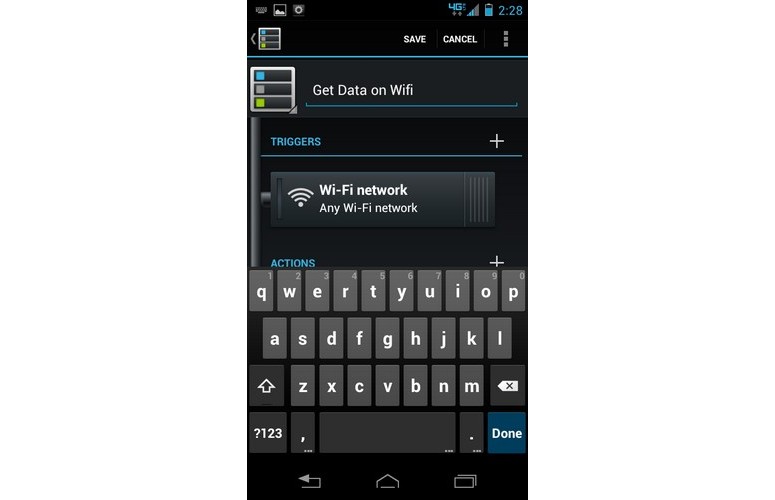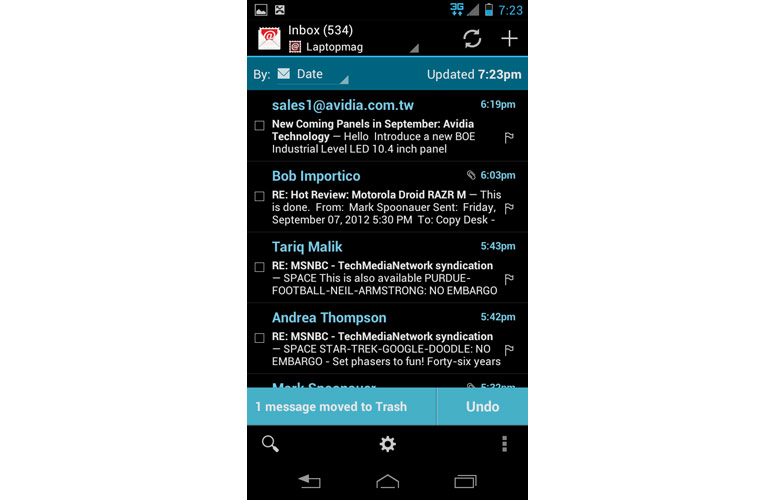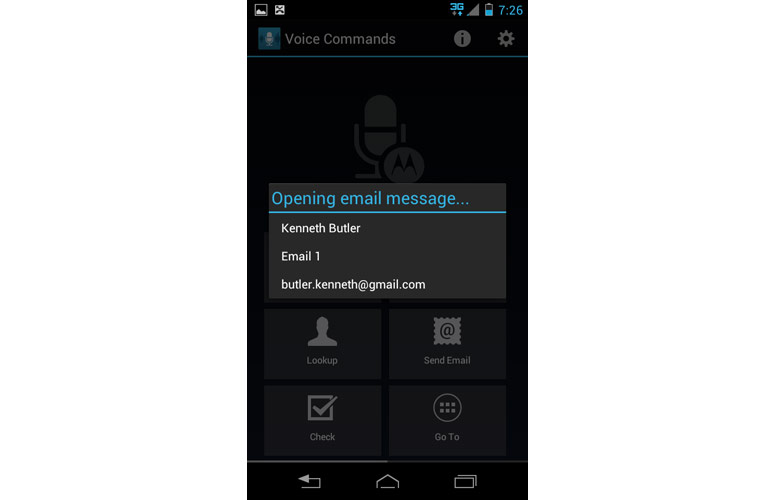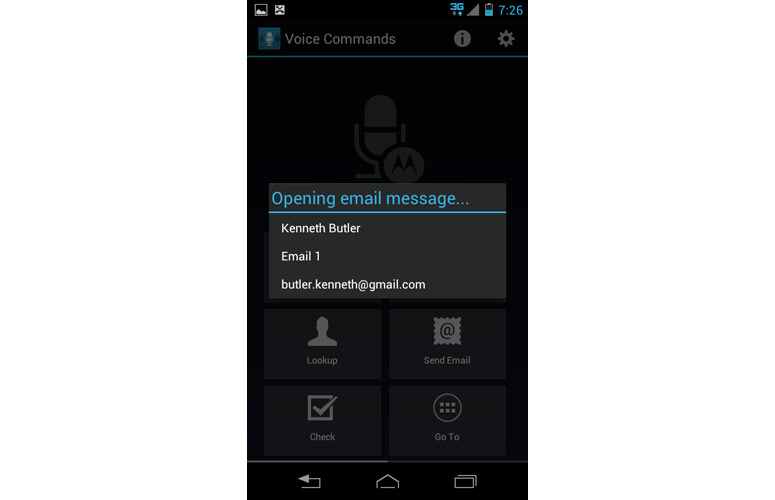Laptop Mag Verdict
The affordable and compact Droid RAZR M for Verizon offers fast performance, long battery life and a bright and colorful display, making it a top pick.
Pros
- +
Surprisingly compact for large display
- +
Bright and colorful AMOLED screen
- +
Strong battery life
- +
Blazing LTE downloads
- +
Fantastic sound
Cons
- -
Not an HD display
- -
Camera could be better
Why you can trust Laptop Mag
It may not be a ground-breaking super-phone with a giant screen like the Samsung Galaxy S III or the HTC One X, but the compact 4.3-inch Motorola Droid RAZR M for Verizon Wireless packs plenty of punch and fits comfortably in any pocket or hand. For the wallet-friendly price of just $99, the RAZR M offers a gorgeous AMOLED screen, speedy dual-core CPU, blazing fast LTE downloads and strong battery life. This is easily one of the best phones under $100 on any carrier.
Design
Click to EnlargeAvailable in black and white, the RAZR M is one of the thinnest and lightest handsets with a screen over 4 inches. This smartphone weighs just 4.4 ounces and measures 0.32 inches thick, which is pretty darn svelte compared with the HTC Rezound (6 ounces, 0.54 inches) and the LG Lucid (5 ounces, 0.45 inches thick). With edge-to-edge class, the glossy screen has almost no bezel, resulting in a mere 4.8-inch height and 2.4-inch width, better than the 5 x 2.6-inch Rezound and about on par with the Lucid's 4.69 x 2.45-inch frame.
In addition to the large, edge-to-edge display, the front surface of the front of the RAZR M is adorned with a chrome-and-black Motorola logo at the top and a Verizon logo at the bottom, along with a few millimeters of extra space below the screen. On other Android phones such as the HTC One X and the Samsung Galaxy S III, the area below the screen contains capacitive navigation buttons for back, home and task switching.
Click to EnlargeHowever, as with the Galaxy Nexus, Motorola chose to put the navigation buttons on the screen, which looks good and allows them to change orientation as you rotate the screen. However, doing this eats up a precious 63 pixels (6.5 percent) in landscape mode or 72 pixels (7.5 percent) in portrait mode.
The back of the RAZR M is adorned with a soft-touch Kevlar finish that has a pleasant gray-and-black diagonal pattern. Above the Kevlar area sits a glossy black plastic patch holding the 8-MP camera and its LED flash.
Click to EnlargeThe right side of the RAZR M holds the volume rocker and power button while the left side houses the microUSB charging port and, under a port cover, the SIM card and microSD card slots. Considering that many of its competitors don't allow you to add storage and that 32GB cards cost under $20, the card slot should be a real boon for users who want to store music or video locally.
Sign up to receive The Snapshot, a free special dispatch from Laptop Mag, in your inbox.
Display
Click to EnlargeThe RAZR M's 4.3-inch, 960 x 540 screen isn't as sharp as the higher-resolution display like the 1280 x 720 HTC Rezound. However, we haven't seen many screens that are brighter or more colorful than this AMOLED display. When we watched a trailer for "The Avengers," colors like the red in Iron Man's armor or the blue in Captain America's suit really popped. When we played a game of "Riptide," the blue water and bright green jetski seemed particularly luscious and inviting. Even the default red wallpaper on the desktop, along with the weather and clock widgets, looked vibrant.
At 469 lux on our light meter, the Droid RAZR M's screen is significantly brighter than the 296-lux smartphone category average, the 213-lux Samsung Galaxy S III and the 340-lux Samsung Galaxy Nexus. The 610-lux LG Lucid was brighter, though not as colorful.
Audio
Though Motorola doesn't tout its audio prowess or include any branded audio software, we found the RAZR M's rear-facing speaker surprisingly excellent. When we played both the bass-heavy Forget Me Nots and the guitar-centric "Wasted Years," audio was loud and accurate, without a hint of tin or distortion. Of course, the music sounded better when we plugged in a set of headphones. We particularly appreciated the "audio effects" control panel, which allows you to tweak the graphic equalizer or change between different sound profiles.
User Interface and Operating System
The Motorola Droid RAZR M runs Android 4.0.4 Ice Cream Sandwich, with a few added features. Those who have not used Ice Cream Sandwich before will appreciate the operating system's snappy performance and attractive widgets and icons, but especially the Recent Apps button. This menu shows a list of open tasks overlayed on top of the screen and lets you either switch apps or close an app simply by swiping it away.
Motorola includes its own lock screen that lets you swipe to one of four shortcuts: Phone, Camera, Text and Unlock. Plus, you can engage silent mode in the top right corner.
Click to EnlargeBy default, a set of three attractive, coin-shaped widgets sits on top of the home screen, providing the time, the weather and battery status. Swiping down on these circles flips them over to reveal different information on the "back" of the coin, while tapping on them takes you to another screen with more information. We particularly like the weather circle, which shows the current conditions in your home city plus lets you flip through any additional world cities you add.
Unlike standard Ice Cream Sandwich phones that can come with as many as seven home screens, the Droid RAZR M has only one by default, reducing the amount of confusion and clutter. Swiping to the right reveals a menu that lets you add additional home screens while swiping to the left launches a quick settings menu with options for Wi-Fi Bluetooth, GPS and Airplane mode, among others. We wish that screen brightness appeared on this menu, but you can access display and all other settings by tapping through to the main settings menu.
Swiping down from the top of the screen reveals a list of current notifications, which you can swipe away or tap on for more information, along with a button that takes you to settings. The bottom of the home screen contains helpful shortcuts to the phone dialer, people (contacts), the apps menu, sms messaging and camera. You can change any of these shortcuts, except the app menu button, by dragging it away or dragging another app onto the bar.
Keyboards
Click to EnlargeThe Motorola RAZR M comes with two software keyboards built-in, the stock Android 4.0.4 Ice Cream Sandwich keyboard and Swype, a popular keyboard that lets you form words by tracing between letters. While many users like Swype, we found it rather inaccurate; trying to trace a proper noun like "Avram" autocompleted to "steam" and tracing "Motorola" autocompleted to "MotorolaA."
We preferred typing on the stock Ice Cream Sandwich keyboard, which has large, easy-to-target keys that provided one of the most accurate virtual-keyboard experiences we've had on a phone this size. We particularly appreciated the tactile feedback and the large letter pop-ups that confirm you've hit the correct key.
Performance
Click to EnlargeThe Motorola Droid RAZR M packs a 1.5-GHz dual-core CPU and 1GB of RAM. Though the company has decided not to share the make and model of this processor, the device performed extremely well in both synthetic tests and real-world use.
Navigating through the UI was smooth and seamless, without any lag or hesitation. When we played the jetskiing game "Riptide GP" at maximum image quality, images were sharp and motion completely smooth, even with complex effects turned on like reflections on water. However, the game did not show the water splash effect that we've seen on several Tegra 3-based Android devices.
On Quadrant, a synthetic benchmark that measures overall system prowess, the Droid RAZR M scored a solid 4,495, far above the 2,768 smartphone category average and the 2,495 provided by the LG Lucid. However, the Samsung Galaxy S III scored a higher 4,731. The RAZR M provided a strong score of 7,335 on the graphics-centric An3DBench test, better than 7,119 category average and the Galaxy S III (6,994), but about on par with the LG Lucid (7,396).
Email and Messaging
Click to EnlargeMotorola includes its own email client that's a step up from the stock Android 4.0 app that comes on most other Ice Cream Sandwich-powered devices. We set up our corporate exchange email account in the Motorola client and really appreciated the small touches that make it more functional and attractive than the stock client.
We particularly appreciated the mail app's optional gesture controls, which let us mark messages as read in our inbox by swiping in from the right or delete messages by swiping in from the left.
As always, users have the option of checking their Gmail in a dedicated Gmail app, but you can add your Gmail account to Motorola's email client instead and take advantage of its attractive looks and gesture support.
In addition to a standard SMS app, Motorola also preloads Google Talk and Google Plus messenger for instant messages. With a 0.3-megapixel camera for video chats, you can conduct live video chats via Talk, Google+ or third-party apps like Skype or ooVoo, should you install them.
4G Speeds and Web Surfing
Riding on Verizon's speedy 4G LTE network, the Droid RAZR M returned blazing fast upload and download speeds on our tests. Using Speedtest.net in two different midtown Manhattan locations, we averaged 25.2 Mbps down and 18.4 Mbps up, which is faster than most cable connections.
Even better, the Droid RAZR M comes with Google Chrome as its default browser, which promises faster page load speeds and more features than the stock Android browser that most of its competitors come with. With just three bars of 4G, Chrome downloaded the mobile versions of ESPN and the nytimes.com in an average of 5 and 3.5 seconds, respectively, while loading the desktop version of Laptopmag.com in a speedy 10.5 seconds.
Click to EnlargeBecause Chrome is tied to your Google account, it will also sync your bookmarks, browser history and other preferences across devices. After enabling device sync, we were able to view a browser history from our laptop and our Nexus 7 tablet on the phone. Of course, any device with Android 4.0 or higher can download this browser for free from the Google Play marketplace, but we like that it's the default choice.
Smart Actions
Click to EnlargeMotorola includes a particularly useful special feature with the Droid RAZR M called Smart Actions that allows you to set the Droid RAZR M to perform certain tasks or change certain settings based on factors such as the time of day, calendar schedule or battery status.
The Smart Actions app comes with a number of helpful preloaded tasks such as Nighttime Battery Saver, which turns off background sync while you're sleeping, and Meeting Rule, which silences the phone during calendar events. There's also Drive Smart, which puts the RAZR M into vehicle mode when you pair it with a certain Bluetooth device. We even created a custom action that would download all our background data whenever we were on Wi-Fi.
Apps and Software
Click to EnlargeWhile most of the preloaded programs on the Droid RAZR M are default Ice Cream Sandwich apps like Gmail, Google Calendar and the Play Store, Motorola and Verizon have thrown in a few additional utilities and services.
In addition to its Smart Actions and custom email app, Motorola includes its own Voice Commands app, which allows you to launch programs or initiate calls, emails or SMS messages using voice. When we tested it, the service was a bit slow to process our requests and sometimes misread what we were saying (when we said "Kenneth," it thought we said "camera").
Motorola's voice commands should not be confused with Google's built-in support for Voice Actions, which let you surf the Web and get information, because Voice Commands work offline and only access information that's already on your phone like your contact list or your list of installed apps.
Verizon also bundles some of its services, such as VZ Navigator, a Voicemail app and the Verizon app store. The sweet NFL Mobile app is also on board. An app called Viewdini allows you to search for shows or movies and then shows you what services (examples Netflix, Hulu, etc.) have them available for online viewing.
Camera
Click to EnlargeThe Droid RAZR M's back-facing 8-MP camera captured photos that were sharp, but not outstandingly vivid. When we took a photo in auto mode of a tree with red leaves on our office roof, the picture seemed a little washed out. When we shot another picture of some green bushes, the colors also seemed muted.
However, an image of a city scape we snapped using HDR (High Dynamic range mode, pictured below) really popped; the buildings appeared to float above the blue sky behind them.
Click to EnlargeThe camera is fairly speedy, taking a first shot in around 0.9 seconds by our stopwatch. It also has a multishot (burst) mode that shoots several images at once, but unlike its Samsung and HTC competitors, there's no "best shot" mode that lets you choose a favorite and delete the rest.
When we captured video of a city street using the 1080p video recording function, images were sharp and motion smooth, but as with the photos, the colors weren't particularly vibrant. The front-facing 0.3-MP webcam took detailed images of our face, even showing the individual hairs in our beard.
Call Quality
When we called several friends, the Droid RAZR M provided solid, but not exceptional, voice quality. Our friends' voices sounded loud and clear but not overly rich, though they reported that our voice was free from distortion. The speakerphone was also loud and accurate.
Battery Life
With its sealed-in 2,000 mAH battery, the Droid RAZR M lasted a strong 6 hours and 56 minutes on the LAPTOP Battery test, which involves continuous surfing over 4G. That time is an hour longer than the category average (5:53), nearly 2 hours longer than the LG Lucid (5:04) and more than 3 hours longer than the Samsung Galaxy Nexus (3:40). However, the Samsung Galaxy S III lasted a nearly identical 6 hours and 55 minutes.
Verdict
Click to EnlargeNo, it doesn't have the HD screen of more expensive phones like the Samsung Galaxy S III or older, now-discounted models like the Galaxy Nexus and HTC Rezound. But the $99 Motorola Droid RAZR M provides brilliant AMOLED color, fantastic sound, long battery life and blazing downloads in a wonderfully compact design. Plus, Motorola's special features add to the user experience without defacing Google's vision for Android 4.0 Ice Cream Sandwich. The only real strike against this smartphone is its slightly underwhelming camera. If you want an excellent user experience at a reasonable price, the RAZR M is your best choice on Verizon Wireless.
Motorola Droid RAZR M Specs
| Brand | Motorola |
| CPU | dual-core 1.5-GHz |
| Camera Resolution | 8 MP |
| Carrier | Verizon |
| Company Website | http://www.motorola.com |
| Data | LTE |
| Form Factor | Candybar Touchscreen |
| Front Camera Resolution | 0.3MP |
| Internal Memory | 8GB |
| Memory Expansion Type | microSD Card |
| Operating System | Android 4.0 |
| Ports | microUSB, 3.5mm headphone |
| RAM | 1GB |
| Size | 4.8 x 2.4 x .32 inches |
| Weight | 4.4 ounces |
| Wi-Fi | 802.11 a/b/g/n |