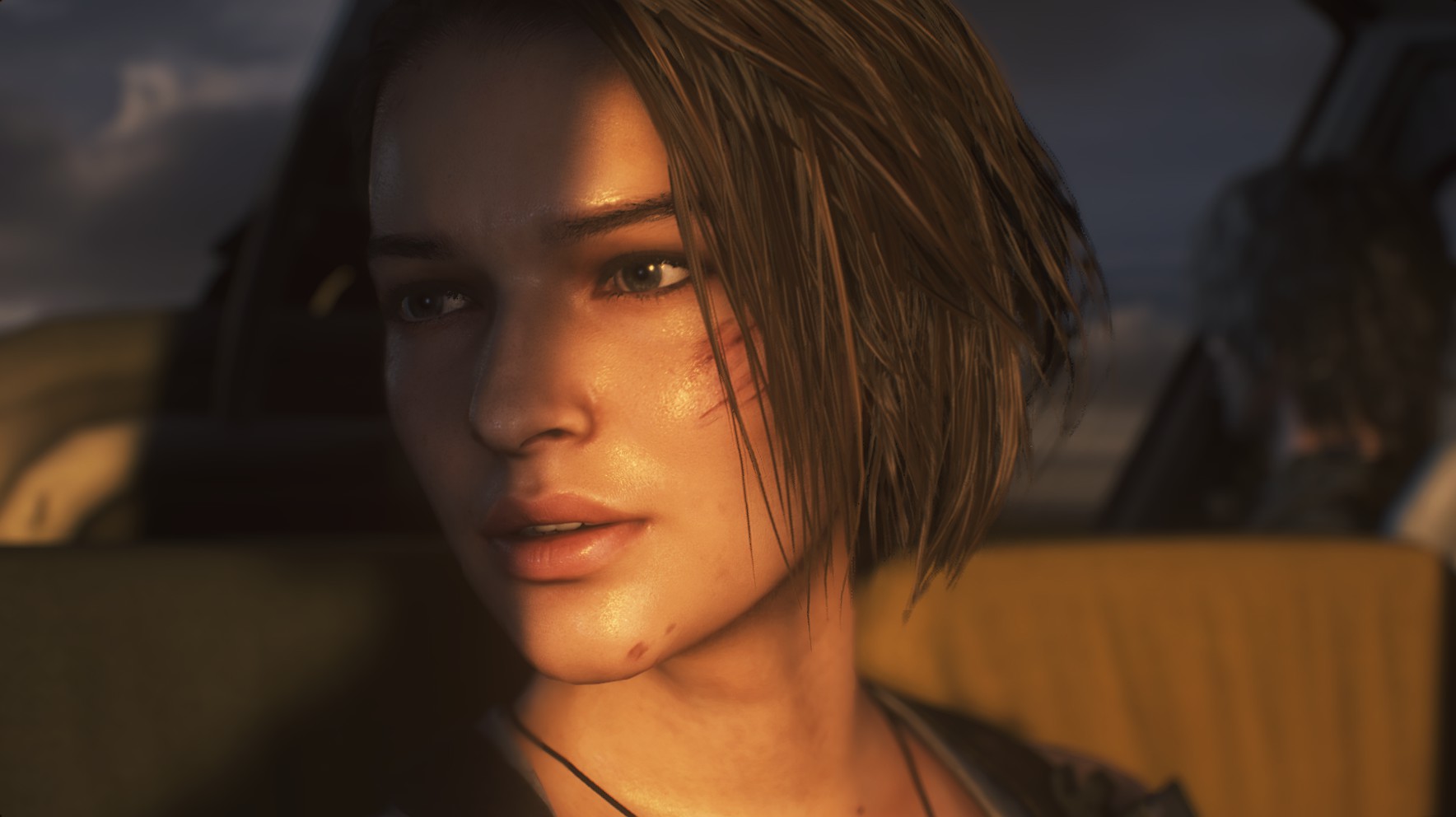Laptop Mag Verdict
Shadow by Blade gives users access to a powerful Windows 10 PC for a fraction of the cost.
Pros
- +
Access to a high-end Windows 10 PC
- +
Little to no input lag
- +
Affordable subscription price
Cons
- -
Can only access games you own
- -
No built-in gaming interface
- -
Cumbersome mobile controls
Why you can trust Laptop Mag
As the competition heats up in the cloud gaming arena, you’ll hear a lot of familiar names throwing their names in the hat. But it’s a relative unknown that could turn out the winner of the cloud gaming wars. Shadow by Blade, a cloud gaming service by the eponymous Shadow, has been quietly building a service that not only allows you to game, but also to do graphic design, perform complicated computations, and more. Is it perfect? No, but it’s got a head start on what could be the future of cloud gaming.
Shadow by Blade: What is it?
Game streaming services like Google Stadia, Nvidia GeForce Now, and Project xCloud allow users to play games from multiple devices. Each has an interface reminiscent of the home screens found on consoles and PC gaming apps like Steam. Blade’s Shadow differs from the aforementioned services by giving you remote access to a fully-functional Windows 10 gaming PC. This means you can use Shadow for purposes beyond gaming. Because of that, Shadow is more robust and flexible than its competitors.
Shadow by Blade pricing and configuration
There are currently three tiers of Shadow’s service: Shadow Boost, Shadow Ultra and Shadow Infinite. Boost is the only tier that’s currently available. You’ll have to sign up on a waiting list for the other two. For now, Boost is available in two subscription plans. There’s the $14.99 option for those who might only need the service every once in a while or the $11.99 monthly subscription.
When they launch, Ultra and Infinite will have similar setups with the former costing $29.99/$24.99 monthly and the latter priced at $49.99/$39.99 monthly.
Aside from pricing, what differentiates the three services is the specs of the virtual computer you have access to. With Boost, you get a virtual system with the equivalent of a 3.4-Ghz 4-core processor with 12GB of RAM, 256GB of storage, and an Nvidia GeForce GTX 1080 GPU with 8GB of VRAM. Ultra bumps you up to a 4GHz quad-core CPU, 16GB of RAM, 512GB of storage and an Nvidia RTX 2080 GPU with 8GB of VRAM. Infinite takes things even further with a 4-GHz six-core CPU, 32GB of RAM, 1TB of storage, and an Nvidia RTX Titan GPU with 24GB of VRAM.
Shadow by Blade: How it works
Shadow effectively lets you rent a Windows PC via Shadow’s servers. You can access it from any Windows/Mac/Linux/Android device. It’s also accessible on the Shadow set-top box. The PC in question features an Nvidia GTX 1080 graphics card, 12GB of DDR4 RAM, 256GB of storage space, and 1Gbps download speed. With specs like that, you can run almost any game at high settings. If you’re on a budget and can’t afford to build a comparable PC, then Shadow is a fantastic means of experiencing high-end gaming. As long as you have a 15mbps connection, you’re solid.
However, games and applications don’t come pre-installed. You’ll have to download and install those yourself as you would on your own PC. You won’t have to do extra tinkering to get your keyboard, mouse, speakers, and gamepads to work with Shadow. Just plug your devices into your PC and Shadow will automatically detect them. It’s possible some peripherals may not be compatible with Shadow, but the ones I used functioned as they would on my personal computer.
Sign up to receive The Snapshot, a free special dispatch from Laptop Mag, in your inbox.
Shadow by Blade app
The Shadow mobile app for Android and iOS devices allows you to access Shadow from your phone or tablet. However, using the mobile version of Shadow comes with the typical hurdles of mobile gaming. “Mobile version” is perhaps a misnomer considering you’re still accessing the same desktop you would when using the PC app.
This can make navigating the desktop more difficult since you’re using your fingers to pinch, zoom, and drag. If you need to type, you’ll do so using your device’s on-screen keyboard. Doing so takes up screen space, making it harder to see what you’re doing. You can enable a virtual gamepad (like those found on numerous mobile titles) to play games. But as with all mobile games, playing this way obstructs your view of what you’re playing. Thankfully, you can connect controllers, keyboards, and mice via Bluetooth. Connecting a keyboard or gamepad diminishes the portability of Shadow on your phone, but at least the option exists.
Shadow by Blade gaming
To test Shadow’s gaming capabilities, I downloaded and installed Steam and the Epic Games Store. Just like on my own PC, I needed to login to each app to access my games library. I also had to validate the remote PC using security tokens. This could be a hindrance to some since you can’t just launch into a game as you would on something like Stadia or Xbox Game Pass. But as I stated before, Shadow is a remote PC, not a game streaming app.
Speaking of games, I tried out a variety of titles from each of my libraries. Doom Eternal, Streets of Rage 4, Marvel’s Avengers, Resident Evil 3, Mass Effect, and Need for Speed: Most Wanted played almost exactly as they would on my PC. I say “almost” because there were some instances of minor input lag or buffering hitches. However, these were few and far between.
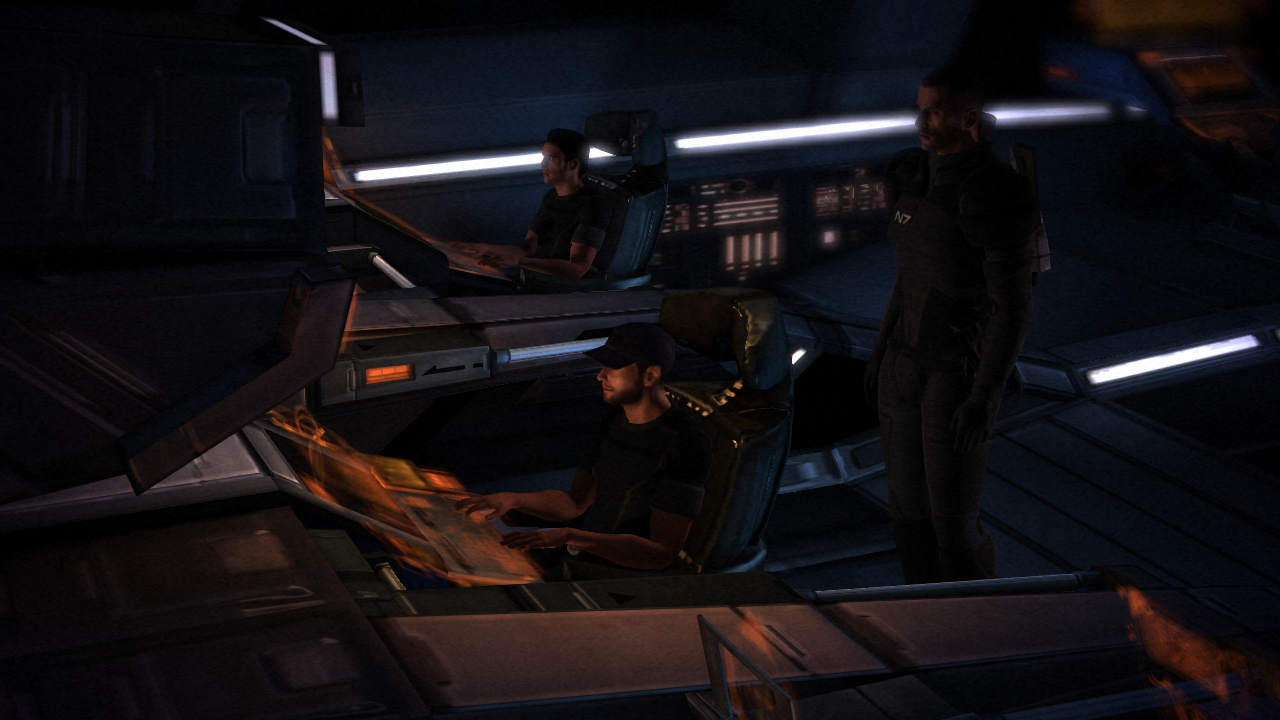
Playing games on my mobile devices wasn’t as intuitive because I had to access Shadow with touch controls. However, once I got the games running, I played using an Xbox Bluetooth controller without a problem. I should note that I have Verizon Fios as my internet service provider, which provides a reliable connection. This would account for my optimal experience using Shadow. I’m sure those playing on spotty Wi-Fi or areas with minimal coverage may not have it as smoothly as I did.
After gaming, I downloaded and installed Adobe Photoshop and Audacity to Shadow. As with games, using these apps was no different than on my PC. If you’re a content creator on a budget or someone who needs to edit a video or podcast on the road, having access to editing software from Shadow’s remote PC is a godsend.
Bottom line
Shadow isn’t as intuitive or user-friendly as the previously listed game streaming services. There is no dedicated interface for accessing games and you’ll have to download separate gaming clients to access titles. But what Shadow lacks in user-friendliness it makes up for with robustness. So long as you have a good internet connection, Shadow effectively gives you a high-end PC at a fraction of the cost of the genuine article. Because of that, it is objectively the best game streaming service on the planet.