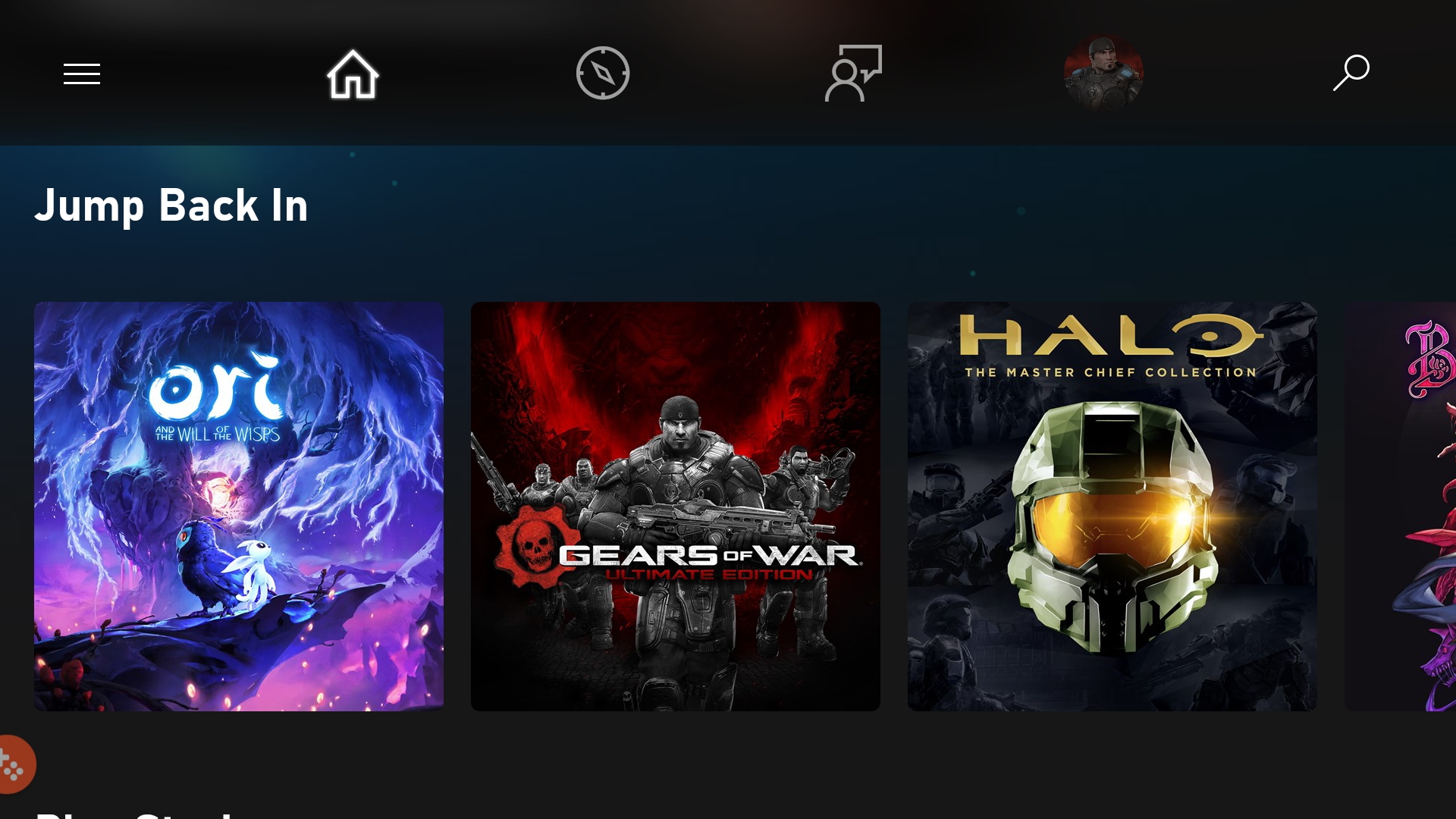Early Verdict
If Microsoft can improve load times, Project xCloud will be one of the best game streaming services around.
Pros
- +
Access to Xbox games on the go
- +
Low latency
- +
Cross-save functionality
Cons
- -
Long load times
Why you can trust Laptop Mag
Game streaming has been around in one form or another for years, most notably with the failed OnLive and Sony’s semi-successful PlayStation Now. We’ve seen game streaming become more prominent in recent months thanks to Google Stadia, GeForce Now, and Shadow. Not to be left behind, Microsoft will have its own solution in Project xCloud. Set to release on September 15, Project xCloud will allow subscribers to play a multitude of Xbox games anywhere with a Wi-Fi connection. Project xCloud shows promise, although it falls behind some of the aforementioned streaming services on the market.
Project xCloud pricing and availability
When Project xCloud launches in September, it will be available to Xbox Game Pass subscribers at no additional cost. This not only makes Xbox Game Pass more enticing but it introduces Project xCloud to Game Pass’ 10+ million subscribers. By that time, we can expect xCloud to run on Xbox consoles, making it easier for players to access the streaming service.
Project xCloud Compatibility
Project xCloud will be available for Android, iOS, PC, and Xbox One. The current preview we tested only works for Android and iOS, though the latter is limited to 10,000 testers. There are over 100 games available on xCloud, and while it's only a fraction of the 3500+ titles on Xbox, there is a vast amount of games to choose from. For this review, we ran Project xCloud on a Galaxy S7 smartphone and Galaxy Tab A tablet. The service allows users to play with an Xbox wireless controller via Bluetooth connection. Third-party controllers, such as the 8Bitdo SN30 Pro for Xbox, also work with xCloud. We can expect other third-party controllers to receive support after the service officially launches.
Project xCloud connectivity
Using Microsoft’s Azure cloud infrastructure, Project xCloud delivers console-quality graphics to your mobile devices. Microsoft recommends a 5GHz connection, although you can get by with 2GHz just fine. Running at 7-10mb/s is one of Project xCloud’s biggest advantages, allowing users to play games with barely noticeable latency. Microsoft says Project xCloud can run as low as 4mb/s, which is quite an amazing feat.
No matter how good your internet connection is, there will always be input lag and latency with any game streaming service. The key is making it imperceptible. Although I experienced occasional instances of obvious latency, they didn’t occur often enough to hamper the experience. For the most part, blasting the Swarm away in Halo 2 or overcoming tricky platforming sections in Ori and the Will of the Wisp is the same on xCloud as it is on Xbox One. When Project xCloud works, as it did most of the time for me, it works flawlessly.
Playing games on xCloud is great, but there are two major issues we have to address. The first is the extremely long load times I had to suffer through when firing up a game (particularly if you’re playing on an older Android device). Selecting a game brings up the main Project xCloud loading screen, which can remain on the screen for nearly a full minute.
Afterward, you’ll have to contend with any in-game load screens -- all of which cycle for much longer than they would on Xbox One. The longest I had to wait was two minutes when booting up Gears of War Ultimate Edition. Having a great Wi-Fi connection won’t help alleviate this issue as long load screens are inherent with the service at the moment.
Sign up to receive The Snapshot, a free special dispatch from Laptop Mag, in your inbox.
Project xCloud cross-saves
Project xCloud has cross-saving between mobile devices and Xbox One consoles, provided you’re using the same Xbox account. I jumped into games like Gears of War Ultimate Edition and the Halo: Master Chief Collection from where I left off on Xbox One. Conversely, I resumed those titles on Xbox One from where I stopped in Project xCloud. When xCloud launches, you can make use of cross-saves across a variety of compatible devices.
Project xCloud gameplay
You can use touch controls, but playing with an Xbox controller is the best way to go. If you have a phone clip, you can attach your smartphone to your controller and play that way. However, since you’re playing titles meant for larger screens, it can sometimes be difficult to see on-screen actions or read text. There’s also the fact the Xbox One controller is simply too bulky to fit in most pockets, hampering a smooth mobile experience. Things work much better on a large tablet, provided your device has a cover with a kickstand. Project xCloud provides a mobile gaming experience, although it is not as seamless as you’d find on the Nintendo Switch.
Bottom line
Like all game streaming services, Project xCloud promises subscribers the ability to play games from anywhere on a device of their choice. Xbox users will get the most out of xCloud since they can access games currently in their collection. But even folks who are coming into the Xbox ecosystem for the first time can enjoy what xCloud has to offer. Of course, there are some things that need polishing, particularly long load times. If Microsoft can iron out this particular issue, Project xCloud will be one of the best game streaming services out there. We’ll just have to see how everything works when xCloud goes live to the public.