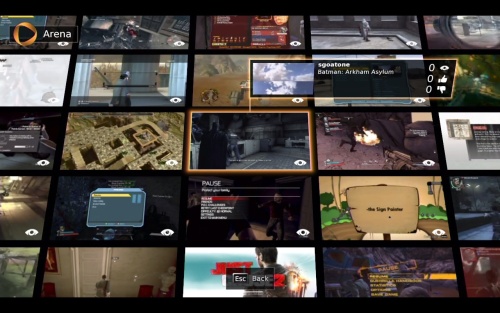OnLive Hands-On: Is It Too Early For “The Future of Video Games?”
Sign up to receive The Snapshot, a free special dispatch from Laptop Mag, in your inbox.
You are now subscribed
Your newsletter sign-up was successful
Since OnLive was first unveiled at the Game Developer’s Conference last year, many people have been both amazed and skeptical about the concept of a “cloud-gaming” service. OnLive touts itself as “the future of video games,” and it’s easy to see why: all of the games played with OnLive are actually being run on remote servers instead of directly from the user’s notebook. In theory, this means that a budget notebook with integrated graphics can run the same games through OnLive that you would normally need a powerful gaming PC to play.
It sounds too good to be true, and as a result OnLive has its fair share of naysayers that claim latency and compression could easily ruin the experience. When we saw it being demonstrated at D8 last month, we were blown away by how OnLive’s CEO Steve Perlman (also known for his previous experience with streaming services like QuickTime and WebTV) showed games running lag-free on an iPad. Now that OnLive is officially available to the public as of last Thursday, we decided to give it a spin to see if it lived up to its promises.
Unfortunately, our first round of testing was full of technical issues. When we tried testing it in the office, OnLive claimed our internet connection was insufficient to provide good video quality. As a result, we then decided to try running it on a 15Mbps home connection. The first day we tried to log on, our connection was constantly dropped after a minute or two, and once we finally had a stable connection, there was enough input lag that most games felt awkward to play. However, after installing a patch the next day, we no longer had any connection problems. Since OnLive only went public a few days ago, it’s highly likely that the high amount of traffic led to unforeseen problems that were fixed via the patch.
To put OnLive’s claims to the test, we ran the service on a two-and-half-year old 13-inch HP Pavillion dv2500 with integrated graphics and a Centrino Duo processor. Once we managed to log in, we tried running a few of OnLive’s 19 launch titles: Prince of Persia: The Forgotten Sands, Shatter, F.E.A.R. 2, and Unreal Tournament 3. In PoP (an action/adventure game released just last month for PC and consoles) and Shatter (a less graphically-intensive arcade-style game), OnLive ran almost flawlessly. We did not notice any jumps in framerate, and the games played as if we were running them directly from the notebook.
Load times were consistently under ten seconds. In F.E.A.R. 2 and UT3, which are both fast-paced first person shooters, we noticed a slight amount of lag when aiming with the mouse. While casual players may not even notice this small amount of latency, hardcore gamers may find themselves yearning for a little more precision. All of the games we played looked great visually, and while there was some compression, we only saw it in F.E.A.R. 2 (most likely because of the game’s dark environments).
Each game is locked at a 1280x720 (720p) resolution, with pre-set video options. There’s no question that a fully decked out gaming laptop could run these games with better visuals. You can see screenshots of the games we tested below.
OnLive also has a feature known as the Arena, where you can watch live footage of other OnLive users’ game sessions. While the Arena has an impressive interface, it feels more like a tech demo than anything else. Why watch someone play games when you can play one yourself?
Sign up to receive The Snapshot, a free special dispatch from Laptop Mag, in your inbox.
There are definitely some signs that OnLive rushed their service out of the door. While OnLive for iOS and a dedicated micro-console for HDTVs have both been showcased at press events, neither were available at launch. Moreover, the dual-core CPU and 1280x720 resolution requirements mean that most netbooks are out, even though they would greatly benefit from this service.
Most alarmingly, OnLive currently only supports wired connections. We hope that OnLive makes their service Wi-Fi capable soon, since this is a huge inconvenience for a mobile gamer.
Currently, new subscribers to OnLive get one free year, but they still have to pay for games separately. Once OnLive starts asking for a monthly fee in addition to paying for games individually, consumers may be turned off.
The game library also seems lacking in spots. For example, Batman: Arkham Asylum can only be purchased in 3 or 5 day rentals for under $10, whereas Ubisoft games only offer unlimited play for full retail price. One game, Mass Effect 2, is not available on the Mac service. And despite the fact that EA’s Crysis was once shown as the flagship title for the service, it is clearly missing from the launch lineup. We suspect OnLive will need to do some more work with game publishers to fix these problems.
Once we finally got OnLive working, we had a satisfying gaming experience. However, technical issues currently hold the service back from living up to its potential. While OnLive’s cloud-gaming approach could certainly be a viable alternative to buying a pricey gaming rig, we would hold off a few months until the kinks are ironed-out.