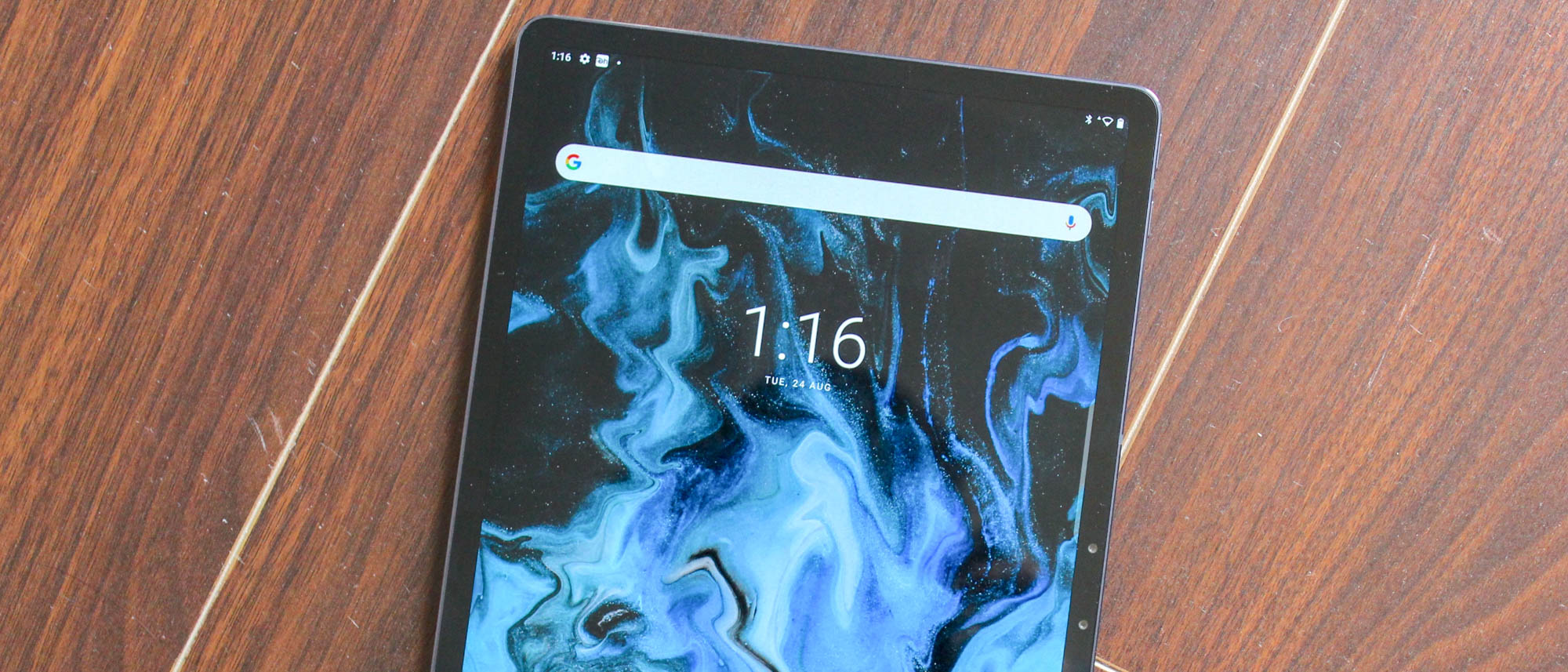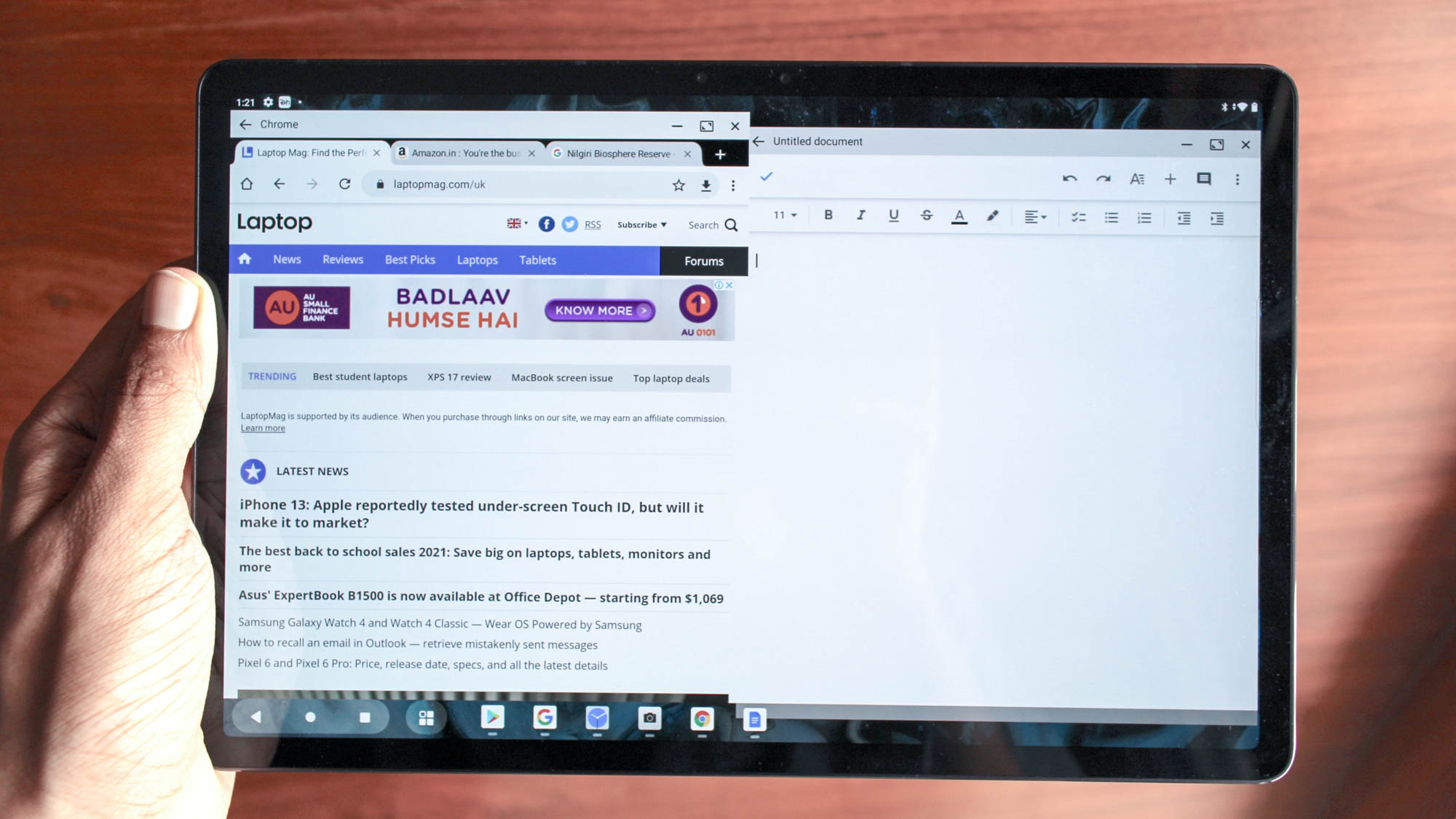Laptop Mag Verdict
In this mini review, we test Lenovo’s latest flagship Android tablet, the Tab P11 Pro. It has an impressive screen and speakers for entertainment but its productivity perks are a letdown
Pros
- +
Outstanding screen
- +
Loud and crisp quad speakers
- +
Long-lasting battery
- +
Sleek and lightweight design
Cons
- -
Limited productivity features
- -
No audio jack
- -
Only 60Hz refresh rate
Why you can trust Laptop Mag
If you’re in the market for a top-tier tablet, there are likely two factors at the top of your checklist: entertainment and the occasional on-the-go productivity. Lenovo’s latest flagship Android tablet, the Tab P11 Pro, has the hardware to excel at both.
With a total of four stereo speakers flanking its ultra-high-res OLED screen, the Lenovo Tab P11 Pro is a binge-watching machine. Plus, Lenovo has bundled a host of software tools that turn the tablet into a workstation as soon as you connect it to any keyboard. And it offers all that for several hundred dollars less than rivals, such as the 11-inch iPad Pro.
Is the Lenovo Tab P11 Pro the new high-end tablet to beat in town? After spending over a week with it, here’s what we think.
Lenovo Tab P11 Pro design and build
It’s not hard to tell from where Lenovo has drawn inspiration for the Tab P11 Pro’s design. The tablet’s sleek aluminum unibody, four speaker grills, and rounded corners appear to have been borrowed straight from Apple’s iPad Pro line.
That doesn’t take away the Tab P11 Pro’s grandeur, however. Its smooth and thin metallic exterior feels and looks premium, and at 1.06 pounds, it’s light enough to be comfortable for those long sofa streaming sessions.
Lenovo Tab P11 Pro display
Complementing the P11 Pro’s appearance is its cornerstone -- the glorious 11.5-inch 2K OLED screen. The display nearly stretches to the front’s edges and makes it seem like you’re simply holding a slab of pixels. It’s sharp, bright, and offers punchy colors. In addition, it comes bundled with HDR10 and Dolby Vision, which ensure your video streams are as true to the creator’s intention as possible.
Watching TV shows and movies and playing games on the Tab P11 Pro is a cinematic delight. The generous screen-to-body ratio means you won’t constantly be overstretching your fingers to hold the tablet, either. I especially found the Tab P11 Pro ideal for reading books since its display perfectly fits a single page and it weighs about as much as an average paperback.
Sign up to receive The Snapshot, a free special dispatch from Laptop Mag, in your inbox.
The only complaint I have with the screen is that it doesn’t have a high 120Hz refresh rate. It’s not a dealbreaker given the relatively lower price, but if you’re someone who regularly plays mobile games, you may want to shell out for the Samsung Galaxy Tab S7 or the iPad Pro.
No entertainment-focused tablet is complete without a set of high-definition speakers, and the Lenovo Tab P11 Pro doesn’t disappoint here either. Its quad JBL-branded speakers (with Dolby Atmos tuning), located at each of its corners to simulate surround sound, have ample depth to immerse you in whatever you’re consuming at the moment. Even at max volume (and they can get quite loud), the speakers don’t lose their excellent quality, and I rarely had to switch to my headphones. Speaking of which, the Tab P11 Pro, like most premium tablets, doesn’t have a traditional audio jack, nor does Lenovo bundle a dongle in the box.
Lenovo Tab P11 Pro battery life
While the Tab P11 Pro’s speakers and screen offer a no-compromise viewing experience, its 8400mAh ensured I didn’t constantly reach for the charger. The LTE model I was testing can last about 7 to 8 hours in one go on heavy use, including many hours of streaming online, games, video calls, and checking in on social media now and then. It also supports fast charging, and the 18W power brick in the box can top it up to complete in a little over two hours.
Lenovo Tab P11 Pro camera and extras
There’s plenty more to like about the Tab P11 Pro. It comes with both a fingerprint sensor and an extra front camera for facial authentication.


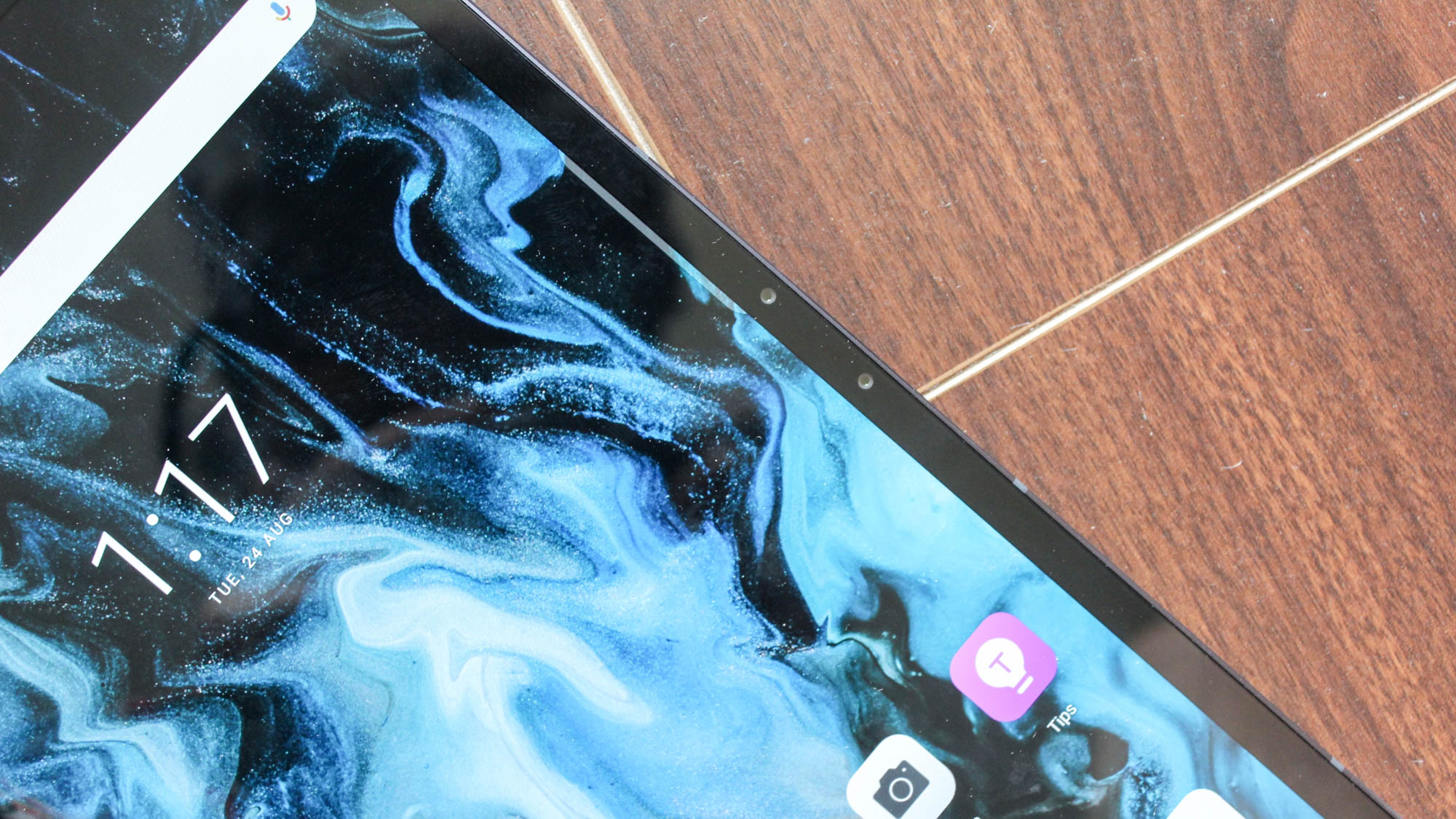
There are four cameras, two on the front and two on the back, which -- though they can’t get you DSLR-grade photos -- are better than average for video calls and scanning documents.
Lenovo Tab P11 Pro performance
The Tab P11 Pro's mid-range Snapdragon 730G oct-core chip (with 6GB RAM and 64/128GB expandable storage), as benchmarks reveal, is no match for Qualcomm's 8 series processors on paper. But in real-life use, it's hard to tell the difference because the Tab P11 Pro is more than capable of handling whatever high-intensive game or workflow you throw at it.
It was even able to juggle between multiple resource-heavy games like Fortnite and Real Racing 3 without breaking a sweat. And despite the thin design, it barely gets warm during long gaming or binge-watching sessions.
Can the Lenovo Tab P11 Pro replace your laptop?
Lenovo doesn’t just want you to watch movies on the Tab P11 Pro. It has also built it for work. Unfortunately, this is where the P11 Pro falls remarkably short.
Afterthought productivity
The Tab P11 Pro comes equipped with what Lenovo calls a productivity mode. When you connect any keyboard to it, your tablet's software automatically turns into a desktop-like interface with a taskbar holding your open apps. Any app you launch in this mode also fires up in its floating window instead of taking up your tablet’s entire screen space. So you can have a Google document on one half of your screen and a browser tab on the other. It even lets you snap windows to the side and jump between them with the alt-tab shortcut, just like you would on your computer.
In theory, the productivity mode makes multitasking a breeze, but the reality is far from it.
Since apps are not correctly optimized for Lenovo’s productivity mode, they often crashed or faced stutters in my testing. Many like Instagram aren’t programmed to function in a window at all and launch in the usual full-screen view irrespective of what mode you’re on the tablet. It comes in handy for times when you really do need to see multiple windows for, say, planning a vacation but don’t expect to get any work done on it.
At the time of writing, the Tab P11 Pro was running a reasonably outdated Android 10 version with a June security patch.
Bottom line
The Lenovo Tab P11 Pro is a compelling tablet with every premium feature you’d need for your next Netflix marathon. However, buyers who also plan to work on their tablet should look elsewhere, such as Lenovo’s Duet two-in-one Chromebook. But if all you need is a high-end tablet that can keep you entertained for hours on end, the Tab P11 Pro, especially at its regular discounts, won’t let you down.
Shubham Agarwal is a freelance technology journalist from Ahmedabad, India. His work has previously appeared in Business Insider, Fast Company, HuffPost, and more. You can reach out to him on Twitter.