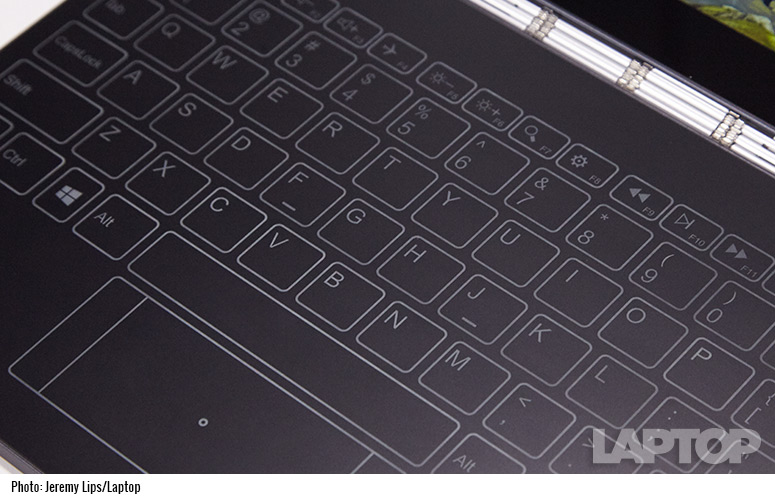Laptop Mag Verdict
The Lenovo Yoga Book is an insanely thin convertible that combines a laptop, digital sketchpad and notebook, but forget about touch typing on it.
Pros
- +
Superthin, ultralight chassis
- +
Vibrant screen
- +
Create Pad and Real Pen deliver fluid, accurate writing
- +
Solid performance
- +
Long battery life
Cons
- -
Difficult to type on Halo Keyboard
- -
Can't write on display with the stylus
Why you can trust Laptop Mag
To write, or not to write, that is the question. Whether 'tis nobler to write down the slings and arrows the mind suffers on a simple pad or pen or to go all digital amidst a sea of verbiage.
Sorry, I got a little literary there. But it's hard not to with something as unique as the Lenovo Yoga Book ($549 for Windows, $499 for Android). Made for the writer, journalist or artist, the 0.38-inch thick convertible logs all your fevered pen strokes on its 10-inch screen via Lenovo's proprietary Create Pad, which doubles as a first-of-its-kind haptic keyboard.
As novel as these innovations are, they prevent the Yoga Book from functioning as a fully realized Windows convertible, especially the typing experience. Ultimately, the Yoga Book needs quite a few tweaks before the convertible of tomorrow becomes ready for today.
Editor's Note: Check out our review of the Lenovo Yoga Book with Android.
Design
When it's closed, the Yoga Book looks like those expensive Moleskine notebooks I impulsively spend $40 on when I happen upon them in Barnes & Noble. The black magnesium-aluminum chassis is silky to the touch with just a hint of graininess. A glistening chrome Lenovo emblem is embedded in the bottom left corner, accenting the silvery aluminum watchband hinge that's become synonymous with Lenovo's Yoga series convertibles.
The stylish hinge not only looks great, but it allows the device to lie completely flat as well as smoothly transition between a variation of uses, such as tablet, laptop and tent.
Sign up to receive The Snapshot, a free special dispatch from Laptop Mag, in your inbox.
The Yoga Book is impossibly slim and light at 1.5 pounds and 0.38 inches thick.
Opening the Yoga Book reveals the black panel that will serve as your writing and typing space. Touching the warm surface with my hand caused the touch-capacitive keyboard to glow. Although the touch keyboard is interesting, my eye was drawn to the 8-megapixel rear camera nestled in the top right corner of the deck. You'll find a 2-MP camera in the traditional location at the center of the top thick black bezel encasing the 10.1-inch display.
The Yoga Book is impossibly slim and light at 1.5 pounds, 10.1 x 6.7 x 0.38 inches. Its waifish figure made devices like the Dell Inspiron 11 3000 2-in-1 (2.8 pounds, 11.5 x 8 x 0.82 inches), the Lenovo Ideapad Miix 310 (2.4 pounds, 9.7 x 6.8 x 0.7 inches) and the Microsoft Surface 3 with its Type Cover (1.95 pounds, 10.5 x 7.4 x 0.53 inches) seem chunky by comparison.
It slipped into my backpack with minimal effort and would slide into a medium-size purse just as easily. But honestly, I just liked carrying it around in my hands, as it made me feel more writerly.
MORE: Our Favorite Tablets for Work and Play
There isn't much room for ports with such a thin frame, but Lenovo managed to squeeze a micro USB, micro HDMI and microSD card slot on the Yoga Book's left. Buttons for power and volume are positioned on the right with a combination headphone/microphone jack.
Display
The Yoga Book's 1920 x 1200 IPS touch display is colorful and bright, but the hues could be more accurate. Actor Denzel Washington's typically bronze skin appeared darker than usual on the 10.1-inch panel in the 1080p Fences trailer. But it wasn't enough to detract from the generous sprinkling of fine white hairs throughout the actor's beard and hairline.
The Yoga Book's panel reproduced 101 percent of the sRGB gamut, which is excellent. It defeated the 95-percent ultraportable average as well as the 99, 84 and 56 percent result put up by, respectively, the Surface 3, the Miix 310 and the Inspiron 11 3000.
However, the color accuracy left much to be desired, as the Yoga Book hit 5.2 on the Delta-E test, far beyond the 0 ideal and the 2.1 average. The Inspiron 11 3000 and the Surface 3 were better at 3.8 and 3.1, respectively, but the Miix 310 proved the most accurate at 0.8.
You can never call the Yoga Book a dim bulb, as the convertible averaged 343 nits on our brightness test, surpassing the 301-nit category average. Although the Miix 310 (255 nits) and the Inspiron 11 3000 (208 nits) were much dimmer, the Surface 3 outshone everything at 407 nits.
Audio
For such a slim chassis, the Yoga Book gets surprisingly loud. Not only that, the audio is surprisingly clear, as I discovered listening to Chris Stapleton's "Tennessee Whiskey." The singer's smoky vocals meshed with the gentle strumming from the acoustic and bass guitars. The Dolby Audio software definitely made for a better listening experience. Out of the six settings (Dynamic, Movie, Music, Game, Voice and Personalize), Dynamic delivered the best audio overall.
Keyboard and Touchpad: Not for Touch Typists
I'm someone who lives and dies by the home row keys. I even took a keyboarding class in high school. So it's all but ingrained in my brain for my fingers to curve ever so slightly as they rest on A, S, D, F and J, K, L before I start typing. But with the Yoga Book's touch-capacitive Halo keyboard, that's all but impossible.
The minute I assumed the typing position to write this review in Google Docs, I unleashed a volley of gibberish only the likes of Cthulhu would understand. That meant I had to resort to the hunt-and-peck method, which is good for an email or maybe taking notes during a meeting, but not anything longer.
There were many times where my fingers hovered too close to a key, causing it to appear on the page.
I managed to peck out 25 words per minute on the 10fastfingers typing test, which is well below my typical 65 wpm. While my pecking method of typing definitely affected my score, the keys' proximity to each other and the keyboard's sensitivity also came into play. There were many times where my fingers hovered too close to a key, causing it to appear on the page. Offering a setting to adjust the sensitivity would have been nice, but, alas, Lenovo didn't provide one. You can, however, adjust the brightness of the keyboard, the strength of haptic feedback and the touch tone.
The keyboard isn't a total disaster. When I did manage to strike the right key, I appreciated the strong haptic feedback. It makes up for the lack of key travel and actuation usually found on a regular keyboard. I also appreciate the ability to perform Windows shortcuts such as Cut (CTRL + X), Copy (CTRL + C), Paste (CTRL + V) and Lock Screen (CTRL+ALT+DELETE).
The 2.6 x 1.3-inch touchpad is a bit small for my tastes. There were way too many times when I inadvertently moved my finger onto the spacebar, which yielded some haptic goodness, but not the scrolling action I was expecting. The two side margins performed their right and left mouse button duties well. Still, it's very awkward to not have the mouse buttons underneath the touchpad like you see on every other laptop.
Overall, if the Yoga Book were a few inches larger (let's say 12 inches) there would be more room to give proper spacing to the keys and touchpad.
My Pad and My Pen
The typing experience on the Yoga Book isn't the best, but the writing is like a well-oiled machine. When you aren't awkwardly plunking out an email on the keyboard, it can be transformed into a handy-dandy notepad, capable of capturing all your notes, doodles and scribbles.
Layered underneath the hard, unforgiving keyboard is a proprietary feature Lenovo calls the Create Pad. It's basically a Wacom digitizer, which converts your analog creations into a digital format. The integrated digitizer supports up to 2,048 levels of pressure sensitivity with a 100-degree angle detection. Activating Create Pad is as simple as pressing the pen icon located next to the camera on the keyboard deck.
The keyboard transforms into a handy-dandy notepad, capable of capturing all your notes, doodles and scribbles.
But all this fancy tech is nothing without a means of input. For that, Lenovo includes its Real Pen, which can transform from stylus to actual ballpoint pen in those instances you want a hard copy of your work. To change from stylus to pen (and vice versa), you simply use the hole in the top of the pen cap to dislodge the stylus tip and slide one of the three mini-ballpoint tips into the vacant spot. In other words, don't lose the pen cap.
When the time comes to put actual pen to paper, Lenovo has you covered with the Book Pad. Essentially, a swanky notepad attached to a magnetized holder, the pad lines up perfectly with embedded digitizer. If you find yourself out of paper, you can replace it with any A5-size (5 x 8 x 8.3 inch) pad.
The Joys of Writing
Call me old school, but there is something exhilarating about the act of writing. The feel of the ink flowing out of the pen, recording your thoughts down to the last dotted i, just feels right. However, in this high-tech world, it just makes more sense sometimes to just type my notes on my phone. Which is why I love the idea of the Yoga Book. It lets me stay connected with my writing while recording it digitally.
In practice, writing on the Book Pad is just like writing in a higher quality notebook. The paper is nice and thick, and the ink from the mini-ballpoint tip produced smooth, consistent lines. But more important, positioned over the digitizer, the screen kept up with my less-than-perfect penmanship, matching every unclosed a, uncrossed t and undotted i.
I did most of my writing in the mobile OneNote app, since it automatically launches when pen mode is activated. It did a solid job of recording whatever I wrote on the Book Pad and syncing it with my OneDrive account.
In addition to OneNote, the Windows version of the Yoga Book offers several pen-friendly programs under the Windows Ink Workspace, including Sticky Notes, Sketchpad and Screen Sketch. Sticky Notes is like a digital Post-it note that comes in handy for reminders.
Sketchpad is for people more artistically inclined than myself, offering basic drawing tools to make an impromptu masterpiece. I did manage to make a passable sketch of a sunset over water. Similar to many smartphones, Screen Sketch captures an image of the display, allowing you to write or draw on the resulting image.
The Windows Store has a slew of pen-supported programs in its library, including Graphiter, Notebook Pro and Sketchable, that deliver more robust writing and drawing experiences.
What's Missing
I decided to review the Windows version of the Yoga Book because of its productivity potential. Having the ability to have my handwritten, shorthand notes recording into OneNote is definitely helpful. I also like making notes on the screen, especially during meetings. However, I feel like the Android version is the way to go when it comes to features. I was disappointed to learn that the Windows version of the Yoga Book can't take notes with the screen off. Another interesting omission is the ability to write directly on the screen with the stylus.
Performance
The Yoga Book's 2.4-GHz Intel Atom x5-Z8550 processor with 4GB of RAM isn't going to set the world on fire. It will, however, allow you to take some notes, watch a movie or draw a sketch or two. I watched an episode of Luke Cage on Netflix with eight open tabs in Google Chrome before I noticed any latency.
On our synthetic Geekbench 3 test, the Yoga Book produced 3,412. The Surface 3 and its 1.6-GHz Intel Atom x7-Z8700 wasn't too far behind at 3,351. The Miix 310 (1.4-GHz Intel Atom x5-Z8350 CPU) and the Inspiron 11 3000 (2.2-GHz Intel Core m3-6Y30 CPU) lacked the power to keep up, scoring 2,445 and 2,345, respectively.
The Yoga Book's 64GB eMMC flash drive (expandable to 128GB via the microSD slot) duplicated 4.97GB of mixed-media files in 2 minutes and 57 seconds. That's a transfer rate of 28.8 megabytes per second, which is better than the Inspiron 11 3000's (500GB 5,400-rpm HDD) 27.2MBps. However, the Miix 310, which also has a 64GB eMMC drive, posted 36.7 MBps, while the Surface 3 (128GB eMMC drive) delivered 36.7 MBps.
During the OpenOffice Spreadsheet Macro test, the Yoga Book matched 20,000 names and addresses in 13 minutes and 27 seconds, beating the Surface 3's 13:31 and the Miix 310's 16:55. The Inspiron 11 3000 finished the task at a speedy 6:16.
The Yoga Book's 9 hours and 35 minutes of battery life beats the Surface 3 and the Dell Inspiron 3000.
Outfitted with an Intel HD 400 Graphics GPU, you can play a number of casual games on the Yoga Book, but not much else. The convertible notched 24,615 on the 3DMark Ice Storm Unlimited graphics test, which was enough to topple the Miix 310's Intel HD Graphics GPU and its score of 17,451. The Surface 3's Intel HD Graphics GPU edged out the Yoga Book with 24,840. But the Inspiron 11 3000 and its Intel HD Graphics 515 GPU was the ultimate winner with 42,354.
Battery Life
Lenovo claims that the Yoga Book can last up to 13 hours on a charge. But when we ran our battery test, which consists of continuous web surfing over Wi-Fi, the hybrid tapped out after 9 hours and 35 minutes.
MORE: 10 Tablets with the Longest Battery Life
Still, that was more than enough to top the 8-hour ultraportable category average, the Surface 3's 8:01 and the Inspiron 11 3000's subpar 5:30. The Miix 310 was the last convertible standing, with a time of 12:24.
Heat
No matter what we threw at it, the Yoga Book remained cool under pressing. Fifteen minutes after streaming a full-screen HD YouTube video, the Yoga Book's touchpad and space between the G and H keys measured 82 and 85 degrees Fahrenheit. The bottom of the convertible was a tad hotter at 96 degrees, which is only slightly above our 95-degree comfort threshold.
Cameras
In case you feel like snapping a photo or video, the Yoga Book has you doubly covered with its 2-megapixel and 8-MP cameras located on the front and rear of the device. Both cameras offer HDR mode, so your images will deliver rich color and sharp contrast in tricky lighting.
The rear camera did a fairly good job on detail, as I could see the overhead lights glistening off my colleague's hair. However, his red-and-gray-striped shirt took on a more pinkish hue, with the camera blending the two colors.
The front camera did a better job on the color, accurately depicting my bright-orange sweater as well as the ribbing in the turtleneck portion of the shirt. It even managed to capture my dark purple locks.
Software and Warranty
Outside of the sketching and notetaking apps, the Yoga Book has the usual Windows 10 apps, with several third-party programs thrown in for good measure, including Netflix, Pandora and Twitter. You also get a few games, such as Candy Crush Soda Saga and Farmville 2: Country Escape.
Configurations
The Windows version of the Yoga Book costs $549 and comes with a 2.4-GHz Intel Atom x5-Z8550 processor with 4GB of RAM, a 64GB eMMC flash drive and an Intel HD 400 Graphics GPU. The Android version of the device has the same specs and costs $499.
Bottom Line
The Yoga Book is the futuristic convertible that I want somewhere down the line. Lenovo definitely gets points for taking a risk and creating such a bold product. The Yoga Book's superthin, superlight chassis is the thing dreams are made of, while the Halo keyboard is straight out of a science fiction novel. The Create Pad gives you a realistic pen feel.
However, as innovative as the keyboard is, it makes using the convertible as a laptop fairly difficult. It also would have been nice if the Windows version of the Yoga Book let you take notes with the screen off, like the Android model.
If you're willing to spend $500 or more on a secondary device that you employ primarily for note-taking or sketching the Yoga Book could be quite useful. If you're not wedded to the Windows ecosystem, you should get the Android version of this device, which is $50 less. It also has some useful proprietary software, and note-taking works with the screen off.
Overall, if you want a primary device you can type on and use for many different purposes, you should consider the discontinued but still-available Microsoft Surface 3 or Lenovo Ideapad Miix 310. The Windows version of the Yoga Book is innovative and downright captivating, but this hybrid isn't quite ready for prime time.
- More on Laptops
- Best Laptops Under $500
- Best HP Laptops
- Best Samsung Laptops
Lenovo Yoga Book (Windows) Specs
| Bluetooth | Bluetooth 4.0 |
| Brand | Lenovo |
| CPU | 2.4-GHz Intel Atom x5-Z8550 processor |
| Card Slots | microSD |
| Company Website | www.lenovo.com |
| Display Size | 10.1 |
| Graphics Card | Intel HD 400 Graphics |
| Hard Drive Size | 64GB |
| Hard Drive Speed | n/a |
| Hard Drive Type | eMMC |
| Native Resolution | 1920x1200 |
| Operating System | Windows 10 Home |
| Optical Drive | None |
| Optical Drive Speed | n/a |
| Ports (excluding USB) | micro HDMI, MicroUSB, Headphone/Mic |
| RAM | 4GB |
| Size | 10.1 x 6.7 x 0.38 inches |
| Touchpad Size | 2.6 x 1.3 inches |
| USB Ports | 1 |
| Weight | 1.5 pounds |
| Wi-Fi | 802.11 a/b/g/n/ac |
| Wi-Fi Model | Broadcom 802.11ac |

Sherri L. Smith has been cranking out product reviews for Laptopmag.com since 2011. In that time, she's reviewed more than her share of laptops, tablets, smartphones and everything in between. The resident gamer and audio junkie, Sherri was previously a managing editor for Black Web 2.0 and contributed to BET.Com and Popgadget.