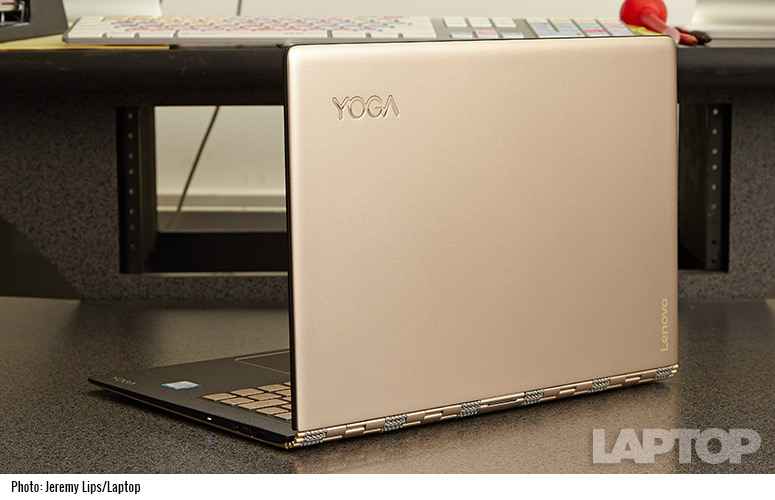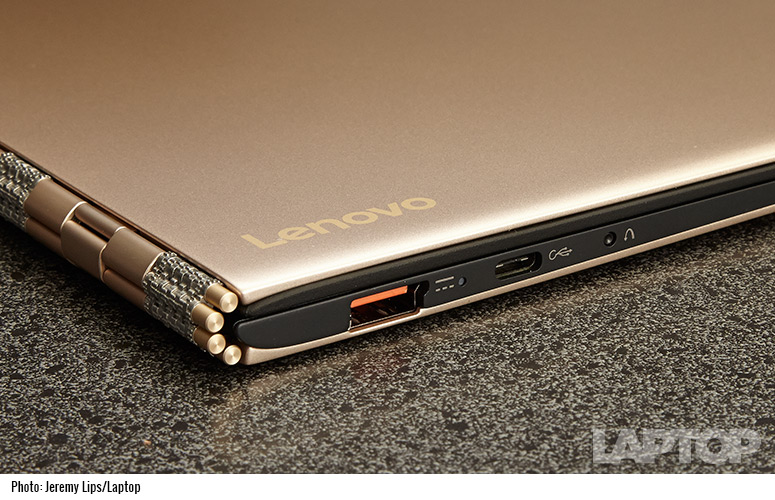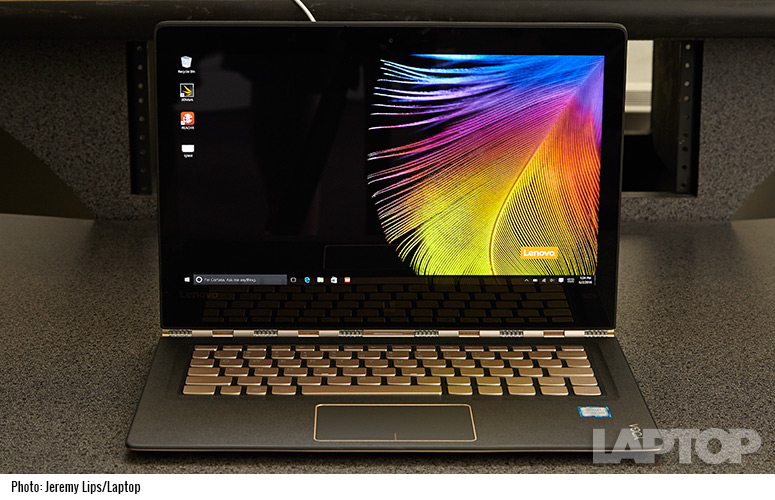Laptop Mag Verdict
The Lenovo Yoga 900s packs a crisp display and cozy keyboard into an ultraslim, wonderfully luxurious design, but power users should get the Core m7 model.
Pros
- +
Stunning lightweight design
- +
Solid battery life
- +
Bright and crisp display
- +
Comfortable keyboard
Cons
- -
Core m5 model trails competitors in performance
- -
No included pen
- -
Stiff click button
Why you can trust Laptop Mag
Here's a case in which you can judge a notebook by its cover. The Yoga 900s ($1,099 as tested) claims to be the thinnest convertible on the market, with stunningly slim edges and an eye-catching design that looks like it belongs in a jewelry store. The 900s is more than just a pretty piece of machinery, too, with a crisp 1080p touch display, a cozy keyboard and enough battery life to get through a workday. While you can find better processor performance on competing ultraportables, the Yoga 900s' combination of fashion and function is hard to pass up.
Design
If a luxury watchmaker were to take a crack at building a laptop, the result would probably look a lot like the Lenovo Yoga 900s. The notebook's black-and-gold design is immediately arresting, largely thanks to the bedazzled, Rolex-esque hinge that allows the notebook to be flipped and folded into a variety of useful modes.
| Lenovo Yoga 900s Size | |
| Weight | 2.2 pounds |
| Dimensions | 12.01 x 8.19 x 0.5 inches |
That first-class sense of style extends to the keyboard deck, where the notebook's stunning gold keys are surrounded by a layer of textured, soft-touch material that's as elegant as it is cozy. Our Yoga's carbon-fiber outer chassis is all gold, though there's also a silver option.
Lenovo touts the Yoga 900s as the world's thinnest convertible laptop, and this device sure looks the part. At just 0.5-inches thin and an airy 2.2 pounds, Lenovo's notebook is a breeze to carry around. The Yoga is even more stylish than Apple's sleek, 12-inch MacBook, which is also just a half-inch thick and weighs a feathery 2 pounds. The Dell XPS 13 is a bit heavier, at 2.9 pounds, but tapers down to just 0.33-inches thin, while the 2.65-pound, 0.5-inch-thin HP Elite x2 is about on par with the Yoga.
Ports
While the Yoga's slim edges leave little room for ports, the notebook squeezes a ton of functionality out of its few connections. The right side hosts a power button, headphone/mic jack and USB 3.0 port, while the left edge posts a USB-C port that can connect to external displays, as well as a charging port that doubles as a standard USB 2.0 connection when you're not juicing the machine up. One downside, however, is the lack of a memory card slot.
Sign up to receive The Snapshot, a free special dispatch from Laptop Mag, in your inbox.
Awesome Flexibility
As with all of Lenovo's Yoga products, the 900s features a 360-degree hinge that allows the laptop to be used as a tablet or propped-up display. When you're not using the Yoga as a normal laptop, you can bend the display back to turn the device into a tablet; the rear keys will automatically disable to prevent any accidental strokes. You can also put the laptop into Stand mode to get a better look at a presentation, or Tent mode for kicking back with a movie.
MORE: Best Ultrabooks (Thin-and-Light Windows Laptops)
While 360-degree flexibility leads to unpleasant bulk on some notebooks, the Yoga's super-malleable watchband hinge bends naturally. This makes the laptop look slim and seamless no matter how it's positioned.
Display
Whether you're hammering away at work documents in laptop mode or binge-watching Netflix in tablet mode, the Yoga 900s' 12-inch, 1080p display is satisfyingly crisp. (If you spend $1,149, you can get a sharper, quad-HD display at 2560 x 1440 pixels.) When watching a trailer for X-Men: Apocalypse on the notebook, I noticed tons of details in the stubbly faces of Magneto and Professor X. Mystique's scaly blue skin really popped, as did Psylocke's bright pink plasma sword.
| Lenovo Yoga 900s Display: Test Results | ||
| Benchmark | Score | How it Compares |
| Brightness | 320 nits | Strong |
| Color Gamut (sRGB) | 73 percent | Weak |
| Color Accuracy (Delta e) | 0.64 | Strong |
However, the Yoga's 1080p display doesn't quite boast the color representation of many of its competitors, reproducing a modest 73 percent of the rRGB color gamut. That's not too far from the Elite x2 (85 percent), but way behind the MacBook (107 percent) and XPS 13 (103.6). If you want a richer palette, you should spring for the QHD version of the 900s.
The Yoga 900s' screen registered an impressive 320 nits of brightness on our light meter, just barely trailing the MacBook's 12-inch, 2304 x 1400 display (327 nits) and the XPS 13's 13-inch quad-HD screen (336 nits). Lenovo's notebook topped the Elite x2's 12-inch, 1080p display, which registered 315 nits.
If a luxury watchmaker were to take a crack at building a laptop, the result would probably look a lot like the Lenovo Yoga 900s.
Fortunately, the Yoga's strong color accuracy compensates somewhat for its ho-hum gamut. The notebook registered a Delta E of 0.64 (closer to 0 is better), topping the MacBook (0.99), XPS 13 (3.13) and Elite x2 (0.7).
Audio
The Yoga's stereo speakers are decently crisp, but not nearly loud enough for properly rocking out to your favorite tunes. The razor-sharp guitars and shouty vocals of Thrice's "Blood in the Sand" came through clearly, but bass was hard to hear, and the song became a bit muddy during the track's intense choruses. Listening to Kendrick Lamar's "King Kunta" was a largely similar experience; the rapper's raspy delivery was preserved nicely, but the track's normally booming bass was almost impossible to pick out.
MORE: The Best Laptops for Every Need
You can play with the Yoga's sound output in the included Dolby Audio app, which contains presets for movies, music, games and voice. There's also a dynamic setting that automatically adjusts to whatever you're playing, as well as an equalizer for those who want to fine-tune the sound.
Pen Performance
The Yoga is designed for seamless note-taking, with support for digitizer pens that have 2,048 levels of pressure sensitivity. I used the PC with a few of our in-house styli, and found that writing out notes and taking quick doodles felt responsive and natural.
Unfortunately, the Yoga doesn't ship with a pen of its own; you'll have to pay an extra $40 for Lenovo's Active Pen. Even if you buy a pen, the Yoga has no dedicated slot for storing your stylus when you're done using it.
Keyboard and Touchpad
The Yoga 900s is a joy to type on, thanks to a set of quiet, yet snappy island keys and a wonderfully cozy soft-touch wrist rest. Shallow keys normally cramp my hands (the Yoga's are just 0.6mm deep), but I never experienced any major discomfort on the Yoga's layout, even as I sped through the Key Hero typing test at 111 words per minute with perfect accuracy.
The smooth surface of the Yoga's 3.5 x 2.4-inch touchpad made it easy to navigate web pages and perform multifinger gestures. However, the touchpad's click button is stiff, which made dragging and dropping kind of a pain. On top of that, the pad's matte coating made pinching to zoom a little less smooth than I'd like.
Performance and Graphics
Packing a 1.1-GHz Intel Core m5-6Y54 processor with 4GB of RAM, our Yoga 900s was mostly capable of juggling a whole bunch of tasks at once, but this configuration isn't nearly as fast as some of its main competitors. I didn't experience any issues when bouncing among web pages or crunching away at a Google Doc, but by the time I had 12 tabs open as I watched multiple Twitch streams and ran a system scan, there was some noticeable lag when switching between tasks.
| Lenovo Yoga 900s (Core m5 / 4GB / 128GB): Performance Tests | ||
| Benchmark | Score | How it Compares |
| Geekbench 3 | 3,520 | Weak |
| Spreadsheet Macro Test | 7:43 | Weak |
| File Transfer Test | 106.7 MBps | Weak |
The Yoga 900s netted a 5,343 on the Geekbench 3 performance test, trailing the Core m5-powered MacBook (5,906), the Core i5-6200U-powered XPS 13 (6,374) and the Core m5-6Y54-powered HP Elite x2 (5,769). It's worth noting that you can step up to a Core m7 CPU and 8GB of RAM on the Lenovo for just $50 more, as of this writing, which also includes 256GB of storage.
Lenovo's laptop wasn't the fastest of the bunch on our spreadsheet test, taking 5 minutes and 9 seconds to match 20,000 names to addresses. The MacBook took a much zippier 3:11, and both the XPS 13 (4:28) and Elite x2 (4:37) performed a little better.
The Yoga 900s is a joy to type on, thanks to a set of quiet, yet snappy island keys and a wonderfully cozy soft-touch wrist rest.
The Yoga's 128GB SSD took 47 seconds to copy about 5GB of files, which is a transfer rate of 106.98 MBps. That's slower than the MacBook's 512GB SSD (355.9 MBps), the XPS 13's 256GB SSD (159 MBps) and the Elite x2's 256GB SSD (147.89 MBps).
The Intel HD 515-powered Yoga continued to trail the competition when we switched to graphics tests. The laptop notched a 579 on the 3DMark Fire Strike test, trailing the XPS 13's 783 (Intel HD 520) and the Elite x2's 780 (Intel HD 515).
Battery Life and Heat
You can count on the Yoga to get you through a long flight or workday, as the machine lasted a strong 8 hours and 46 minutes on our battery test (web surfing over Wi-Fi). That's longer than the Elite x2 (6:54) and the touch-screen XPS 13 (8:08), but not quite as enduring as the MacBook (9:38) or the nontouch XPS 13 (11:54).
| Laptop | Battery Life |
| Lenovo Yoga 900s | 8:46 |
| Category Average | 7:55 |
MORE: Laptops with the Longest Battery Life
While the Yoga can last most of the day, it can also get a bit too warm for comfort. While the laptop's touchpad heated up to a manageable 89 degrees Fahrenheit after 15 minutes of streaming Hulu, the keyboard and underside rose to a toasty 99 and 103 degrees, respectively. Those are both above our 95-degree comfort threshold.
Webcam
The notebook's 720p webcam did a fine job capturing my face and patterned blue shirt. Finer details such as facial stubble and birthmarks became a bit blurred, but I can't imagine my colleagues having a hard time recognizing me on a video call with this camera.
Software and Warranty
The Yoga 900s is mostly devoid of bloatware, packing just a handful of Lenovo utilities to complement default Windows 10 apps such as OneDrive and Skype. Lenovo's ShareIt tool allows you to quickly beam files between your phone and PC, while ReachIt lets you access various cloud accounts such as Google Drive and Dropbox from a single app.
Lenovo Companion provides a central hub for checking your system's health, downloading updates and viewing your warranty status, while Lenovo Settings allows you to tweak display, sound and camera settings and even lets you turn the PC into a mobile hotspot.
The Yoga 900s ships with a standard one-year warranty.
Configurations
We reviewed the $1,099 starting Yoga 900s, which includes a 12.5-inch 1080p touch display, an Intel Core m5-6Y54 processor, 4GB of RAM and a 128GB PCIe SSD. If you spend just $50 more on Lenovo's website, you'll get a faster Core m7 CPU, a sharper 2560 x 1440 quad-HD display and 8GB of RAM, which seems like a no-brainer. However, we expect the QHD version to offer less battery life.
| Lenovo Yoga 900s Cost By Configuration | ||||
| Config | Screen | CPU | RAM / Storage | Price |
| Base Model | 1920 x 1080 | Core m5-6Y54 | 4GB / 128GB | $1099 |
| Recommended | 2560 x 1440 | Core m7-6Y75 | 8GB / 256GB | $1199 |
Both configurations come in Champagne Gold or Platinum Silver.
Bottom Line
The Yoga 900s is an excellent blend of style and substance, packing a crisp, 1080p display and cozy keyboard into a wonderfully luxurious design. The Yoga's 360-degree hinge makes it both an impressive laptop and responsive tablet, and its 8-hour-plus battery life will get you through a long day of work. However, the Core m5 model we tested is slower than other ultraportables that have the same CPU.
If you're willing to live with what is likely less battery life, we recommend you consider the faster Core m7 version, which costs only $50 more (right now) and also includes a sharper QHD screen and double the RAM and storage. Don't need a convertible? Apple's 12-inch MacBook is similarly sleek and offers more powerful high-end configs, as does the Dell XPS 13. Still, if you're seeking a laptop that's as versatile as it is gorgeous, there's a lot to love about the Yoga 900s.
Lenovo Yoga 900S Specs
| Bluetooth | Bluetooth 4.0 |
| Brand | Lenovo |
| CPU | 1.10GHz 6th-Generation Intel Core m5-6Y54 Processor |
| Company Website | http://www.lenovo.com |
| Display Size | 12.5 |
| Graphics Card | Intel HD Graphics 515 |
| Hard Drive Size | 128GB SSD |
| Hard Drive Speed | n/a |
| Hard Drive Type | PCIe SSD |
| Native Resolution | 1920x1080 |
| Operating System | Windows 10 |
| Ports (excluding USB) | USB-C, Headphone, USB 2.0, USB 3.0 |
| RAM | 4GB |
| RAM Upgradable to | 8GB |
| Touchpad Size | 3.5 x 2.4 |
| Wi-Fi | 802.11 b/g/n/ac |