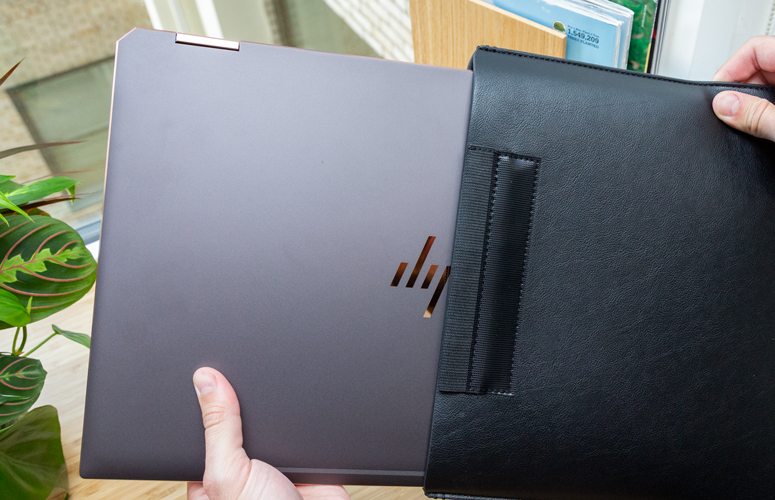Laptop Mag Verdict
The HP Spectre x360 (15-inch) features a super- colorful 4K OLED display along with great performance and a comfortable keyboard.
Pros
- +
Sexy design
- +
Solid performance and graphics
- +
Vivid 4K OLED display
- +
Comfortable keyboard
Cons
- -
Battery life could be better
- -
Non-configurable
- -
Bezels a bit thick
Why you can trust Laptop Mag
June 7: This review was originally published May 24, 2019 and has since been updated with additional relevant/timely information.
HP's 15-inch Spectre x360 is back for yet another round this year, but this time with a shiny new 4K OLED panel, which is jaw-droppingly colorful. For just $1,799, you get an absolutely gorgeous display in addition to strong overall performance, Nvidia graphics and a comfortable keyboard in an elegant, aluminum body. It's disappointing that this model isn't configurable, and the battery life could have been a little better. But overall, the 4K OLED Spectre x360 is one of the best laptops and best 4K laptops available for those in search of a premium ultrabook.
Don't forget to check out our face-off between the HP Spectre x360 OLED and the Apple MacBook Pro 15.
HP Spectre x360 15 price and configuration options
The Spectre x360 15-inch that I tested costs $1,799. It comes in Dark Ash Silver and is outfitted with an Intel Core i7-8565U processor, an Nvidia GeForce MX150 GPU, 16GB of RAM, a 1TB SSD and a 4K OLED display. This is the only model that comes with OLED, and, like we said, it's non-configurable.
If you're looking for a cheaper non-OLED model, you can get the Spectre x360 15 at $1,479 and it'll drop to a 256GB SSD with the same specs. Or you can go all out and get one that'll run you $2,199 and come with a Core i7-8750H processor, a more powerful GTX 1050 Ti Max-Q GPU, 16GB of RAM and a 2TB SSD. Still no OLED, however.
Design
Sign up to receive The Snapshot, a free special dispatch from Laptop Mag, in your inbox.
The previous Spectre x360 15 that I reviewed was painted in a mesmerizing Poseidon Blue. But this particular model sports a Dark Ash Silver, which captures a prestigious aesthetic that screams "I'm going to take this with me on my private helicopter to my mansion in Beverly Hills." I'm obsessed with the copper luxe accents that encase the chassis and cover the HP logo on the hood. The Spectre x360's design is a great departure from traditional silver-and-black laptops.
The interior is no different, as it's layered with the same gorgeous sandblasted anodized finish. The system has an edge-to-edge keyboard with a full-size numpad, and just below that is a fingerprint reader as well as an elongated touchpad. The system also makes room for a long speaker vent to fit in some Bang & Olufsen speakers. The bezels on the display are narrow on the sides, but a little thick on the top and bottom due to the webcam. Folding the x360 15 into tablet mode caused the lid to magnetize to the underside, and the magnets felt a lot stronger than the flimsy ones on the previous Spectre x360.
The Spectre's premium aesthetic screams 'I'm going to take this with me on my private helicopter to my mansion in Beverly Hills.
MORE: HP Spectre x360 (13-inch,) - Full Review
The Spectre x360's chassis still measures 14.2 x 9.8 x 0.8 inches, but it has lost some weight at 4.5 pounds, while the non-OLED Spectre x360 weighs in at 4.6 pounds. Its smaller 14-inch competitor, the Huawei MateBook X Pro, weighs 2.9 pounds and is 12 x 8.5 x 0.6 inches, while the Dell XPS 15 measures 4.2 pounds and 14.1 x 9.3 x 0.7~0.5 inches.
Ports
My previous complaint about the Spectre x360 15's cutthroat amount of ports still stands.
The system has a power button, a power jack, an HDMI port and a headphone jack on the left, while the right edge features two Thunderbolt 3 ports, one USB Type-A port, the privacy camera kill switch and a microSD card slot.
I would have liked to have seen at least one additional USB Type-A port.
Display
The Spectre x360's 15.6-inch, 4K OLED display is so colorful and vibrant that it made watching the IT Chapter 2 trailer that much more terrifying.
I could see each strand of hair on the crazy old woman's head, and when James McAvoy took the stage, his green-and-brown flannel shirt popped on the Spectre x360's display. The panel was bright enough to make me forget that the glare was even there, and when Pennywise revealed himself in a pitch black space, I could still see a structure in the background as well as some of his costume.
The Spectre x360's 15.6-inch, 4K OLED display is so colorful and vibrant that it made watching the IT Chapter 2 trailer that much more terrifying.
According to our colorimeter, the Spectre x360's screen covers a wild 258% of the sRGB color gamut, blowing past the average premium laptop (123%) as well as the MateBook X Pro (124%), the XPS 15 (164%) and the non-OLED Spectre x360 (157%).
MORE: HP Spectre x360 vs. Dell XPS 15: Which Laptop Wins?
At 483 nits of brightness, the Spectre x360 once again destroys the category average (325 nits), and tops the MateBook X Pro (458 nits), the XPS 15 (447 nits) and the non-OLED Spectre x360 (247 nits).
Keyboard, Touchpad and Pen
Despite having low travel, the Spectre x360 15's keyboard was pleasantly clicky as my fingers tackled each key like it was keeping up with the beat of a rhythm game. Between the keyboard's evenly spaced layout and the way the palm rests curve downward to caress my hands, I always felt comfortable. On top of that, the keyboard has some strong white backlighting.
The keys travel at 1.3 millimeters, just missing our 1.5 to 2.0 mm comfort zone, but their required 70 grams of actuation force made up for that. I nailed 74 words per minute on the 10FastFingers.com typing test, climbing over my usual 70 wpm average.
The Spectre x360 15 comes with the HP Active Pen, which has two programmable buttons. The pen was responsive as I sketched a crude drawing of a man in the middle of a sea surrounded by birds. Like on the previous version, I had to press down a little harder than usual to shade in some areas. This is a result of the pen's pressure-sensitivity levels, which is currently 2,048. Meanwhile, EliteBooks and ZBooks typically offer the HP Active Pen G2, which features 4,096 levels.
The 4.7 x 2.3-inch elongated touchpad on the Spectre x360 15 was as smooth as glass and offered decent clicks. However, it doesn't have Windows 10 Precision Drivers, and while you can change the touchpad settings via the Synaptics Pointing Device app, I didn't find a way to enable Windows 10 gestures like a three-finger click to bring up Cortana. On top of that, two- finger scrolling didn't feel as natural, and seemed slower than usual. You can download Windows Precision drivers to override the current one, however.
Audio
The Spectre x360's bottom-firing Bang & Olufsen speakers sounded decent, and they were loud enough to blast NF's "Let You Down" across a small office. The keyboard notes during the intro were a little too soft, nearly blending in with vocals, but they were still distinguishable. The drum beats were similar: distinguishable but second to the vocals. Meanwhile, the vocals were crisp, but the higher pitched background vocals sounded a little sharp. Overall, the sound is fair, but I wish the speakers had some extra bass.
MORE: 5 Tips for Quality Notebook Audio
You can tune the audio with the HP Audio Control app, with settings like Music, Movie and Voice as well as a full equalizer, which helped, but not enough to enhance the bass.
Performance
This OLED version of the Spectre x360 15 features a U-Series chip (quad-core) as opposed to the more powerful H-Series chip (hexa-core) on the premium model. Still, this machine juggled 40 Google Chrome tabs and five 1080p YouTube videos without its Core i7-8565U processor and 16GB of RAM breaking a sweat.
On the Geekbench 4.1 overall performance test, the Spectre x360 nailed 17,115, soaring over the average premium laptop (13,491) and the MateBook X Pro's Core i7-8550U CPU (13,769). Of course, more powerful laptops with an H-Series Core i7-8750H processor, like the Dell XPS 15 and the non-OLED Spectre x360, scored a higher 21,201 and 21,889, respectively.
The Spectre x360 took 21 minutes and 13 seconds to transcode a 4K video to 1080p on our HandBrake benchmark, which beats the 22:38 category average and the MateBook X Pro (27:18). The XPS 15 (10:12) and non-OLED Spectre x360 (10:45) did it nearly 10 minutes faster, however.
MORE: Laptops with the Best Overall Performance
HP's 1TB SSD copied 4.97GB of data in 12 seconds, translating to a relatively slow 424 megabytes per second. While it couldn't get past the premium laptop average (566 MBps) or the non-OLED Spectre x360's 1TB SSD (566 MBps), our unit surpassed the MateBook X Pro's 512GB SSD (283 MBps) and the XPS 15's 512GB SSD (391 MBps).
Graphics
On the 3DMark Fire Strike graphics benchmark test, the Spectre x360 15's Nvidia GeForce MX150 GPU scored 3,265, which falls short of the average premium laptop (3,831), but it does beat the MateBook X Pro's identical MX150 GPU (2,525). The XPS 15 and non-OLED Spectre x360's comparatively overpowered GTX 1050 Ti Max-Q GPU notched 6,780 and 6,639, respectively.
The Spectre x360 did especially well in real-world testing, averaging 118 frames per second on the Dirt 3 racing game benchmark (Medium, 1080p), which crushes the category average (73 fps) and beats the MateBook X Pro (117 fps) by one frame. Unsurprisingly, the XPS 15 dominated with 189 fps.
Battery Life
The Spectre x360 15's battery life isn't bad for a laptop with a 4K OLED panel, and your mileage will vary based on the type of content on the screen.
On the Laptop Mag battery test, which involves surfing the web over Wi-Fi at 150 nits of brightness, the battery on the Spectre x360 15 lasted 7 hours and 46 minutes, which is slightly behind the 8:12 premium laptop average. The non-OLED Spectre x360 lasted 8:09, while the MateBook X Pro and XPS 15 climbed above average with 9:55 and 8:28, respectively.
The Spectre x360 battery isn't bad for a laptop with a 4K OLED panel, but it could be a little better.
We also decided to test the Spectre x360 15 while continuously running through episodes of the Chilling Adventures of Sabrina on Netflix at 150 nits of brightness. The system lasted 8 hours and 40 minutes before it died. The reason it lasted longer is because when black pixels show up on an OLED display, that pixel effectively turns off, conserving power. Meanwhile, everything is practically white on our battery test in Microsoft Edge, thus using more power.
Webcam
The Spectre x360's 1080p webcam picked up shades of blue and black in my flannel shirt. While the overall resolution was muddy, at least it's not 720p. It was difficult to make out separate strands of hair on either my head or beard, so everything kind of blended in. However, the contrast was OK, as I could still see some detail in the area where the lights behind me shined on.
Heat
Despite being souped up with a 4K OLED display and a discrete GPU, the Spectre x360 stays remarkably cool. After it streamed a 15-minute 1080p video, the underside hit 93 degrees Fahrenheit, which is the hottest the machine got, and that's under our 95-degree comfort threshold. The center of the keyboard and touchpad were also cool, measuring at 86 and 80 degrees, respectively.
Software and Warranty
As usual, HP includes a load of its own branded software in this system. The Spectre x360 has apps like the HP Command Center (controls fan and CPU speed), HP JumpStart (a tutorial for Windows 10), HP Pen Control (configures stylus inputs), HP Support Assistant (updates HP device drivers) and HP Smart (connects to a printer and tracks printing status).
Some of the Windows 10 bloatware included are Candy Crush Friends, Gardenscapes and Asphalt Street Storm Racing.
HP offers a one-year limited warranty for the Spectre x360. See how HP performed on our Tech Support Showdown and Best and Worst Brands ranking.
Bottom Line
The HP Spectre x360's embrace of OLED worked out swimmingly. Not only does this laptop have a vibrant 15.6-inch 4K display, but it has other excellent qualities like strong performance, a comfortable keyboard and gorgeous design. While its battery life is commendable for a 4K display, I still wish it was a little longer, and the fact that you can't alter the configuration is frustrating.
For $400 more, you can get the Dell XPS 15 ($2,199), which has a much more powerful CPU and GPU as well as longer battery life. However, it doesn't have OLED.
Or save $200, and go with the Huawei MateBook X Pro ($1,499), if it's still available in the U.S., that is. But if you do manage to snag one while it's in stock, it offers a beautiful 3K screen (not as good as OLED, of course), performance on par with the Spectre x360 and even longer battery life.
But overall, the 15-inch OLED Spectre x360 is an awesome premium laptop with a truly stellar display and great features that consumers and professionals will appreciate.
Credit: Laptop Mag
HP Spectre x360 (15-inch, OLED) Specs
| Brand | HP |
| CPU | Intel Core i7-8565U CPU |
| Card Slots | microSD |
| Display Size | 15.6 |
| Graphics Card | Nvidia GeForce MX150 GPU |
| Hard Drive Size | 1 TB |
| Hard Drive Type | SSD |
| Highest Available Resolution | 3840 x 2160 |
| Native Resolution | 3840 x 2160 |
| Operating System | Windows 10 Home |
| Ports (excluding USB) | HDMI, Headphone/Mic, Thunderbolt 3, USB 3.0 |
| RAM | 16GB |
| Size | 14.2 x 9.8 x 0.8 inches |
| Touchpad Size | 4.7 x 2.3-inch |
| USB Ports | 3 |
| Warranty/Support | One-year limited warranty |
| Weight | 4.45 pounds |

Rami Tabari is the Reviews Editor for Laptop Mag. He reviews every shape and form of a laptop as well as all sorts of cool tech. You can find him sitting at his desk surrounded by a hoarder's dream of laptops, and when he navigates his way out to civilization, you can catch him watching really bad anime or playing some kind of painfully difficult game. He’s the best at every game and he just doesn’t lose. That’s why you’ll occasionally catch his byline attached to the latest Souls-like challenge.