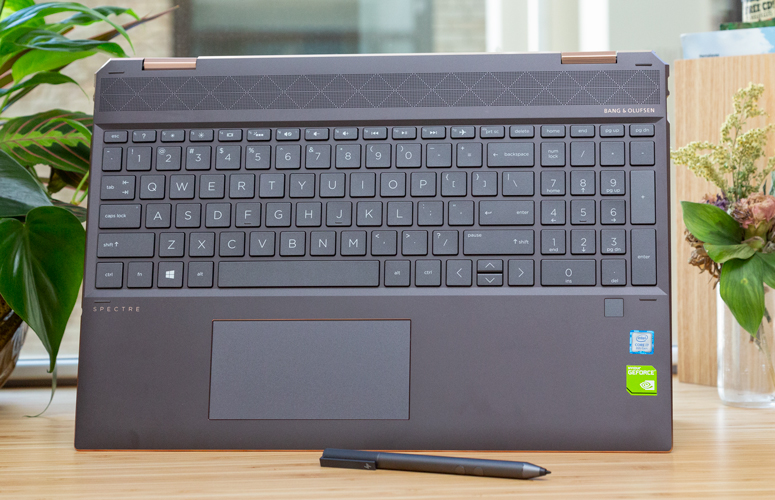HP Spectre x360 OLED vs. Apple MacBook Pro: Which 15-Inch Laptop Wins?
Sign up to receive The Snapshot, a free special dispatch from Laptop Mag, in your inbox.
You are now subscribed
Your newsletter sign-up was successful
Editors' Note: Apple has announced a new version 15-inch MacBook Pro with an improved keyboard and faster 8-core processor. We will update this face-off once we've had a chance to test that model.
HP's Spectre x360 just recently burst out of the gate with a new, gorgeous 15.6-inch 4K OLED display for just $1,799. But how does that compare with the 15-inch Apple MacBook Pro, which boasts a 15.4-inch Retina display?
The MacBook Pro starts at a much steeper $2,399 and our test unit costs $4,699.
Here's how these two premium laptops stack up.
HP Spectre x360 OLED vs. Apple MacBook Pro: Specs Compared
| Row 0 - Cell 0 | HP Spectre x360 | Apple MacBook Pro 15-inch |
| Starting Price (As Configured) | $1,479 ($1,799) | $2,399 ($4,699) |
| Display | 15.6 inches, 3840 x 2160 | 15.4 inches, 2880 x 1800 |
| CPU | Core i7-8565U (Core i7-8750H available) | Core i9-8950HK (Core i7 available) |
| RAM | 16GB | 32GB (16GB available) |
| Graphics | Nvidia GeForce MX150 (GTX 1050 Ti available) | AMD Radeon 560X (Radeon Pro 555X available) |
| SSD | 1TB SSD | 2TB SSD |
| Ports | Two Thunderbolt 3, one USB Type-A, HDMI, headphone jack, a microSD card slot | Four Thunderbolt 3, headphone jack |
| Colors | Dark Ash Silver (Poseidon Blue available) | Space Gray (Silver available) |
| Size | 14.2 x 9.8 x 0.8 inches | 13.8 x 9.5 x 0.6 inches |
| Weight | 4.45 pounds | 4 pounds |
Design
Both the Spectre x360 and MacBook Pro sport premium aluminum designs, but each laptop has a unique style. The MacBook Pro's Space Gray design is elegant, but it's starting to show its age. On the other hand, the Spectre x360's Dark Ash Silver breaks the common color palette of many premium notebooks and even adds sleek copper luxe accents. The Spectre x360's body also has sharp, diamond-cut edges that make it stand out more than the MacBook Pro's soft, curved corners.
Sign up to receive The Snapshot, a free special dispatch from Laptop Mag, in your inbox.
When it comes to the interior, the Spectre x360 still has the edge on color, but the MacBook Pro looks neater around the bezels. The Spectre x360's side bezels are slightly slimmer, but its top and bottom bezels are gigantic compared with the MacBook Pro's.
However, the Spectre x360 2-in-1 touch-screen design is infinitely more useful than the Touch Bar that the MacBook Pro offers. When I asked our reviewer and longtime Mac user Henry T. Casey about the Touch Bar, he said that it "failed to deliver any significant value during its lifetime." Let's not forget that the Spectre x360 also comes with a stylus.
The MacBook Pro has a slimmer and lighter body, coming in at 4 pounds and 13.8 x 9.5 x 0.6 inches, while the Spectre x360 weighs 4.45 pounds and measures 14.2 x 9.8 x 0.8 inches. But overall, the Spectre x360's better features and overall design help it stand apart from the MacBook Pro.
Winner: HP Spectre x360
Ports
As you might imagine, the MacBook Pro doesn't win many port battles, and this fight is no different. The MacBook Pro offers only four ThunderBolt 3 ports and a headphone jack, while the Spectre x360 features two Thunderbolt 3 ports, one USB Type-A port, an HDMI port, a headphone jack and a microSD card slot.
Winner: HP Spectre x360
Display
Nothing beats OLED, baby. Sure, the MacBook Pro's 15.4-inch, 2880 x 1800 Retina display is nothing to scoff at, but it pales in comparison to the Spectre x360's 15.6-inch, 3840 x 2160 OLED panel.
I watched the Godzilla: King of the Monsters TV spot on both systems, and during the establishing shot with the Capitol Hill, the red and orange colors from the fires and the sun in the background looked more rich and bold on the Spectre x360's panel.
When Millie Bobby Brown was hanging out in a server room, her surroundings were slightly brighter on the MacBook Pro's screen. But this seemed to be a result of the higher contrast, since it washed out some of Brown's complexion. On the Spectre x360's panel, Brown's face retained multiple shades of pink, which looked more realistic. Meanwhile, Kyle Chandler's stubble was sharp on both displays.
According to our colorimeter, the Spectre x360's screen covers a wild 258% of the sRGB color gamut, destroying the MacBook Pro's 117%. And in terms of brightness, the Spectre x360 emitted a whopping 483 nits, which again blows past the MacBook Pro's 354 nits.
The Spectre x360 also crushes it when it comes to color accuracy, hitting a Delta-E of 0.19 (lower is better) compared with the MacBook Pro's 0.25.
Winner: HP Spectre x360
Keyboard and Touchpad
Despite the MacBook Pro's oh-so-many keyboard problems, the laptop's keyboard feels relatively clicky — and even pleasant — after extended use. However, there's no beating the Spectre x360's keyboard, which features deeper travel, punchier feedback and a full-size number pad.
The Spectre x360's keys measure at 1.3 millimeters of travel and require 70 grams of force to actuate, while the MacBook Pro's keys travel at 0.7 mm and require 63 g of force. Both fail to meet our 1.5 to 2.0 mm of preferred key travel, but they each met our 60-g minimum requirement for actuation force.
I nailed 74 words per minute on the Spectre x360's keyboard on the 10fastfingers.com typing test, while I managed a slightly slower 71 wpm with the MacBook Pro's keyboard.
When it comes to touchpads, the MacBook Pro has more real estate, at 6.3 x 3.9 inches, but it doesn't have the pleasant click that the Spectre x360's 4.7 x 2.3-inch touchpad does. Where HP uses a standard touchpad that you have to press down on, Apple's Force Touch trackpad actually doesn't move; instead, it provides haptic feedback to simulate a click.
Winner: HP Spectre x360
Performance and Graphics
The MacBook Pro's Intel Core i9-8950HK CPU with 32GB of RAM completely overshadows the Spectre x360's Core i7-8565U processor with 16GB of RAM in every possible way you could think of.
On the Geekbench 4 overall performance test, the MacBook Pro scored 23,138, which somersaults over the Spectre x360's 16,096.
MORE: The Laptops with the Best Overall Performance
The MacBook Pro converted a 4K movie to 1080p in 10 minutes and 16 seconds on our HandBrake benchmark, while the Spectre x360 took twice as long to complete it, finishing in 21 minutes and 13 seconds.
Apple's 2TB SSD crushed it, producing write speeds of 2,600 megabytes per second and read speeds of 2,724 MBps on the Blackmagic Disk Speed Test. When the Spectre x360's 1TB copied 4.97GB of data, it did so at a sluggish rate of 424 MBps.
When it came to graphics, the Spectre x360's Nvidia GeForce MX150 actually came out on top, nailing 118 frames per second on the Dirt 3 benchmark (Medium, 1080p). That surpasses the MacBook Pro (AMD Radeon Pro 560X GPU), which averaged 84 fps on 1650 x 1050 and 73 fps on 2048 x 1280.
When we ran the OpenGL portion of the Cinebench R15 benchmark, which measures graphics performance, the MacBook Pro scored 106 fps, while the Spectre x360 fell behind, at 91 fps.
Winner: Apple MacBook Pro
Battery Life
For two laptops with high-res displays, the MacBook Pro and Spectre x360 both have commendable battery life — but the MacBook wins this round by a landslide. On the Laptop Mag Battery Test (continuous web surfing over Wi-Fi), the MacBook Pro survived 10 hours and 20 minutes, which is nearly 3 hours longer than the Spectre x360's 7 hours and 46 minutes.
MORE: Laptops with Best Battery Life - Longest Lasting Laptop Batteries
However, the good thing about OLED panels is that whenever a pixel is black, that pixel effectively shuts down and conserves power. So when we continuously ran through episodes of the Chilling Adventures of Sabrina on Netflix at 150 nits of brightness, the Spectre x360 OLED lasted 8 hours and 40 minutes. But that runtime still doesn't come close to the MacBook Pro's.
Winner: Apple MacBook Pro
Value and Configurations
Both of these machines are relatively configurable, but the 15-inch MacBook Pro is a lot more expensive.
The starting model of the Spectre x360 15 costs $1,479 and is outfitted with an Intel Core i7-8565U processor, an Nvidia GeForce MX150 GPU, 16GB of RAM, a 256GB SSD and a non-OLED 4K display. The Spectre x360 that I tested costs $1,799. This model comes in Dark Ash Silver and is outfitted with a Core i7-8565U processor, an MX150 GPU, 16GB of RAM, a 1TB SSD and a 4K OLED display.
The MacBook Pro costs nearly $1,000 more than the Spectre x360 15 to start. For $2,399, you get a Core i7 CPU, a Radeon Pro 555X GPU, 16GB of RAM and a 256GB SSD. The price of our review model is $4,699 and includes a Core i9-8950HK CPU, an AMD Radeon 560X GPU, 32GB of RAM and a 2TB SSD.
The Spectre x360's all-out version is still cheaper than the starting price of the MacBook Pro. For $2,199, you get a Core i7-8750H processor, a more powerful GTX 1050 Ti Max-Q GPU, 16GB of RAM and a 2TB SSD.
As far as configuring the MacBook Pro goes, it costs $400 to upgrade to a Core i9 CPU, another $400 for 32GB of RAM, $200 more for a 512GB SSD, $600 extra for a 1TB drive and $1,400 for 2TB.
Winner: HP Spectre x360
Bottom Line
If you're in the market for a premium 15-inch laptop, the HP Spectre x360 (OLED) beats the 15-inch Apple MacBook Pro. HP's system wins on design, ports, keyboard, value and especially the display.
| Row 0 - Cell 0 | HP Spectre x360 | Apple MacBook Pro 15-inch |
| Design (10) | 9 | 7 |
| Ports (10) | 7 | 5 |
| Display (15) | 15 | 12 |
| Keyboard and Touchpad (15) | 13 | 10 |
| Performance (20) | 15 | 19 |
| Battery Life (20) | 14 | 18 |
| Value and Configs (10) | 8 | 5 |
| Overall (100) | 81 | 76 |
However, the MacBook Pro is still a beast. It's way more powerful, and its battery lasted much longer on our tests. And while the display isn't OLED-great, it's still excellent.
But overall, the Spectre x360 is the way to go if you're willing to sacrifice some performance, especially for the price.
Credit: Laptop Mag

Rami Tabari is the Reviews Editor for Laptop Mag. He reviews every shape and form of a laptop as well as all sorts of cool tech. You can find him sitting at his desk surrounded by a hoarder's dream of laptops, and when he navigates his way out to civilization, you can catch him watching really bad anime or playing some kind of painfully difficult game. He’s the best at every game and he just doesn’t lose. That’s why you’ll occasionally catch his byline attached to the latest Souls-like challenge.