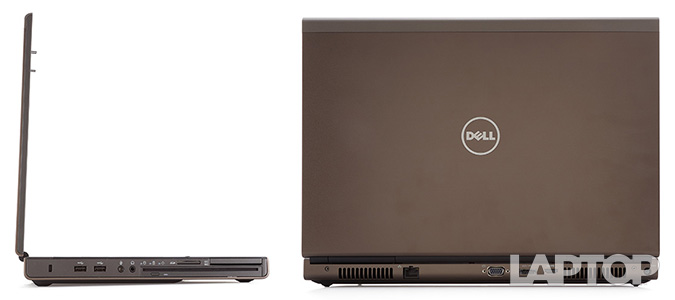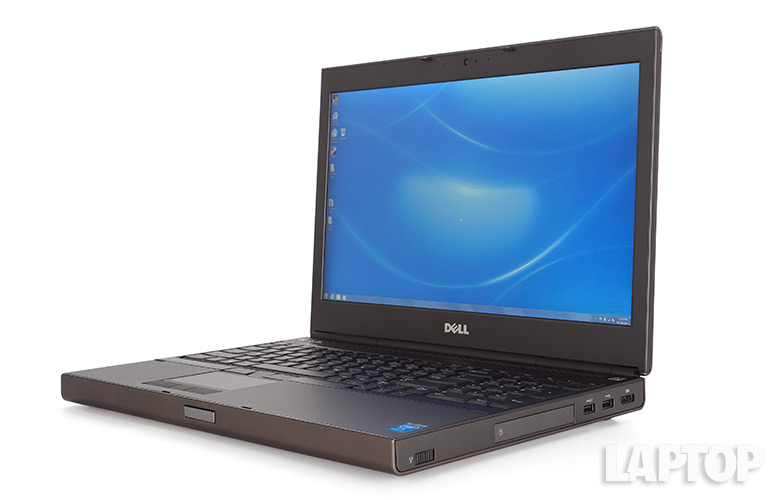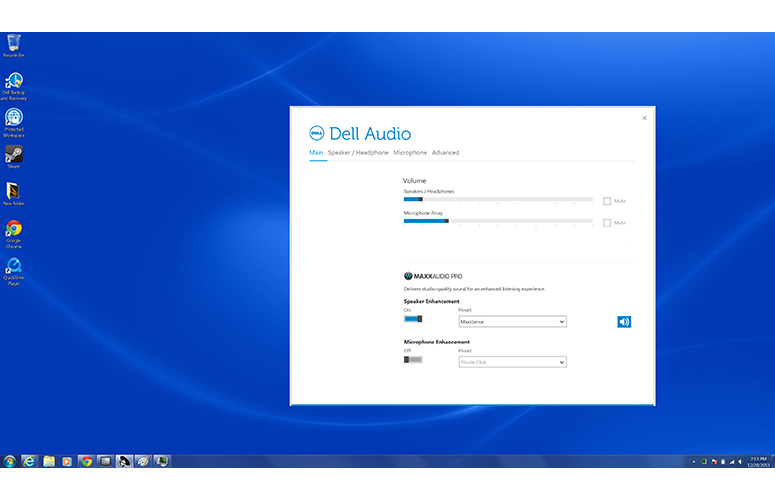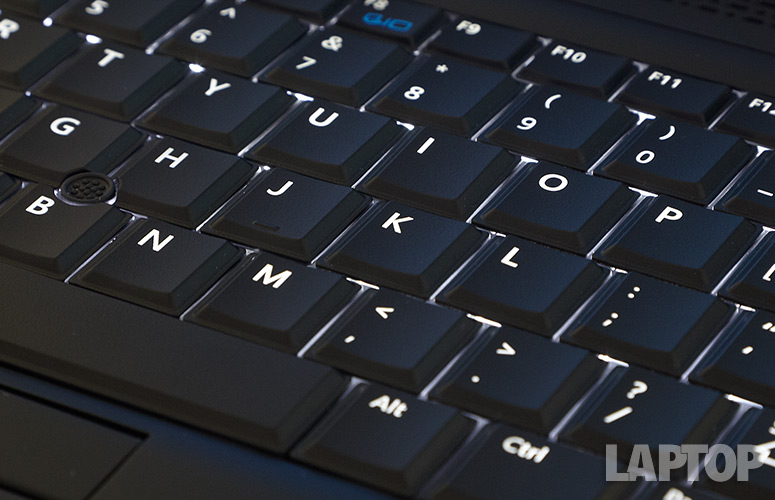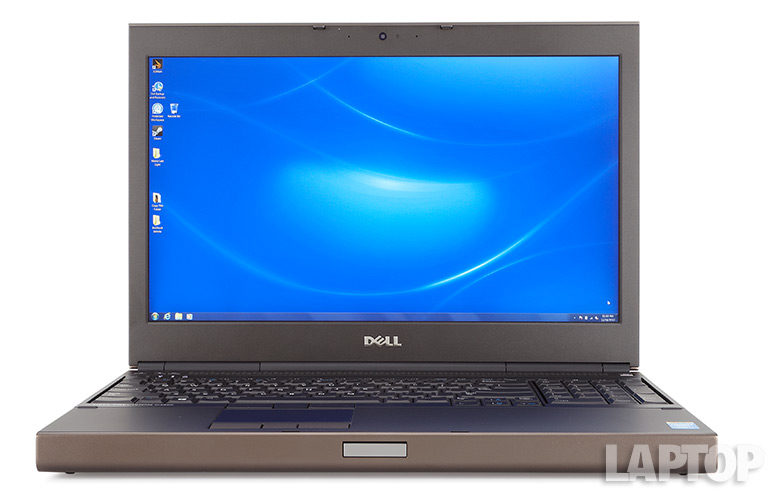Laptop Mag Verdict
The Dell Precision M4800 workstation provides powerful performance and a sharp QHD+ screen in a secure and durable design.
Pros
- +
Powerful performance and graphics
- +
Colorful QHD+ display
- +
Good audio quality
- +
Strong security options
- +
Large port selection
Cons
- -
Below-average battery life
- -
Small touchpad
Why you can trust Laptop Mag
Dell's Precision M4800 is all about serious power. Built to handle demanding computing and graphic-intensive tasks, this workstation combines an Intel Core i7 processor with Nvidia Quadro graphics in an elegant and durable chassis. A QHD+ display and rich audio system sweeten the content-creation pot. The 15.6-inch notebook (starting at $1,249, and $2,513 as configured) also offers security features that will make IT managers happy. Whether you're having a manic Monday or working for the weekend, read on to see why the M4800 can handle your workload and then some.
Design
Dell designed the M4800 for function, not fashion. However, there is an understated elegance to its fingerprint-resistant, gunmetal gray, anodized aluminum lid. The chrome Dell emblem embedded in the center of the lid adds a nice bit of sparkle. The front of the lid has a soft curve that draws the eye to the lock button located on the front lip.
We love the speaker grille positioned above the keyboard; its dash and dot design reminded us of Morse code. A set of dark-gray, chrome volume-buttons sits to the left of the grille with the power located on the right. Directly below the keyboard is a smallish touchpad surrounded by a luxurious black, soft-touch-finish palm rest.
The 6.4-pound M4800 measures 14.8 x 10.1 x 1.29~1.37-inches, slightly thicker than the HP ZBook 15 (6.2 pounds, 15 x 10.1 x 1.2 inches). However the 15-inch Apple MacBook Pro with Retina Display is the sveltest in the land, at 4.5 pounds, 14.1 x 9.7 x 0.71-inches.
Durability
Sign up to receive The Snapshot, a free special dispatch from Laptop Mag, in your inbox.
Beneath the unassuming chassis of the Precision M4800 lies the frame of a more rough-and-tumble laptop. A rigid magnesium alloy frame reinforces the anodized aluminum exterior. The laptop has also gone through MIL-STD-810G testing for resistance to extreme temperatures, dust, vibration, shock and altitude. The keyboard is spill-resistant to protect against that inevitable coffee or soda mishap.
Security
Click to EnlargeOur configuration of the Precision M4800 comes preloaded with Dell's Protected Workspace software. When active, Protected Workspace opens potentially vulnerable applications (Web browsers, zip files and PDF readers) in a virtual container separate from the operating system, keeping it safe from malware attacks.
The laptop also features Dell ControlVault, an application that stores sensitive information like encryption keys within a protected boundary that can only be accessed via an authentication scheme set up by the owner or the IT manager.
MORE: Mobile Security Guide: Everything You Need to Know
Display
Click to EnlargeThe M4800 is one of the first Windows workstations outfitted with a Retina-like display. The notebook's 15.6-inch, 3200 x 1800 matte panel is sharp and offers wide enough viewing angles to accommodate three people. However, similar to other Window 8 machines with ultra high-res displays, text is hard to read unless you're zoomed in past 150 percent.
The screen impressed when viewing high-resolution images. In our favorite pastoral scene, the M4800 delivered gorgeous shades of emerald and peridot, and the blue in the sky was deep and vibrant, adding some extra pop to the fluffy white clouds.
When it comes to color and sharpness, though, Apple's Retina Display still reigns supreme. In an image of a German shepherd puppy in a flower basket, the MacBook Pro 15 delivered richer color, especially the blacks in the dog's fur and the vibrant fuchsia of the flowers. The same image on the M4800's matte display looked muted. In terms of sharpness, we saw the waxiness of the flowers and the puppy's individual hairs better on the MacBook. The dog's right-side whiskers were barely discernable on the M4800.
The MacBook continued to outshine the M4800 during the 1080p "The Wolf of Wall Street" trailer. We could clearly see the age lines in Leonardo DiCaprio's forehead on both panels. However, Leo's eyes were a much deeper shade of blue on the MacBook Pro.
The Precision M4800 has a seriously bright screen, registering 323 lux on our light meter. That's well above the 211-lux mainstream average. The MacBook Pro was a full 100 points behind at 223 lux. The ZBook 15 did somewhat better at 295 lux.
Audio
Click to EnlargeThose speakers aren't just for decoration. They bathed our small testing space in loud, rich audio with balanced mids, highs and lows. As we listened to Lorde's "Royals," the singer's funky alto ruled the track and blended beautifully with the soprano background vocals. The bass was deep, but not overwhelming. Our only quibble was that the finger snaps in the song didn't sound as crisp as they should have.
The notebook reached 88 decibels on the Laptop Audio Test (measuring decibel output at 23 inches from the laptop), matching the ZBook 15 and scoring a hair above the 87 dB average.
MORE: Dell Best and Worst Notebook Brands Rating
Keyboard, Pointing Stick and Touchpad
Click to EnlargeComfortable typing awaits on the M4800's traditional keyboard. The keys have a slight curvature that cradles your fingers and offers firm feedback. And with the soft-touch palm rest, we typed for hours with nary a cramp. We scored 60 words per minute on the Ten Thumbs Typing Test, higher than our 55 wpm average. The backlighting was pretty bright, too.
At 3.1 x 1.75-inches, the touchpad is a little on the small side. Just a half-inch wider would have made a world of difference. Despite the cramped working conditions, gestures such as pinch-zoom, two-finger rotate and three-finger press were responsive. Three-finger flick was more finicky, requiring that the gesture be performed in the exact center of the touchpad.
Click to EnlargeThe discrete buttons surrounding the touchpad are mushy, with the exception of the top right button. However, each of the buttons competently performs its function. We particularly like the seamless scrolling experience provided by the pair of buttons in the center of the configuration.
As with other business notebooks, the M4800 has a pointing stick set amidst the G, H and B keys. However, the black nub is slightly recessed, and, despite its small raised dots, was slick to the touch. As a result, our finger kept slipping off, making it hard to navigate. We much prefer Lenovo's pointing stick, which is more prominent and offers a better grip.
Heat
After streaming a Hulu video for 15 minutes, the notebook's touchpad measured 79 degrees Fahrenheit, while the space between the G and H keys hit 86 degrees. The bottom of the notebook blew a warmer 92 degrees, but that's still below our 95-degree comfort threshold.
Webcam
Click to EnlargeUsing the pre-installed Dell Webcam Central software, the M4800 captures stills and video in 720p. While there was a slight white haze, the camera did a good job of capturing the hue of our blue-green sweater. Overall sharpness could also be better, as images were somewhat fuzzy.
Ports
Click to EnlargeIt just wouldn't be a workstation without a plethora of ports. On the right, you have two USB 3.0 ports, a DisplayPort and a Wi-Fi switch. There's another pair of USB 3.0 ports on the left, with a DVD burner, 9-in-1 card reader, a SmartCard reader, a 54mm ExpressCard slot, a lock slot and jacks for headphones and a microphone. The M4800's rear has an eSATA/USB 2.0 port, a VGA port, Ethernet and HDMI. And just in case you need even more ports, there's a connector dock on the bottom of the notebook.
Performance
Thanks to its 2.8-GHz Intel Core i7-4900MQ CPU with 16GB of RAM, the Dell Precision M4800 can crunch numbers with the best of them. The laptop ably streamed an episode of "House of Cards" while running a virus scan with 13 open tabs in Google Chrome, Internet Explorer and Mozilla Firefox.
On the PCMark7 benchmark, the notebook hit 5,701, surpassing the 3,356 mainstream average. It also just beat the HP ZBook 15's 2.7-GHz Intel Core i7-4800MQ processor's score of 5,406. On Geekbench 3, the M4800 scored 13,559, well above the 9,047 category average. The ZBook 15 came in second with 12,797, while the Apple MacBook Pro and its 2.3-GHz Intel Core i7 CPU came in third with 11,928.
The M4800's 256GB SSD took 30 seconds to load Windows 7 Professional, just missing the 29-second average. The ZBook 15 was a little faster, booting Windows 7 Pro in 25 seconds. The MacBook Pro started OS X 10.9 (Mavericks) in just 15 seconds.
MORE: Dell: Tech Support Showdown Rating
The Precision's SSD is very fast in everyday use, duplicating 4.97GB of multimedia files in 24 seconds. That equals a transfer rate of 212 MBps. The 52 MBps average didn't stand a chance. Neither did the ZBook 15, which scraped together 48 MBps. The MacBook Pro was close, but fell short at 196 MBps.
During the OpenOffice Spreadsheet Macro Test, the Precision M4800 matched 20,000 names and addresses in 3 minutes and 39 seconds. That's faster than the 5:32 average, the MacBook Pro's 4:14 and the ZBook 15's time of 3:44.
Graphics
Click to EnlargeThe Dell Precision M4800 packs an Nvidia Quadro K2100M GPU with 2GB of VRAM, meaning it has more kick than your average mainstream notebook. We saw strong results during real world and synthetic benchmark tests.
The workstation hit 2,661 on the 3DMark11, topping the 1,430 mainstream average. This was enough to overcome the HP ZBook 15's Nvidia Quadro K610M GPU with 1GB of RAM, which scored 1,277. The 15-inch Apple MacBook Pro's Nvidia GeForce GT 750M GPU and Intel Iris Pro graphics each delivered 2,275.
On the "World of Warcraft" benchmark, the M4800 achieved 98 fps on autodetect at 1080p, matching the category average. The ZBook 15 hit a frame rate of 42 fps. The MacBook Pro delivered 94 fps at 1280 x 800. When we switched the M4800 to its native resolution (3200 x 1800), the frame rate dropped to 50 fps, while the MacBook Pro achieved 84 fps at 2880 x 1800.
With the settings on Ultra, the M4800 managed 27 fps, which failed to match the 51 fps average, the MacBook Pro (41 fps) or our 30 fps playability threshold. Still, the Dell beat the ZBook 15's score of 23 fps.
Battery Life
Click to EnlargeWe don't expect marathon-like endurance from workstations, but the Dell Precision M4800's endurance was still disappointing. The machine lasted 4 hours and 16 minutes on the LAPTOP Battery Test (continuous Web surfing over Wi-Fi). That runtime is an hour less than the 5:35 mainstream average. The HP ZBook 15 lasted 7:46, while the Apple MacBook Pro clocked in at 8:02.
According to Dell, Nvidia's graphics-switching Optimus technology is not available on the M4800 with QHD displays; if you opt for an FHD (1920 x 1080) display, you can expect up to 16.8 hours of rated endurance.
MORE: 10 Laptops with the Longest Battery Life
Software and Warranty
Click to EnlargeThe Dell Precision M4800 is a lean, mean business machine, which means there's no room for bloatware. There are a few Dell add-ons, such as the Dell Power Manager, which lets you change the power usage settings on the battery. The Precision Performance Optimizer automatically tunes the notebook's system settings according to which programs are currently running.
The Dell Precision M4800 comes with a 3-Year Basic Hardware Service with 3-Year Next Business Day Onsite Service After Remote Diagnosis. See how Dell fared in our Tech Support Showdown and Best and Worst Brands Report.
Configurations
Our configuration of the Dell Precision M4800 costs $2,513 and features a 2.8-GHz Intel Core i7-4900MQ CPU with 16GB of memory, a 256GB SSD, an Nvidia Quadro K2100M GPU with 2GB of VRAM, and a 15.6-inch 3200 x 1800 display.
The $1,249 base model is quite friendly to your bottom line, offering a 2.5-GHz Intel Core i5-4200M CPU, 8GB of RAM, a 500GB 7,200-rpm hard drive, AMD FirePro M5100 GPU with 2GB of VRAM, and a 1366 x 768 display.
Dell also offers a $1,689 middle-of-the-road option, with a 2.7-GHz Intel Core i7-4800MQ processor that has 8GB of RAM, a 500GB 7,200-rpm hard drive, Nvidia Quadro K1100M GPU with 2GB of VRAM, and a 1080p display.
Verdict
Click to EnlargeIn addition to its durable yet handsome chassis, the Dell Precision M4800 is a productivity beast. This workstation offers a powerful Intel Core i7 processor and Nvidia Quadro GPU, which can easily handle graphics-intensive tasks like video editing. We also like the comfy keyboard, sharp QHD+ display and robust audio. However, the M4800 is a little lacking when it comes to battery life.
For $89 more, users can get the $2,599 15-inch Apple MacBook Pro, which offers nearly 9 hours of juice and more-lush Retina display in a lighter, sleeker chassis. However, you'll get far fewer ports and not nearly as many customization and security options. Ultimately, the M4800 is a strong choice for users searching for a notebook with power, durability and security.
Dell Precision M4800 Specs
| Bluetooth | Bluetooth 4.0 + WiDi |
| Brand | Dell |
| CPU | 2.8-GHz Intel Core i7-4900MQ |
| Card Slots | 9-1 card reader, Smart Card, ExpressCard/54 |
| Company Website | www.dell.com |
| Display Size | 15.6 |
| Graphics Card | Nvidia Quadro K2100M |
| Hard Drive Size | 256GB |
| Hard Drive Speed | n/a |
| Hard Drive Type | SSD Drive |
| Native Resolution | 3200 x 1800 |
| Operating System | MS Windows 7 Professional (64-bit) |
| Optical Drive | DVD+/-RW |
| Optical Drive Speed | 8X |
| Ports (excluding USB) | Docking Connector, USB/eSATA, DisplayPort, USB 3.0, security lock slot, Headphone, ExpressCard/54, Ethernet, VGA |
| RAM | 16GB |
| RAM Upgradable to | 32GB |
| Size | 14.8 x 10.1 x 1.29~1.37 inches |
| Touchpad Size | 3.1 x 1.75 inches |
| USB Ports | 5 |
| Video Memory | 2GB |
| Warranty/Support | 3 Year Basic Hardware Service with 3 Year NBD Onsite Service after Remote Diagnosis |
| Weight | 6.4 pounds |
| Wi-Fi | 802.11n |

Sherri L. Smith has been cranking out product reviews for Laptopmag.com since 2011. In that time, she's reviewed more than her share of laptops, tablets, smartphones and everything in between. The resident gamer and audio junkie, Sherri was previously a managing editor for Black Web 2.0 and contributed to BET.Com and Popgadget.