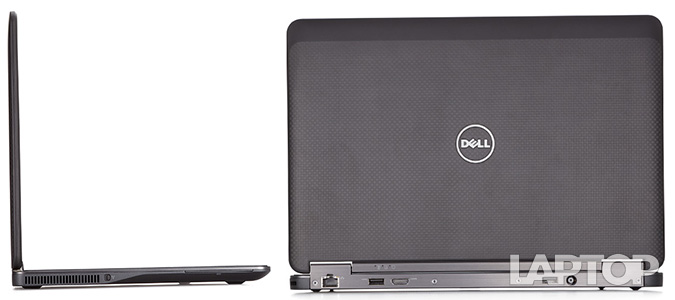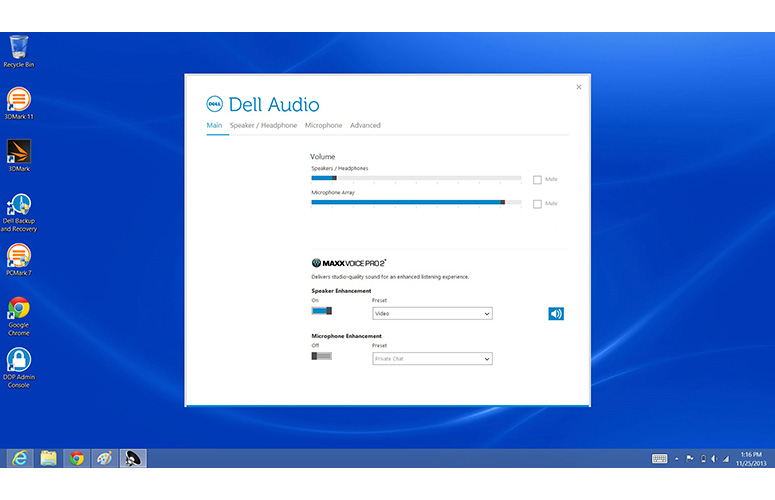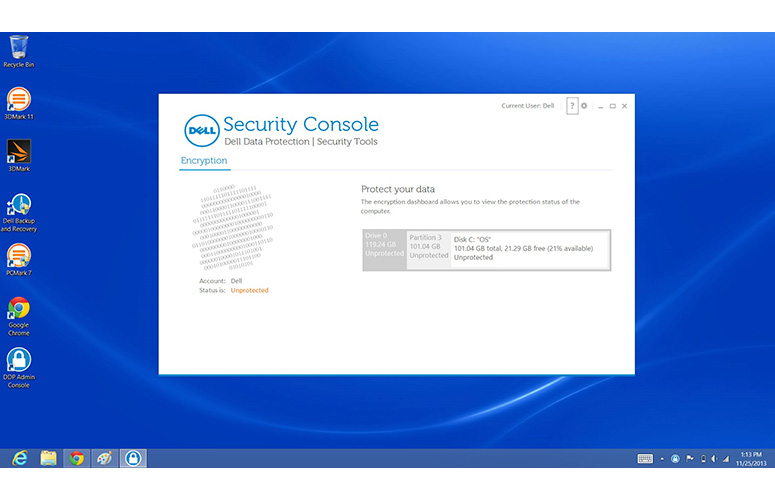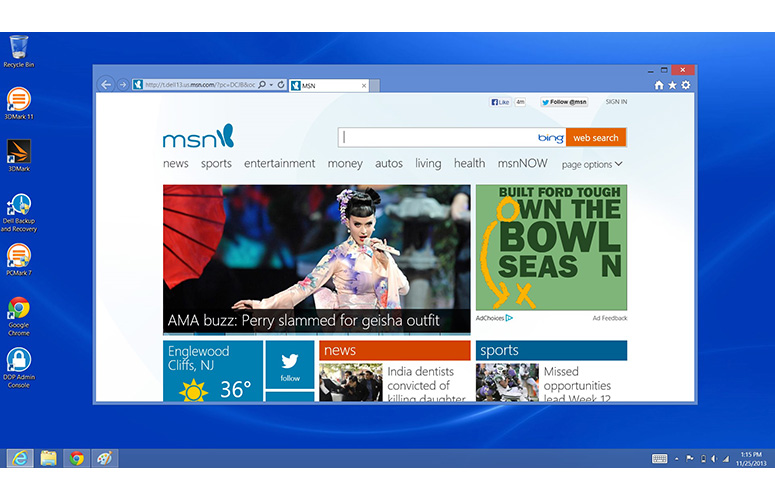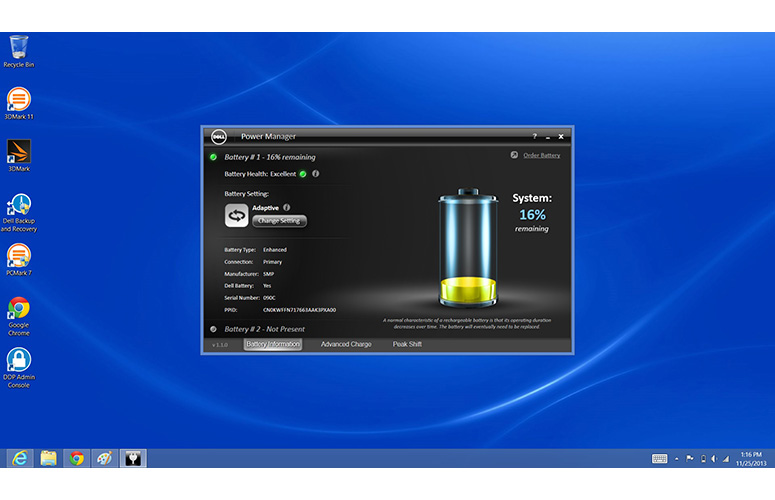Laptop Mag Verdict
The Dell Latitude E7240 Touch sports a vibrant full HD touch display, an excellent keyboard, swift performance and strong security in a sleek design, but its battery life falls short.
Pros
- +
Attractive carbon fiber design
- +
Bright and colorful 1920 x 1080 display
- +
Comfortable keyboard
- +
Solid everyday performance
- +
Three-year warranty with onsite service
Cons
- -
Below-average battery life
- -
A little pricey
Why you can trust Laptop Mag
The Dell Latitude E7240 Touch looks to usher in a new era of business notebooks that combine fast performance and strong security with sexy design. Starting at $1,175 ($1,665 as configured), the E724 sports a sleek carbon fiber lid, 12.5-inch full HD touch display and a fourth-generation Intel processor paired with a 128GB SSD. Add it all up and this Latitude has the makings of a stunning powerhouse.
Design
The Dell Latitude E7240 is one of the best-looking business laptops yet. The lid is constructed of an attractive matte-black carbon fiber weave that features an understated cross-hatching pattern and is nicely resistant to fingerprints. A gray, circular Dell logo in the center of the lid provides the sole flourish.
The deck sports a similarly all-black look and soft-touch finish that's comfortable for the wrists. The keyboard rests in a slight depression, and the touchpad is centered beneath the G and H keys. We like that the arrow keys are positioned slightly below the keyboard; we found that this makes it much easier to navigate within a document and reduces the number of errors when typing. We also appreciate that the Latitude boasts discrete buttons for Volume Up, Volume Down and Mute, positioned above the keyboard at the top left corner of the deck.
At 12.2 x 8.3 x 0.79 inches and 2.99 pounds, the Latitude E7240 is slightly more compact than the $1,499 Apple MacBook Pro 13-inch (12.35 x 8.62 x 0.71 inches, 3.46 pounds) and the $1,399 Samsung ATIV Book 9 Plus (12.6 x 8.8 x 0.54 inches, 3.2 pounds). The $2,219 Sony VAIO Pro 13, on the other hand, is a whisk thinner (0.68 inches thick) and lighter (2.4 pounds). The ThinkPad X240 weighs 3.2 pounds with its standard battery.
MORE: Game Changer Awards - The Most innovative Tech of 2013
Display
Sign up to receive The Snapshot, a free special dispatch from Laptop Mag, in your inbox.
Click to EnlargeThe Latitude E7240's touch screen has a full HD resolution of 1920 x 1080 pixels. Colors looked exceptionally vibrant, and thanks to its IPS technology, we could stand almost parallel with the display without causing the colors to become inverted.
When we watched a 1080p trailer for "47 Ronin," orange tongues of flame contrasted wonderfully with a samurai warrior's silver armor, and we could easily discern fine details such as individual hairs in Keanu Reeves' beard. Text on sites such as The New York Times appeared similarly crisp. Other notebooks offer resolutions above 1080p, such as the 13-inch MacBook Pro, but overall the E7240 offers great visuals.
The Latitude E7240's screen also proved significantly brighter than the competition. With a brightness of 411 lux, the Latitude E7240 outshone the MacBook Pro (340 lux), Lenovo X240 (325 lux), Samsung ATIV Book 9 Plus (251 lux) and Sony VAIO Pro 13 (237 lux).
The notebook's 10-point touch screen responded to our fingers quickly and accurately. We had no trouble performing gestures such as two-finger scrolling and pinch-to-zoom, for example, and icons are large enough that we could navigate in desktop mode painlessly.
Audio
Click to EnlargeThe Latitude E7240's bottom-mounted speakers produced fairly loud and rich sound for a laptop this size. Lady Gaga's "Do What U Want" easily filled a medium-size office. Although the notebook ships with Dell Audio software that lets you choose from Music, Video or Voice presets, none of these settings dramatically improved the sound quality.
The Dell reached 89 decibels on our audio test, 5 dB higher than the average, and 9 dB higher than the Lenovo X240.
MORE: Dell Best and Worst Notebook Brands 2013 Rating
Keyboard and Touchpad
Click to EnlargeTyping on the Latitude E7240's backlit traditional keyboard proved a joy. The slightly concave, step-shaped keys mimic the feel of an island-style keyboard, making it easy to differentiate between keys. Moreover, the keys provide just the right amount of travel and resistance to make typing a smooth experience.
Click to EnlargeRather than outfitting the Latitude E7240 with a clickpad, Dell opted for a traditional touchpad with discrete mouse buttons -- a decision we applaud given the often finicky nature of clickpads on Windows notebooks. The 3.1 x 1.8-inch trackpad performed smoothly, allowing us to seamlessly execute gestures such as edge-swiping and two-finger scrolling. The discrete mouse buttons proved equally reliable, and depressed almost inaudibly.
Unlike the larger 14- and 15-inch Latitudes, this 12-inch notebook lacks a pointing stick, which may disappoint some business users.
Heat
Click to EnlargeAfter we streamed a Hulu video on full screen for 15 minutes, the touchpad on the Latitude E7240 measured 76 degrees Fahrenheit, the space between the G and H keys 87 degrees, and the bottom of the notebook a warm 93 degrees. Although none of these temperatures proved uncomfortable (our threshold is 95 degrees), the far right corner of the underside hit 97 degrees.
Webcam
Images and video captured using the Latitude E7240's 720p HD webcam appear grainy but offer true-to-life colors. In a headshot we took in our apartment, our bright red shirt popped, though details such as individual music notes on a painting in the background became lost in a blur. Fortunately, video playback was stutter-free and did not suffer from motion blur.
MORE: Dell: Tech Support Showdown 2013 Rating
Ports
Click to EnlargeDespite its small footprint, the Dell Latitude E7240 features a generous array of ports. A mini DisplayPort, USB 3.0 port, headphone/microphone combo jack and SD Card reader are on the right side of the notebook, while a SmartCard reader is on the left. Two additional USB 3.0 ports, an HDMI-out port, Ethernet port and the power adapter are located on the back. A docking connector on the bottom of the notebook allows you to connect the Latitude E7240 to one of Dell's docking stations.
Durability
The Latitude E7240 Touch can take a fair amount of abuse, thanks to its tri-metal chassis and Gorilla Glass display. According to Dell, the Latitude E7240 Touch has been subjected to MIL-STD 810G testing, which includes exposure to temperatures as high as 140 degrees and as low as minus 20 degrees Fahrenheit while the system is operational, 12 hours of blowing sand and dust, and a four-inch drop onto a 1.675-inch-thick wooden bench.
This business machine is also designed to withstand 2 ounces of water being poured onto three evenly spaced locations on the keyboard, and then drained after three seconds by placing the keyboard on its left side. The test is then performed again using Diet Coke.
Security
Click to EnlargeThe Latitude E7240 includes a fairly robust security suite called Dell Data Protection Security Tools, which you can download and install using the pre-installed Dell Digital Delivery software. The Administrator Console lets you create a separate administrator password and create an external backup location. Using the Security Console, you can encrypt your hard drive, enroll multiple credentials, recover access to your locked computer, and backup and restore your program data.
Other security features range from BitLocker management to FIPS 140-2 cryptographic protection on Latitude 7240 configurations that feature the optional Dell Data Protection Hardware Crypto Accelerator. Security-conscious buyers can also equip the notebook with authentication options such as a FIPS 201-certified smart card and fingerprint reader. To improve security, the Latitude E7240 isolates user credentials on a separate chip.
Performance
Click to EnlargePowered by a fourth-generation 1.9-GHz Intel Core i5-4300U processor, 4GB of RAM and a 128GB SSD, the Dell Latitude E7240 delivered above-average performance. The notebook easily handled everyday tasks such as browsing the Web with more than a dozen tabs open while streaming music on Pandora. The system didn't suffer from any stuttering or hang-ups when we simultaneously ran a full system scan using McAfee Internet Security.
On our benchmarks, the Latitude E7240 consistently outpaced the category average. When we ran PCMark 7, a synthetic benchmark that measures overall performance, the Latitude notched a score of 4,720. This beats the average of 3,879 and narrowly surpasses the 4,698 turned in by the Sony VAIO Pro 13 (1.8-GHz Core i7-4500U CPU, 8GB of RAM and 512GB SSD). The E7240 also beats the ThinkPad X240 (1.6-GHz Core i5-5200U CPU, 8GB of RAM and 256GB SSD), which scored 4,040 with its slower processor. The Samsung ATIV Book 9 Plus (1.6-GHz Intel Core i5-4200U CPU, 4GB of RAM and 128GB SSD) notched a higher 5,017.
On the CPU-intensive Geekbench, the Latitude's score of 5,006 failed to beat the category average (5,910) but did beat the X240's mark of 3,317. The Samsung ATIV Book 9 Plus scored similarly to the Latitude E7240, with 5,077. However, the Dell fell behind the Sony VAIO Pro 13's score of 5,507 and the 8,249 achieved by the Apple MacBook Air 13-inch (2.4-GHz Intel Core i5 CPU, 8GB of RAM and 256GB SSD).
MORE: 15 Ways to Speed Up Your Boot and Shutdown Times
The Latitude E7240 booted into Windows 8 in 17 seconds, three seconds faster than the average but slower than the Lenovo X240 (13 seconds), Samsung ATIV Book 9 Plus (11 seconds) and Sony VAIO Pro 13 (7 seconds).
Nevertheless, the Latitude's 128GB SSD delivered fast transfer speeds, copying 4.97GB of mixed multimedia files in 31 seconds, a rate of 164 MBps. This trounces the 108 MBps average, as well as the Samsung ATIV Book 9 Plus (127 MBps) and Lenovo X240 (141 MBps). However, both the MacBook Pro and the Sony VAIO Pro 13 delivered mind-bogglingly fast speeds of 299 MBps and 392 MBps, respectively.
On the OpenOffice Spreadsheet Test, the Latitude E7240 took just 4 minutes and 45 seconds to match 20,000 names and addresses. That's more than a minute and a half faster than average (6:23), and slightly quicker than the MacBook Pro (5:02), Sony VAIO Pro 13 (5:10), Samsung ATIV Book 9 Plus (5:13) and Lenovo X240 (5:22).
Graphics and Gaming
Click to EnlargeThe Latitude E7240's fourth-generation integrated GPU supposedly delivers better graphics performance than previous generations of Intel chips, but don't expect to enjoy the latest games.
On 3DMark 11, the Latitude E7240 scored 770, beating the both the category average (730) and the Sony VAIO Pro 13 (600), but falling behind the Lenovo X240 (812) and Samsung ATIV Book 9 Plus (913).
When we ran the OpenGL portion of Cinebench, the Dell's score of 16 matched the average, the Lenovo X240 and the Samsung ATIV Book 9 Plus, but was outpaced by the MacBook Pro's score of 21. The Sony VAIO Pro 13's score of 12 proved slower.
Playing "World of Warcraft" with the resolution set to 1280 x 1024 and the graphics on autodetect, the Latitude E7240 averaged an unplayable 28 frames per second. Bumping up the graphics to Ultra caused the frame rate to drop to 15 fps.
MORE: Gift Ideas for Gamers
By contrast, the average ultraportable achieved frame rates of 38 and 19 fps with the graphics set to autodetect and Ulta, respectively, while the Samsung ATIV Book 9 Plus (46/19 fps) and MacBook Pro (52/32 fps) fared better. The Sony VAIO Pro 13 (30/14 fps) and Lenovo X240 (31/17 fps) performed slightly better than the Dell.
"World of Warcraft" became even more of a stutter-fest when we increased the resolution to 1920 x 1080, averaging 20 fps with the graphics on autodetect and 11 fps on Ultra.
Battery Life
On the LAPTOP Battery Test, which involves continuous Web surfing on 40 percent brightness, the Dell Latitude E7240 lasted just 5 hours and 27 minutes. This runtime falls just shy of the ultraportable average (6:18), and pales in comparison with the Sony VAIO Pro 13 (7:20), Lenovo X240 (7:40 with its standard battery), Samsung ATIV Book 9 Plus (8:06) and Apple MacBook Pro (9:31). We expect more endurance from an ultraportable. Also, Dell does not currently offer an extended battery option for the E7240.
MORE: 10 Laptops with the Longest Battery Life
Software and Warranty
Click to EnlargeAside from a few of Dell's own applications, the Latitude E7240 ships with almost no pre-installed software. Dell Client System Update allows you to quickly find and install updates for your machine. Dell Power Manager lets you change your battery settings and provides a feature called Advanced Charge that's designed to help prolong the life of your battery over the long term. There's also Dell Digital Delivery, which you can use to download larger software packages from Dell, and Dell Backup and Recovery.
Click to EnlargeThe only third-party software bundled with the Latitude E7240 is a 30-day trial of McAfee Internet Security. The notebook also includes ubiquitous Microsoft-branded apps like Skype, SkyDrive and a trial version of Microsoft Office 2013.
The Dell Latitude E7240 comes with a three-year parts and labor warranty, including three years of NBD onsite service after remote diagnosis. See how Dell fared in our Best & Worst Brands Report and Tech Support Showdown.
Configurations
Our review configuration features a 1.9-GHz Core i5 processor, 4GB of RAM and a 128GB SSD, along with a full 1920 x 1080 IPS display, which brings its total price to $1,665. The top-end preconfigured model, which costs $1,749, has a 2.1-GHz Intel Core i7-4600U processor, 8GB of RAM and a 256GB SSD.
The starting model, which costs $1,179, has a 1.7-GHz Intel Core i3-4010U processor, 4GB of RAM, a 128GB SSD, a 1366 x 768 non-touch display and Windows 7 Professional.
Dell also offers two options for wireless broadband connectivity: A Dell Wireless DW5570 HSPA+/42Mbps Full Mini Card, or a Gobi 4G LTE Full Mini Card compatible with AT&T, Verizon Wireless and Sprint.
Shoppers looking to save some money also have the option to downgrade the Latitude E7240 to 1GB or 2GB of RAM, a 1366 x 768 display and a smaller 3-cell Lithium Ion battery.
Verdict
Click to EnlargeWith the Latitude E7240 Touch, Dell has really spruced up its line of business notebooks. We love this laptop's sturdy design and attractive carbon fiber lid. We also appreciate the vivid 1920 x 1080 touch display, excellent keyboard and robust security.
Unfortunately, this laptop's 4-cell battery doesn't last nearly as long as competing Ultrabooks -- and there's currently no extended battery option.
Among 12-inch business notebooks, we prefer the Lenovo ThinkPad X240 (about $100 less similarly configured). Although it's not as modern looking and weighs more, the ThinkPad offers much longer battery life. Still, the Latitude E7240 Touch is a powerful and elegant business notebook.
Dell Latitude E7240 Specs
| Bluetooth | Bluetooth 4.0 |
| Brand | Dell |
| CPU | 1.9-GHz Intel Core i5-4300U |
| Card Slots | 2-1 card reader |
| Company Website | www.dell.com |
| Display Size | 12.5 |
| Graphics Card | Intel HD Graphics 4400 |
| Hard Drive Size | 128GB |
| Hard Drive Speed | n/a |
| Hard Drive Type | SSD Drive |
| Mobile Broadband | WiMax |
| Native Resolution | 1920x1080 |
| Operating System | Windows 8 Professional |
| Ports (excluding USB) | Mini DisplayPort, Headphone/Mic, HDMI, Ethernet |
| RAM | 4GB |
| RAM Upgradable to | 8GB |
| Size | 12.2 x 8.3 x 0.79 inches |
| Touchpad Size | 3.1 x 1.8 inches |
| USB Ports | 3 |
| Video Memory | Shared |
| Warranty/Support | 3-year basic hardware service with 3-year NBD onsite service |
| Weight | 2.99 pounds |
| Wi-Fi | 802.11a/b/g/n |
| Wi-Fi Model | Intel Centrino Advanced-N + WiMAX 7260 |
David was a writer at Laptop Mag. His coverage spanned how-to guides, reviews, and product rankings. He reviewed Asus, Lenovo, and Gigabyte laptops; guided readers on how to do various things in Excel, and even how to force quit an app in macOS. Outside of Laptop Mag, his work has appeared on sites such as Tom's Guide and TechRadar.