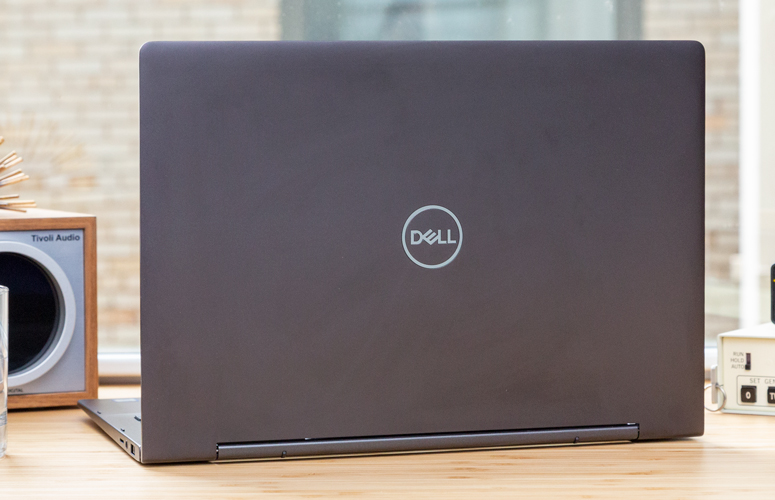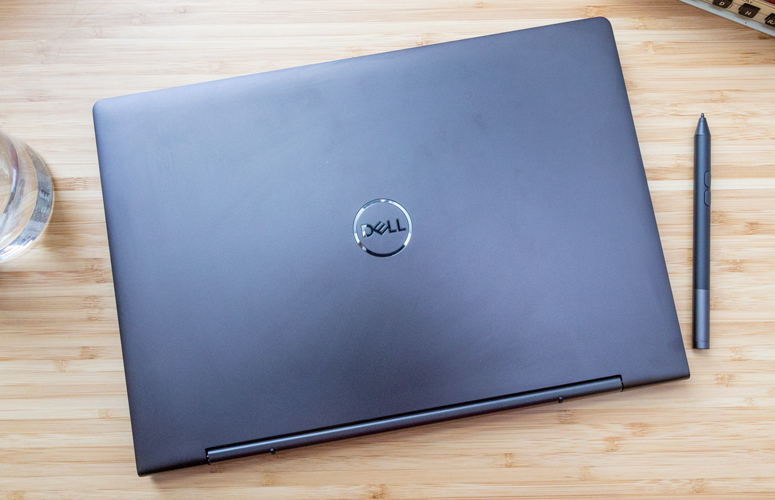Laptop Mag Verdict
The Dell Inspiron 13 7000 2-in-1 Black Edition is an excellent laptop that offers fast performance, a gorgeous design and a clever stylus slot at a competitive price.
Pros
- +
Slim, stealthy design
- +
Fast overall performance
- +
Premium aluminum chassis
- +
Super-convenient magnetic stylus slot
- +
Competitive price
Cons
- -
Dim display
- -
Below-average battery life
- -
Lackluster speakers
Why you can trust Laptop Mag
Dell already popularized the edge-to-edge display with the XPS 13, and now the company wants to bring a new innovation to laptops with the Inspiron 13 7000 2-in-1 Black Edition. Cut from the interior of this 2-in-1 laptop's hinge is a magnetic stylus bay that securely stores an included Active Pen. The clever pen slot is the highlight of a premium, ultrathin chassis that, along with excellent overall performance, elevates the Inspiron line to XPS territory for the first time.
We only wish Dell offered a 1080p model of the Inspiron 13 7000 2-in-1 Black Edition because the 4K display takes a hit on battery life. Also, the speakers on this convertible notebook are not great. Still, the Inspiron 13 7000 2-in-1 Black Edition is a very good laptop for everyone from students to business users who want to get the most for their money.
Price and Configuration Options
Dells sells two versions of the Inspiron 13 7000 2-in-1 Black Edition. The $1,399 base model comes with a 4K touch screen and packs a Core i7-8565U CPU, 16GB of RAM and a 256GB SSD.
The extra $100 you'll spend on our $1,499 review unit gets you a larger, 512GB SSD and 32GB of Intel Optane storage.
Design
Sleek, gorgeous and full of tricks, the Inspiron 13 7000 2-in-1 Black Edition isn't anything like the laptop your parents bought you for school because you "don't need an expensive Mac."
Sign up to receive The Snapshot, a free special dispatch from Laptop Mag, in your inbox.
This laptop is so sleek that I'd choose it over the MacBook Air based on aesthetics alone. Excluding the XPS line and the redesigned Latitude 7400 2-in-1, the ultraportable Inspiron 13 7000 2-in-1 is Dell's best-looking laptop to date.
It starts with the modern exterior on this Black Edition model, which has a stealthy elegance. A chrome Dell logo is centered on the lid, providing contrast against a jet-black void. The inky design continues onto the inside of the laptop, where gray keys blend into a black deck.
All of these dark, cold surfaces start to feel industrial, but small touches, like the rounded rear edge and trim around the touchpad, give the Inspiron some much-needed warmth.
This laptop is so sleek that I'd choose it over the MacBook Air based on aesthetics alone.
The Inspiron 13 7000 2-in-1 is a convertible 2-in-1, which means it can transform from a laptop to a tablet. The hinge felt sturdy as I moved the laptop into different modes but not so rigid that I had trouble rotating the display.
Dell introduced the edge-to-edge display to the tech world, and now the company is finally bringing that design element to its less-expensive models. Although the bezels on the Inspiron 13 7000 are not as narrow as those on the XPS 13, they drew my eyes to the display.
Made almost entirely of metal (the hinge is plastic), the Inspiron 13 7000 2-in-1 isn't the lightest laptop, but it is very thin. At 0.6 inches thin and 3.1 pounds, the Inspiron 13 7000 2-in-1 is the same size as the 13.9-inch Lenovo Yoga C930 and a bit heftier than the 13.3-inch HP Spectre x360 (0.6 inches, 2.8 pounds) and the 13-inch Lenovo ThinkPad X1 Tablet (0.6 inches, 2.8 pounds).
Dell Active Pen
I couldn't help but chuckle the first time I opened the Inspiron 13 7000's lid, because awaiting me on the inside was a full-size Dell Active Pen, sitting innocently in a slot cut from the laptop's hinge. We've seen styli garaged on the side or rear edges of laptops but never on the interior hinge.
The unique pen bay worked even better than I imagined. The magnetic stylus snaps into the holster and automatically twists so the buttons are always facing away from the hinge. The magnet is so strong that the pen didn't budge when I flipped the system upside down and gave it a strong shake. Best of all, the Pen can be removed even when the laptop is in tablet or tent mode.
The included Dell Active Pen offers 1,048 levels of pressure sensitivity and supports the Microsoft Pen Protocol. The pen felt smooth and responsive against the Inspiron 13 7000 2-in-1's touch screen when I drew a picture in 3D Paint, and I had no problems using the discrete buttons to right-click.
I hope the pen slot makes it onto more laptops, but this first effort does have its faults. My biggest concern is whether hollowing out the hinge comes at the expense of durability. While we can't do a stress test ourselves, I did notice that the plastic hinge flexed considerably when I added pressure. That got me questioning whether the Inspiron could survive rough treatment from a college student.
The unique pen bay worked even better than I imagined. The magnetic stylus snaps into the holster and automatically twists so the buttons are always facing away from the hinge.
Other minor complaints are that removing the pen required me to wedge my finger behind the cap and yank up, and the pen fits into the hinge in only one orientation.
Ports
The Inspiron 13 7000 2-in-1 has a limited-but-useful assortment of ports. The left side has a USB-C port, an HDMI input and a headphone/mic jack, and the right side houses a microSD card reader, a headphone jack and a USB 3.1 Type-A port.
A Thunderbolt 3 port for superfast transfer speeds is absent, so consider the XPS 13 if you need that future-proof port.
Display
As sharp as the Inspiron 13 7000 2-in-1's display is, we've come to expect brighter and more vivid 4K panels. Without saturated tones distracting me, I can't help but wonder if the extra pixels are worth the battery hit (see the battery life section below).
When I watched a trailer for the upcoming film The King's Man, I could see rubble slowly drifting down from the sky, juxtaposed with water sprouting up from puddles as projectiles rained down onto a battlefield. Some colors looked quite vivid, including the blues and greens of the soldier's dapper uniforms, but others, like the gold adorning an ornate gathering room, failed to stand out.
MORE: Laptops with the Best Display Brightness
Those who plan to use the Inspiron as a 2-in-1 will be glad to hear that its touch screen was very responsive both to my fingers and the included Dell Active Pen. I used the on-screen keyboard to punch in website URLs and even sketched an embarrassingly bad drawing of what was meant to be a penguin.
According to our colorimeter, the Inspiron 13 7000 2-in-1's display covers 106% of the sRGB color gamut, which means it's more vivid than the screen on the Lenovo Yoga C930 (100%) but less impressive than those on the Spectre x360 (150%) and the ThinkPad X1 Tablet (118%) as well as the premium-laptop average (129%).
And with 262 nits of peak brightness, the Inspiron 13 7000 2-in-1's panel is dimmer than those on the Spectre x360 (287 nits), the Yoga C930 (273 nits) and the ThinkPad X1 Tablet (415 nits) as well as the category average (345 nits). Combine that disappointing luminance with super-reflective glass, and the Inspiron 13 7000 2-in-1's display struggles under direct sunlight.
Keyboard and Touchpad
The Inspiron 13 7000 2-in-1's backlit keyboard is a tad stiff and a bit shallow, but it's still better than what's offered on most thin laptops.
The keys' 1.3 millimeters of travel is on the shallow side but not too far off our 1.5-millimeter preference. I never bottomed out when I typed, but the keys didn't have that cushy feel we look for in a good keyboard.
Though the keys could be more comfortable, they never slowed me down, thanks to their 69 grams of required actuation force, which is the perfect resistance for someone who likes to type frantically. The keys are also nicely sized, apart from the shortcut keys, which are undersized to accommodate a discrete fingerprint sensor.
I typed 115 words per minute with an accuracy rate of 94% on the 10FastFingers.com typing test, which is just short of my 119-wpm, 95% averages.
I had no problems using the 4.1 x 2.6-inch touchpad on the Inspiron 13 7000 2-in-1 Black Edition to execute Windows 10 gestures, like pinch-to-zoom or three-finger swipe to switch between windows.
Performance
Packing an Intel Core i7-8565U and 16GB of RAM, the Inspiron 13 7000 2-in-1 Black Edition had no problems running my everyday workload. That included 20 Google Chrome tabs, four of which were playing 1080p videos while two other streamed Twitch. The laptop even stayed completely silent when I watched First Take on ESPN's website.
The Inspiron 13 7000 2-in-1 Black Edition did a very good job on our synthetic benchmark tests, scoring a 16,597 on Geekbench 4.3, which measures overall performance. That tops the scores from the Spectre x360 (14,935; Core i7-8565), the Yoga C930 (14,739; Core i7-8550U) and the ThinkPad X1 Tablet (13,563; Core i5-8250U), as well as the premium-laptop average (14,678).
That excellent result was echoed in our real-world benchmark, in which the Inspiron 13 7000 2-in-1 transcoded a 4K video into 1080p resolution in just 20 minutes and 10 seconds. Again, the Inspiron came out ahead of the competition, with the Spectre x360 (22:30), Yoga C930 (20:45) and ThinkPad X1 Tablet (31:57) all needing more time.
The 512GB PCIe NVMe SSD inside the Inspiron 13 7000 2-in-1 Black Edition didn't quite perform up to that standard, but it's still fast in its own right. The storage drive duplicated 4.97GB of mixed media files in 16 seconds, for a rate of 318.1 megabytes per second.
That matches the ThinkPad X1 Tablet (318MBps, 512GB PCIe-NVME OPAL2.0 M.2) but falls short of the Spectre x360 (391.5 MBps, 256GB PCIe NVMe M.2) and the Yoga C930 (339.3 MBps, 256GB PCIe NVMe SSD). Inflated by the likes of the MacBook Pro, the category average is a lofty 657.7 MBps.
Graphics
As with any laptop equipped with integrated graphics, the Inspiron 13 7000 2-in-1 isn't meant for gaming. But that doesn't mean you can't play a casual game, or even a modern title, at lower graphics settings.
The Inspiron 13 7000 2-in-1 notched an 87,491 on the 3DMark Ice Storm Unlimited benchmark, topping the ThinkPad X1 Tablet (77,780; UHD 620) and falling between the Spectre x360 (90,977; UHD 620) and the Yoga C930 (85,758; UHD 620). The category average is 88,553.
MORE: Best Graphics Performance
Our real-world performance test proved tricky for the Inspiron 13 7000 2-in-1 Black Edition, which ran Dirt 3 at 30 frames per second. That's right at our playability threshold and well behind the Spectre x360 (56 fps), Yoga C930 (37 fps), ThinkPad X1 Tablet (74 fps) and category average (68 fps).
Audio
Where do I even start? Tinny, shrill, dull -- those are just a few of many not-so-flattering adjectives I can use to describe the Inspiron 13 7000 2-in-1's awful speakers. Thrice's rock song "A Better Bridge" was hard on the ears coming out of the dual speakers on the underside of this slim 2-in-1 laptop. The lead singer's voice was muffled by a cacophony of grating electrical guitar noises.
MORE: I Spent More Than $200 on Headphones: You Should Too
I threw the Inspiron 13 7000 2-in-1 a softball with Julien Baker's pared-down acoustic song "Sprained Ankle," but her delicate voice was sharp and distorted even at low volume levels.
If there's anything good to say about the speakers, it's that they get very loud and can easily fill a large room.
Battery Life
The Inspiron 13 7000 2-in-1 powered down 6 hours and 45 minutes into our battery test, which involves continuous web surfing over Wi-Fi at 150 nits of brightness.
That's not a good result, but it's not terrible for a laptop with a 4K display. Rival laptops with lower-res screens, like the Yoga C930 (8:09) and the Spectre x360 (12:07), predictably lasted longer on a charge, while the ThinkPad X1 Tablet (with a 3000 x 2000 panel) fell just short of the 6-hour mark.
I do wish the 4K Inspiron 13 7000 2-in-1 had gotten closer to the premium-laptop average (8:19), because Dell doesn't offer a 1080p model.
Webcam
The 720p webcam above the Inspiron 13 7000 2-in-1's display is better than most. Colors were rich and accurate in a selfie I snapped in our dimly lit office, and I could see fine details, like strands of hair on my head.
However, the lights hanging above my head were blown out, and I could see a fine layer of visual noise even before zooming in. Still, the Inspiron 13 7000 2-in-1 is one of the few laptops I would use for video conferencing without an external solution.
Heat
Overheating isn't an issue with the Inspiron 13 7000 2-in-1, which maintained low temperatures after we played a 15-minute HD video in full-screen mode. Only the rear hinge breached our 95-degree-Fahrenheit comfort threshold, peaking at 96.5 degrees. The touchpad (83 degrees) and center of the keyboard (91 degrees) were pleasantly lukewarm.
Software and Warranty
The Inspiron 13 7000 2-in-1 comes with a standard set of preinstalled software, which includes a suite of Dell apps.
Fortunately, most of Dell's apps are actually pretty useful. Dell CinemaColor lets you easily change the display's color profile to more vivid colors for viewing content, or to subdued tones to help reduce eyestrain.
Mobile Connect is another useful app; it lets you make calls, send texts or mirror the screen of your Android or iOS device on the Inspiron. Along with apps for customer service and power management, Dell includes My Dell, where you'll find startup info, important settings and warranty details.
Packaged in Windows 10 Home are several third-party apps, including the Candy Crush games, Netflix and Spotify.
Dell ships the Inspiron 13 7000 2-in-1 with a one-year warranty. See how Dell performed on our Tech Support Showdown and Best and Worst Brands ranking.
Bottom Line
The Dell Inspiron 13 7000 2-in-1 is the best Inspiron to date, and it's now a serious alternative to the XPS 13. This convertible laptop has a stealthy aluminum chassis with a clever magnetic stylus slot that securely stores an included Active Pen. Performance is also excellent, thanks to the 8th Gen Intel Core i7 CPU, and the laptop's 4K panel is supersharp. And although it's not the lightest in its class, the Inspiron 13 7000 2-in-1 is easy to transport thanks to its slim frame.
But there are a few things that still need improvement. The laptop's bottom-firing speakers, while loud, are poor-quality, and the 4K model's battery life is a few hours short of the average.
The Inspiron 13 7000 2-in-1 Black Edition's excellence raises a question: Should I save money and skip the XPS 13? If you want a convertible, yes -- at least not until Dell releases the new XPS 13 2-in-1 with 10th Gen U-Series chips. Otherwise, we still prefer the clamshell XPS 13 for its smaller design, longer battery life and more premium construction. And if you need a 2-in-1 laptop and are open to other brands, then we strongly recommend the HP Spectre x360 and the Lenovo Yoga C930.
Overall, the Inspiron 13 7000 2-in-1 can compete dollar for dollar with the best 2-in-1 laptops, thanks to its innovative and attractive design, strong performance and relative affordability.
Dell Inspiron 13 7000 2-in-1 Black Ed. Specs
| Bluetooth | Bluetooth 5.0 |
| Brand | Dell |
| CPU | Intel Core i7-8565U |
| Card Slots | microSD |
| Company Website | https://www.dell.com/en-us |
| Display Size | 13.3 |
| Graphics Card | Intel UHD Graphics 620 |
| Hard Drive Size | 512GB |
| Hard Drive Type | PCIe NVMe SSD |
| Highest Available Resolution | 3840 x 2160 |
| Native Resolution | 3840 x 2160 |
| Operating System | Windows 10 Pro |
| Ports (excluding USB) | Headphone/Mic, microSD, USB 3.1 Gen 1, USB 3.1 with Type-C, HDMI 2.0 |
| RAM | 16GB |
| RAM Upgradable to | 16GB |
| Size | 12.1 x 8.5 x 0.6 inches |
| Touchpad Size | 4.1 x 2.6 inches |
| USB Ports | 2 |
| Warranty/Support | one-year warranty. |
| Weight | 3.1 pounds |
| Wi-Fi | 802.11ac |
| Wi-Fi Model | Intel Wireless-AC 9560 |
Phillip Tracy is the assistant managing editor at Laptop Mag where he reviews laptops, phones and other gadgets while covering the latest industry news. After graduating with a journalism degree from the University of Texas at Austin, Phillip became a tech reporter at the Daily Dot. There, he wrote reviews for a range of gadgets and covered everything from social media trends to cybersecurity. Prior to that, he wrote for RCR Wireless News covering 5G and IoT. When he's not tinkering with devices, you can find Phillip playing video games, reading, traveling or watching soccer.