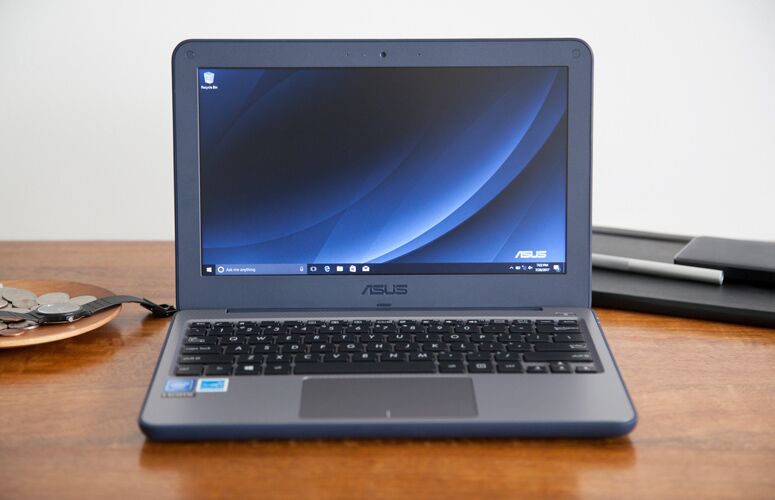Laptop Mag Verdict
The Asus VivoBook W202NA is a highly durable laptop that offers long battery life and solid performance for the classroom at a good price.
Pros
- +
Durable design
- +
Long battery life
- +
Bright display
- +
Excellent sound
- +
Solid performance
Cons
- -
Display could be more colorful
- -
Poor webcam
- -
Creaky trackpad
- -
Windows 10S limitations
Why you can trust Laptop Mag
With the VivoBook W202NA, Asus aims to please students and budget-conscious parents with a versatile and highly durable laptop. For $279, this notebook features a bright 11.6-inch display, a rugged design and solid performance. Though the W202NA comes with the limited Windows 10S and a not-so-wonderful webcam, it's still great for classroom use.
Design: Fun-sized, but tough
At 11.6 x 7.9 x 0.89 inches and 2.6 pounds, the Asus VivoBook W202NA is so small it almost looks like a toy. Its exterior is made out of a textured navy-blue plastic with matching rubber guarding its edges. The lid is slim and easy to open, and a silver Asus logo at the center adds a sophisticated touch.
The deck is chrome and has a lovely diamond pattern, while the hinge allows the VivoBook to flip back 180 degrees. I noticed some flex on the keyboard and bezel, but there wasn't any creaking. The base, however, felt very sturdy and didn't give away with applied pressure, while two rubber grips prevented sliding on my smooth desk.
Asus claims the VivoBook W202NA can withstand drops from up to 3.9 feet. When we dropped the notebook from that height onto concrete, it survived falls base-down, flat and at an angle. However, during our tests, the VivoBook came out with a slightly split display housing, scratches and a popped off hinge. Other than those flaws, the VivoBook was still intact and functioned normally.
Ports: Everything you need
The left side of the W202NA houses an HDMI port, a 3.5mm headphone jack and microSDXC card reader. The right side has a Kensington lock slot and an input for the charger. Each side also features a single USB 3.0 port for charging your devices or transferring files quickly.
Sign up to receive The Snapshot, a free special dispatch from Laptop Mag, in your inbox.
We're disappointed to see the VivoBook W202NA missing a USB Type-C port since the Asus Chromebook Flip C213SA has one, but this model is also $70 cheaper. Regardless, the Asus VivoBook W202NA has enough port-wise to support a young student.
MORE: Best Laptops Under $500
Keyboard and Touchpad: Pros and cons
The Asus VivoBook provided an excellent typing experience. With an adequate 1.42 millimeters of key travel (1.5 to 2 mm is typical), I was able to comfortably type despite having long fingernails. On the Key Hero typing test, I neared my average speed of 58 words per minute. Our only criticism is that VivoBook's keyboard lacks backlighting, which would come in handy in dark settings; but its spill resistance adds value.
The trackpad is rather large for the VivoBook's size, measuring 4.1 x 2.1 inches. It has the same metallic finish as the rest of the deck, with a faint white line in the center to separate left and right clicks. The trackpad itself offered good clicky feedback but felt very flimsy, creaking with light pressure. It was also noisy to operate.
Display: Decent
Asus supplied the 11.6-inch VivoBook with an HD 1366 x 768 display that features an anti-glare coating, which came in handy when used in direct sunlight. When I watched the Justice League trailer on this panel, I was pleased seeing the crisp details in the action sequences. Colors weren't as vibrant as I'd like, but it was still watchable.
According to our colorimeter, the VivoBook W202NA's display covers 57.7 percent of the color gamut, a rather low score when compared with its competitors. The Lenovo Flex 11 Chromebook (72.9 percent), the HP Stream 11 (78 percent), the Asus Chromebook Flip C213SA (77 percent) and the Dell Inspiron 11 3000 (67 percent) all produced a wider range of colors.
The VivoBook W202NA withstood drops from up to 3.9 feet onto concrete.
However, the W202NA notched an impressive Delta-E color accuracy score of 0.3 (closer to 0, the better), outperforming the HP Stream 11 (3.69), the Dell Inspiron 11 3000 (3.45) and the category average (2.69). The Lenovo Flex 11 (0.2) and the Asus Chromebook C213SA (0.22) had scores closer to perfect.
Against its competitors, the VivoBook W202NA's brightness level of 276 nits excelled; beating out the Lenovo Flex 11 (227 nits), the HP Stream 11 (188 nits), the Asus Chromebook Flip (224 nits) and the Dell Inspiron (196 nits). The VivoBook falls behind the category average of 288 nits, but by only a slight margin.
Audio: Great
The Asus VivoBook W202NA offers an enjoyable sound system. Dual speakers on each side use professional-grade ICEpower technology that amplifies sound, which replicated accurate audio for such a compact device. When I listened to Taeyang's "Darling," my ears could easily pick out each piano chord and belted note. The audio was also loud enough fill a small-to-medium conference room.
The VivoBook W202NA ran for a solid 8 hours and 43 minutes, beating out the Lenovo Flex 11 and the HP Stream 11.
Embedded array microphones located near the webcam supports Cortana, which can be activated from the other end of a small conference room. I recorded a few sound bites to test how well the mic picked up audio, and was pleased to hear accurate playback as well.
Performance: Solid
With an Intel Celeron N3350 processor, 4GB of RAM, 64GB eMMC hard drive and integrated Intel HD 500 graphics card, the Asus VivoBook W202NA is strong for its size. Web browsing, office applications and light photo editing are no problem for this laptop, but large-scale multimedia projects and gaming aren't feasible.
However, the VivoBook is a great multitasker. I had 12 tabs open in Google Chrome and a full-HD video playing in the background before I noticed lag, but it wasn't slowed to a point where I found it necessary to close anything. I also didn't have to wait long when starting up or shutting down the notebook, taking fewer than 30 seconds to restart.
In our JetStream test, which is a synthetic benchmark for JavaScript performance, the Asus VivoBook earned 77.03 (higher scores are better). This result surpassed the Lenovo Flex 11 (58.6), the HP Stream 11 (39.8) the Asus Chromebook Flip C213SA (56.39) and the Dell Inspiron 11 3000 (49.4).
The Asus VivoBook W202NA scored 2,774 on Geekbench 3, a synthetic benchmark that measures overall performance. That's better than the HP Stream 11 (1,604) and the Dell Inspiron 15 5000 (1,806).
MORE: Laptops with the Best Overall Performance
Asus' VivoBook copied a 4.97GB batch of mixed-media files at 35 megabytes per second. The HP Stream 11 (50 MBps) left that in the dust, as did the Dell Inspiron 11 3000 (85 MBps) and the category average (217 MBps).
The VivoBook W202NA took 9 minutes and 51 seconds to complete our spreadsheet test, which involves matching 20,000 names and addresses. That time is 3 minutes and 51 seconds faster than the HP Stream 11's result (13:54), but it doesn't quite compare to the Dell Inspiron 11 3000's speedy time (2:40).
With its Intel HD 500 graphics chip, the Asus VivoBook W202NA scored 21,884 on the 3DMark Ice Storm Unlimited test, a synthetic benchmark that measures graphics performance. This mark tops scores from the HP Stream 11 (16,230) and Dell Inspiron (13,297).
Battery Life: Good
It's not necessary to carry a charger or extra battery packs around, since the VivoBook W202NA lasts a pretty long time on a charge. On our Laptop Mag Battery Test (web surfing over Wi-Fi), the VivoBook W202NA ran for a solid 8 hours, 43 minutes.That was better than the Lenovo Flex 11 (7:57) and the HP Stream 11 (8:23).
MORE: Laptops with the Longest Battery Life
However, the Asus VivoBook W202NA did not surpass the impressive times of the Asus Chromebook C213SA (11:08) and the Dell Inspiron 11 3000 (13:39). Despite the VivoBook W202NA not having the longest battery life, it lasted slightly longer than the category average (8:32), and that means it will provide enough power for an average school day.
Configurations
The Asus VivoBook W202NA is available in 32GB, 64GB and 128GB configurations. Each model is upgradable to 8GB of RAM through the VivoBook's hassle-free modular design. The unit I reviewed features 64GB of storage and 4GB of RAM, which should be enough for most students.
Software and Warranty
The unit I'm reviewing runs on Windows 10 S, which locks you into the Windows ecosystem for security reasons. This limitation can be frustrating if you want to install apps that aren't available in the Windows Store, but it shouldn't be a problem for young students who simply need access to the internet and Microsoft Office. If you're willing to pay a little extra, you can get the Asus VivoBook W202NA with Windows 10 Home or Windows 10 Pro.
If having an education-centered OS doesn't bother you, the VivoBook comes preloaded with Windows-branded software like Skype and Xbox for your entertainment needs.
The trackpad offered good clicky feedback but creaked with light pressure.
The VivoBook W202NA is backed with Asus' standard one-year limited warranty on parts and labor. See how Asus fared on our Best and Worst Brands Report and Tech Support Showdown.
Webcam: Underwhelming
Like most cameras found on laptops, the Asus VivoBook's VGA webcam misses the mark. When I took a selfie under the fluorescent lighting in my office, I could see a significant amount of grain, which took sharpness away from my features. Colors were also greatly undersaturated with everything in its viewfinder appearing gray. My black sweatshirt looked closer to charcoal, while my tan skin had a taupe shade.
Heat: Comfy
There's not a visible fan, but the Asus VivoBook W202NA remained cool to the touch in our testing. After streaming an HD video for 15 minutes, the touchpad measured 73.5 degrees Fahrenheit, while the keyboard (between the G and H keys) measured 79 degrees and the base at 85.5 degrees. All of these temperatures are well below our normal comfort threshold of 95 degrees.
Bottom Line
The $279 Asus VivoBook W202NA is a rugged and affordable laptop ideal for younger students. With an offering of basic ports, excellent audio, good performance and long battery life, the W202NA is good for both work and play. This design can also take a tumble and keep on ticking. However, its poor webcam and creaky trackpad leaves the door open for competitors.
Compared with other laptops in the 11.6-inch size and price range, the VivoBook W202NA is still a great value. However, if you wish to pursue further savings or a flashier design, the $200 HP Stream 11 is an attractive buy. People who prefer a higher performing laptop with a USB Type-C port should look to the $349 Asus Chromebook Flip C213SA. Overall, the the VivoBook W202NA is a very good value.
Asus VivoBook W202NA Specs
| Bluetooth | Bluetooth 4.1 |
| Brand | ASUS |
| CPU | Intel Celeron Dual-Core N3350 Processor |
| Card Slots | SD/SDHC Card reader, SDXC, 3-1 card reader |
| Company Website | https://www.asus.com/ |
| Display Size | 11.6 |
| Hard Drive Size | 64GB |
| Hard Drive Type | eMMC |
| Highest Available Resolution | 1366 x 768 |
| Native Resolution | 1366x768 |
| Operating System | Windows 10 S |
| Ports (excluding USB) | Headphone/Mic, Kensington Lock, USB 3.0, microSD, HDMI |
| RAM | 4GB |
| RAM Upgradable to | 8GB |
| Size | 11.6 x 7.9 x 0.89 inches |
| Touchpad Size | 4.1 X 2.5 inches |
| USB Ports | 6 |
| Warranty/Support | one year limited warranty |
| Weight | 2.6 pounds |
| Wi-Fi | 802.11ac |
| Wi-Fi Model | Integrated 802.11 AC |