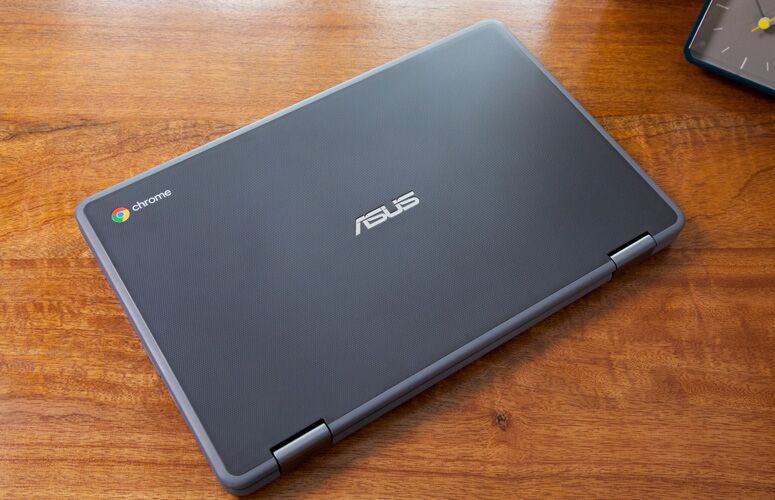Laptop Mag Verdict
The Asus Chromebook Flip C213SA's highly durable build quality, variety of screen modes and long-lasting battery make it a solid option for young students.
Pros
- +
Flexible and durable design
- +
Long battery life
- +
Touch-screen display
- +
Good sound
Cons
- -
Average performance
- -
Poor cameras
Why you can trust Laptop Mag
With the Chromebook Flip C213SA, Asus hopes to entice students and their parents with a flexible, highly durable and wallet-friendly laptop. For $349, this Chromebook features an 11.6-inch touch screen, a rugged design and a wide range of ports. It also runs the latest stable version of Chrome OS, which lets users install apps directly from the Google Play store.
Unfortunately, the C213SA's dull aesthetic, so-so performance and cheap cameras hold it back from earning our Editors' Choice award. Still, it's one of the best Asus laptops and best laptops overall for kids, as it promises not to fuss over a few drops or spills along the way.
Design
The Asus Chromebook Flip reminds me of portable DVD players of the mid-2000s. The edges of its dark-gray case are lined with light-gray rubber, which gives it a chunky overall appearance. The lid is also particularly hefty, while its screen is surrounded by thick plastic bezels.
The benefit of these design choices is the Chromebook Flip's overall ruggedness. The chassis feels sturdy, with rubber edges around all the corners and an anti-scratch cover, though it didn't resist fingerprints very well. There are also rubber tabs separating the lid from the metallic keyboard deck, which protects it from scratches.
Asus claims that the C213SA can withstand drops from up to 3.9 feet, and when we dropped the notebook from that height onto concrete, it survived falls base-down and at an angle. It came away from the flat drop scratched in a few places and with a loose bottom case, but the laptop was otherwise intact and functioning normally. When we dropped the laptop at an angle, the exterior edge became dislocated from the keyboard deck, and it didn't pop fully back into place. Still, none of the ports were obstructed, and the edge was still mostly protected by the rubber bumper, although the lid bent slightly. If you can somehow cause more serious damage, repairs are fairly hassle-free; the battery, motherboard, thermal module and keyboard are all modular.
I was impressed by the C213SA's many configurations, and I can imagine useful scenarios for its tablet, tent and stand modes. The screen easily flips around 360 degrees and feels surprisingly sturdy in these different configurations; I didn't notice any significant flex in the body or squeaky hinges. It's moderately lightweight, at 2.81 pounds, but it can grip surfaces well, thanks to two rubber feet that run across the base.
Sign up to receive The Snapshot, a free special dispatch from Laptop Mag, in your inbox.
Ports
On the left, there's a headphone jack, a micro SDXC card reader, a USB 3.0 port, a USB Type-C port and the power/sleep button. The right side has a volume rocker, a USB 3.0 port, another USB Type-C port and a Kensington lock slot. Both USB Type-C ports support displays and power delivery.
Keyboard and Mouse
The Chromebook Flip C213SA's typing experience is impressive, with good key travel and a comfortable feel. Its key travel measures 1.95 millimeters (1.5 to 2 mm is typical), and its keys require 61 grams of force. On the 10fastfingers typing test, I hit 62 wpm, which is slightly below my average of 65 wpm, though with a consistent error rate of eight percent. The keyboard isn't backlit, which could be a problem for late-night study sessions, but it is spill-resistant.
The C213SA's lowercase, sans-serif key labels are easy to read, and they match the overall design. Additionally, the top row of the keyboard is great for navigating Chrome, adjusting brightness settings or controlling volume. However, some students might not like the omission of the Caps Lock and Delete keys, which are replaced by a dedicated search key and a lock key, respectively You can remap these keys or even set the top row of keys to act as Function keys, but this isn't a perfect solution.
When we dropped the notebook from 3.9 feet onto concrete, it survived falls base-down and at an angle.
The trackpad measures 3.8 by 2.1 inches, which is as large as the chassis allows. It keeps the same metallic finish as the rest of the keyboard deck while offering good click feedback and a moderately quiet operation.
Display
The Chromebook Flip's 11.6-inch 1366 x 768 display features an anti-glare coating and good viewing angles. The touch capability works well for scrolling through web pages or basic multi-touch gestures such as pinch-to-zoom, as well as for apps and games from the Google Play store.
I watched the trailer for Dunkirk and was pleased by the sharp details of the sand and the sky on the screen. Colors were also vivid, with the military vehicles and uniforms popping out nicely against the dreary backdrop of Dunkirk Harbor. Some of the low-light scenes caused issues, however, with the panel casting a grainy filter over these shots.
Against its competition, the C213SA's brightness level of 224 nits was below average. The Dell Chromebook 3189 measured 223 nits, the older Asus Chromebook Flip C202 managed 250 nits and the Acer Chromebook R 13 emitted 254 nits.
I had 10 tabs open and a full-HD video playing in the background before I noticed any browser slowness.
The C213SA's display covers 77.3 percent of the color gamut, which beats both the Asus C202's 58 percent and the Acer R 13's 64 percent. Dell's 3189 comes out on top, reaching a slightly better 81.2 percent.
The Chromebook Flip notched an impressive Delta-E color accuracy score of 0.22, which is better than its competitors and close to a perfect score of 0. The Dell 3189's Delta-E color accuracy score was 0.3, the Acer R 13 earned a 1.1 and the Asus C202 delivered a 2.8.
Audio
The C213SA's audio was surprisingly loud and clear. Its dual bottom-firing speakers filled a small room nicely even before approaching their maximum output. The 3.5mm headphone jack had no problem powering my headphones, either, reaching suitable volume levels with ease.
I listened to Now, Now's "Wolf" and enjoyed the detail I heard in the rich instrumental layers and the crispness of the overlapping vocals. Lower frequencies lacked depth and punchiness, but the overall soundstage was impressive for the machine's compact design.
Performance
The C213SA's combination of an Intel Celeron N3350 processor, 4GB of RAM and integrated Intel HD 500 graphics isn't very powerful, but it's fine for typical Chromebook tasks. It works well for web browsing, document creation and basic photo editing, but multimedia projects aren't feasible.
I had 10 tabs open and a full-HD video playing in the background before I noticed any browser slowness, but even then, it wasn't unusable. As with most Chromebooks, startup and shutdown times were rapid, often taking just a few seconds. The Chrome OS navigation experience felt snappy, and I didn't experience lag when launching any of the Chrome apps.
MORE: Best Laptops Under $500
When I ran JetStream, a synthetic JavaScript benchmark test, it scored 56.39, which beats the Dell 3189's score of 48 and the Asus C202's 48.85. Acer's R 13 fared slightly better, at 58.74.
The Chromebook Flip C213SA ran for an impressive 11 hours and 8 minutes on the Laptop Mag Battery Test.
Asus says the C213SA has 32GB of eMMC storage, but the laptop had only about 22GB of free space after factoring in the OS and preloaded apps. Therefore, most of your documents and data will need to live in the cloud.
Chrome OS
The Asus Chromebook Flip C213SA runs the latest version of Chrome OS, a lightweight alternative to Windows and macOS that revolves around the Chrome browser and Google's services. Some basic apps work offline, but you need an internet connection to take advantage of its full capabilities.
The interface centers around a universal search window, which shows all the installed apps in a grid as well as a dedicated Google search bar. The taskbar takes a page out of the Windows design book. Users can pin apps to the left side, and access notifications, battery levels and device settings on the right. Clicking on the settings icon launches a browser window for updating software or adjusting the appearance.
MORE: Laptops with the Best Productivity Performance
One of the biggest draws of the Chromebook Flip C213SA is its access to the Google Play store (currently in beta), which can be enabled in the settings. Once installed, the Google Play store acts just as it would on an Android phone, with the option to download or purchase any of the games or apps.
Google Play crashed a few times during testing, but I was eventually able to download a weather app. It ran in a windowed mode, though it was responsive to both mouse and touch input. The app also sent a weather notification to the taskbar tray at one point, which shows some degree of system-level integration. I tried out the casual adventure game Alto's Adventure and found that it ran smoothly.
Battery Life
You won't have to worry about lugging a charger around school. The Chromebook Flip C213SA ran for an impressive 11 hours and 8 minutes on the Laptop Mag Battery Test (web surfing over Wi-Fi), outlasting all of its competitors.
MORE: Longest Battery Life Laptops
In comparison, Asus' Chromebook C202 lasted 8 hours and 23 minutes, while Dell's 3189 ran for 9 hours and 9 minutes. The Acer R 13 came close, with a runtime of 11 hours.
Webcams
The Chromebook Flip C213SA's webcams missed the mark (and, oftentimes, the subject). It has two cameras: a 1-megapixel front-facing webcam, and a 5-MP sensor mounted above the keyboard for use in tent or tablet modes.
The front-facing sensor produced images with an overly cool color palette and inconsistent lighting. The keyboard camera didn't perform any better, despite having a higher resolution. I took a quick picture of my desk and found that both my water bottle's label and the monitors in the background lacked sharpness. Colors were also muted, with a scarlet wall appearing a dull burgundy.
The camera software is basic, but it works well for switching between the two cameras. In addition, there are separate buttons for accessing the camera gallery and for selecting one of the many filters. Although it has a touch screen, there's no tap-to-focus option, so it's difficult to capture objects or faces in focus.
Heat
The Chromebook runs a little on the warm side. After I streamed an HD video for 15 minutes, the touchpad and keyboard (between the G and H keys) measured a reasonable 79 and 87.5 degrees Fahrenheit, respectively. However, the middle of the base and the lower-left section of the underside ran hot, at 95.5 and 107 degrees, respectively, both of which exceed our normal comfort threshold of 95 degrees.
Bottom Line
The Asus Chromebook Flip C213SA is a rugged 2-in-1 laptop for younger students that has a variety of modes, a good keyboard and pleasant audio performance. However, its average performance and dull aesthetic open the door for competitors.
The C213SA clearly outshines the C202 (Asus' other tough Chromebook with a convertible screen), given its more flexible design, longer battery life, slightly better performance and nicer display. The Acer Chromebook R 13 is another potential option with similar battery life and a higher-resolution screen, but that machine isn't as durable as the Chromebook Flip C213SA and doesn't match its audio quality. The Dell Chromebook 3189 has a more vivid screen and a reinforced shell, but it's not nearly as rugged and has lackluster multitasking performance.
None of the devices in this price range offer great performance; you would need to expand your budget quite a bit to get a significantly faster Chromebook. However, at $349, the Chromebook Flip C213SA is a great overall value for students.
Credit: Shaun Lucas/ Laptop Mag
Asus Chromebook C213S Specs
| Bluetooth | Bluetooth 4.0 |
| Brand | ASUS |
| CPU | Intel Celeron N3350 |
| Card Slots | microSD |
| Company Website | www.asus.com |
| Display Size | 11.6 |
| Graphics Card | Intel HD 500 |
| Hard Drive Size | 32GB |
| Hard Drive Type | eMMC |
| Highest Available Resolution | 1366 x 768 |
| Native Resolution | 1136 x 768 |
| Operating System | Google Chrome |
| Optical Drive | None |
| Ports (excluding USB) | USB 3.1, SDXC card slot, Kensington Lock, Headphone, USB 3.1 with Type-C |
| RAM | 4GB |
| RAM Upgradable to | 4GB |
| Touchpad Size | 3.8 x 2.1 inches |
| Video Memory | 4GB |
| Warranty/Support | 1 Year |
| Weight | 2.81 pounds |
| Wi-Fi | 802.11ac/b/g/n |