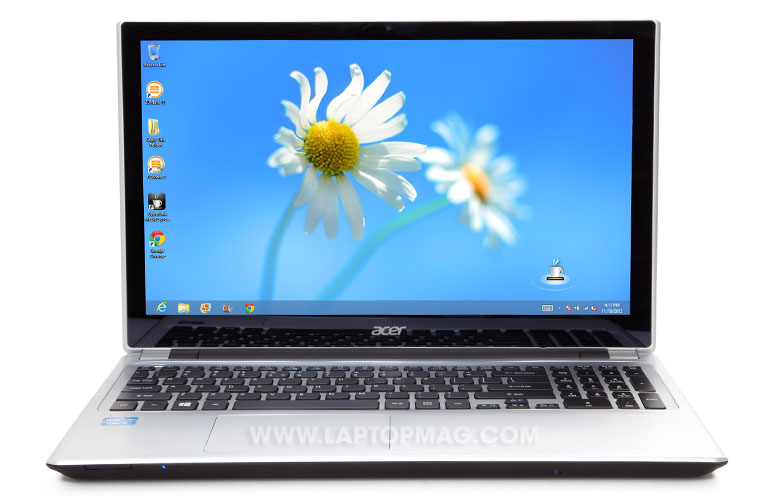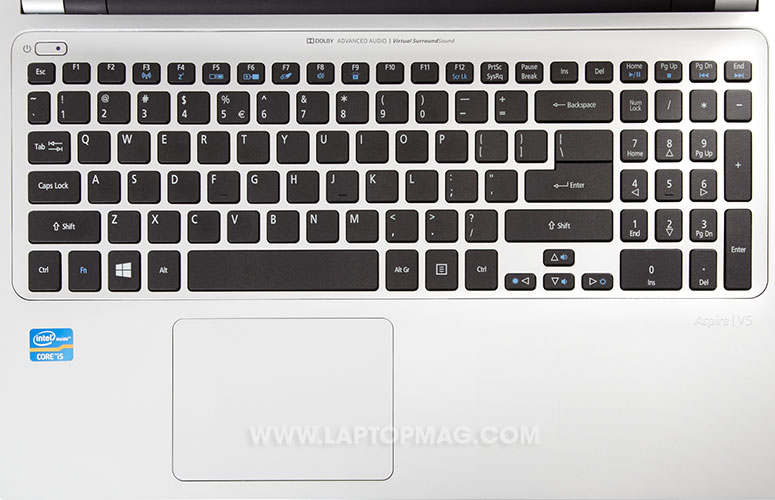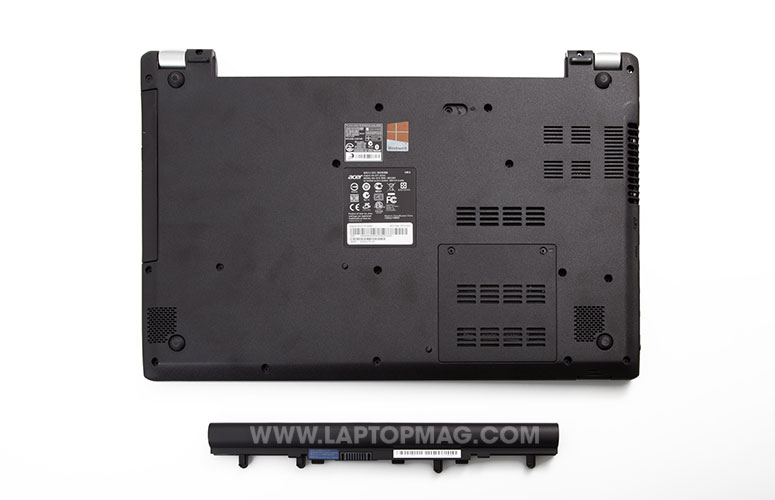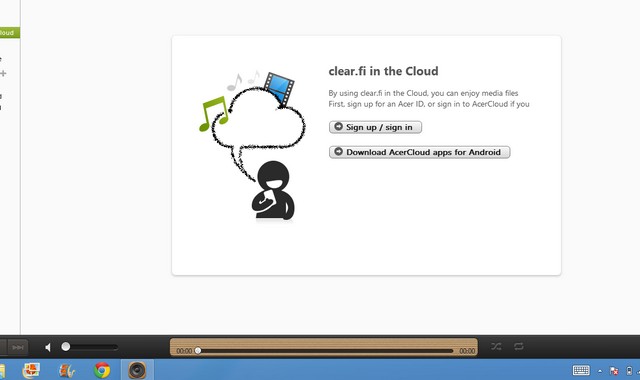Laptop Mag Verdict
The Acer Aspire V5-571P-6499 offers a responsive touch screen and great audio for $699, but its short battery life and wonky touchpad are turnoffs.
Pros
- +
Responsive touch screen
- +
Strong audio performance
- +
Spacious backlit keyboard
Cons
- -
Short battery life
- -
Touchpad has trouble with Windows 8 gestures
- -
Poor webcam quality
Why you can trust Laptop Mag
With the release of Windows 8, Acer has updated its 15-inch Aspire V5 with a touch screen so users can take advantage of Microsoft's tile-based interface and bevy of new apps. The Acer Aspire V5-571P-6499 also offers a low-voltage Intel Core i5 processor, backlit keyboard and a 500GB hard drive, all for a reasonable $729. Still, for $170 more than a similarly configured non-touch V5, is this Acer a good value?
Design
Click to EnlargeThe Acer Aspire V5-571P-6499 is essentially the older Aspire V5-571-6869 with a touch screen: it's clean and modern looking but doesn't have much pizazz. The lid and deck are a silver plastic, while the bottom uses a black plastic. The only marking on the lid is a chrome Acer logo in the center. Opening the notebook reveals a black keyboard. The touchpad is slightly off center to the body due to the full numeric keypad, but is lined up evenly with the G and H keys. The power button is above the keyboard, on the left, and a small Acer logo adorns the bottom of the black frame around the display.
Not surprisingly, the V5-571P is a bit thicker and heavier than its non-touch version. This system measures 15 x 9.96 x 0.96 inches and weighs 5.4 pounds, compared to 15 x 9.96 x 0.83 - 0.91 inches and 5.1 pounds for the older V5. By comparison, the Toshiba Satellite P845t-S4310, which has a smaller 14-inch touch screen, measures 13.7 x 9.2 x 0.95 - 1.14 inches and weighs 4.8 pounds.
Display
Click to EnlargeImages were crisp and clear on the Aspire V5's 15.6-inch 1366 x 768 widescreen display. While we generally prefer higher resolutions on larger screens such as this, we're willing to give the V5 a pass because of its price. We watched "The Hobbit" trailer in HD and could clearly make out the intricacies of the many, many beards, and the green hills of the Shire looked warm and inviting.
Three people sitting side by side could easily make out the action on-screen, but beyond that, colors started to dim, and reflections from the glossy surface became more distracting.
Sign up to receive The Snapshot, a free special dispatch from Laptop Mag, in your inbox.
Unfortunately, the V5's display wasn't all that bright. The screen measured 139 lux, dimmer than the Toshiba Satellite P845t-S4310 (166) and the ASUS S56CA-DH51 (159). The average brightness for a 15-inch notebook is 227 lux.
Audio
Click to EnlargeAudio and music bumps on the V5, thanks to Dolby Advanced Audio with Virtual Surround Sound. At the highest volume, music easily filled our testing room. We played Queen's "Don't Stop Me Now," and the vocals were sharp against the rocking piano and crashing cymbals. We then played Kanye West's "No Church In The Wild," and bass performance was excellent. We could definitely get into the beat.
Keyboard and Touchpad
Click to EnlargeThere's plenty of room to stretch your fingers on the V5's backlit island-style keyboard. There's also a full numeric keypad on the right, but the buttons are smaller than their letter counterparts. The keys themselves had a glossy finish, not a great deal of travel, and were slightly mushy, to boot. That said, we were able to score 67 words per minute on the Ten Thumbs Typing Test, which is in line with our average score on a traditional keyboard.
The Elan touchpad on the V5 measures a large 4.25 x 3 inches and has a slight texture that provides the perfect amount of friction. Gestures worked naturally, too, and we easily pinched-to-zoom both in the browser and when viewing photos in the Photo Gallery. We were also able to accurately rotate images and use two-finger swiping to scroll through websites and file directories.
Click to EnlargeWindows 8 gestures, such as swiping in from the left or right, must be initiated from within the touchpad on this Acer for them to work properly. As a result, cursor movements were sometimes misinterpreted for gestures. We would prefer it if Acer followed the lead of other manufacturers and let you swipe in from the deck onto the touchpad, which has proved to be more reliable.
Heat
The Aspire V5 remained relatively cool in our tests. After watching Hulu on full-screen for 15 minutes, the touchpad measured 88 degrees Fahrenheit, the gap between the G and H keys was 85 degrees and the underside a pleasant 81 degrees. We consider anything hotter than 95 degrees to be too warm, and the V5 was well below that threshold.
Ports
Click to EnlargeOn the left side of this Acer is a LAN/VGA combo port (you'll need an adapter), an HDMI port, three USB ports (one 3.0 and two 2.0) and a headphone jack. The right side has an 8x DVD burner. There is also an SD card reader on the front lip of the notebook.
Webcam
Click to EnlargeWe weren't impressed by the images or 720p video captured by the Aspire V5's 1.3-megapixel webcam. Indoors, colors had a orange hue. Even with adequate natural lighting, images were dark and displayed a lot of visual noise.
Performance
The Acer Aspire V5 has a 1.7-GHz Intel Core i5-3317U processor with 4GB of RAM. This produced a score of 2,377 on the PCMark 7 benchmark test, lower than both the Toshiba Satellite P845t-S4310 (2,568) and the ASUS S56CA-DH51 (3,130), both of which have the same CPU, but 6GB of RAM. The average score for mainstream laptops is 2,584.
The Aspire V5 clocked 5,553 on Geekbench, which, while still lower than the 6,470 category average, was better than the Toshiba Satellite P845t-S4310 (4,976). The ASUS S56CA-DH51 performed the best of the three with a score of 5,773.
Click to EnlargeThis notebook had a snappy boot time, as its 500GB 5,400 rpm SATA hard drive loaded Windows 8 in a mere 19 seconds, smoking the 50-second average. The Toshiba Satellite P845t-S4310 and the ASUS S56CA-DH51 were close behind, loading in 20 and 21 seconds, respectively. To be fair, the average is comprised mainly of Windows 7 notebooks.
The V5 completed the LAPTOP File Transfer Test (duplicating 4.97GB of multimedia) in 3 minutes and 25 seconds for a transfer rate of 24.8 MBps. The Toshiba P845t was slower, at 23 MBps, and the ASUS S56CA-DH51 was faster with a 30.5 MBps transfer rate. All of these notebooks, however, were slower than the average transfer rate of 37 MBps.
In the OpenOffice Spreadsheet test, where we match 20,000 names to their corresponding addresses, the Aspire V5 completed the task in 5 minutes and 56 seconds, one second slower than the mainstream notebook average. The Toshiba Satellite P845t-S4310 was also one second faster and the ASUS S56CA-DH51 was slightly slower, finishing the test in 5:58.
Graphics
Click to EnlargeThe Intel HD Graphics 4000 GPU won't push any graphics processing boundaries, but is suitable for HD video and most casual games. In the 3DMark11 benchmark, the Aspire V5 clocked 536, half the category average of 1,078. The Toshiba Satellite P845t-S4310 and ASUS S56CA-DH51 both performed better, with respective scores of 634 and 627.
We played "World of Warcraft" with the effects on autodetect and saw an average of 31 frames per second. That's playable but well below the 68 fps average. The ASUS fared slightly better, with 32 fps, while the Toshiba Satellite notched 42 fps.
Battery Life
The V5's 2500 mAh 4-cell Li-ion battery lasted 4 hours and 9 minutes on the LAPTOP Battery Test (Web surfing via Wi-Fi with the display at 40 percent brightness). This is well below the average battery life of 5 hours and 39 minutes. By comparison, the ASUS S56CA-DH51 lasted 4 hours and 39 minutes and the Toshiba Satellite P845t-S4310 lasted the longest of the three, at 4 hours and 45 minutes.
Windows 8
Click to EnlargeBooting the Acer Aspire V5 launches the tile-based Modern user interface, the main environment of the new Windows 8 operating system. These Live Tiles are spread across the screen horizontally, and are separated into three categories: Windows default apps, Acer's apps and user-installed applications.
Swiping from the right side of the screen displays the Charms menu, with quick access to search, share, devices, settings and easy switching between the tiles and desktop interfaces. The Charms menu can be accessed at all times, and also displays a box on the lower left of the screen with the time, date, Wi-Fi strength and battery levels. Swiping from the left let us cycle through recent applications.
The Desktop Live Tile at the bottom left opens a Windows 7-like interface. The main difference between the Windows 8 desktop screen and Windows 7 is the lack of a Start button. Instead, mousing over the bottom left corner of the screen will reveal an icon that brings back the Modern UI Start screen.
Apps
Click to EnlargeIn addition to the default Windows 8 apps, Acer has added a few of its own to the mix. There's clear.fi Media, an audio and video player similar to Apple's iTunes, and clear.fi Photo, which is strikingly similar to iPhoto. Both of these applications run in the desktop mode rather than the Modern UI.
There's also AcerCloud Docs, a cloud-based document creation and editing application similar to Google Docs, and Acer Cloud for file storage. Other apps include Acer Instant Update Utility and Acer Recovery Management.
Warranty and Support
The Acer Aspire V5 comes with a one-year parts and labor limited warranty with 90 days of software support. See how Acer stacked up in our 2012 Tech Support Showdown and Best & Worst Brands report.
Configuration Options
Click to EnlargeAcer offers numerous notebooks in its Aspire V5-571P family, starting at $599 and going up to $849, with the Aspire V5-571P-6499 in the middle at $729. The V5-571P-6648, at $599, has a 1.5-GHz Intel Core i3-2377M processor and an Intel HD 3000 GPU. The $840 V5-571P-6887 has the same CPU and GPU as our review unit, but has 8GB of RAM instead of 4GB and a 750GB hard drive compared to a 500GB hard drive.
Verdict
Click to EnlargeIn many ways the Acer Aspire V5-571P-6499 is a satisfying Windows 8 notebook, combining an accurate touch screen, good performance and robust audio. Still, with an anemic battery life of just over 4 hours, you won't want to leave home without the power brick. (Fortunately, you likely won't be traveling much with this 15-inch system.) Another strike against the V5-571P is its wonky touchpad, which had some trouble with Widows 8 gestures. If you don't need touch, the ASUS S56CA-DH51 offers a slimmer and lighter design, comparable performance and somewhat better endurance for $80 less. The Aspire V5 is worth considering, but Acer doesn't quite justify the $170 touch premium here.
Acer Aspire V5-571P-6499 Specs
| Bluetooth | Bluetooth 4.0+HS |
| Brand | Acer |
| CPU | 1.7-GHz Intel Core i5-3317U |
| Card Slots | 2-1 card reader |
| Company Website | http://www.acer.com |
| Display Size | 15.6 |
| Graphics Card | Intel HD Graphics 4000 |
| Hard Drive Size | 500GB |
| Hard Drive Speed | 5,400rpm |
| Hard Drive Type | SATA Hard Drive |
| Native Resolution | 1366x768 |
| Operating System | Windows 8 |
| Optical Drive | DVD SuperMultiDrive |
| Optical Drive Speed | 24X |
| Ports (excluding USB) | USB, HDMI, Audio-out, Audio-in, VGA, USB 3.0 |
| RAM | 4GB |
| RAM Upgradable to | 8GB |
| Size | 15 x 10 x 0.96 inches |
| Touchpad Size | 4.25 x 3 inches |
| USB Ports | 3 |
| Video Memory | 128MB |
| Warranty/Support | One-year International Travelers Limited Warranty |
| Weight | 5.4 pounds |
| Wi-Fi | 802.11b/g/n |