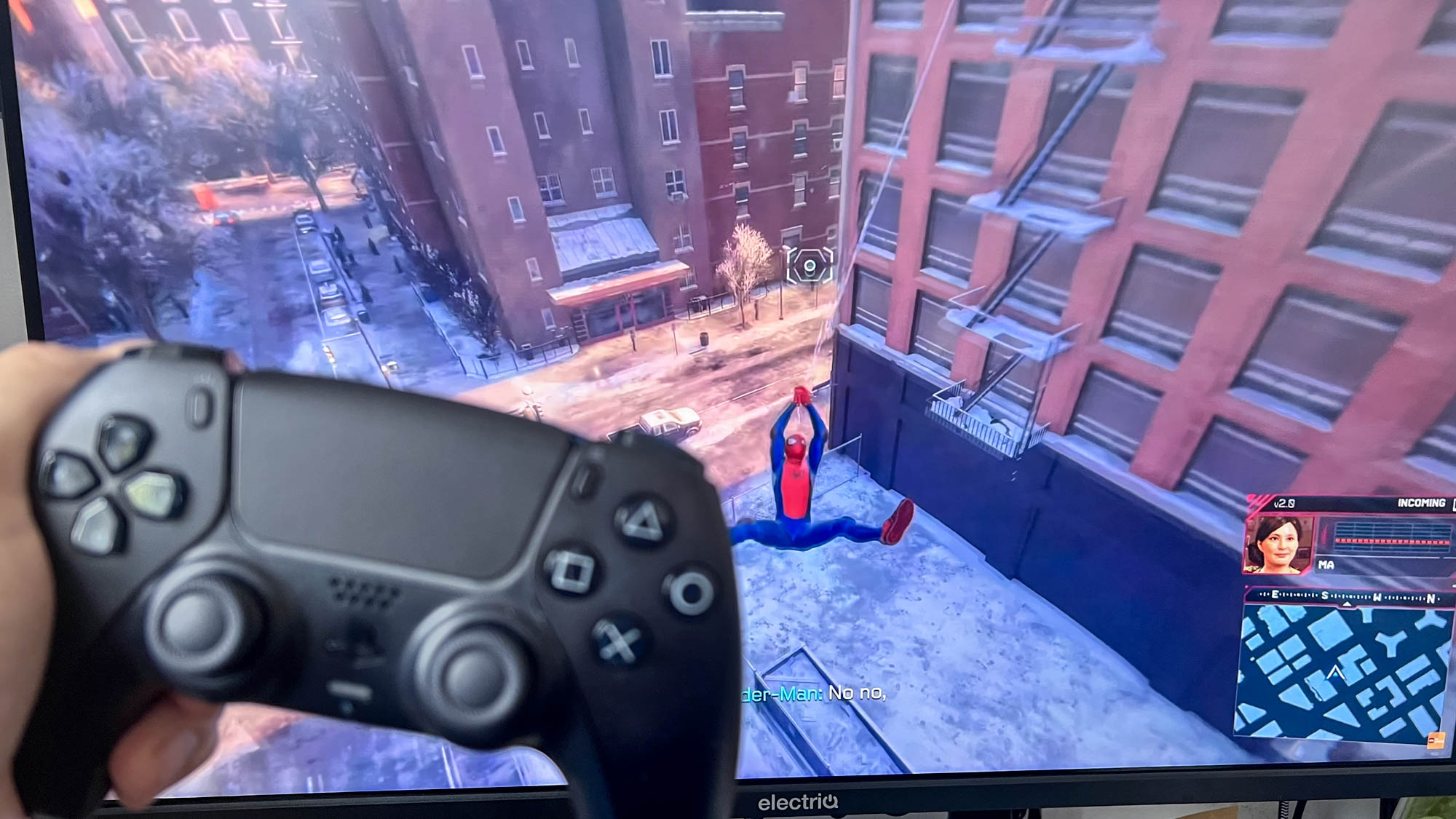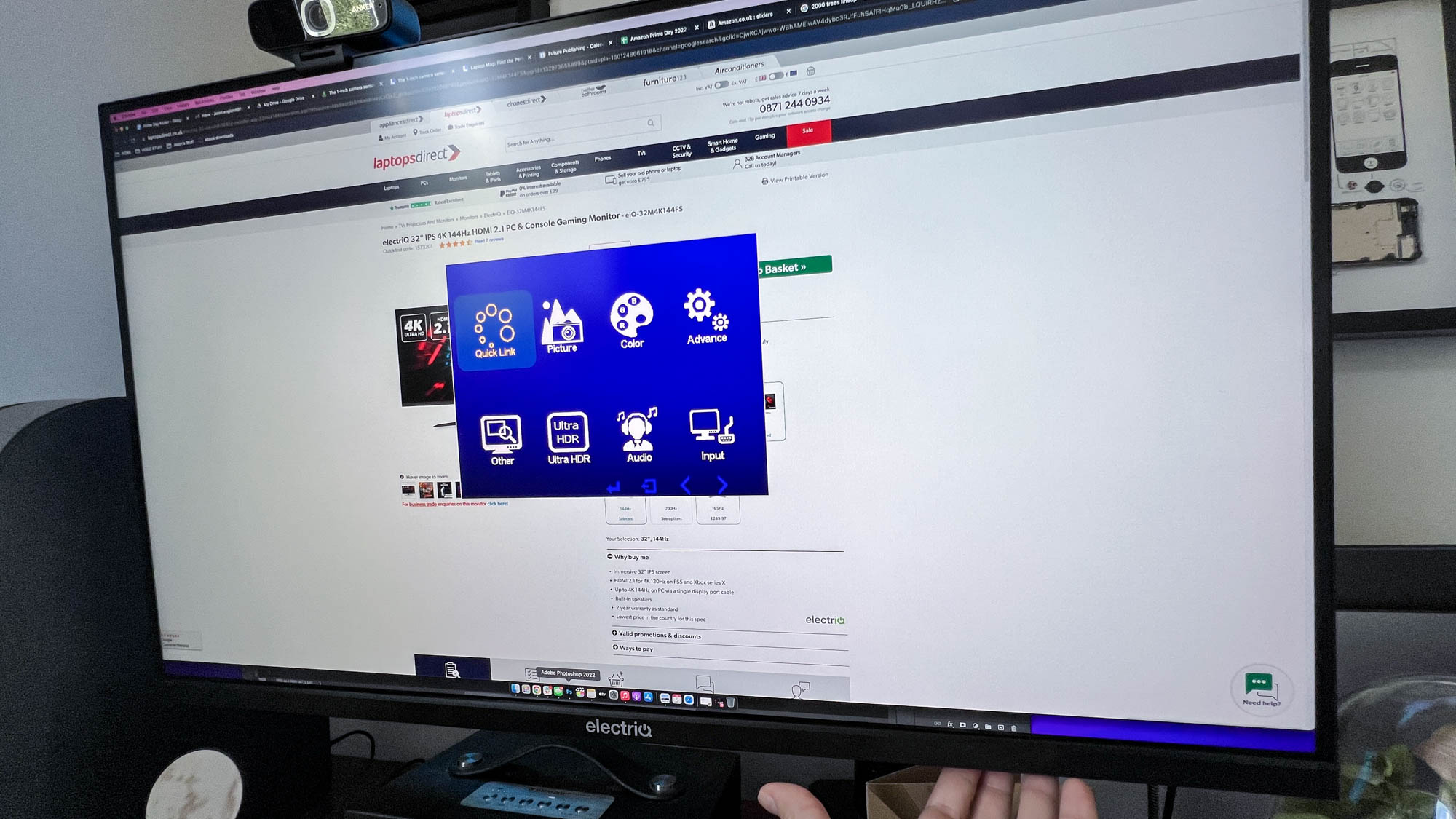Laptop Mag Verdict
The electriQ eiQ-e2M4K144FS is a surprisingly good 4K HDMI 2.1 gaming monitor for the low price you pay — provided you can look past some of the predictable compromises of a cheap monitor.
Pros
- +
Slick hardware design
- +
Vivid, bright and smooth 4K picture
- +
Decent HDR
- +
Dirt cheap for a HDMI 2.1 monitor
Cons
- -
Tinny built-in speakers
- -
Weird connectivity issues
- -
Visible backlight bleed
- -
Confusing button controls
- -
Loud cooling fan
Why you can trust Laptop Mag
HDMI 2.1 gaming monitors are pricey — especially any 32-inch with decent color, HDR, and a 144Hz refresh rate. But electriQ begs to differ with an almost-questionably cheap eiQ-32M4K144FS.
At just under £300 in sales, making the most of your PS5, Xbox Series X or Xbox Series S has never been this affordable. Sure, there are some compromises, but on paper, this seems to tick all the right boxes.
This ultimately raises a lot of questions. Is this a promising all rounder for gaming and working? Are there any deal-breaking compromises? And could this low-cost gaming monitor with the latest tech be the combo breaker of deals? Let’s find out.
ElectriQ eiQ-32M4K144FS pricing
The electriQ eiQ-32M4K144FS has an RRP of £615, but you should never ever buy it at this price.
You’ll regularly find it on sale at Laptops Direct for much less. At the time of writing, it’s up for a smidge over £400, but I managed to buy it for just £299. This is the price you should aim for — a £300 HDMI 2.1 gaming monitor is bonkers value for money.
P.S. Sorry U.S.A., this monitor is available in the U.K. only.
ElectriQ eiQ-32M4K144FS design
Yes, the electriQ eiQ-32M4K144FS feels kind of cheap to the touch. It is a dirt cheap HDMI 2.1 monitor after all and there needs to be some cost cutting, but it’s not as bad as you think.
Sign up to receive The Snapshot, a free special dispatch from Laptop Mag, in your inbox.
With minimal bezels and a sleek rear with a single strip of RGB lighting, this is a surprisingly refined design. While I know many people will miss the more testosterone-fueled aesthetic of typical gaming monitors, that’s never really been my style.
At 28 x 16.6 x 8.2 inches, electriQ’s monitor falls within the standard dimensions you’d expect. The stand is easy to install with no tools, but is pretty ergonomically basic with no rotation or height customization (just tilt). If you want more, the VESA 100 x 100 mounting makes this compatible with any common desk arm.
If you can forgive the cheap plastic being used here, this will take pride of place on any desk — hiding its low cost secret behind an upmarket facade.
ElectriQ eiQ-32M4K144FS performance
This is the part where I get nervous.The spec list says all the right things: a 32-inch IPS panel with 4K resolution, up to a 144Hz refresh rate (120Hz for next generation consoles via HDMI 2.1), HDR400 and a 7ms GTG response time (slower than more expensive monitors, but not too bad).
However,in something this cheap, you can’t help but be a little skeptical that this monitor is actually as good as it sounds. Thankfully, I was pleasantly surprised.
After a little tweaking to the colours (just increase the contrast and color by 10 points) the panel packs a vivid colour with a buttery smooth refresh rate across all my PC and PS5 games, and thanks to AMD FreeSync, I experienced zero tears in all my gameplay time.
You can make the most of the display’s adaptive sync with PC titles. I took Michael Schumacher’s F2004 Ferrari up the Goodwood hillclimb at blistering speeds in Assetto Corsa with no vertical or horizontal screen tearing whatsoever.
Plus, more graphically intense games like Cyberpunk 2077 glow off the screen with a decent HDR implementation that adds a level of immersive luminosity. However, in those darker moments, you do start to see some clear backlight bleeding across the bottom.
Let’s talk about working on this thing. While there is some difficulty in making your PC or Mac work with the best docking stations out there (more on that later), this is a massive panel with impressive clarity that provides plenty of multitasking potential with a decent colour accuracy.
Don’t expect any low blue light technology here — make sure you have night modes activated on whatever system you’re using to bypass this. And worst of all, with the power supply built into the monitor, there is a cooling fan that is rather distracting when working at quieter volumes.
Put simply, the eiQ-32M4K144FS is not outstanding, but for the price you pay, this is a good display for working by day and gameplay by night.
ElectriQ eiQ-32M4K144FS ports, cabling and interface
On board this monitor, you’ll find two HDMI 2.1 ports with up to a full 48 Gbps bandwidth, two DisplayPort 1.4 ports, a 3.5mm headphone jack and power jack.
The lack of USB ports and a missing KVM switch is disappointing. However, it’s expected as one of the few cost-cutting exercises electriQ has gone through to get a monitor of this spec down to such a price.
What was unexpected, however, is some of the weird connectivity issues I came across. Let me be clear, direct connections between a device and the monitor are efficient. Introducing a docking station into the mix is when things stop working.
Previously, I was able to connect my 13-inch M1 MacBook Pro to the Acer Predator XB323QK gaming panel via the Anker PowerExpand 5-in-1 Thunderbolt dock. On this monitor, no matter how many different cables and adaptors I tried, docking station connections are not compatible.
I had to order a separate USB-C to DisplayPort cable to form a direct connection between the second Thunderbolt port and the monitor. It sucks that things have to be so awkward, but ultimately, with the workaround included, this is still a cheaper setup than all other HDMI 2.1 gaming monitors.
Finally, I have to address the super confusing menu interface. Using a single row of buttons for a multi-directional UI will always baffle me. The menus are laid out simply enough, provided you read the manual to find out about the more technical jargon used in the settings. But the button mapping is weird, to the point where you will accidentally turn the monitor off regularly.
Bottom line
Is the cheapest HDMI 2.1 gaming monitor too good to be true? The answer is complicated, as the electriQ eiQ-32M4K144FS is a bit of a mixed bag.
You see, there are some problems: the backlight bleed is visible during pitch black scenes, the I/O weirdness means you’ve got to bypass any docking stations you use, and that damn cooling fan is a distraction in the quieter moments.
But if you aren’t a picture quality purist and you just want to make the most of what your PS5 or Xbox Series X|S at the lowest possible cost, this is a good option at £299.

Jason brought a decade of tech and gaming journalism experience to his role as a writer at Laptop Mag, and he is now the Managing Editor of Computing at Tom's Guide. He takes a particular interest in writing articles and creating videos about laptops, headphones and games. He has previously written for Kotaku, Stuff and BBC Science Focus. In his spare time, you'll find Jason looking for good dogs to pet or thinking about eating pizza if he isn't already.