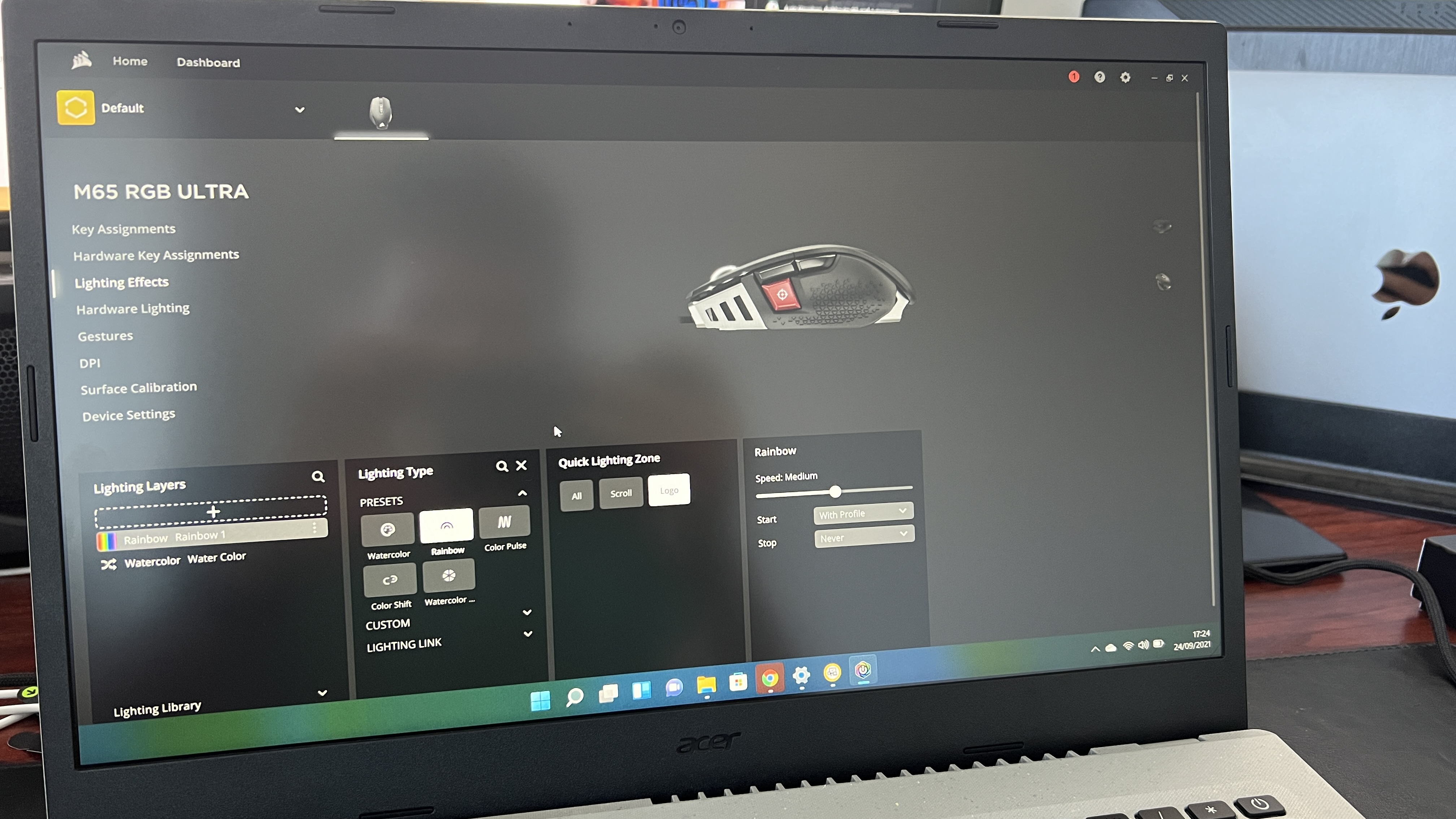Laptop Mag Verdict
The Corsair M65 RGB Ultra brings huge improvements in performance to an ergonomic, beautiful design for a decent price. All of this results in one of the best gaming mice you can buy today!
Pros
- +
Sturdy, gorgeous design
- +
Amazing performance
- +
8K polling, 26K DPI
- +
Comprehensive iCue software
Cons
- -
Adjustable weights don’t make a difference
- -
Needs more pinkie support
Why you can trust Laptop Mag
Even the best gaming laptops still only have touchpads. You need a gaming mouse and the Corsair M65 RGB Ultra is the result of years of iterative improvements.
If you can get past the identical looks you’ll find some big upgrades under the hood, including a 26,000 DPI sensor and 8,000 Hz polling rate amongst some other new surprises.
There is a $10 jump from the M65 RGB Elite with an MSRP of $69.99, but does the Ultra offer enough to earn that higher price tag? Let’s find out.
Corsair M65 RGB Ultra: Design
In the design department, not much has changed since the original M65 RGB in 2014, or even the M60 way back in 2011. Corsair’s response is simple: if it ain’t broke, don’t fix it. The sturdy, ergonomic design has been tried, tested and tweaked over the years, to the point where this M65 RGB Ultra is downright stunning, durable and a joy to use.
It baffles me how something that’s been around for ages can continue to look and feel so modern. Whether it’s the soft-to-the-touch rubberized outer shell (with a welcome addition of textured sides over the smoother M65 RGB Pro from 2019), or the aesthetically pleasing hybrid look of this shell giving you hints of the aluminum frame underneath and its bright RGB lighting, this mouse takes pride of place on any desk.
Hitting the right dimensions for medium-sized hands, Corsair’s mouse measures 4.6 x 3.0 x 1.5 inches with a starting weight of 3.4 ounces. Same as before, you can tweak the mass via the three screws on the bottom that reveal slots to add small weights. It’s nice to have the option, but with these adding just an additional 0.5 ounces, the difference is negligible. I would liked a wider variety of weight customization.
And so, you start to play. The eight buttons on-board haven’t changed position and rightly so, as they are in the perfect place for all your fingers (if you’re right-handed).
Sign up to receive The Snapshot, a free special dispatch from Laptop Mag, in your inbox.
Corsair M65 RGB Ultra: Features
Right out of the box, the Corsair M65 RGB Ultra is good to go — just plug in and play. But a lot of the capabilities are not directly accessible on the M65 RGB Ultra hardware. You need to download Corsair’s iCue software from the company’s site, which will automatically recognize your mouse and unlock its full suite of capabilities. You get full control over button mapping, macros and RGB lighting.
Normally, I’m the kind of guy to use macros on my keyboard, but for more laborious games with many forms of interaction like World of Warcraft, offloading some of the more regularly used processes to my mouse breathed new life into the gameplay for me.
Alongside this, the gyro-assisted mouse tilts can be mapped to in-game actions or system controls too. Everyone will find a particular use case that’s best suited for them, but if I could recommend something, using it for skipping tracks while listening to music or going back and forward through web pages in Google Chrome has been a game changer for me. You could also go deeper and map a custom string of text with a single click, but that’s a very niche use case for sure.
You can also customize the DPI sensitivity, with options from 100 all the way up to its max of 26,000 and it can be tweaked at super granular 1 DPI increments. Plus, the ability to save DPI presets as stages that are accessible via a toggle switch on the top center makes it a cinch. Upping your sniper rifle performance on-the-fly by lowering the DPI was a godsend to me, as someone who is usually terrible with a long range rifle. Sniping Julianna from across the map on Deathloop became so much easier!
And while the lack of a wireless connection may annoy some, for the best gaming performance, no matter how good your wire-free speed is, you need a cable. This 6ft lightweight paracord cable doesn’t tangle or get in the way. Plus, thanks to that wired connection, you get an impressive 8,000Hz hyper-polling rate, which is four times more than the Corsair Sabre RGB Pro Wireless.
Corsair M65 RGB Ultra: Performance
We spoke about a lot of numbers up above, which are important for gaming of course, but how does this translate into usability?
Put simply: it’s awesome. The shape of the shell fits the arch of your hand, but the lack of pinkie support on the right side of the mouse took me a while to get used to.
Once you’re acclimated to the design, the speed of use thanks to lightweight construction and 100% PTFE glide pads, the responsiveness of the Marksman 26K DPI sensor and the tactile feel of the buttons and scroll wheel makes it great for both gaming and productivity.
For fast twitch gaming with a blend of strategic gameplay in Deathloop, the speed of the M65 RGB Ultra made a meaningful difference. The DPI presets and programmable buttons give me a competitive advantage when taking out Colts and protecting the loop.
The optical OMRON switches use IR light, rather than metal contacts, to detect mouse clicks. You probably won’t notice the difference when using it, but the end result is the lowest possible click latency, improved durability and no delay caused by the microscopic bounces of the mechanical switch.
Plus, the six axis control felt like a gimmick to me at first, but once integrated into your workflow, it becomes an essential part of the experience.
Bottom line
If you are hunting for eSports excellency, the Corsair M65 RGB Ultra ranks highly as one of the best gaming mice for your hard earned money — keeping the much-loved design while future proofing the tech inside.
Sure, I would have loved to see Corsair learn from its previous M65 iterations and offer a little more weight customization than before, and a rest for your pinkie would have made this a 5-star review.
But with its super high polling rate, lightning fast 26K DPI sensor, the dedicated sniper button as part of a strong, durable design, reliable OMRON switches and innovative six-axis motion control, this is easy to recommend for any player wanting to up their game.

Jason brought a decade of tech and gaming journalism experience to his role as a writer at Laptop Mag, and he is now the Managing Editor of Computing at Tom's Guide. He takes a particular interest in writing articles and creating videos about laptops, headphones and games. He has previously written for Kotaku, Stuff and BBC Science Focus. In his spare time, you'll find Jason looking for good dogs to pet or thinking about eating pizza if he isn't already.