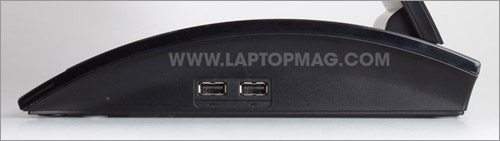Laptop Mag Verdict
Part docking station, part HD display, the versatile Samsung Central Station lets users wirelessly connect their laptops to a superior screen and all sorts of peripherals.
Pros
- +
Large, bright display with great viewing angles
- +
Easy-to-connect wireless
- +
Near seamless syncing when streaming content
- +
Supports USB 3.0
Cons
- -
No built-in speakers
- -
Slow wireless transfer speeds
Why you can trust Laptop Mag
At first glance, the Samsung Central Station looks like any other high-end display: slim with a glossy black finish and a vibrant high-definition screen. But Central Station is much more. It doubles as a wireless laptop dock. Move your notebook near this ingenious device, and voila--you've got an extra screen. What's more, the Central Station can accommodate up to four USB peripherals, including three USB 3.0 devices. All this comes at a price: At $549, the 27-inch version of the Central Station costs $250 more than a similarly sized Samsung monitor without the same bells and whistles. Should you take the plunge?
Design
The Central Station's sleek aesthetics would be the highlight of any workstation or home entertainment system. Its glossy black bezel houses a 23-inch display, and its curved base is done in a brushed metallic finish that won't monopolize much desk space. The Central Station measures 21.7 x 17.1 x 9.2 inches, and the monitor's height and angle can be adjusted.
The base of the Central Station has backlit touch-sensitive buttons for power, menu, and directional keys on its front. Two USB 2.0 ports sit on the right side of the base while the left features two USB 3.0 ports, an HDMI port, and an audio out jack. The rear of the stand has a USB 3.0 jack (which you can use to create a wired connection to the Central Station), VGA, and Ethernet. One drawback is that the device doesn't include speakers, so consumers will have to invest in a pair if they want to output audio.
Click to enlarge
Click to enlarge
The Central Station also comes with a tiny, thumbnail-sized USB wireless adapter that gets plugged into your laptop. This communicates with the Central Station over a proprietary Ultra-wideband technology.
Sign up to receive The Snapshot, a free special dispatch from Laptop Mag, in your inbox.
Setup
Click to enlargeGetting up and running with the Central Station is relatively simple. Installing the setup utility on our Toshiba Tecra R850 laptop from the included CD took about three minutes. We then inserted the USB wireless adapter into one of our laptop's USB ports. Once recognized, it took Central Station only 10 seconds to connect and display our laptop's screen.
Central Station is only compatible with Windows XP and 7, although there are reports that Samsung is working on releasing Windows Vista and Mac-compatible versions in October.
Performance
The 27-inch, LED-backlit 1920 x 1080 matte display offers deep, vibrant colors with sharp detail. While watching David Attenborough's The Life of Birds on Netflix, we were impressed with the brilliant blue plumage of the bird of paradise. The Central Station's viewing angles are very wide, even from several feet away. This in large part due to Samsung Magic Angle, a 5-mode angle management technology.
Samsung says that the effective wireless range of the Central Station is about five feet. We found this estimate to be accurate: Central Station would come to life about 10 seconds after entering its range. Moving outside of the signal range caused it to go dark in about the same time.
For the most part, Central Station provides a seamless syncing experience. With our notebook right next to the Central Station, we saw little to no latency when streaming video or playing games. When we mirrored the notebook's display, the most obvious slowdown--a millisecond of lag-- would occur at the beginning of playback, but then images on the Central Station would appear at the same time as those on the notebook.
When we moved back to the edge of the Central Station's range, latency began to creep in. An episode of Naruto streamed from Hulu started playing a second after it started playing on the notebook. Similarly, when we played BioShock 2, on-screen movements appeared a hair after we had made them. It was enough to be annoying, but not so much that we had trouble shooting Splicers.
Wireless and Wired Transfer Speeds
Though Central Station has USB 3.0 ports, its wireless transfer rates leave something to be desired. When we connected an external Iomega eGo USB 3.0 hard drive to the Central Station and copied 5GB of multimedia files to our notebook using the wireless connection, it took 8 minutes and 14 seconds, a rate of 10.3 MBps. It took an even longer 9 minutes and 16 seconds to copy the same folder back to the USB drive (a rate of 9.2 MBps).
With the notebook connected to Central Station via USB 3.0, it took much less time to copy the folder to the laptop: just 2 minutes and 27 seconds, a rate of 34.6 MBps. However, that's still a little slower than connecting the drive to the notebook directly; that time was just 2 minutes and 12 seconds, a rate of 38.6 MBps.
Configurations and Warranty
Aside from the 27-inch version of the Central Station we reviewed, the C27A750X, Samsung sells the 23-inch C23A750X for $449. Both models come with a three-year warranty. The 23-inch version is great for office use, but the 27-inch model is ideal for home entertainment.
Verdict
The Central Station elegantly combines a top-notch 1080p monitor with an external hub, all of which is completely wireless. Considering that it costs $500 to purchase a good 27-inch HD display and wireless USB dock separately, having the two devices in one makes the $549 price reasonable. While we wish the wireless transfer speeds were better, the Central Station is a sleek solution for home and small-business users. When you walk into the room and the display lights up, it actually feels a little bit like magic, which is what innovation is all about.
Samsung Central Station Specs
| Accessories Type | Laptop Accessories, Monitor |
| Brand | Samsung |
| Company Website | http://www.samsung.com |
| Size | 21.7 x 17.1 x 9.2 inches |
| Weight | 9.8 pounds |

Sherri L. Smith has been cranking out product reviews for Laptopmag.com since 2011. In that time, she's reviewed more than her share of laptops, tablets, smartphones and everything in between. The resident gamer and audio junkie, Sherri was previously a managing editor for Black Web 2.0 and contributed to BET.Com and Popgadget.