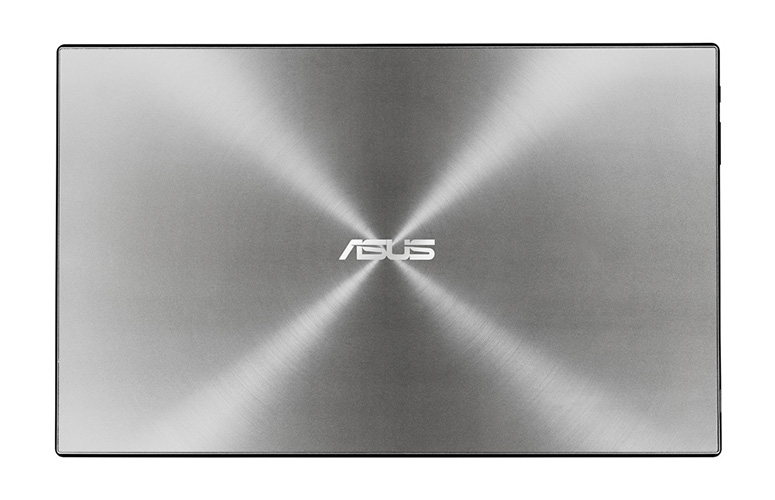Laptop Mag Verdict
The ASUS MB168B+ USB 3.0 monitor is light and offers a sharp 1080p image for workers on the go.
Pros
- +
Sharp 1080p resolution
- +
Lightweight
- +
Strong performance
- +
Mac and USB 2 compatible
Cons
- -
Bundled USB cable too short, comes loose
- -
Sometimes requires two USB ports
Why you can trust Laptop Mag
Everyone knows that using two screens on your computer makes you more productive. Up until now, though, the best portable USB monitors have topped out at a modest 1366 x 768 resolution. ASUS is changing all that with its new MB168B+, a 15.6-inch USB monitor with a 1920 x 1080 display. With a price of just $199 and a svelte, 1.6-lb. chassis, the MB168B+ is a must-have accessory for business travelers or anyone who needs to be productive away from home.
Design
Click to EnlargeAt 14.9 x 9.26 x 0.26 inches and just 1.6 lbs., the ASUS MB168B+ is significantly thinner and lighter than the AOC e1659fwu (14.8 x 9.2 x 0.9 inches, 2.4 lbs.), which is also 15.6 inches, and the 14-inch Lenovo ThinkVision LT1421 (13.2 x 8.6 x 0.85 inches, 2.4 lbs.). However, unlike the Lenovo and AOC devices, the MB168B+ does not have an arm. The ASUS requires its 1-lb. canvas carrying case, which folds over for mounting.
When inside its case, the ASUS MB168B+ weighs 2.6 lbs. and measures 15.25 x 10.75 x 0.7 inches. In our testing, the case fit easily into one pocket of our large laptop bag, leaving room for a smaller notebook or tablet.
The ASUS MB168B+ looks very much like a premium product, with a metallic-colored plastic back reminiscent of the lids on ASUS' Zenbook line of Ultrabooks. The front and sides are a subtle matte plastic, which is much classier than the cheap glossy plastic on the AOC e1659fwu. The left side houses all of the MB168B+'s connectors and buttons: a single micro USB 3.0 port, a brightness rocker and a power on/off button.
MORE: Best Laptops 2013
Setup
Sign up to receive The Snapshot, a free special dispatch from Laptop Mag, in your inbox.
Click to EnlargeASUS includes a CD-ROM with its EZlink and Multiframe software, which helps you manage your windows, but for those without optical drives, the utilities are available on support.asus.com. Like most portable USB monitors, the MB168B+ is powered by a DisplayLink chip, so EZlink just installs either the Mac or Windows DisplayLink drivers for you. However, we preferred downloading the latest version of the driver directly from DisplayLink.com. If you already use a DisplayLink-powered dock or other monitor on your computer, you may already have the software you need installed.
Once you have DisplayLink software, all you need to do is attach the monitor to a USB port on your computer and it should light up and display a second desktop for you. As with all secondary monitors, you can adjust its position, resolution and other settings in Windows by right-clicking on the desktop and selecting Screen Resolution or in Mac by visiting the Display section of the System Preferences menu. On Windows 7, our desktop wallpaper did not fill the entire screen if the primary monitor was a lower resolution than the MB168B+, though the background color did.
The flimsy 26-inch microUSB 3.0-to-USB cable ASUS bundles with the MB168B+ is the monitor's biggest drawback. In our tests, we found the cable too short, and its microUSB 3.0 plug popped out of the monitor far too easily. Even worse, a number of computers we attached it to -- including a MacBook Air with USB 3.0 ports and an old Acer Timeline 1810T with only USB 2.0 -- did not emit enough juice to power the monitor over a single port. Fortunately, when we used a USB Y cable to connect it to dual ports on these systems, the monitor worked just fine.
MORE: 5 Free PC Maintenance Programs Worth Downloading
When we used a different USB 3.0 cable, it fit into the USB port on the monitor much more securely. If you're going to purchase the ASUS MB168B+, we strongly recommend that you purchase a USB 3.0 Y cable, which you can buy on a site such as NewEgg for as little as $10.
Mounting
Click to EnlargeOnce you understand how to fold its case, mounting the ASUS MB168B+ USB monitor is fairly easy. You must fold down a flap on the front side of the canvas case, which then forms a small 2-inch back to lean the monitor against. There are two Velcro strips on the inside of the case that you must use to hold the front of the monitor in place. Position the screen against the bottom strip and it sits at a nearly 90-degree angle. Place it against the top strip and it leans back about 15 degrees, which is the position we preferred. Once you've placed the monitor against the strip, you must fold down the case's top flap and secure it against the Velcro.
Using Velcro strips and a cloth back seems like a flimsy way to mount the monitor, but it felt fairly secure in our tests. Still, we wouldn't recommend putting the monitor on an unstable surface or jostling it too much. We were also able to position the monitor in portrait mode on the mount, but it seemed very top-heavy and we worried it might eventually fall over.
Image Quality
Click to EnlargeThe ASUS MB168B+ provides wide viewing angles, bright images and plenty of screen real estate. When we watched a 1080p video of "The Avengers," images remained true from up to 60 degrees to the left or right, and colors such as Iron Man's red armor and Captain America's blue costume appeared accurate, though not overly rich. Because the monitor uses a matte rather than a glossy panel, we did not see any reflections until we got closer to 90 degrees.
At 163 lux on our light meter, the MB168B+ is much brighter than the 103-lux ThinkVision LT1421, but falls a few points short of the 177-lux AOC e1659fwu.
MORE: 15 PC-Cleaning Tools to Speed Your Computer
While the 1920 x 1080 resolution is great for watching full HD movies, it's even better for productivity work. Using Excel 2013 at 100 percent zoom, we were able to fit 24 columns and 41 rows of content on the MB168B+'s display. In Word 2013 at 100 percent zoom, the ASUS monitor displayed two pages side-by-side with 49 rows of text each. By comparison, the 1366 x 768 ThinkVision LT1421 showed only 16 columns and 25 rows in Excel and one page with 27 rows of text in Word.
Performance
The ASUS MB168B+ USB monitor provided smooth, sharp images no matter what we threw at it. Whether we were editing in Excel or playing a high frame rate 1080p video, motion was perfectly smooth and seamless on the PC. On a Macbook Air running OS X Mountain Lion, we had no issues playing 1080p video or surfing the Web.
Verdict
Click to EnlargeThe ASUS MB168B+ is the best portable monitor we've used, offering speedy performance, accurate color and plenty of screen real estate in a lightweight, portable package. Though other monitors such as the $129 AOC e1659fwu are less expensive, the $199 MB168B+ is worth every penny because its high-resolution display will make you more productive on the road. Just make sure to buy your own USB cable.
ASUS MB168B+ Specs
| Accessories Type | Monitor |
| Brand | ASUS |
| Company Website | www.asus.com |
| Size | 14.9 x 9.26 x .26 inches 15.25 x 10.75 x 0.7 inches (in case) |
| Weight | 1.6 pounds / 2.6 pounds in case |