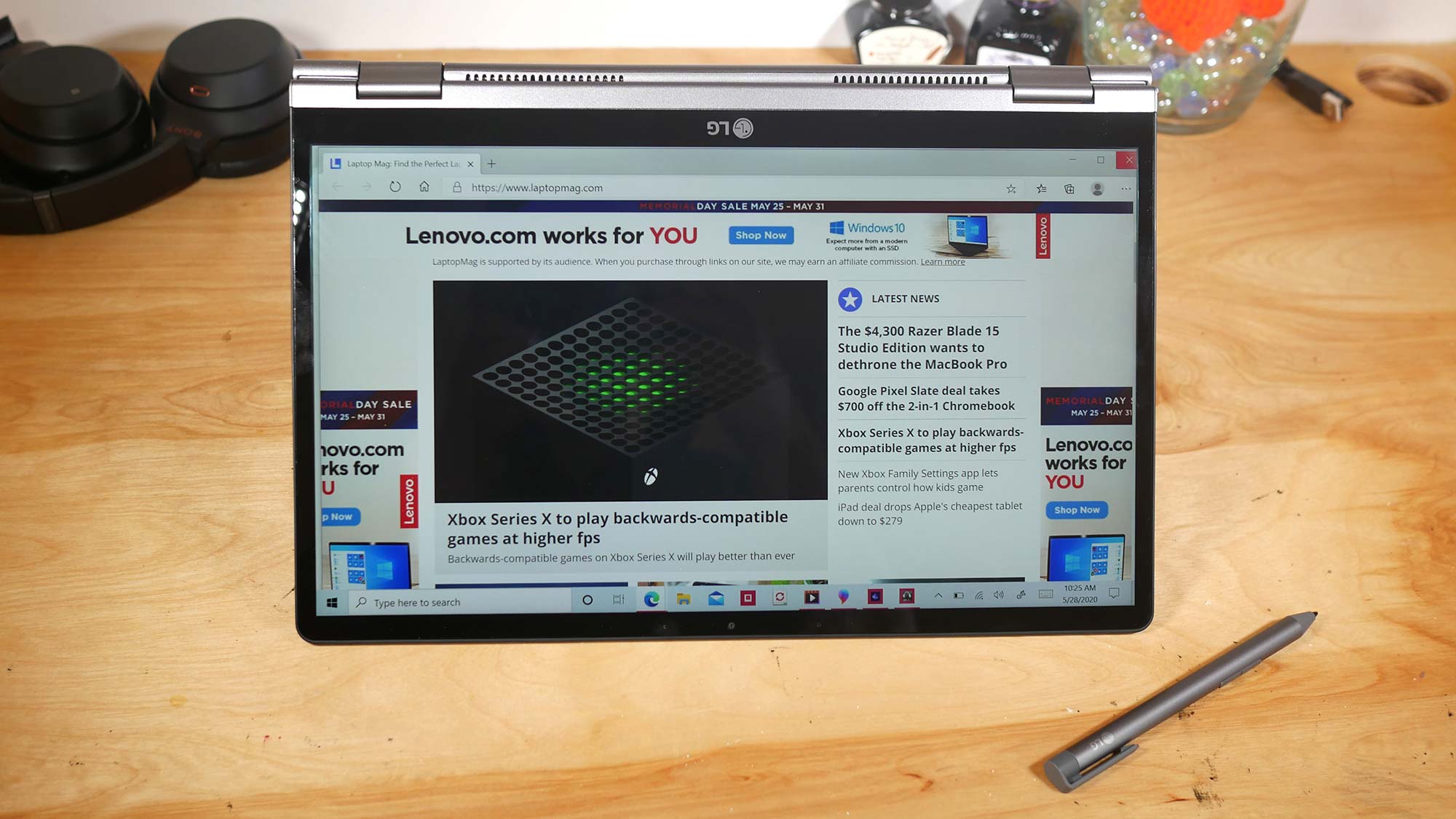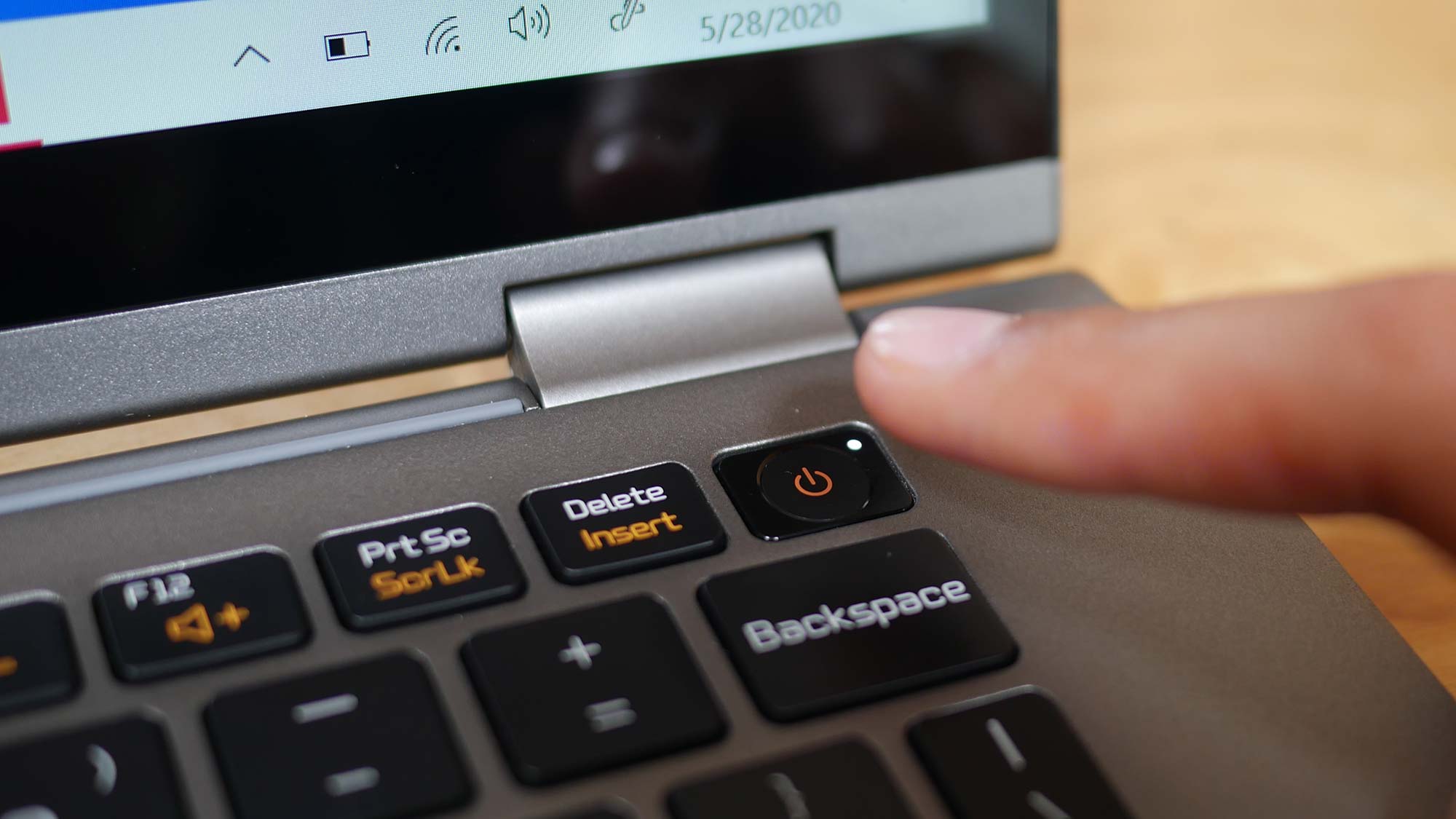Laptop Mag Verdict
LG's Gram 14 2-in-1 is a lightweight laptop with epic battery life, a durable chassis and an included active stylus.
Pros
- +
Lightweight yet durable chassis
- +
Epic battery life
- +
Decent performance
- +
Lots of ports
- +
Active pen included
Cons
- -
Bland design
- -
Awful speakers
- -
A tad pricey
Why you can trust Laptop Mag
Price: $1,599
CPU: Intel Core i7-10510U
GPU: Intel UHD
RAM: 16GB
Storage: 1TB
Display: 14-inch, 1080p
Battery: 14:00
Size: 12.8 x 8.3 x 0.7 inches
Weight: 2.5 pounds
The Gram 14 2-in-1 we reviewed last year was no fluke. After a shaky entry to the laptop market, LG has proven that it can craft a laptop as good as any. The newest Gram 14 2-in-1 is the company's best yet, boasting epic battery life and a lightweight design with military-grade durability — a big change from the flimsy paperweights LG sold just a few years back.
The only major fault with this laptop is its poor speakers and lofty price. And while the design doesn't stand out and everything else about the laptop is only decent, the Gram 14 2-in-1 is a practical choice for anyone who wants a 2-in-1 laptop with a large display in a featherweight chassis. For these reasons, the Gram 14 2-in-1 is one of the best 2-in-1 laptops around.
LG Gram 14 2-in-1 price and configuration options
There are various configurations of the Gram 14 2-in-1 in both clamshell and convertible form factors. Our review unit, a 2-in-1 laptop, costs $1,599 and comes with a 14-inch, 1080p display, a Core i7-10510U CPU, 16GB of RAM and a 1TB m.2 NVMe SSD.
If you don't want to spend so much, you can buy the $1,199 base model. This traditional clamshell laptop comes with a 1080p display, an Intel Core i5-1035G7 CPU, 8GB of RAM and a 256GB SSD.
Interestingly, LG sells another $1,599 (now on sale for $1,399) configuration of the Gram 14 with Intel Ice Lake processors and Iris Plus graphics. It's also a clamshell laptop and has an Intel Core i7-1065G7 CPU, 16GB of RAM and a 512GB SSD.
LG Gram 14 2-in-1 design
You'll understand why LG calls these laptops Gram once you hold one. If we're categorizing laptops by boxing weight class, this laptop barely makes the cut for a bantamweight.
We don't normally use the metric system but it's only fitting here. The Gram 14 weighs 270 grams, or 2.5 pounds. That would have been class-leading a few years ago, but not anymore now that other laptops vendors have adopted magnesium alloy. Still, the Gram 14 2-in-1 is lighter than the Dell XPS 13 2-in-1 (11.7 x 8.2 x 0.5 inches, 2.9 pounds) and not much heavier than the Acer Swift 5 (12.5 x 8.3 x 0.7 inches, 2.2 pounds) and Asus ExpertBook B9450 (12.6 x 8 x 0.6 inches, 2.2 pounds).
Sign up to receive The Snapshot, a free special dispatch from Laptop Mag, in your inbox.
It's not stylish, but the Gram 14 2-in-1's simple, understated design will appeal to those who prefer their gadgets to blend in to their surroundings. On the lid is a tiny chrome lowercase "gram" logo etched into the dark gray magnesium alloy surface.
Open the laptop, and you'll find more of that slate shade on the deck and touchpad. The keyboard caps are black with white font and use orange writing to identify shortcut commands. The front of the laptop has a notch for opening the lid with one finger. Yes, I'm being super specific but those small details stand out against an otherwise pedestrian design.
As a 2-in-1 laptop, the Gram 14 can fold back into a tablet or be positioned in tent mode for viewing movies or Powerpoint slides without the keyboard in the way. The hinge feels sturdy yet it isn't difficult to push back.
If you've heard horror stories about the questionable durability of past LG Gram laptops, don't worry, these latest models feel solid; There is still a bit of lid flex but it's not nearly as bad as it was on older models. Moreover, the Gram 14 2-in-1 is MIL-STD-810G tested so it can survive harsh treatment, like shock and exposure to low pressure, high or low temperatures, and dust.
LG Gram 14 2-in-1 ports
Take note laptop makers, this is how it's done. In a segment where ports are endangered, the Gram 14 2-in-1 has everything you need to connect peripherals, project your screen onto a monitor or TV, or upload images from a DSLR.
On the left side of the laptop is a USB 3.1 Type-A port, an HDMI 2.0 port and a Thunderbolt 3 input. But wait, there's more because a USB-C-to-Ethernet dongle comes in the box. Bravo, LG.
On the right side, you'll find a second USB 3.1 port, a lock slot, a headphone jack and a microSD card slot.
LG Gram 14 2-in-1 display
The 14-inch, 1080p display on the Gram 14 2-in-1 is great, even though it doesn't break any barriers. Would I have liked a screen as ravishing as my LG 4K OLED TV? Sure, but with a good 1080p panel, the Gram 14 2-in-1 delivers a satisfying viewing experience without compromising battery life or price.
When I watched a trailer for Free Guy, the colors on the screen were so vivid that I feared what would happen to Ryan Reynolds' sky blue shirt if a single drop of the scarlet blood on his nose dripped down. A hot pink Hummer popped off the screen with the same hue as pink cotton candy that was given an extra squeeze of food coloring. It's no 4K panel, but the 1080p screen is still plenty sharp. I could see small shards of glass floating in midair as Reynolds and Jodie Comer drove a motorcycle out of a window.
We put a colorimeter to the Gram 14 2-in-1's display and measured an sRGB color gamut rating of 108%. That's a solid result, but the screens on the Swift 5 (120%), the XPS 13 2-in-1 (113%) and the ExpertBook B9450 (117%) were all more vivid. And none of those hit the premium laptop average of 123%.
With a maximum brightness of 306 nits, the Gram's panel outshone the Swift 5 (296 nits) and the ExpertBook B9450 (302 nits) but the XPS 13 2-in-1's display radiates to 512 nits and the category average also beams brighter (368 nits) than the Gram.
LG Gram 14 2-in-1 keyboard and touchpad
The Gram 14 2-in-1's keyboard is perfectly adequate; The keys are a tad stiff for my liking, but there is a snappiness to them and a satisfying actuation bump.
I hope LG finds a way to add more travel because, like keys on most ultrathin laptops, these are pretty shallow. I'm also not so keen on the undersized backspace button, especially because there's enough dead space on each side of the keyboard for larger keys and even top-firing speakers. LG does deserve praise for the inverted T-shaped arrow keys, which are easy to find without looking down.
I eyed the power button (which doubles as a fingerprint sensor) with disdain from the moment I opened the Gram 14. My resentment for power buttons built into keyboards is well documented. And although LG fell into this trap, the Gram 14 2-in-1's power button isn't a problem because it's flatter than the keys around it. As such, I had no problems identifying and resisting my urge to tap it as I reached for the delete key.
I typed at 121 words per minute with an accuracy of 95% on the 10fastfingers.com typing test. That is a tad quicker and just as accurate as my usual 119-wpm at 95% accuracy averages.
I had no problems using the 4 x 2.5-inch glass touchpad to browse the web and execute several Windows 10 gestures, including pinch-to-zoom and two-finger scrolling. Most importantly, the Precision drivers kept up with my erratic swipes as I moved my cursor from one edge of the screen to the other.
LG Gram 14 2-in-1 Stylus Pen
LG includes its active Stylus Pen with the Gram 14 2-in-1, and it's a good one. The stylus, also called the Wacom AES 2.0, is comfortable to hold and has 4,096 levels of pressure, so you can draw precise lines. It also has tilt detection for line variation and the battery life is rated at 18 months of use.
I used the Nebo for LG app to write some notes. First, it took me through a useful tutorial that showed me various gestures you can make with the pen, like deleting letters and words by scratching them out or separating letters by drawing a line through them. After proving my expertise to the app, I scribbled a bunch of notes, which looked no less legible than my normal handwriting.
I also drew a sword cutting a watermelon in Paint 3D. The pen won't make you a better artist, but that you could actually tell what was going on in my picture is a testament to its accuracy and sensitivity.
There is a clip and two programmable buttons on the Stylus Pen. Unfortunately, I had no luck reprogramming those buttons through Windows 10 stylus settings, nor did I figure out what they do out of the box.
LG Gram 14 2-in-1 audio
The dual speakers on the bottom of the Gram 14 are one of its weakest features. When I listened to Phoebe Bridgers' "Kyoto," the electric guitar sounded distorted and her smooth vocals were muffled and sharp. The drum hits lacked any sort of weight, and while the Gram filled my living room, my ears scolded me for listening at maximum volume.
I gave it another chance at redemption by listening to Glass Animals' "Your Love (Deja Vu)" but the Gram only confirmed the limitations of its speakers; The complex synths sounded like they were coming out of a speakerphone.
LG Gram 14 2-in-1 performance
The Gram 14 2-in-1 proves that you don't need the six-core Intel Core i7-10710U to get good real-world performance. Our review unit relied on an Intel Core i7-10510U CPU with 16GB of RAM. The laptop didn't lag at all when I streamed Der Klassiker, the Bundesliga match between FC Bayern and Dortmund FC, with 20 other Google Chrome tabs open. I even played a couple of 1080p YouTube videos with the game running in the background and the LG didn't skip a beat.
The Gram 14 2-in-1 did a good job on our benchmark testing, although other ultraportable laptops can eke out a bit more raw performance. The Gram 14 scored a 14,639 on the Geekbench 4.3 overall performance test, which outmuscles the ExpertBook B9450 (13,653, Core i7-10510U) but loses out to the Swift 5 (15,097, Core i7-1065G7) and the XPS 13 2-in-1 (19,225, Core i7-1065G7).
In real-world testing, the Gram 14 2-in-1 converted a 4K video to 1080p resolution using the Handbrake test in 22 minutes and 19 minutes, which is quicker than the ExpertBook B9450 (28:24) and the XPS 13 2-in-1 (24:49). The Swift 5 (20:05) edged out the Gram 14.
The Gram 14 2-in-1 has a speedy 1TB M.2 PCIe NVMe SSD, which duplicated 25GB of multimedia files in 37 seconds for a transfer rate of 745.9 megabytes per second. Only the ExpertBook B9450 (771.1 MBps) outpaced the Gram 14 while the XPS 13 2-in-1 (463 MBps) and the Swift 5 (494.1 MBps) were sluggish in comparison.
LG Gram 14 2-in-1 graphics
Our review unit came with an Intel Comet Lake processor, so it's stuck with UHD graphics. And by stuck, I mean you won't be able to play games at anything but low graphics settings. Even then, some AAA titles lag to the point of being unplayable.
Take Sid Meier's Civilization VI: Gathering Storm as an example; The Gram 14 2-in-1 played this game at just 10 frames per second, which is nowhere near our 30-fps threshold or the category average (20 fps). And while the Gram 14 has just enough torque to play Dirt 3 (33 fps), it can't keep up with the Swift 3 (51 fps) or the XPS 13 2-in-1 (41fps).
If graphics matter more to you than performance, LG sells the clamshell Gram 14 with Ice Lake chips and Iris Plus graphics. These chips offer a modest graphics upgrade, but they still don't compare to discrete graphics.
LG Gram 14 2-in-1 battery life
LG used to tout ridiculous battery life figures for earlier models. The outdated benchmarks the company used were so misleading that our real-world battery test often showed less than half the advertised endurance.
So forgive me for rolling my eyes at the Gram 14 2-in-1's claimed 20.5 hours of battery life. No, the Gram 14 doesn't last for 20 hours — but it comes much closer than I expected.
On our Laptop Mag battery test, the Gram 14 2-in-1 lasted for 14 hours flat. In a marathon race against its rivals, the Gram 14 2-in-1 outlasted the Swift 5 (9:07) and the XPS 13 2-in-1 (10:57) but couldn't keep pace with the Energizer Bunny of ultraslim notebooks, the ExpertBook B9450 (16:42).
LG Gram 14 2-in-1 webcam
We don't typically judge laptop webcams harshly, but with the COVID-19 pandemic forcing people to work from home, a good webcam has become important to millions more people. If you're one of those people, you'll be happy to know the Gram 14 2-in-1's 720p webcam is decent enough for video calls.
A selfie I snapped in my dimly-lit apartment was surprisingly bright and it captured the yellow-tinged emerald color of my eyes. My face wasn't very detailed (my beard was a messy blob) and a cloud of visual noise covered the shot, so if you want your beautiful profile to appear crisp and noise-free as possible, get yourself one of these best webcams.
LG Gram 14 2-in-1 heat
Who said you need a big cooling system to keep a laptop from overheating? The Gram wiped the sweat off its brow and kept working when we played a 15-minute, 1080p video in full screen.
The bottom of the laptop, near the hinge, was the warmest spot but even that location reached only 93 degrees Fahrenheit. The touchpad (78 degrees) and the center of the keyboard (88 degrees) also stayed even further below our 95-degree comfort threshold.
LG Gram 14 2-in-1 software and warranty
Along with several third-party apps, LG has its own suite of Windows 10 programs that let you easily update your Gram 14 or find support links.
The LG Control Center software has some basic power management tools and a useful slider for adjusting the color temperature of your display. You can also configure your security settings within the app. Sadly, the app's UI is outdated and you can't make the window full-screen. The same goes for Power Manager, where you can change the battery settings of your laptop, and the self-explanatory Update Center.
Third-party apps installed on the Gram 14 2-in-1 include AudioDirector, ColorDirector, Power Media Player, PowerDirector and PhotoDirector by Cyberlink. There is also a DTS X Ultra app for adjusting the sound mode for the internal speakers (music, voice, movies, RPG, etc). As if those options weren't enough for improving the Gram's dismal speakers, there is another janky app called SmartAudio.
Then, of course, there is the standard buffet of Windows 10 Home programs, including Candy Crush Saga, Farm Heroes Saga and LinkedIn. The Gram 14 2-in-1 comes with a one-year warranty.
Bottom line
The Gram 14 2-in-1 is an ordinary laptop with two killer tricks up its sleeve: a featherweight design and extra-long battery life.
Other noteworthy areas of the Gram 14 are the included active stylus and a generous selection of ports with the bonus of a USB-C-to-Ethernet adapter. As for everything else, it's perfectly fine. The screen is sharp and fairly vivid, the keyboard, while a tad stiff, is good enough, and the design is bland but unoffensive.
The only major knock against the Gram 14 is its poor speakers, something easily rectified with a good pair of headphones or a Bluetooth speaker. And if I'm nitpicking, the Gram 14 is a bit pricey and there is no place to store the included stylus. If those issues matter to you, the Lenovo ThinkPad C940 is the perfect alternative to the Gram. If not, then the Gram 14 2-in-1 is an excellent option.
LG Gram 14 2-in-1 (2020) Specs
| Size | 12.8 x 8.3 x 0.7 inches |
| Display | 14-inch, 1080p |
| CPU | Intel Core i7-10510U |
| Price | $1,599 |
| GPU | Intel UHD |
| Battery | 14:00 |
| Weight | 2.5 pounds |
| Storage | 1TB |
| RAM | 16GB |
Phillip Tracy is the assistant managing editor at Laptop Mag where he reviews laptops, phones and other gadgets while covering the latest industry news. After graduating with a journalism degree from the University of Texas at Austin, Phillip became a tech reporter at the Daily Dot. There, he wrote reviews for a range of gadgets and covered everything from social media trends to cybersecurity. Prior to that, he wrote for RCR Wireless News covering 5G and IoT. When he's not tinkering with devices, you can find Phillip playing video games, reading, traveling or watching soccer.