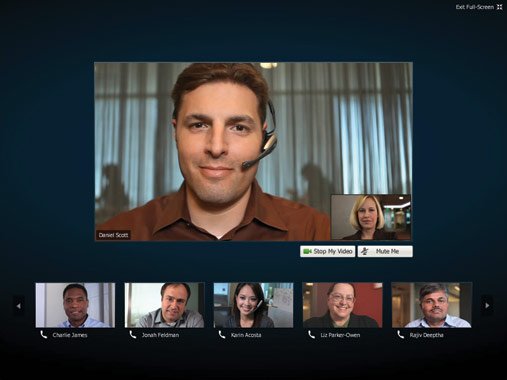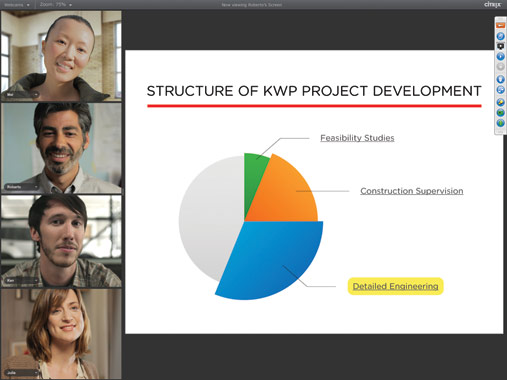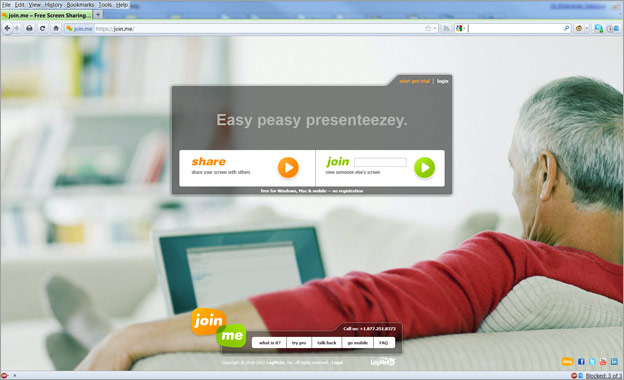Conference Me In: Three Powerful Video Conference Utilities for Your Business
Sign up to receive The Snapshot, a free special dispatch from Laptop Mag, in your inbox.
You are now subscribed
Your newsletter sign-up was successful
It used to be that only large multinational corporations with deep pockets could afford a video conferencing solution. But thanks to the higher quality of notebook webcams and increasingly fast Internet connections, video calling technology is becoming an essential part of workplace collaboration. Video conferencing is also a great way to save on travel costs. So it comes as no surprise that Forrester Research expects U.S. revenues in this category to grow from $2.37 billion in 2010 to almost $3 billion in 2013.
Given all this momentum, a veritable cottage industry has formed around leveraging broadband infrastructure to offer real-time video, audio, and file sharing. Pricing for video conferencing and telepresence products tends to be built around a subscription model, costing anywhere from nothing to $50 a month. That’s why it pays to know what features these solutions offer. For example, outside of basic video and voice communication, will the service you choose also allow for file or desktop sharing? Also, how simple is it to record your meetings?
Another important factor is what kind of devices are supported outside of typical Windows laptops. Ideally, you should be able to communicate on a smartphone and tablet, as well as on your notebook. Here’s a look at the major players, plus one startup that hopes to shake up the market.
Cisco WebEx Meeting Center
Cisco has enjoyed continued success with its WebEx suite of products. Among them is the flexible Meeting Center. This application and subscription service hits the key features business users require. Meetings accommodate eight individuals all the way up to 500 workers per call. WebEx Meeting Center lets callers share, view, and edit documents. Attendees can view up to seven webcam feeds at once, but quality is limited to a low 640 x 360-pixel resolution.
Other collaboration tools include whiteboard functionality and annotation for brainstorming, plus file and desktop sharing. To capture the contents of each meeting, WebEx allows for meeting recordings. In addition, Cisco assures complete Microsoft Outlook integration.
Made for robust mobile support, WebEx Meeting Center apps are available for Android, BlackBerry, and iOS devices. Other nice extras include hosted toll-free dial-in support for those who’d rather use a traditional voice-only phone, plus a Call Me feature that rings attendees’ numbers sans a meeting code.
Sign up to receive The Snapshot, a free special dispatch from Laptop Mag, in your inbox.
Starting at $19 per month; www.webex.com
Citrix GoToMeeting
GoToMeeting from Citrix offers a clean, easy-to-use video conferencing solution that places plenty of powerful features in the hands of users. Meeting organizers can conduct video calls in HD resolution, share their entire desktop with participants, and even switch presenters mid-stream. The service supports five video callers simultaneously, but attendees can disable their webcams on the fly to let others transmit. To document the briefing, GoToMeeting can record the gathering and log who attended.
With strong Microsoft support, Citrix also touts how its service ties into Outlook to enable one-time and recurring meetings and integration with users’ address books. All participants can view files the host is presenting via the desktop, but only one individual can edit documents at any given time.
Acknowledging that the business install base of deployed devices is widening, Citrix supports Macs and PCs, plus iOS and Android mobile devices. In case users don’t have a compatible gadget handy, they can join meetings the old-fashioned way: via phone using a toll-free line. Pricing starts at $49 per month, which covers meetings for up to 15 people at once.
Starting at $49 per month; www.gotomeeting.com
MeetingBurner (Beta)
It may sound too good to be true, but MeetingBurner offers many of the same abilities of WebEx and GoToMeeting for free. This service hopes to disrupt the telepresence market by letting up to 100 people meet virtually at one time. There are multiple ways to connect to a MeetingBurner session: through a phone bridge line, Skype audio, or the host’s webcam. The host can also give webinar-style presentations and transmit video, though attendees cannot send their own video to the group. The startup says its technology can easily add support for multiple cameras if users request it. File sharing is off-limits, too, which is a serious drawback for collaborators.
On the plus side, MeetingBurner sessions can be recorded at the touch of a button for fast sharing via Facebook, YouTube, or through an MP4 video file download. Another compelling feature is the Meeting Temperature analytics platform, which allows conference participants to declare their excitement level (a scale of hot to cold) at any given time. This data can be harnessed and stored for later analysis. As of press time, MeetingBurner was in private beta, and mobile device support had not been promised.
Free; www.meetingburner.com
Bonus Utility: Join.me
Want to share what's on your screen with a colleague or client without the hassle? Try Join.me, a service owned by LogMeIn. For free, you can click a button to share your screen with up to 250 others in order to train remote staff, demonstrate new products to clients, or just make sure everyone is literally on the same page.
To get started just visit join.me and click Share. After an applet downloads, a code will appear in a box at the top of your screen. Simply cut and paste that code and send to others. You’ll be notified as others join you, and voilà—your meeting has begun.
Join.me also lets you chat, share screen control with others, and send files. Your remote staff can even view your screen via an iPad, iPhone, or Android device. And every time you start a meeting, Join.me provides a free conference dial-in number and access code. When you sign up for the pro version, which costs $19 per month or $149 per year, you’ll be able to set up international call-in numbers and pre-schedule meetings.