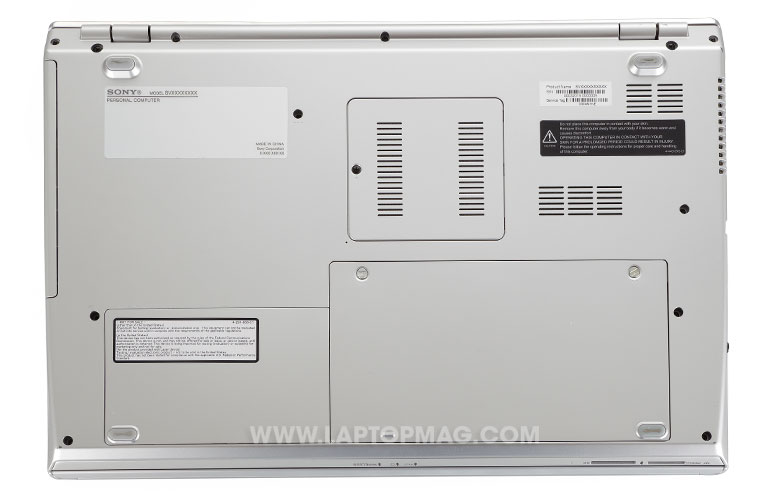Laptop Mag Verdict
The stylish VAIO T Series 15 Touch Ultrabook satisfies with a swift Core i7 CPU and full HD display.
Pros
- +
Sleek and attractive design
- +
Full HD touch-screen display
- +
Solid performance and graphics
- +
Compelling suite of multimedia apps
Cons
- -
Keyboard on the mushy side
- -
Small touchpad
- -
Below-average battery life
Why you can trust Laptop Mag
Sleeker, slimmer, powerful -- those are just a few of the words that describe Sony's new Sony VAIO T Series 15 Touch Ultrabook. Hoping to hit that sweet spot of portability, productivity and entertainment, Sony has stuffed a i7 Core processor, a hybrid drive and a full HD touch-screen display and a compelling suite of multimedia apps into a svelte 15-inch chassis, all for $1,099.
Design
Click to EnlargeSimilar to the Sony VAIO T Series 13, the VAIO T Series 15 has a Silver Mist brushed aluminum chassis and incorporates the company's full flat design. A large plastic chrome VAIO insignia sits directly in the middle of the lid. A hard plastic lip along the top creates an easy grip when opening the notebook, but the large plastic strip at the bottom looks cheap, and the gap between it and the rest of the lid is a perfect place for dust and debris to collect.
The interior of the notebook uses a single aluminum panel. A recessed area houses the keyboard, adding some much-needed depth to the design. A pair of speakers, buttons for VAIO Assist, Web, VAIO Control Center and power sit atop the deck.
Weighing 5 pounds and measuring 14.9 x 10 x 0.9 inches, the VAIO T Series 15 is on a par with the HP Spectre XT TouchSmart 15t-4000 in terms of size and weight (5 pounds, 14.9 x 10 x 0.87 inches). The Dell Inspiron 15z is on the heavier side of the spectrum at 5.2 pounds, 15 x 9.8 x 0.9-0.91 inches.
MORE: Sony Best and Worst Notebook Brands 2013 Rating
Display
Sign up to receive The Snapshot, a free special dispatch from Laptop Mag, in your inbox.
Click to EnlargeSharp details and bright, eye-catching color abound on the VAIO T Series 15's 1920 x 1080 touch-screen display. Too bad the beauty was quickly marred by our repeated swipes. Still, text in Google Doc was nice and clean and colors on GameInformer.com were vivid and bold.
A marigold Rolls-Royce with gleaming chrome accents offered a great contrast to Leonardo DiCaprio's stunning blue eyes during the 1080p "The Great Gatsby" trailer. Thanks to the sharpness, the actor's smile and frown lines were on full display as he vacillated between smug arrogance and rage.
At 319 lux, the VAIO T Series 15's display is dazzling, beating out the 228 lux mainstream average. By comparison, the HP 15t-4000 measured 289 lux while the Inspiron 15z gave a pale 146. However, we found that the VAIO T Series 15 suffers from shallow viewing angles that could barely accommodate two people.
The VAIO T Series 15's touch screen was responsive when navigating Windows 8's Modern UI. Cueing up the Charms menu and swiping between open programs was seamless. Performing a downward swipe to close apps and the right-left motion for the Recent Apps bar were quick, fluid motions.
Audio
Click to EnlargeWe were pleasantly surprised by the big volume delivered by the VAIO T Series 15's speakers at the top of the deck. Powered by Intel High Definition Audio with xLOUD and Clear Phase Technology, the speakers filled our test room with clear highs and mids.
We loved the richness of the saxophone in the background as we listened to Macklemore and Ryan Lewis' "Thrift Shop." The lows were lacking, however, and we heard some distortion at maximum volume.
Keyboard and Touchpad
Click to EnlargeThe T15's island-style keyboard runs the length of the deck with a quarter inch to spare on each side. The black flat keys are well-spaced, and we like having the full-size number pad. We also appreciate the bright backlighting that shuts off after 10 seconds of inactivity.
Typing on the VAIO T Series 15 was somewhat difficult due to the lack of travel. We scored 47 words per minute with a 2 percent error rate. That's worse than our usual 55 wpm/1 percent error rate.
Although the 3.9 x 2.25-inch Synaptics touchpad is centered beneath the G and H keys, it felt small considering the size of the deck. We constantly found ourselves clicking just below the touchpad. However, the touchpad delivered a fluid experience in terms of navigation and multitouch gestures such as two-finger swipe and rotate, three-finger flick and pinch-zoom.
The corners of the touchpad provided a nice amount of snap when clicking and accurately performed right and left click functions, as well as Windows 8 gestures.
MORE: Laptop Buying Guide 2013: 8 Essential Tips
Heat
After 15 minutes of watching "The Warriors" at full-screen on Netflix, the T Series 15's touchpad measured a cool 73 degrees Fahrenheit. The space between the G and H keys and the underside of the notebook were 86 and 75 degrees respectively. All of these temperatures are well below our 95-degree threshold, which is where things start to get uncomfortable.
Webcam
Click to EnlargeThe webcam on the VAIO T Series 15 captures images and video in 720p. Colors were noticeably washed-out under our office's fluorescent lighting. Our purple shirt looked dark blue and our skin tone appeared rather cold. Color accuracy was slightly better in natural lighting. However, we noticed significant visual noise in every image.
Ports
Click to EnlargeA pair of USB 2.0 ports and a tray-loading DVD burner sit on the right of the VAIO T Series 15. The left front lip of the machine houses the SD Card and Memory Stick slots. Lining the left side of the notebook are a USB 3.0 port, HDMI, VGA, Gigabit Ethernet and jacks for a headset and power adapter.
Performance
Our review unit of the VAIO T Series 15 came with a 2-GHz Intel Core i7-3537U CPU with 8GB of RAM, a 750GB 5,400-rpm hard drive with a 24GB MLC hybrid drive and Intel HD Graphics 4000. During our testing, the Sony VAIO T Series 15 turned in strong performance. For example, we watched "Video Game High School" on Netflix while running a full system scan with eight open tabs in Internet Explorer, Google Chrome and Mozilla Firefox -- all without stuttering.
The notebook performed just as well during our benchmark testing, notching a score of 4,409 on PCMark 7. That's well above the 2,684 mainstream average. Powered by a 1.7-GHz Intel Core i7-3317U CPU, the Dell Inspiron 15z scored 4,184 while the HP Spectre XT TouchSmart 15t-4000 and its 1.9-GHz Intel Core i7-3517U CPU notched 4,644.
The VAIO T Series 15 loaded Windows 8 in 18 seconds, easily beating the 0:47 average. The 15t-4000 and Inspiron 15z, which both have 500GB 5,400-rpm hard drives and 32GB mSATA SSDs took 0:16 and 0:21, respectively.
On the File Transfer Test, the VAIO T Series 15 duplicated 4.97GB of multimedia files in 2 minutes and 55 seconds. That's a transfer rate of 29 MBps, which is a good deal below the 41 MBps average. The Inspiron 15z delivered 31 MBps while the 15t-4000 scored a slightly better 34 MBps.
During the OpenOffice Spreadsheet Macro Test, the VAIO T Series 15 matched 20,000 names to their corresponding addresses in 4 minutes and 50 seconds. That's 1 minute faster than the 5:54 category average. The 15t-4000 and the Inspiron 15 finished with 5:15 and 5:56, respectively.
Graphics
Click to EnlargeThe Sony VAIO T Series 15's Intel HD Graphics 4000 is good for watching HD video and casual gaming. On 3DMark11, the VAIO T Series 15 scored 629, far below the 1127 mainstream average. The Dell Inspiron 15z and HP Spectre XT TouchSmart 15t-4000, which also use Intel HD Graphics 4000 chips, notched scores of 641 and 644, respectively.
During the "World of Warcraft" benchmark, the VAIO T Series 15 delivered a 28 fps frame rate on Good at 1920 x 1080p. That's nearly playable. The notebook cranked out a smoother 34 fps at 1366 x 768. The HP 15t-4000 gave us 24 fps at 1080p and 31 fps on 768p. The Inspiron 15z delivered 33 fps on 768p.
The VAIO T Series 15 yielded 14 fps on Maximum settings on 1080p, below the 35 fps average. It only performed slightly better on 1366 x 768p with 18 fps.
Battery Life
Click to EnlargeDuring the LAPTOP Battery Test (continuous Web surfing over Wi-Fi), the Sony VAIO T Series 15 lasted 4 hours and 21 minutes. That's 1 hour and 19 minutes shorter than the 5:40 mainstream notebook average. The HP Spectre XT TouchSmart 15t-4000 lasted a minute longer with 4:22. The Dell Inspiron 15z was the last notebook standing with 4:40. There's no question about it: You're definitely trading endurance for touch capability with Windows 8 systems like this.
MORE: 10 Laptops with the Longest Battery Life
Apps
Click to EnlargeOne of the Sony VAIO T Series 15's best features are its apps. Sony does an outstanding job of bundling a balanced mix of utilities and multimedia creation programs. Utilities include VAIO Care, which lets you troubleshoot issues, optimize performance and install updates. There's also VAIO Control Center, which is used to manage battery life, sound quality and other settings.
Sony's also included VAIO Movie Creator for amateur cinematographers. More intermediate and advanced users will gravitate toward Movie Studio Platinum 12.0. ACID Music Studio 9.0 and Sound Forge Studio are included to take care of your audio creation needs. Artists should check out ArtRage Studio, with its robust collections of tools to create digital masterpieces.
Click to EnlargeWith all that new media, you'll need a way to keep things organized. Album by Sony lets you do just that with photos and videos, and provides an easy way to share media with other devices on the same network. PlayMemories Home takes the organization a step further by categorizing files by date and placing them on a large calendar. Music by Sony aggregates and organizes all your music for easy streaming to other devices.
Third-party apps include Hulu Plus, I Heart Radio, Skype, Slacker Radio and a free 30-day trial of Kaspersky Internet Security.
Configurations and Warranty
Our $1,099 custom review unit of the Sony VAIO T Series 15 features a 2.0-GHz Intel Core i7-3537U CPU with 8GB of RAM, a 750GB 5,400-rpm hard drive with a 24GB MLC and Intel HD Graphics 4000. Sony also offers three preconfigured models: A $949 entry-level model has a 1.8-GHz Intel Core i5-3337U CPU with 8GB of RAM, a 750GB 5,400-rpm hard drive with a 24GB MLC hybrid drive and Intel HD Graphics 4000. The $1,149 version has a 2.0-GHz Intel Core i7-3537U CPU with 8GB of RAM, a 1TB 5,400-rpm hard drive with a 24GB MLC and Intel HD Graphics 4000. The $1,399 model is outfitted with a 2.0-GHz Intel Core i7-3537U CPU with 8GB of RAM, a 256GB SSD and an Intel HD Graphics 4000 GPU. The VAIO T Series 15 comes with a 1-year limited warranty.
Verdict
Click to EnlargeThe $1,099 Sony VAIO T Series 15 Touch Ultrabook combines fast performance in a portable design. Its design stands out from the crowd, but still exudes a level of sophistication that will appeal to both student and mobile professionals. The full HD touch-screen display is beautiful, but the battery life and mushy keyboard leave something to be desired. Although a similarly configured HP Spectre XT Touchsmart Ultrabook 15t-4000 costs $300 more, it offers a better typing experience and comes with Adobe Premiere Elements and Photoshop. Overall, though, the VAIO T Series 15 is a stylish notebook that can switch from work to play with ease.
Sony VAIO T Series 15 Ultrabook Specs
| Bluetooth | Bluetooth 4.0+HS |
| Brand | Sony |
| CPU | 2-GHz Intel Core i7-3537U |
| Card Slots | Memory Stick, SD memory reader |
| Company Website | http://www.sonystyle.com |
| Display Size | 15.5 |
| Graphics Card | Intel HD Graphics 4000 |
| Hard Drive Size | 750GB + 24GB MLC |
| Hard Drive Speed | 5,400rpm |
| Hard Drive Type | SATA Hard Drive + mSATA SSD |
| Native Resolution | 1920x1080 |
| Operating System | Windows 8 |
| Optical Drive | DVD /- R |
| Optical Drive Speed | 8X |
| Ports (excluding USB) | Headphone/Mic, HDMI, Gigabit Ethernet, VGA, USB 3.0, USB |
| RAM | 8GB |
| Size | 14.92 x 10.04 X 0.9 |
| Touchpad Size | 3.9 x 2.25 inches |
| USB Ports | 3 |
| Weight | 5 pounds |
| Wi-Fi | 802.11b/g/n |
| Wi-Fi Model | Qualcomm Atheros AR9485WB-EG Wireless Network Adapter |

Sherri L. Smith has been cranking out product reviews for Laptopmag.com since 2011. In that time, she's reviewed more than her share of laptops, tablets, smartphones and everything in between. The resident gamer and audio junkie, Sherri was previously a managing editor for Black Web 2.0 and contributed to BET.Com and Popgadget.