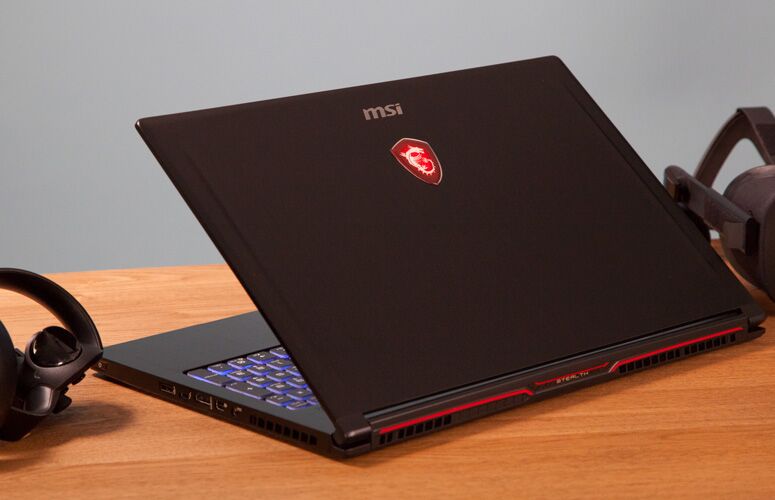Laptop Mag Verdict
Packing an Nvidia Max-Q GPU, the MSI GS63VR Stealth Pro delivers the power of a big gaming rig in a superslim body.
Pros
- +
Sleek, good-looking chassis
- +
Great graphics and overall performance
- +
Lovely display
- +
Comfortable customizable keyboard
Cons
- -
Runs hot when gaming
- -
Finicky touchpad
Why you can trust Laptop Mag
The MSI GS63VR Stealth Pro is a desktop replacement in a mainstream laptop's body. Packing an Nvidia GTX 1070 Max-Q GPU, this 4.2-pound powerhouse is dishing out frame rates you'd expect to see from a system twice its size. And with its lovely 15.6-inch, 1080p display, the Stealth Pro is just begging to be gamed on or to be connected to a HTC Vive or an Oculus Rift. However, before the Stealth Pro can take its rightful place in the gaming laptop pantheon, MSI will have to improve that janky touchpad.
Design
Every time I see the Stealth Pro, the Knight Rider theme starts playing in my head (the real Knight Rider, not that horrible reboot). From the black brushed aluminum lid and sides to the gray felt-like material on the bottom, the laptop is just an exquisite badass. I'm a huge fan of the glossy dragon emblem in the top center of the lid with its varying red gradients. The red-and-black Stealth logo on the back reminds me of a supercar about to pull onto a straightaway.
Opening the lid reveals a stately interior housing a full-size keyboard and a large, red-chrome-lined touchpad. A blood-red power indicator glows seductively from atop the keyboard deck amid the top-mounted heat vent.
Along the right side of the Stealth Pro you'll find a USB 2.0 port, a Thunderbolt 3 port, full HDMI 2.0, a mini DisplayPort, the power jack and power button. Along the left is a trio of USB 3.0 ports, a 2-in-1 card reader, Gigabit Ethernet, jacks for a hi-fi headset and microphone, and a secure lock slot.
At 14.9 x 9.8 x 0.7inches, the Stealth Pro is just a bit bigger but as light and thin as the 4.2-pound, 13.6 x 9.3 x 0.7-inch Razer Blade. The 14.9 x 10.3 x 0.7-inch Asus ROG Zephyrus is just a tad heavier at 5 pounds, while the Alienware 15 (15.3 x 12 x 1 inches) is a heavyweight at 7.4 pounds.
Display
Sign up to receive The Snapshot, a free special dispatch from Laptop Mag, in your inbox.
Whether I was fending off a pack of roving wolves led by a bloodthirsty warg in Witcher 3 or watching Tiffany Haddish's ruby-red lipstick pop against her brown skin, the Stealth Pro's 15.6-inch, 1920 x 1080 display delivered breathtaking color. My favorite moment in Witcher 3: The Hunt was watching the red-orange embers singe the warg's blood-mottled fur.
When we tested the screen, we discovered that the panel can reproduce 166 percent of the sRGB color gamut, topping the 97percent mainstream laptop average and accounting for that extra pop of color we saw in our use. The hues on the Alienware 15, Blade and Zephyrus weren't as vibrant at 114 percent each.
From the black brushed aluminum lid and sides to the gray felt-like material on the bottom, the laptop is just an exquisite badass.
The Stealth Pro takes its biggest hit on the brightness test, averaging only 242 nits, falling short of the 268-nit category average. The Zephyrus was somewhat brighter at 253 nits, but the Blade and Alienware 15 both did better at 310 and 374 nits.
Audio
Living up to the Stealth name, MSI has squirreled away a pair of speakers along the bottomfront of the laptop. And despite their small size, they managed to fill my bedroom with the sultry sounds of Janet Jackson's "Any Time, Any Place." The vocals from this classic baby-making sonata were breathy and lilting against the delicate strum of guitar, crisp rainfall and finger snaps.
However, when I switched over to Carlos Santana's "Maria Maria," the bass wasn't as strong as I would have liked despite the five available settings in the Nahimic 2 software. Ultimately, I found that Music delivered the best audio overall, but with settings for different game genres (Role Play, Racing, Strategy and Shooter), you'll definitely want to experiment.
Typing on the Stealth Pro's full-size, island-style keyboard is like typing on a bunch of multicolored, tiny trampolines.
Speaking of games, when I played Witcher 3 the trumpets and strings were front and center without diminishing the clashing of swords during the many fight scenes. For those instances when the Witcher actually spoke, his gravelly voice had the necessary gravitas.
For first-person shooter fans, Nahimic offers its Sound Tracker feature, which provides a visual cue when foes try to sneak up and get the drop on you. And for folks who want to broadcast their gameplay, there's HD Audio Recorder 2, which lets you map sound effects to the keyboard for quick access as you stream.
Keyboard and Touchpad
Typing on the Stealth Pro's full-size, island-style keyboard is like typing on a bunch of multicolored, tiny trampolines. That firm, bouncy feedback comes from the 1.6 millimeters of key travel (between 1.5 - 2mm is ideal) and 71 grams of actuation (60g is minimum). I notched 73 words per minute on the 10fastfingers typing test, surpassing my usual 65 wpm.
The technicolor light show is a result of the LED Wizard in MSI Dragon Center. Broken down into three zones, you can customize the keyboard, including the number pad, with one of 16.8 million colors and up to five effects. If you're looking to map any spells or supermoves to any of the keys, you'll be using the Macro Editor in Steel Series 3 Engine.
On the Hitman test, the Stealth Pro achieved an impressive 89 fps, dominating the Asus Zephyrus (68 fps) and the Razer Blade (60 fps).
If only the 4.1 x 2.7-inch Elan touchpad was as pleasant to use. No matter how many times I adjusted palm rejection and touchpad sensitivity, the cursor jumped around willy-nilly, making it difficult to stay on track as I wrote the review. And while it was easy to pinch-zoom, I had to swipe several times before a three-finger swipe registered. The bottom corners of the pad were very stiff, making it difficult to right or left click.
Gaming, Graphics and VR: Now with Max-Q
MSI is the latest gaming laptop to house Nvidia's new Max-Q GPUs. Essentially an underclocked version of the regular Nvidia GeForce GTX 1070 GPU, the Max-Q focuses on efficiency rather than performance, allowing for a cooler, quieter system. And since you don't need the extra space for heat dissipation, MSI can squeeze a 1070 into a crazy-slim chassis of the Stealth Pro.
But let's get one thing straight: underclocked does not necessarily equate to underpowered.
The Stealth Pro held its own against the competition, scoring 48 frames per second on the Rise of the Tomb Raider benchmark at very high on 1080p. That was enough to beat the 36-fps mainstream average as well as the Blade's (GTX 1060) 43 fps. However, the Alienware 15 with its full-fledged GTX 1070 GPU obtained 52 fps, while the Zephyrus' GTX 1080 Max-Q GPU delivered 58 fps.
MORE: Is PC Gaming Really Worth the Hassle?
On the Hitman test, the Stealth Pro achieved an impressive 89 fps, topping the 57-fps average and dominating the Zephyrus (68 fps) and the Blade (60 fps). The Alienware 15 was the ultimate winner with 98 fps.
Switching over to the Grand Theft Auto V benchmark, the Stealth Pro scored 66 fps, defeating the 47-fps category average and the Blade's 44 fps. It was no match for the Alienware 15 and the Zephyrus, which notched 68 and 78 fps, respectively.
The Stealth Pro is just as smooth when it comes to virtual reality. The laptop scored 10.2 on the SteamVR performance, beating the 5.9 average. The Zephyrus and Alienware 15 notched 10.7 and 11, respectively.
Performance
One place where the MSI isn't stealthy is overall performance. Our review configuration's 2.8-GHz Intel Core i7-7700HQ processor with 32GB of RAM let me stream the latest episode of Immature while running a full system virus scan with 20 open tabs in Google Chrome, some running Tweetdeck, Twitch and Slack, with nary a trace of latency.
The laptop also did well on our synthetic tests, scoring 14,193 on Geekbench 4, sailing past the 10,731 average. The Zephyrus and the Blade, each with their own Core i7-7700HQ CPUs, hit 13,684 and 13,391, respectively. The Alienware 15 and its overclocked 2.9-GHz Intel Core i7-7820HK CPU produced 14,932.
While you can use the Stealth Pro in your lap, you might want to place a towel over the family jewels first.
On the OpenOffice Spreadsheet Macro test, the Stealth Pro paired 20,000 names and addresses in 3 minutes and 19 minutes, easily beating the 4:18 mainstream average. The Alienware 15 was a couple seconds faster at 3:17, while the Zephyrus and the Blade were behind with times of 3:43 and 3:31.
During our file copy test, the Stealth Pro's 512GB M.2 PCIe SSD (and 1TB 7,200-rpm hard drive) duplicated 4.97GB of multimedia files in 20 seconds for a rate of 254 megabytes per second. That's enough to edge out the 212 MBps category average and the Blade's (256GB PCIe SSD) 203 MBps. The Alienware 15's 512GB PCIe SSD had a speed of 299.3 MBps, while the Zephyrus (512GB M.2 PCIe SSD) scorched the competition with 508.9MBps.
Battery Life
Whether your gaming laptop is thick or thin, there's going to be a trade-off of power versus endurance, and the Stealth Pro is no different.
MORE: Laptops with the Longest Battery Life
The system lasted only 3 hours and 59 minutes on our battery test, which consists of continuous web surfing over Wi-Fi. Although it's below the 6:56 mainstream average, the Stealth Pro still outlasted both the Alienware 15 (3:25) and the Asus Zephyrus (1:57). The Blade was the last laptop standing, however, with an impressive time of 7:45.
Heat
While you can use the Stealth Pro in your lap, you might want to place a towel over the family jewels first. I measured specific points on the system after a 15-minute jaunt in Witcher 3 and the touchpad hit 81 degrees Fahrenheit. The center of the keyboard registered 91 degrees, which below our 95-degree comfort threshold. It's the bottom vents you have to worry about. The middle vent blew a hot 134 degrees while the side vents hit 121, 110 and 114.
Once things cooled down a little, we played an HD YouTube video for 15 minutes. When we were done, the touchpad and space between the G and H keys measured 81 and 86 degrees, respectively. The bottom of the notebook reached 94 degrees.
Webcam
If you're looking for reasonable amount of detail from your webcam, you might want to look elsewhere. While the Stealth Pro's integrated 720p cam managed to capture the ridges in my shirt, the rest of the picture was full of visual noise. My soft pink shirt looked positively fluorescent.
MSI has added TriDef SmartCam as its webcam software, which lets you do some sweet green screen effects that should come in handy on a video call or a livestream. The software offers several modes -- Smart Blur, Remove and Replace -- which will either artfully blur the background, replace it with another or strip it out completely. The software also offers several filters so you can change up the ambiance every now and then.
Software and Warranty
MSI preinstalled a host of gamer-friendly apps and utilities to help optimize your gameplay. The updated Dragon Center is an easy-to-access hub that places useful apps -- such as SteelSeries Engine, Nvidia GeForce Experience, MSI True Color and Killer Network Manager -- under tabs.
The System Monitor tab allows you to check your system's status, while the LED Wizard helps you to create custom indicator lighting. System Tuner allows you to create profiles that control VR optimization, display color temperature and more. Finally, there's Tools & Help, where you'll find software for Burn Recovery and Battery Calibration. The laptop also comes preloaded with XSplit Gamecaster, for livestreaming your games. Killer Network Manager is also on board to ensure any available bandwidth is going toward your games.
MORE: Help Me, Laptop! Which 4K Gaming Laptop Is Right for Me?
There is a bit of bloatware courtesy of Windows 10, which includes Sketchbook, Twitter, Drawboard PDF, Bubble Witch Saga, Candy Crush Soda Saga, Asphalt 8 and Keeper, a password manager.
MSI ships the Stealth Pro with a one-year limited warranty. See how MSI fared on our annual Tech Support Showdown and Best and Worst Gaming Brands.
Bottom Line
Before Nvidia's Max-Q design, svelte systems like the $2,399 MSI GS63VR Stealth Pro could only hope to be serviceable with their middle-of-the-line specs. Sure, you could play your favorite titles, just not at the highest settings. Now with Max-Q, the Stealth Pro houses a Nvidia GeForce GTX 1070 GPU in its 4.2 pound, 0.7-inch thick chassis. Couple that with its Intel Core i7 CPU, 512GB SSD, springy keyboard and vibrant display, and you've got yourself a serious contender in the battle for gaming laptop supremacy. We just wish the touchpad were more reliable.
If you're looking for something with a little more oomph, you should go for the chunkier Alienware 15. For $2,249, you get a notebook with a regular Nvidia GeForce GTX 1070 GPU and an overclocked Intel processor, but at the cost of any real portability. There's also the $2,699 Asus ROG Zephyrus, which somehow manages to squeeze a GTX 1080 (Max-Q) GPU into a tiny chassis. But the battery life leaves much to be desired.
Overall, the GS63VR Stealth Pro is a great choice for gamers looking for an insanely slim laptop with desktop-replacement levels of power.
Credit: Shaun Lucas/ Laptop Mag
- Best Graphics Performance
- Laptops with the Best Display Brightness
- Best and Worst Laptop Gaming Brands
MSI GS63VR Stealth Pro (2017) Specs
| Bluetooth | Bluetooth 4.1 |
| Brand | MSI |
| CPU | 2.8-GHz Intel Core i7-7700HQ processor |
| Company Website | www.msi.us |
| Display Size | 15.6 |
| Graphics Card | Nvidia GeForce GTX 1070 (Max-Q) |
| Hard Drive Size | 512GB |
| Hard Drive Speed | n/a |
| Hard Drive Type | M.2 PCIe SSD |
| Highest Available Resolution | 1920 x 1080 |
| Native Resolution | 3840 x 2160 |
| Operating System | Windows 10 Pro |
| Optical Drive | None |
| Optical Drive Speed | n/a |
| Ports (excluding USB) | Headphone, Microphone, Mini DisplayPort, USB 3.0, security lock slot, USB 2.0, Thunderbolt 3, Gigabit Ethernet, HDMI 2.0 |
| RAM | 32GB |
| Secondary Hard Drive Size | 1TB |
| Secondary Hard Drive Speed | 7,200 |
| Secondary Hard Drive Type | SATA Hard Drive |
| Size | 14.9 x 9.8 x 0.69 inches |
| Touchpad Size | 4.1 x 2.7 inches |
| USB Ports | 6 |
| Video Memory | 8GB |
| Warranty/Support | one-year limited warranty |
| Weight | 4.2 inches |
| Wi-Fi Model | Intel Dual Band Wireless-AC 8265 |

Sherri L. Smith has been cranking out product reviews for Laptopmag.com since 2011. In that time, she's reviewed more than her share of laptops, tablets, smartphones and everything in between. The resident gamer and audio junkie, Sherri was previously a managing editor for Black Web 2.0 and contributed to BET.Com and Popgadget.