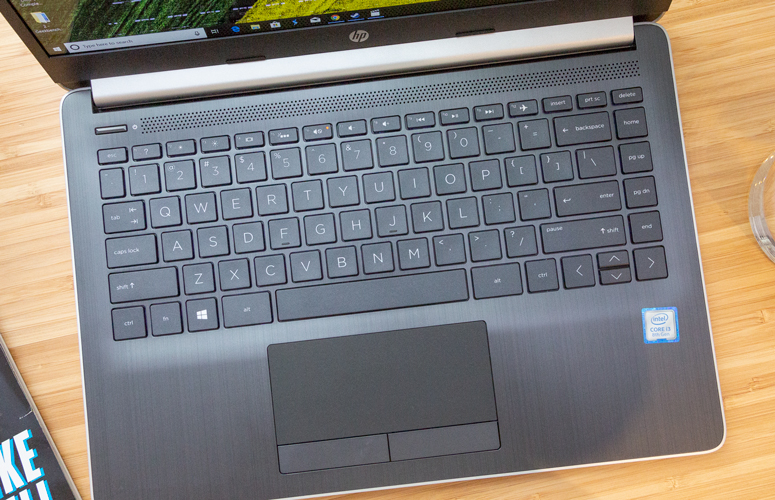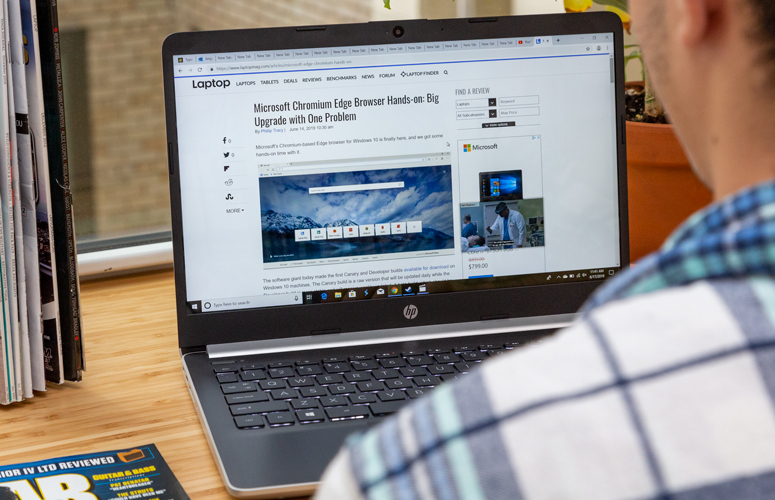Laptop Mag Verdict
The HP 14 Laptop (DF0023CL) offers solid performance and a comfortable keyboard, but this machine has a relatively short battery life.
Pros
- +
Solid performance
- +
Comfortable keyboard
- +
1080p display
Cons
- -
Below-average battery life
- -
Middling graphics
Why you can trust Laptop Mag
Not all budget laptops are complete nightmares; you just have to dig a little deeper to find the quality ones, like the HP 14 Laptop (DF0023CL). For $399, the HP 14 Laptop offers a solid 8th-Gen Core i3 processor comboed with a clicky keyboard and a decent 1080p display. You'll have to deal with a relatively short battery life and a middling graphics card, but overall, the HP 14 Laptop is a solid budget laptop for the price.
Price and Configuration Options
The HP 14 Laptop that I tested costs $399 and comes outfitted with an Intel Core i3-8130U processor, 4GB of RAM, a 128GB SSD and an Intel UHD 620 GPU. Amazon sells another version that runs for $379 ($331 on sale) and drops you to an Intel Pentium Silver N5000 processor and an Intel GMA 3150 GPU.
Design
This machine doesn't have any personality on the outside, as its plastic hood is painted a generic silver, accompanied by a glossy HP logo stamped in the center. If the logo weren't there, this laptop would be indistinguishable from the competition.
However, the interior of the HP 14 Laptop has some semblance of style. The silver hinge complements the black, faux-aluminum deck. This machine features a backlit-keyboard with stylish font on its keys as well as a speaker vent just above the keyboard. To top it all off, the panel sports slim bezels.
MORE: Best and Worst Laptop Brands
Sign up to receive The Snapshot, a free special dispatch from Laptop Mag, in your inbox.
The HP 14 Laptop is the lightest machine among the competition, weighing 3.1 pounds, and it's also nearly the slimmest, measuring 12.8 x 8.9 x 0.8 inches. The Acer Spin 3 (3.8 pounds, 13.2 x 9.1 x 0.8 inches) and the Asus VivoBook Flip 14 (3.2 pounds, 12.9 x 8.9 x 0.6 inches) are pretty light and thin in their own regard. But the 15-inch Acer Aspire E 15 (5 pounds, 15 x 10.2 x 1.2 inches) is a thick boy.
Ports
The HP 14 Laptop has a decent number of ports, located all around the machine.
On the left side, you'll find a security lock slot, one USB Type-C port and an SD card slot, while the right side features the power jack, an RJ45 Ethernet port, an HDMI 1.4 port, two USB 3.1 ports and a headphone jack.
Display
While the HP 14 Laptop's 14-inch display isn't very bright or colorful, its glossy screen and leveled-out contrast make the viewing experience better than what your average budget laptop provides. Not to mention, it boasts a 1920 x 1080 resolution.
In the trailer for Taken 3 -- I mean, Angel Has Fallen -- I could see every strand of hair in Nick Nolte's white beard. The orangish explosions set in the grassy field were dull, and the panel itself was so dim that I couldn't see the surroundings in the forest. However, the screen didn't look washed out, meaning it captured whites quite well.
While the HP 14 Laptop's 14-inch display isn't very bright or colorful, its glossy screen and leveled-out contrast make the viewing experience much better than what your average budget laptop provides.
The HP 14 Laptop's panel covered 62% of the sRGB color gamut, matching the Aspire E 15's score and falling behind the budget laptop average (79%). To be fair, the Spin 3 (70%) and VivoBook Flip (69%) didn't make the average either.
MORE: HP Envy 13t Review: Top-Notch Keyboard, Long Battery Life
At 199 nits of brightness, the HP 14 Laptop's display isn't too far off of the category average (205 nits), but the Aspire E 15 (227 nits), Spin 3 (226 nits) and VivoBook Flip (221 nits) all did much better.
Keyboard and Touchpad
The HP 14 Laptop's keyboard is surprisingly clicky and pleasant to type on; it even has backlighting, which is rare for a budget laptop. The font on the keys is reminiscent of HP's premium Spectre x360 line.
I nailed 72 words per minute on the 10fastfingers.com typing test, climbing over my current average of 70 wpm. The keys averaged 1.4 millimeters of key travel, falling just outside of our preferred 1.5- to 2.0-mm range, and they required a solid 63 grams of force to actuate.
The HP 14 Laptop's keyboard is surprisingly clicky and pleasant to type on; it even has backlighting, which is rare for a budget laptop.
The 4.3 x 2.0-inch touchpad could've been a little softer, and the discrete buttons were way too stiff and shallow. Thankfully, this system has Windows Precision drivers installed, so Windows 10 gestures like two-finger scrolling and three-finger tabbing felt smooth.
Performance and Graphics
Armed with an Intel Core i3-8130U processor and 4GB of RAM, the HP 14 Laptop managed to juggle 20 Google Chrome tabs and two 1080p YouTube videos with only a slight slowdown when loading images.
On the Geekbench 4.1 overall performance test, the HP 14 Laptop scored 6,901, whizzing past the average budget laptop (5,189) as well as the VivoBook Flip's Core m3-7Y30 CPU (5,696). Packed with the same CPU as the HP 14 Laptop, the Aspire E 15 and Spin 3 had much better averages of 7,871 and 8,543, respectively.
HP's 128GB SSD took 1 minute to copy 4.97GB of data, which translates to 85 megabytes per second, and while that may seem slow, it actually crushes the competition. The category average was only 53 MBps, but the VivoBook Flip's 64GB eMMC (29 MBps) and the 1TB HDD in the Aspire E 15 (34 MBps) and the Spin 3 (29 MBps) couldn't even match that.
MORE: Best HP Laptops
The HP 14 Laptop's Intel UHD 620 GPU scored 39,950 on the 3DMark Ice Storm Unlimited graphics benchmark, surpassing the average budget laptop (34,667). However, the HP 14 Laptop fell behind the VivoBook Flip's Intel HD 615 (51,586) as well as the Intel UHD 620 GPU in the Aspire E 15 (63,817) and the Spin 3 (70,127).
In real-world testing, the HP 14 Laptop averaged 25 frames per second on the Dirt 3 benchmark, stopping short of the 28-fps category average, not to mention the 30-fps playable threshold. Dirt 3 is playable on the Aspire E 15 (56 fps), the Spin 3 (38 fps) and the VivoBook Flip (31 fps).
Battery Life
The HP 14 Laptop's battery life isn't horrible, but it could be a lot better. When I continuously surfed the web on the laptop over Wi-Fi at 150 nits of brightness, the battery lasted 6 hours and 12 minutes, which is over an hour shorter than the budget laptop average (7:27). The Spin 3 (6 hours) wasn't much better, but the VivoBook Flip (7:23) was within range and the Aspire E 15 managed to survive a stellar 8:48.
Webcam
Armed with a 720p shooter, the HP 14 Laptop misses the mark. The skin on my face looked incredibly blotchy. My black-and-blue flannel appeared mostly black in the image, as it was so dark.
But despite how gloomy the picture was, the ceiling was still blown out due to the lighting.
Heat
This machine stayed pretty cool under pressure. After the HP 14 Laptop streamed a 15-minute 1080p video, the underside measured 85 degrees Fahrenheit, which is well within our 95-degree comfort zone.
The center of the keyboard and touchpad hit 81 and 78 degrees, respectively.
Bottom Line
The HP 14 Laptop (DF0023CL) is a great budget system, offering solid overall performance, a comfortable keyboard and even a 1080p display. The only downsides are its meh graphics power and its below-average battery life.
If you opt for the Acer Aspire E 15 ($329), you can get all-day battery life, a more powerful graphics card and a brighter screen with more real estate, all for a cheaper price.
However, the HP 14 Laptop is a solid all-around budget laptop, especially given the performance and size you get for the price.
Credit: Laptop Mag
- Best Laptops for College Students
- The Best Laptops for Business and Productivity
- The Best Laptops for Every Need
HP 14 Laptop (DF0023CL) Specs
| Brand | HP |
| CPU | Intel Core i3-8130U |
| Display Size | 14 |
| Graphics Card | Intel UHD 620 |
| Hard Drive Size | 128GB SSD |
| Hard Drive Type | SSD |
| Highest Available Resolution | 1920 x 1080 |
| Native Resolution | 1920x1080 |
| Operating System | Windows 10 Home |
| Ports (excluding USB) | HDMI 1.4, Headphone/Mic, RJ-45, SD card slot, security lock slot, USB Type-C, USB 3.0 |
| RAM | 4GB |
| Size | 12.76 x 8.89 x 0.78 inches |
| Touchpad Size | 4.3 x 2.0-inch |
| USB Ports | 3 |
| Warranty/Support | One-year limited warranty |
| Weight | 3.1 pounds |

Rami Tabari is the Reviews Editor for Laptop Mag. He reviews every shape and form of a laptop as well as all sorts of cool tech. You can find him sitting at his desk surrounded by a hoarder's dream of laptops, and when he navigates his way out to civilization, you can catch him watching really bad anime or playing some kind of painfully difficult game. He’s the best at every game and he just doesn’t lose. That’s why you’ll occasionally catch his byline attached to the latest Souls-like challenge.